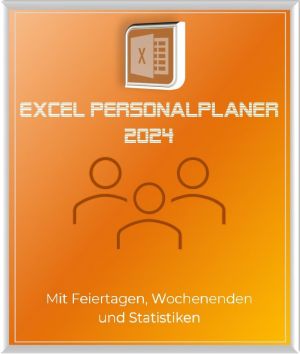Pay attention when you are on vacation with your smartphone, tablet and notebook
Vacation time is a time of relaxation and joy. Whether you’re lying on the beach, hiking, or exploring new cities, it’s important to also take care of your digital companions: your smartphone, tablet, and notebook. These devices are not only sources of information and means of communication, but they also hold our most precious memories and sometimes sensitive personal data. Therefore, keeping them safe and functional is imperative.
We’ve rounded up a few tips to keep in mind:

Pay attention when you are on vacation with your smartphone, tablet and notebook
Vacation time is a time of relaxation and joy. Whether you’re lying on the beach, hiking, or exploring new cities, it’s important to also take care of your digital companions: your smartphone, tablet, and notebook. These devices are not only sources of information and means of communication, but they also hold our most precious memories and sometimes sensitive personal data. Therefore, keeping them safe and functional is imperative.
We’ve rounded up a few tips to keep in mind:

Useful tips for your digital devices on vacation
Useful tips for your digital devices on vacation
Holiday time is also travel time for many. We don’t want to do without our familiar technical companions such as smartphones, tablets or notebooks, especially on longer trips. They not only provide entertainment, but are also important aids for navigation, communication and information. However, to ensure that our devices are always ready for use on vacation and do not experience any unpleasant surprises, we should pay attention to a few points.
Prevention meets anticipation: Protection and security
In order to avoid damage from impact, heat, moisture or sand, it is worth getting suitable protective covers for the devices. Make sure your devices are well padded and secure in your luggage. It is also advisable to back up all important data before going on vacation. This protects you against data loss in the event of loss or theft. Optionally, device insurance can be recommended for particularly high-quality devices usually not too expensive.
Always connected: Data volume and roaming
Check your mobile operator’s roaming charges in advance to avoid nasty surprises on your next mobile bill. Many providers offer special packages for use abroad. You should also check whether your travel destination has good mobile phone coverage. After all, in remote areas or on the open sea, the Internet can be scarce.
Always keep it running: Energy supply
Public charging stations in airports, coffee shops or other public places can often come to the rescue, especially on long journeys when device batteries run out quickly. However, these charging stations can also pose a hidden threat: It is possible that malware can get onto your device via such stations. For example, if the device is charged via a USB port, a computer might be secretly connected, trying to infiltrate and infect the device.
You wouldn’t notice a thing – except that your device is charging.
To ward off such attacks, there are special charging cables on the market that do not allow data transmission. However, these are often expensive and awkward to use. A more practical alternative are power banks. These portable batteries can charge your devices while they themselves charge at the charging station. They provide an extra layer of security as they have no operating system that could respond to any malware requests. Therefore, attempts to attack using power banks are usually unsuccessful.
Ready for emergencies: What to do in the event of loss or theft?
If you lose your device or it is stolen, it is important to be able to act quickly. Therefore, enable the location capabilities of your devices in advance and see how you can lock or wipe them remotely. Write down the serial numbers of your devices so that you can report them to the police.
Vacation time should be a time of relaxation and joy. By preparing and protecting your tech companions well, you can ensure that you can enjoy your trip to the fullest without having to constantly worry about your precious gadgets.
The dear money: Do without online banking
Try to avoid online shopping and banking whenever possible during your vacation. Such activities are usually safer at home! However, if you depend on it, you should definitely use a VPN, like previously mentioned. It’s important that you don’t use someone else’s device to do this, and that you enter your passwords without anyone looking. Also, be alert to possible cameras that may record you performing these activities.
Even if it may sound a little paranoid at first, it is better to be careful once more than once before the child falls into the well. As a rule, you do not notice password theft immediately, but only much later when inexplicable bills end up in the mailbox.
La dolce vita: be careful in the internet café
If you don’t have a local SIM card, you might occasionally need to use an internet cafe to find directions or information about new destinations. That’s perfectly fine. However, be careful and refrain from additionally checking your email, updating yourself on Facebook, or engaging in similar online activities.
They are unfamiliar with the operators of these cafes and chances are the computers are configured to record personal credentials.
Everything on the man: keep devices in hand
Smartphones prove to be extremely useful on vacation. With applications like Google Translate, for example, we can talk to people who don’t speak German or English. However, it is advisable not to let your smartphone out of your hand , so they can reply. In this way, your precious cell phone containing all your credentials could suddenly and even in unlocked state disappear with the stranger!
And believe me, these thieves are extremely quick, and usually don’t “work” alone!
In no time at all, your smartphone has changed hands a few times in just a few seconds. While it may seem rude, it’s safer for other people to respond on their own devices, or for you to hold out your device but hold it in your hand.
Safety First: activate anti-theft protection
During your travels, your devices are always at increased risk of being stolen. It is therefore important to take appropriate precautions! Smartphones have built-in anti-theft functionality that blocks unauthorized access and enables device location tracking. However, it is imperative that this feature is activated before possible theft.
- On iPhones and iPads you will find this function under the name “Find My?”, which is accessible in the settings after clicking on your name.
- For Android devices, the “Find my device” feature is available in Settings.
- Windows also offers built-in anti-theft protection with “Find my device”, alternatively you can use an app like Prey there.
Everything connected: Avoid public WiFi hotspots
Who does not know that? Arrived on vacation and the first thing to look for is a WiFi hotspot. There are many reasons: Quickly checking e-mails, updating social media or reading the latest news. But the use of public WiFi hotspots is associated with security risks. Here we explain why and how you can minimize your risk.
Public WiFi hotspots are often unencrypted, which means that the data transmitted between your device and the WiFi router can be viewed by third parties. Cyber criminals could intercept sensitive information such as passwords, credit card details or personal messages. They can also set up fake hotspots that mimic legitimate networks to intercept user data. Forgoing public Wi-Fi may be a challenge for some, especially given the high roaming charges that can come with using mobile data abroad. However, there are ways to make the use of public WLANs safer or to do without them altogether.
If you depend on public WiFi, you should always use a VPN (Virtual Private Network). A VPN encrypts your data, making it unreadable to outsiders. Nevertheless, caution is advised: Only use trustworthy VPN services, as abuse is also possible here.
In addition, you can check before you travel whether your mobile operator offers low-cost roaming options. It’s also worth considering local SIM cards. These are often quite inexpensive and allow you to surf the Internet on the go without having to rely on insecure public WLANs. Using public WiFi hotspots can be tempting while on vacation. But by taking precautions or, best of all, avoiding them altogether, you can enjoy your vacation worry-free and safely.
Also read: Set up an out-of-office message in Outlook | Risk public WiFi hotspots
Up to Date: Install updates beforehand
Smartphone updates are far more than just cosmetics. They offer improved features, fix bugs and, most importantly, provide security patches that protect your device against newly discovered threats. Before going on holiday it is therefore particularly advisable to update your device. Of course, you also save valuable data volume if you do the updates before you go on vacation. You can then rather use that for more pleasant things.
Even if you probably already knew most of this, it’s a good idea to remind yourself of these things before you start. Because with the anticipation and other preparations that have to be made before a holiday, such things can sometimes be forgotten.
Also read: Set up an out-of-office message in Outlook | Risk public WiFi hotspots
With this in mind, we wish you a relaxing holiday!
Holiday time is also travel time for many. We don’t want to do without our familiar technical companions such as smartphones, tablets or notebooks, especially on longer trips. They not only provide entertainment, but are also important aids for navigation, communication and information. However, to ensure that our devices are always ready for use on vacation and do not experience any unpleasant surprises, we should pay attention to a few points.
Prevention meets anticipation: Protection and security
In order to avoid damage from impact, heat, moisture or sand, it is worth getting suitable protective covers for the devices. Make sure your devices are well padded and secure in your luggage. It is also advisable to back up all important data before going on vacation. This protects you against data loss in the event of loss or theft. Optionally, device insurance can be recommended for particularly high-quality devices usually not too expensive.
Always connected: Data volume and roaming
Check your mobile operator’s roaming charges in advance to avoid nasty surprises on your next mobile bill. Many providers offer special packages for use abroad. You should also check whether your travel destination has good mobile phone coverage. After all, in remote areas or on the open sea, the Internet can be scarce.
Always keep it running: Energy supply
Public charging stations in airports, coffee shops or other public places can often come to the rescue, especially on long journeys when device batteries run out quickly. However, these charging stations can also pose a hidden threat: It is possible that malware can get onto your device via such stations. For example, if the device is charged via a USB port, a computer might be secretly connected, trying to infiltrate and infect the device.
You wouldn’t notice a thing – except that your device is charging.
To ward off such attacks, there are special charging cables on the market that do not allow data transmission. However, these are often expensive and awkward to use. A more practical alternative are power banks. These portable batteries can charge your devices while they themselves charge at the charging station. They provide an extra layer of security as they have no operating system that could respond to any malware requests. Therefore, attempts to attack using power banks are usually unsuccessful.
Ready for emergencies: What to do in the event of loss or theft?
If you lose your device or it is stolen, it is important to be able to act quickly. Therefore, enable the location capabilities of your devices in advance and see how you can lock or wipe them remotely. Write down the serial numbers of your devices so that you can report them to the police.
Vacation time should be a time of relaxation and joy. By preparing and protecting your tech companions well, you can ensure that you can enjoy your trip to the fullest without having to constantly worry about your precious gadgets.
The dear money: Do without online banking
Try to avoid online shopping and banking whenever possible during your vacation. Such activities are usually safer at home! However, if you depend on it, you should definitely use a VPN, like previously mentioned. It’s important that you don’t use someone else’s device to do this, and that you enter your passwords without anyone looking. Also, be alert to possible cameras that may record you performing these activities.
Even if it may sound a little paranoid at first, it is better to be careful once more than once before the child falls into the well. As a rule, you do not notice password theft immediately, but only much later when inexplicable bills end up in the mailbox.
La dolce vita: be careful in the internet café
If you don’t have a local SIM card, you might occasionally need to use an internet cafe to find directions or information about new destinations. That’s perfectly fine. However, be careful and refrain from additionally checking your email, updating yourself on Facebook, or engaging in similar online activities.
They are unfamiliar with the operators of these cafes and chances are the computers are configured to record personal credentials.
Everything on the man: keep devices in hand
Smartphones prove to be extremely useful on vacation. With applications like Google Translate, for example, we can talk to people who don’t speak German or English. However, it is advisable not to let your smartphone out of your hand , so they can reply. In this way, your precious cell phone containing all your credentials could suddenly and even in unlocked state disappear with the stranger!
And believe me, these thieves are extremely quick, and usually don’t “work” alone!
In no time at all, your smartphone has changed hands a few times in just a few seconds. While it may seem rude, it’s safer for other people to respond on their own devices, or for you to hold out your device but hold it in your hand.
Safety First: activate anti-theft protection
During your travels, your devices are always at increased risk of being stolen. It is therefore important to take appropriate precautions! Smartphones have built-in anti-theft functionality that blocks unauthorized access and enables device location tracking. However, it is imperative that this feature is activated before possible theft.
- On iPhones and iPads you will find this function under the name “Find My?”, which is accessible in the settings after clicking on your name.
- For Android devices, the “Find my device” feature is available in Settings.
- Windows also offers built-in anti-theft protection with “Find my device”, alternatively you can use an app like Prey there.
Everything connected: Avoid public WiFi hotspots
Who does not know that? Arrived on vacation and the first thing to look for is a WiFi hotspot. There are many reasons: Quickly checking e-mails, updating social media or reading the latest news. But the use of public WiFi hotspots is associated with security risks. Here we explain why and how you can minimize your risk.
Public WiFi hotspots are often unencrypted, which means that the data transmitted between your device and the WiFi router can be viewed by third parties. Cyber criminals could intercept sensitive information such as passwords, credit card details or personal messages. They can also set up fake hotspots that mimic legitimate networks to intercept user data. Forgoing public Wi-Fi may be a challenge for some, especially given the high roaming charges that can come with using mobile data abroad. However, there are ways to make the use of public WLANs safer or to do without them altogether.
If you depend on public WiFi, you should always use a VPN (Virtual Private Network). A VPN encrypts your data, making it unreadable to outsiders. Nevertheless, caution is advised: Only use trustworthy VPN services, as abuse is also possible here.
In addition, you can check before you travel whether your mobile operator offers low-cost roaming options. It’s also worth considering local SIM cards. These are often quite inexpensive and allow you to surf the Internet on the go without having to rely on insecure public WLANs. Using public WiFi hotspots can be tempting while on vacation. But by taking precautions or, best of all, avoiding them altogether, you can enjoy your vacation worry-free and safely.
Also read: Set up an out-of-office message in Outlook | Risk public WiFi hotspots
Up to Date: Install updates beforehand
Smartphone updates are far more than just cosmetics. They offer improved features, fix bugs and, most importantly, provide security patches that protect your device against newly discovered threats. Before going on holiday it is therefore particularly advisable to update your device. Of course, you also save valuable data volume if you do the updates before you go on vacation. You can then rather use that for more pleasant things.
Even if you probably already knew most of this, it’s a good idea to remind yourself of these things before you start. Because with the anticipation and other preparations that have to be made before a holiday, such things can sometimes be forgotten.
Also read: Set up an out-of-office message in Outlook | Risk public WiFi hotspots
With this in mind, we wish you a relaxing holiday!
Beliebte Beiträge:
Integrate and use ChatGPT in Excel – is that possible?
ChatGPT is more than just a simple chatbot. Learn how it can revolutionize how you work with Excel by translating formulas, creating VBA macros, and even promising future integration with Office.
Create Out of Office Notice in Outlook
To create an Out of Office message in Microsoft Outlook - Office 365, and start relaxing on vacation
The best backup solutions for your data
Keep your data safe and secure! Discover our best backup solutions for your valuable information now. Because safety is the be-all and end-all - and we have the perfect tips.
Internet Addiction – A serious look at a growing problem
Internet addiction is just as serious an illness as alcohol or drug addiction. Just that this is a mental illness. In this article we want to go into the phenomenon in more detail and provide assistance.
Main keyboard shortcuts in Windows 10/11
Entdecken Sie die wichtigsten Shortcuts in Windows 11, um Ihre Produktivität zu steigern. Von allgemeinen Befehlen bis hin zu spezifischen Fenster-Management- und System-Shortcuts, lernen Sie, wie Sie mit diesen Tastenkombinationen effizienter arbeiten können.
Encrypt USB stick – These options are available
Protecting sensitive data is essential. Encrypting USB sticks provides an extra layer of security. Whether it's built-in software, operating system features, third-party software, or hardware encryption, there are numerous options.
Beliebte Beiträge:
Integrate and use ChatGPT in Excel – is that possible?
ChatGPT is more than just a simple chatbot. Learn how it can revolutionize how you work with Excel by translating formulas, creating VBA macros, and even promising future integration with Office.
Create Out of Office Notice in Outlook
To create an Out of Office message in Microsoft Outlook - Office 365, and start relaxing on vacation
The best backup solutions for your data
Keep your data safe and secure! Discover our best backup solutions for your valuable information now. Because safety is the be-all and end-all - and we have the perfect tips.
Internet Addiction – A serious look at a growing problem
Internet addiction is just as serious an illness as alcohol or drug addiction. Just that this is a mental illness. In this article we want to go into the phenomenon in more detail and provide assistance.
Main keyboard shortcuts in Windows 10/11
Entdecken Sie die wichtigsten Shortcuts in Windows 11, um Ihre Produktivität zu steigern. Von allgemeinen Befehlen bis hin zu spezifischen Fenster-Management- und System-Shortcuts, lernen Sie, wie Sie mit diesen Tastenkombinationen effizienter arbeiten können.
Encrypt USB stick – These options are available
Protecting sensitive data is essential. Encrypting USB sticks provides an extra layer of security. Whether it's built-in software, operating system features, third-party software, or hardware encryption, there are numerous options.