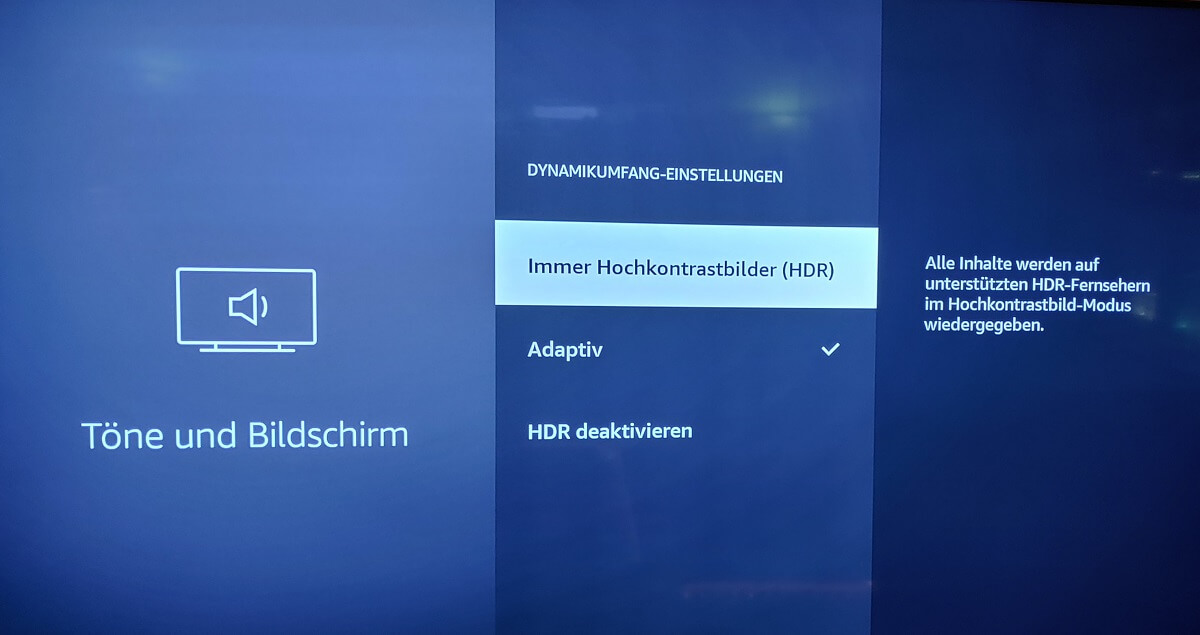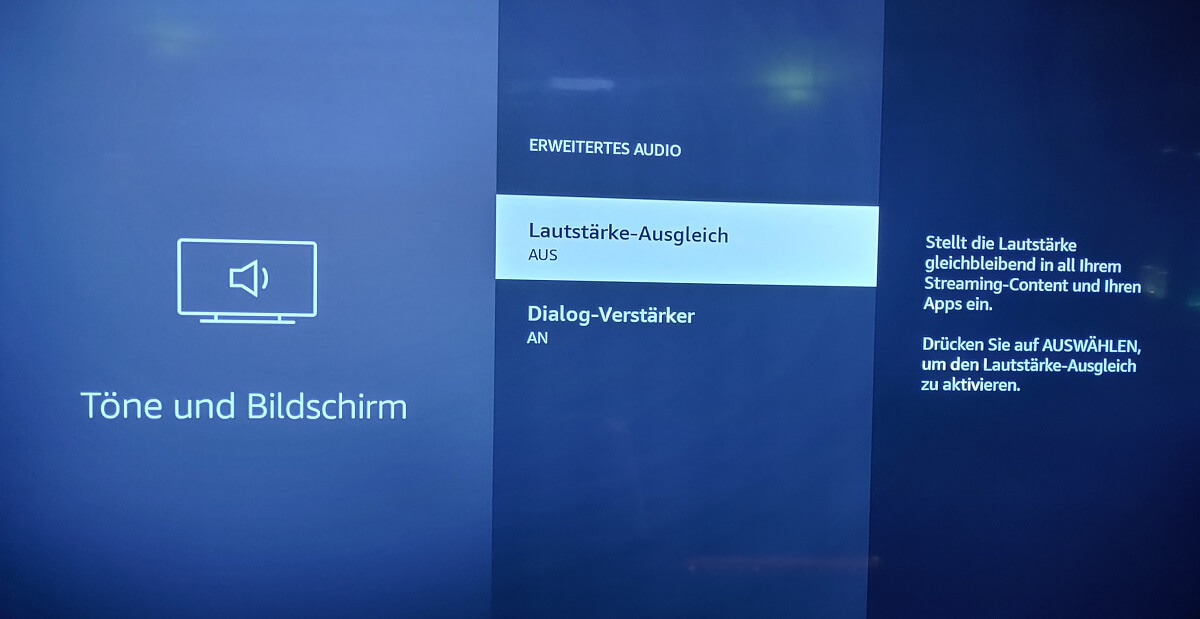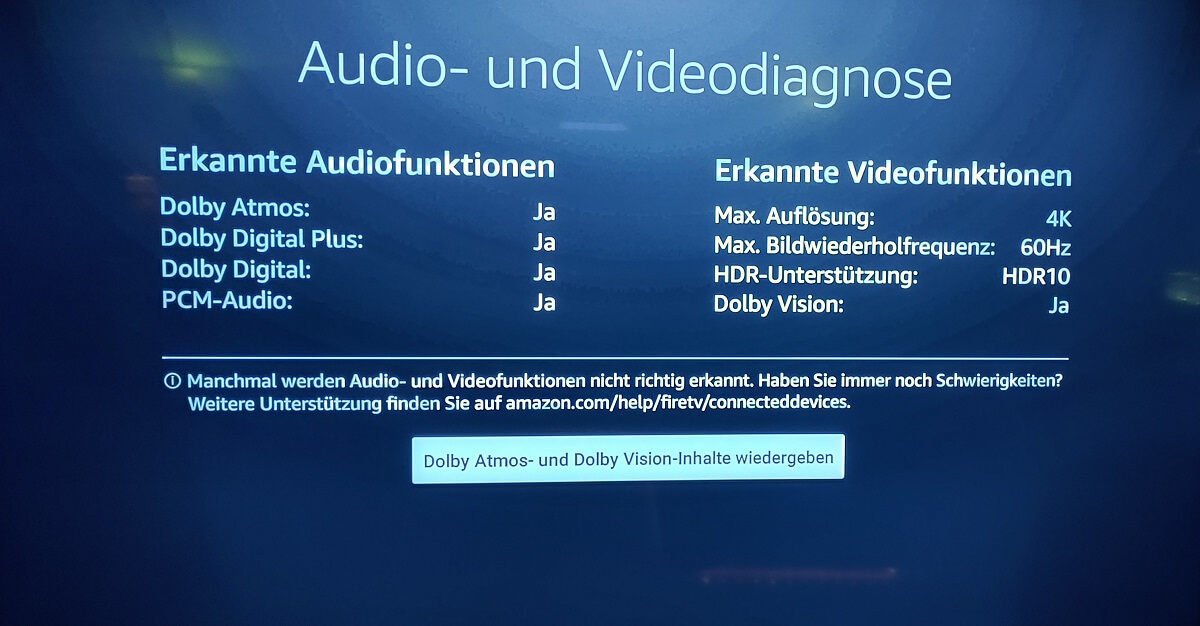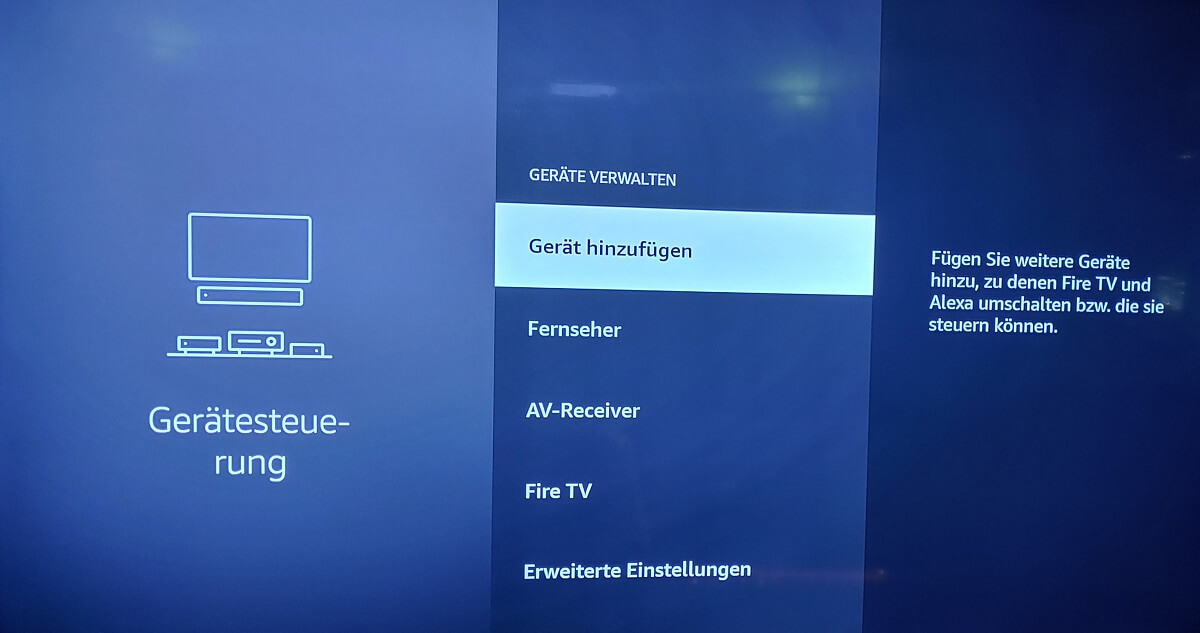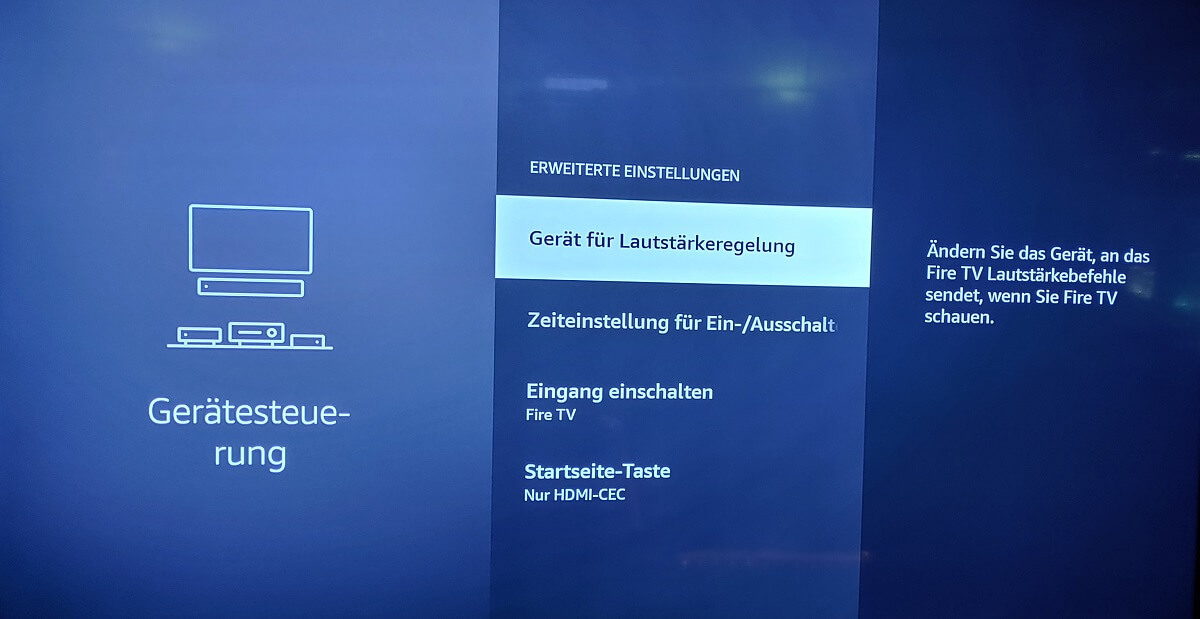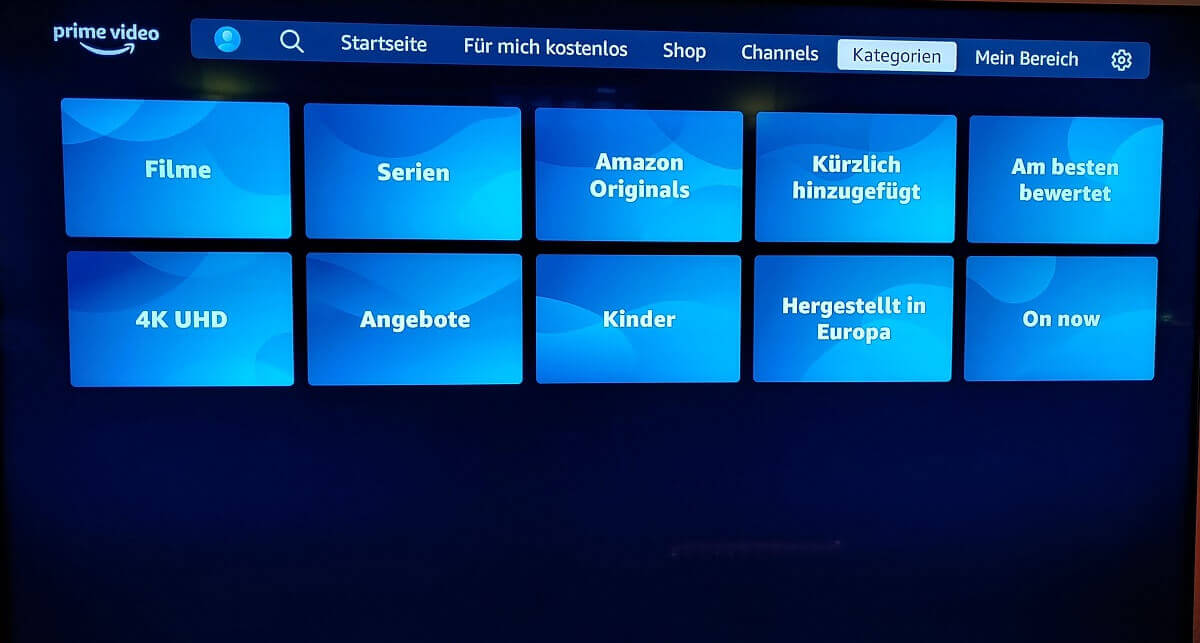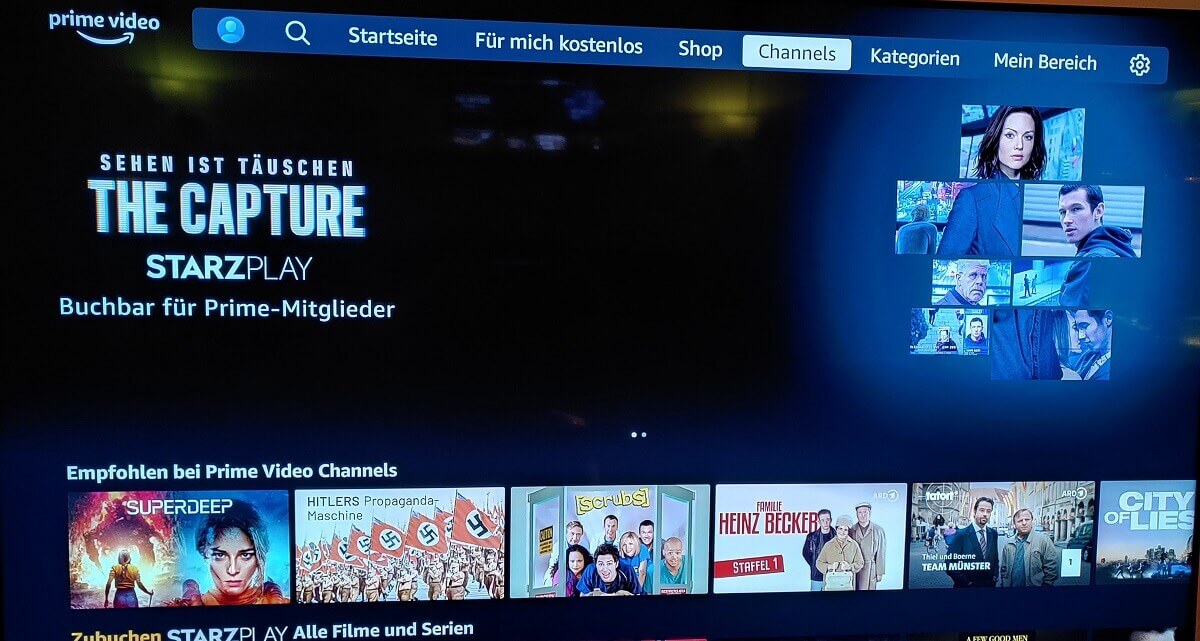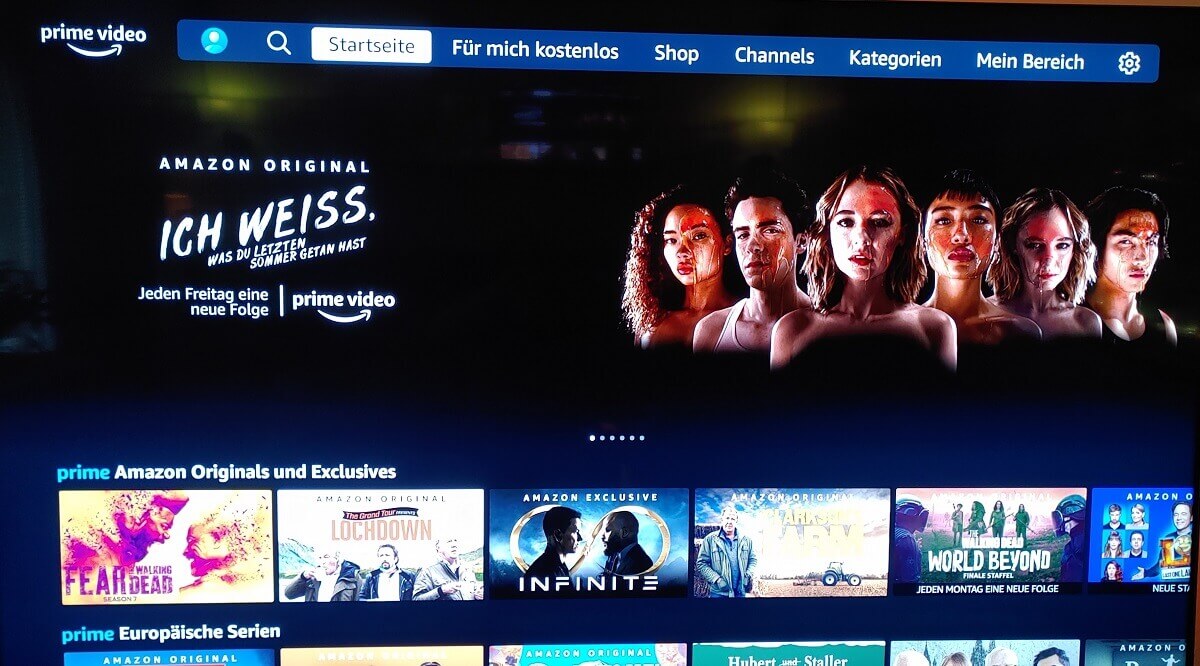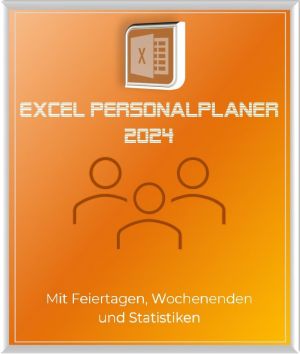Fire TV Stick 4K MAX in Practice
It is well known that Amazon takes care of its product range. And so the next upgrade with the Amazon 4K Fire TV Stick – MAX has been available since October 8, 2021. The advertising texts are of course easy to read at first, and the advertised 40% more performance compared to the previous model arouse great expectations. We took a closer look at whether the new 4K Fire TV Stick – MAX could keep its promises.
The new 4K Fire TV Stick MAX was tested with the following components:
TV set: Sony KD-75XH9505 Bravia 189 cm (75 inches)
AV receiver: Onkyo TX-NR 696
Speakers: Heco Victa Prime series (Front 702 | Center 102 | Rear 202 | Sub 252A | Dolby Atmos AM 200)

The interaction of the connected components was particularly important. Because if one thing is annoying, it is when there is a mountain of remote controls on the table and the basic functions of the devices cannot be controlled with a single remote control.
First of all, it should be said that the 4K Fire TV Stick – MAX cuts a very good figure here.
Fire TV Stick 4K MAX in Practice
It is well known that Amazon takes care of its product range. And so the next upgrade with the Amazon 4K Fire TV Stick – MAX has been available since October 8, 2021. The advertising texts are of course easy to read at first, and the advertised 40% more performance compared to the previous model arouse great expectations. We took a closer look at whether the new 4K Fire TV Stick – MAX could keep its promises.
The new 4K Fire TV Stick MAX was tested with the following components:
TV set: Sony KD-75XH9505 Bravia 189 cm (75 inches)
AV receiver: Onkyo TX-NR 696
Speakers: Heco Victa Prime series (Front 702 | Center 102 | Rear 202 | Sub 252A | Dolby Atmos AM 200)

The interaction of the connected components was particularly important. Because if one thing is annoying, it is when there is a mountain of remote controls on the table and the basic functions of the devices cannot be controlled with a single remote control.
First of all, it should be said that the 4K Fire TV Stick – MAX cuts a very good figure here.
1. The technical specifications of the 4K Fire TV Stick MAX
1. The technical specifications of the 4K Fire TV Stick MAX
As already mentioned at the beginning, the 4K Fire TV Stick MAX is advertised with 40% more performance compared to its predecessor. So let’s first look at the technical data to get an objective impression of where these 40% actually come from.
For this purpose, we have used a performance comparison of the technical data of the currently available Fire TV devices.
| Model: | Fire TV Stick Lite | Fire TV Stick | Fire TV Stick 4K | Fire TV Stick 4K MAX | Fire TV Cube |
|---|---|---|---|---|---|
| Features: | |||||
| Supports 1080p Full HD (1920×1080) | |||||
| Supports 4K Ultra HD (3840×2160) | |||||
| Supports Dolby Vision (HDR image for even brighter colors) | |||||
| Hands-free with Alexa | |||||
| Wi-Fi-6-Support | |||||
| Picture-in-picture live video | |||||
| Storage space | 8 GB | 8 GB | 8 GB | 8 GB | 16 GB |
| RAM | 1 GB | 1 GB | 1,5 GB | 2 GB | 2 GB |
| Audio support | HDMI passthrough for Dolby encoded audio | Dolby Atmos | Dolby Atmos | Dolby Atmos | Dolby Atmos |
| Quad-Core-Processor | CPU 1,7 GHz, GPU 650 MHz | CPU 1,7 GHz, GPU 650 MHz | CPU 1,7 GHz, GPU 650 MHz | CPU 1,8 GHz, GPU 750 MHz | Hexa-Core-Prozessor, 2,2 GHz + 1,9 GHz, 800-MHz-GPU |
| Watch Now | Watch Now | Watch Now | Watch Now | Watch Now |
Source: Amazon
If you take a closer look at the technical data, the individual values do not reveal where the 40% more performance should come from. Here it is simply the case that the interplay of expanded memory, a higher CPU clock rate and Wi-Fi 6 should result in a plus in performance.
As already mentioned at the beginning, the 4K Fire TV Stick MAX is advertised with 40% more performance compared to its predecessor. So let’s first look at the technical data to get an objective impression of where these 40% actually come from.
For this purpose, we have used a performance comparison of the technical data of the currently available Fire TV devices.
| Model: | Fire TV Stick Lite | Fire TV Stick | Fire TV Stick 4K | Fire TV Stick 4K MAX | Fire TV Cube |
|---|---|---|---|---|---|
| Features: | |||||
| Supports 1080p Full HD (1920×1080) | |||||
| Supports 4K Ultra HD (3840×2160) | |||||
| Supports Dolby Vision (HDR image for even brighter colors) | |||||
| Hands-free with Alexa | |||||
| Wi-Fi-6-Support | |||||
| Picture-in-picture live video | |||||
| Storage space | 8 GB | 8 GB | 8 GB | 8 GB | 16 GB |
| RAM | 1 GB | 1 GB | 1,5 GB | 2 GB | 2 GB |
| Audio support | HDMI passthrough for Dolby encoded audio | Dolby Atmos | Dolby Atmos | Dolby Atmos | Dolby Atmos |
| Quad-Core-Processor | CPU 1,7 GHz, GPU 650 MHz | CPU 1,7 GHz, GPU 650 MHz | CPU 1,7 GHz, GPU 650 MHz | CPU 1,8 GHz, GPU 750 MHz | Hexa-Core-Prozessor, 2,2 GHz + 1,9 GHz, 800-MHz-GPU |
| Watch Now | Watch Now | Watch Now | Watch Now | Watch Now |
Source: Amazon
If you take a closer look at the technical data, the individual values do not reveal where the 40% more performance should come from. Here it is simply the case that the interplay of expanded memory, a higher CPU clock rate and Wi-Fi 6 should result in a plus in performance.
2. Picture & Sound
2. Picture & Sound
Both picture and sound quality are excellent, as with the very good predecessor model. Amazon is increasingly offering more content in UHD / 4K resolution with HDR, and that can be seen (assuming the corresponding TV set). HDR in particular creates the greatest subjectively perceived advantage in terms of image quality.
But not only HDR10, but also Dolby Vision (technology that competes with HDR) is available. Even if our test TV set supports all of this, we cannot subjectively benefit from it. Both Dolby Vision and HDR10 look absolutely amazing.
Unfortunately, Amazon Prime Video still lacks what is available in a premium subscription with Netflix. There is almost no content with Dolby Atmos sound. Anyone who has the appropriate equipment at home will know what advantage such a 3D soundscape offers. So we can still hope that there will soon be progress in the sound formats.
The settings menu comes in the usual tidy appearance with deactivatable HDR as well as audio and video diagnostics.
Settings menu 4K Fire TV Stick MAX
(click to enlarge)
Both picture and sound quality are excellent, as with the very good predecessor model. Amazon is increasingly offering more content in UHD / 4K resolution with HDR, and that can be seen (assuming the corresponding TV set). HDR in particular creates the greatest subjectively perceived advantage in terms of image quality.
But not only HDR10, but also Dolby Vision (technology that competes with HDR) is available. Even if our test TV set supports all of this, we cannot subjectively benefit from it. Both Dolby Vision and HDR10 look absolutely amazing.
Unfortunately, Amazon Prime Video still lacks what is available in a premium subscription with Netflix. There is almost no content with Dolby Atmos sound. Anyone who has the appropriate equipment at home will know what advantage such a 3D soundscape offers. So we can still hope that there will soon be progress in the sound formats.
The settings menu comes in the usual tidy appearance with deactivatable HDR as well as audio and video diagnostics.
Settings menu 4K Fire TV Stick MAX
(click to enlarge)
3. Compatibility
3. Compatibility
As already mentioned, the compatibility of the new 4K Fire TV Stick MAX was particularly interesting for us. And not only in terms of the simplicity of device control in order to be able to easily control connected devices such as TV sets, AV receivers or speakers.
Rather, there was a not inconsiderable problem with the HDR format, which was delivered by Amazon Prime Video for UHD content. Our older 4K TV model from Sony from 2016 supported HDR, but apparently it was not up to date, which led to a very unsightly effect when streaming UHD content with HDR. There was a gray haze on the screen the whole time, similar to looking at the TV through a transparent dirty curtain all the time.
Strangely enough, this effect only occurred with Prime Video. With Netflix content, or with 4K HDR Blu-Rays, everything was good. Since we were definitely not alone with the problem, Amazon has now reacted and introduced the option that you can deactivate the HDR for the problem described above. Then you have “only” 4K resolution, but without HDR. In any case, it is much better that way, because before it was actually unbearable, and even with all the image enhancers and settings, it could not be solved.
(click to enlarge)
In addition, as with the predecessor, the compatibility with devices is very good. The addition of new components worked flawlessly, and after a short automated on-screen tutorial we were able to operate all connected devices comfortably (with the basic functions). All devices can be switched on and off with just one push of a button on the Fire TV remote control. That creates a lot of space on the living room table.
As already mentioned, the compatibility of the new 4K Fire TV Stick MAX was particularly interesting for us. And not only in terms of the simplicity of device control in order to be able to easily control connected devices such as TV sets, AV receivers or speakers.
Rather, there was a not inconsiderable problem with the HDR format, which was delivered by Amazon Prime Video for UHD content. Our older 4K TV model from Sony from 2016 supported HDR, but apparently it was not up to date, which led to a very unsightly effect when streaming UHD content with HDR. There was a gray haze on the screen the whole time, similar to looking at the TV through a transparent dirty curtain all the time.
Strangely enough, this effect only occurred with Prime Video. With Netflix content, or with 4K HDR Blu-Rays, everything was good. Since we were definitely not alone with the problem, Amazon has now reacted and introduced the option that you can deactivate the HDR for the problem described above. Then you have “only” 4K resolution, but without HDR. In any case, it is much better that way, because before it was actually unbearable, and even with all the image enhancers and settings, it could not be solved.
(click to enlarge)
In addition, as with the predecessor, the compatibility with devices is very good. The addition of new components worked flawlessly, and after a short automated on-screen tutorial we were able to operate all connected devices comfortably (with the basic functions). All devices can be switched on and off with just one push of a button on the Fire TV remote control. That creates a lot of space on the living room table.
4. Performance
4. Performance
We come to the primary point that is mainly advertised here. The said 40% more power compared to the previous model. We ran the 4K Fire TV Stick MAX over a FritzBox 6660 Cable Router with a bandwidth of 1 Gbit / s (1,000 Mbit / s) with Wi-Fi6, and yes, it’s true, the new 4K Fire TV Stick MAX actually works better . You basically just fly through menus, and apps also start a lot faster. Quickly switching between different apps also worked faster than with the predecessor.
We cannot judge whether that is really 40% more due to the lack of technical measured values. Subjectively, it is definitely faster than its predecessor and the transition that sometimes occurs (from SD to HD to 1080p and UHD) when starting videos is progressing faster. However, one has to say that this effect is also dependent on other factors that we cannot influence with our equipment. Because even with Amazon there is sometimes a problem even though we are traveling with high bandwidth. That rarely happens, but sometimes it does.
What also caught the eye was the new remote control with additional buttons for Netflix, Amazon Music, Disney Plus, and Prime Video. With the remote control it is already clear that the trend towards multi subscription for streaming services is, or rather should go. Because if you accidentally hit the Disney Plus button and don’t have this subscription, you will definitely be reminded that there is still content there.
If you start the apps of the streaming services via the direct selection buttons on the remote control, it works almost immediately. If, on the other hand, we start the corresponding app via our app menu on the start page, it is also quick, but it takes a short second to think about it.
The really positive thing is the Prime Video button, with which it is almost even better to find the content you want than on the regular start page. Over the years, Amazon has tinkered with the homepage from time to time, and the developers certainly thought it was all great, but at some point the user couldn’t find anything and was just scrolling and clicking. In the early days of Prime Video there were tiles with the series and films, and everything that is included in the Prime subscription for free had a small banderole with “PRIME” on the corner. This gave you a quick overview of what is included in the subscription and what is not.
By clicking on Prime Video on the remote control, a properly sorted page appears as we would like it to be. Here you can easily filter the content that is in the Prime subscription and choose something from the free offer. We wondered where this page was all these years with the older Fire TV devices? Well, now it is there and it also saves time. Because if I end up having to spend more time filtering and searching for content than with the actual streaming, it can be very tiring.
(click to enlarge)
We come to the primary point that is mainly advertised here. The said 40% more power compared to the previous model. We ran the 4K Fire TV Stick MAX over a FritzBox 6660 Cable Router with a bandwidth of 1 Gbit / s (1,000 Mbit / s) with Wi-Fi6, and yes, it’s true, the new 4K Fire TV Stick MAX actually works better . You basically just fly through menus, and apps also start a lot faster. Quickly switching between different apps also worked faster than with the predecessor.
We cannot judge whether that is really 40% more due to the lack of technical measured values. Subjectively, it is definitely faster than its predecessor and the transition that sometimes occurs (from SD to HD to 1080p and UHD) when starting videos is progressing faster. However, one has to say that this effect is also dependent on other factors that we cannot influence with our equipment. Because even with Amazon there is sometimes a problem even though we are traveling with high bandwidth. That rarely happens, but sometimes it does.
What also caught the eye was the new remote control with additional buttons for Netflix, Amazon Music, Disney Plus, and Prime Video. With the remote control it is already clear that the trend towards multi subscription for streaming services is, or rather should go. Because if you accidentally hit the Disney Plus button and don’t have this subscription, you will definitely be reminded that there is still content there.
If you start the apps of the streaming services via the direct selection buttons on the remote control, it works almost immediately. If, on the other hand, we start the corresponding app via our app menu on the start page, it is also quick, but it takes a short second to think about it.
The really positive thing is the Prime Video button, with which it is almost even better to find the content you want than on the regular start page. Over the years, Amazon has tinkered with the homepage from time to time, and the developers certainly thought it was all great, but at some point the user couldn’t find anything and was just scrolling and clicking. In the early days of Prime Video there were tiles with the series and films, and everything that is included in the Prime subscription for free had a small banderole with “PRIME” on the corner. This gave you a quick overview of what is included in the subscription and what is not.
By clicking on Prime Video on the remote control, a properly sorted page appears as we would like it to be. Here you can easily filter the content that is in the Prime subscription and choose something from the free offer. We wondered where this page was all these years with the older Fire TV devices? Well, now it is there and it also saves time. Because if I end up having to spend more time filtering and searching for content than with the actual streaming, it can be very tiring.
(click to enlarge)
5. For whom is the upgrade worthwhile?
5. For whom is the upgrade worthwhile?
Now that we have diligently accented and illuminated the new 4K Fire TV Stick MAX, you will hopefully already know more about what it can do, but you are probably still not wiser as to whether it is worth switching from your current Fire TV Stick.
Since Prime Video has existed, I have actively used all streaming devices privately, so I try the following decision-making aid:
Now that we have diligently accented and illuminated the new 4K Fire TV Stick MAX, you will hopefully already know more about what it can do, but you are probably still not wiser as to whether it is worth switching from your current Fire TV Stick.
Since Prime Video has existed, I have actively used all streaming devices privately, so I try the following decision-making aid:
Popular Posts:
Integrate and use ChatGPT in Excel – is that possible?
ChatGPT is more than just a simple chatbot. Learn how it can revolutionize how you work with Excel by translating formulas, creating VBA macros, and even promising future integration with Office.
Create Out of Office Notice in Outlook
To create an Out of Office message in Microsoft Outlook - Office 365, and start relaxing on vacation
The best backup solutions for your data
Keep your data safe and secure! Discover our best backup solutions for your valuable information now. Because safety is the be-all and end-all - and we have the perfect tips.
Internet Addiction – A serious look at a growing problem
Internet addiction is just as serious an illness as alcohol or drug addiction. Just that this is a mental illness. In this article we want to go into the phenomenon in more detail and provide assistance.
Main keyboard shortcuts in Windows 10/11
Entdecken Sie die wichtigsten Shortcuts in Windows 11, um Ihre Produktivität zu steigern. Von allgemeinen Befehlen bis hin zu spezifischen Fenster-Management- und System-Shortcuts, lernen Sie, wie Sie mit diesen Tastenkombinationen effizienter arbeiten können.
Encrypt USB stick – These options are available
Protecting sensitive data is essential. Encrypting USB sticks provides an extra layer of security. Whether it's built-in software, operating system features, third-party software, or hardware encryption, there are numerous options.
Popular Posts:
Integrate and use ChatGPT in Excel – is that possible?
ChatGPT is more than just a simple chatbot. Learn how it can revolutionize how you work with Excel by translating formulas, creating VBA macros, and even promising future integration with Office.
Create Out of Office Notice in Outlook
To create an Out of Office message in Microsoft Outlook - Office 365, and start relaxing on vacation
The best backup solutions for your data
Keep your data safe and secure! Discover our best backup solutions for your valuable information now. Because safety is the be-all and end-all - and we have the perfect tips.
Internet Addiction – A serious look at a growing problem
Internet addiction is just as serious an illness as alcohol or drug addiction. Just that this is a mental illness. In this article we want to go into the phenomenon in more detail and provide assistance.
Main keyboard shortcuts in Windows 10/11
Entdecken Sie die wichtigsten Shortcuts in Windows 11, um Ihre Produktivität zu steigern. Von allgemeinen Befehlen bis hin zu spezifischen Fenster-Management- und System-Shortcuts, lernen Sie, wie Sie mit diesen Tastenkombinationen effizienter arbeiten können.
Encrypt USB stick – These options are available
Protecting sensitive data is essential. Encrypting USB sticks provides an extra layer of security. Whether it's built-in software, operating system features, third-party software, or hardware encryption, there are numerous options.