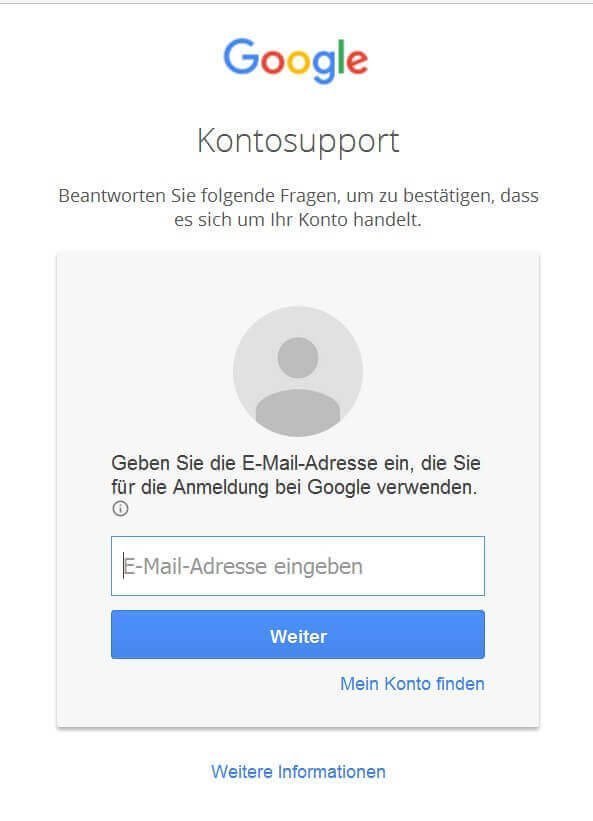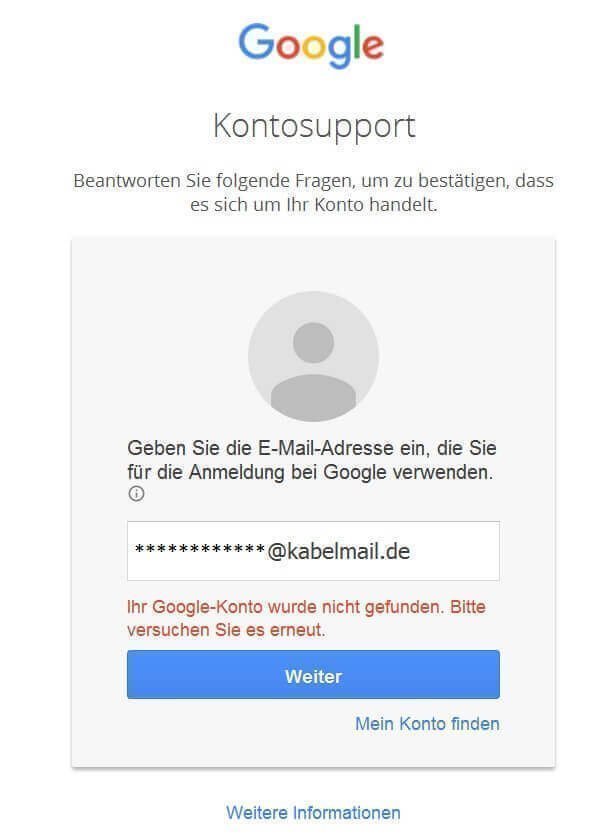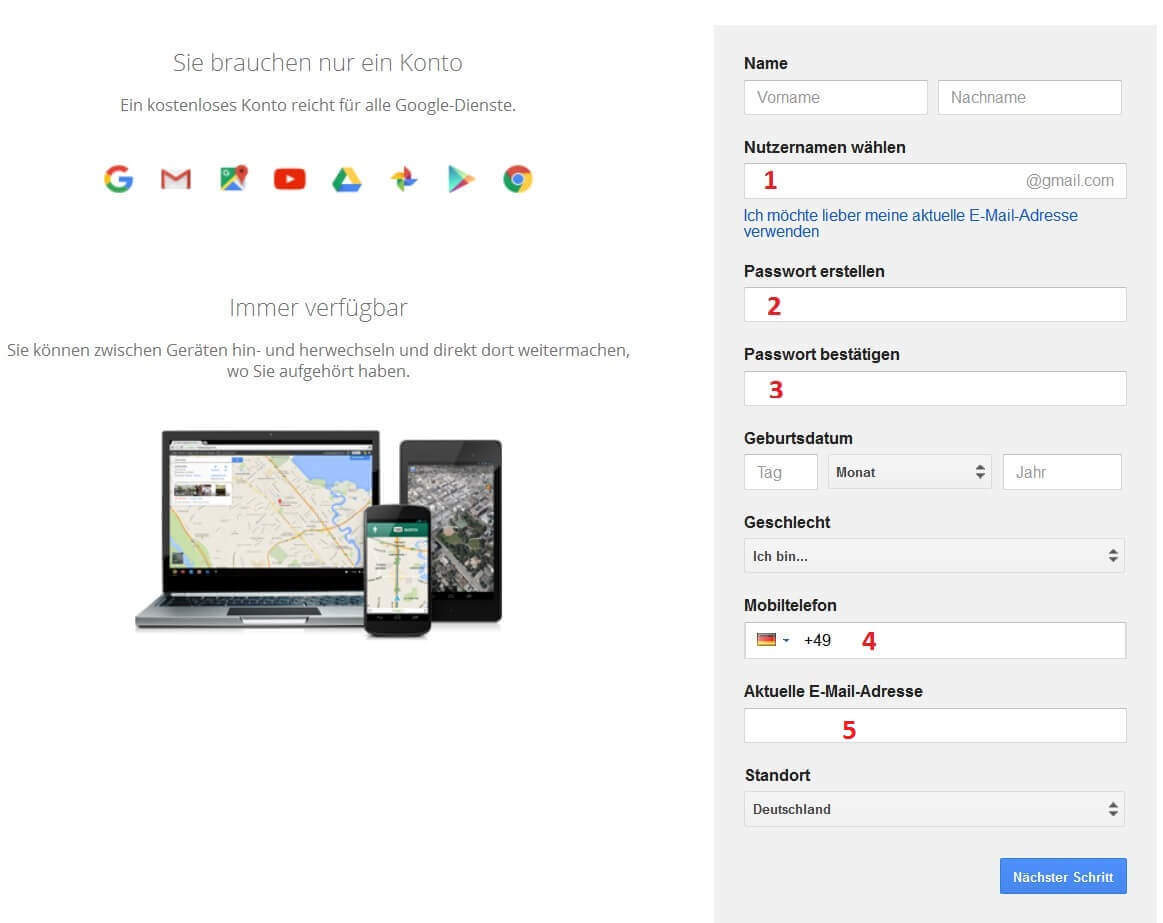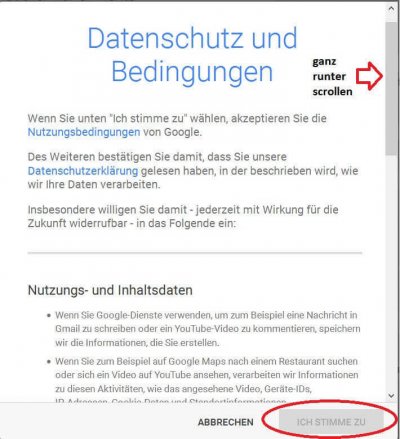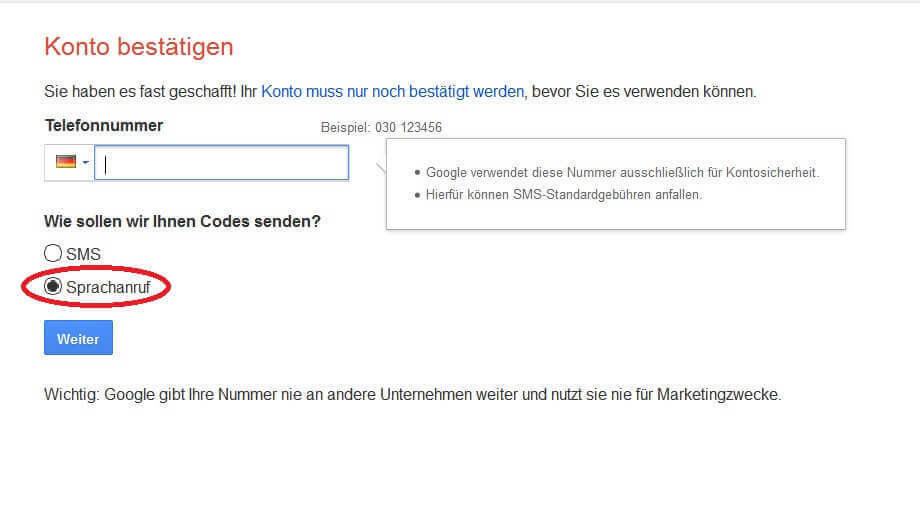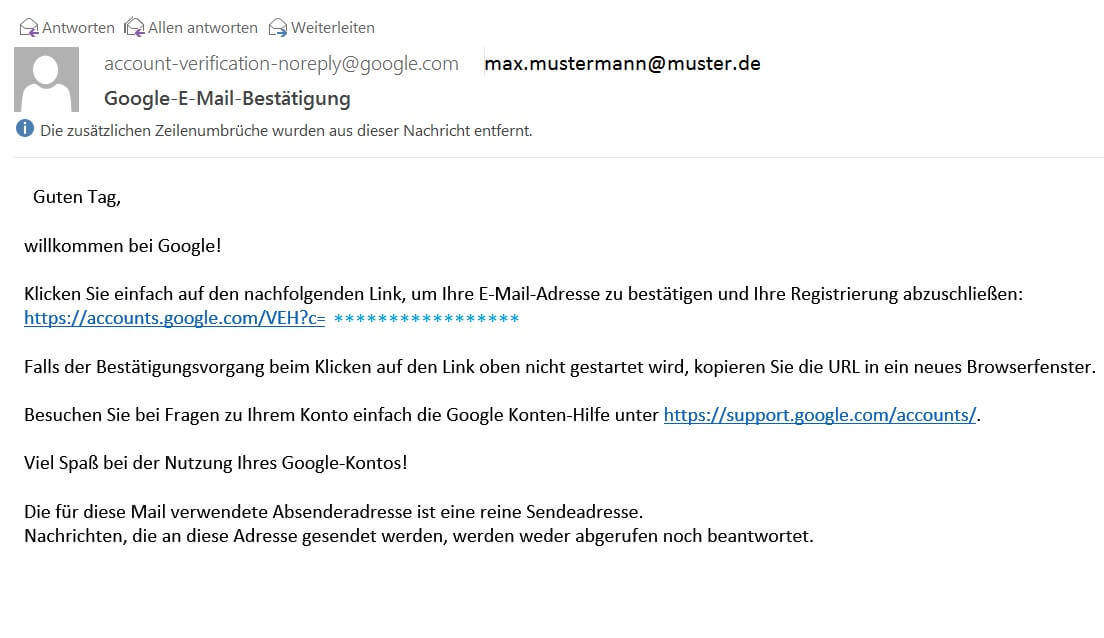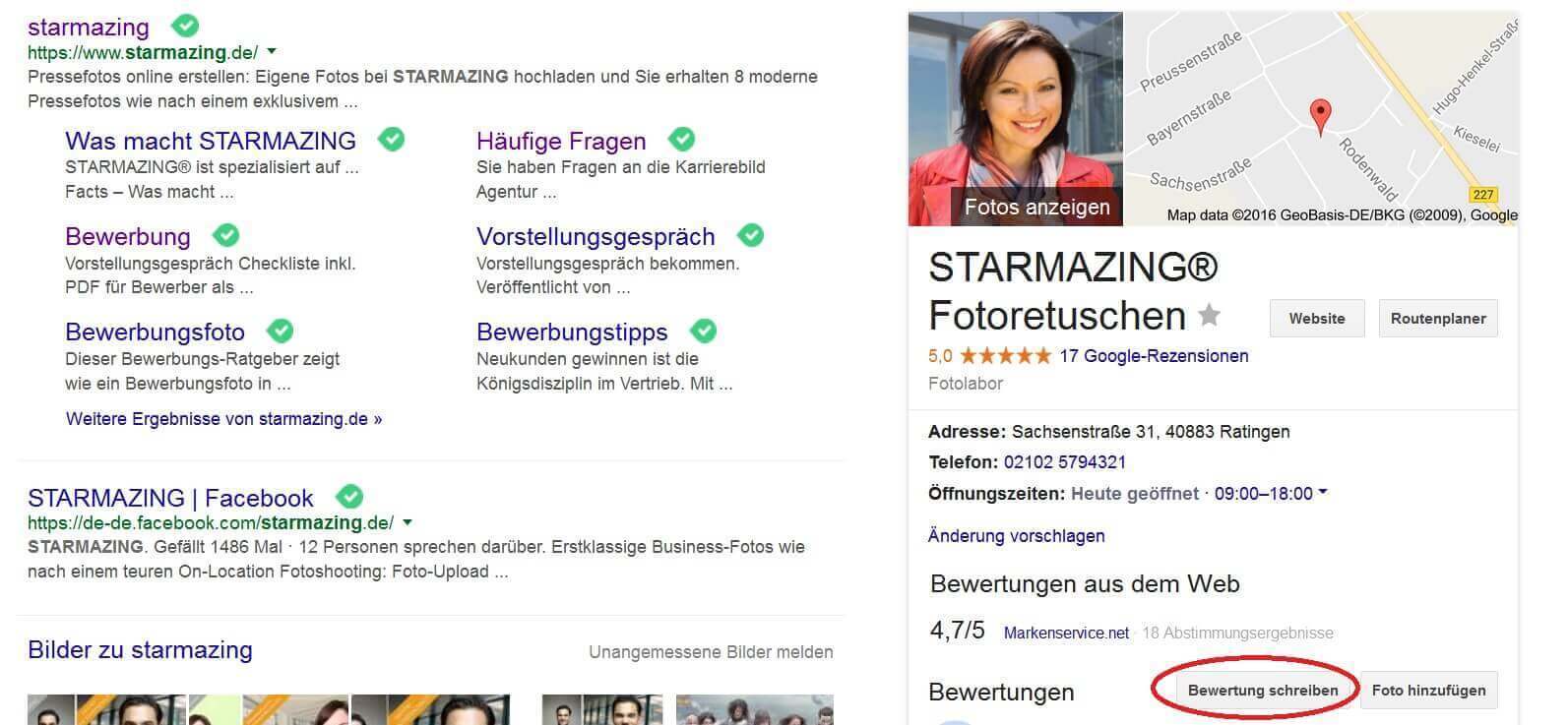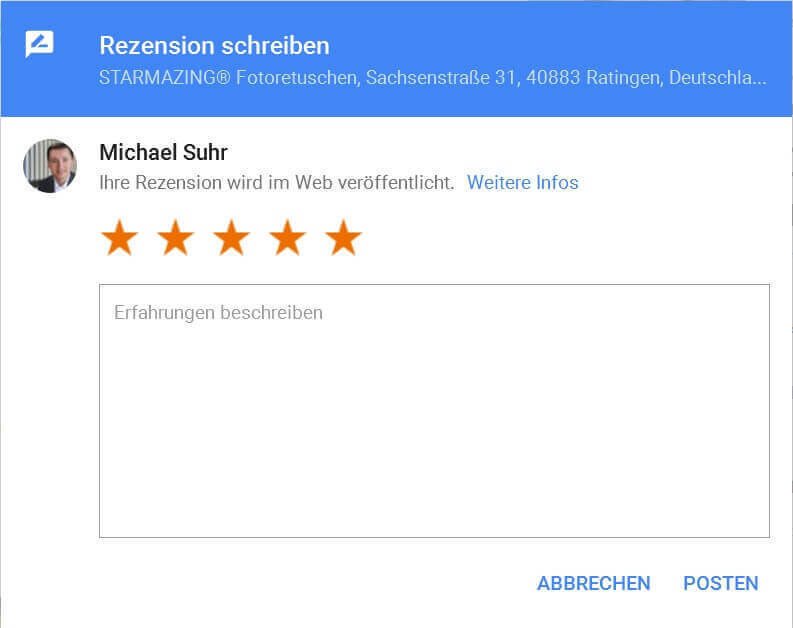How to correctly write a review on Google
The range of products and services on the Internet is growing every day, and so it is becoming more and more difficult for us consumers to classify which offers are really worth their price, and which ones should be avoided.
In principle, the opinions of customers in rating portals are of course very helpful, because one should think that if many people rate a product or service positively, it must be good and also meet one’s own requirements.
However, at the latest since reports about fake and purchased reviews, e.g. in travel portals about the quality of hotel facilities, etc., trust in such reviews has not necessarily increased.
Therefore, not only is an evaluation itself relevant for a purchase decision, but also its credibility and quality!
Read our article on how to successfully submit reviews on Google.
How to correctly write a review on Google
The range of products and services on the Internet is growing every day, and so it is becoming more and more difficult for us consumers to classify which offers are really worth their price, and which ones should be avoided.
In principle, the opinions of customers in rating portals are of course very helpful, because one should think that if many people rate a product or service positively, it must be good and also meet one’s own requirements.
However, at the latest since reports about fake and purchased reviews, e.g. in travel portals about the quality of hotel facilities, etc., trust in such reviews has not necessarily increased.
Therefore, not only is an evaluation itself relevant for a purchase decision, but also its credibility and quality!
Read our article on how to successfully submit reviews on Google.
1. What is the value of a Google rating?
1. What is the value of a Google rating?
Compared to many other rating portals on the Internet, Google has set the bar a little higher here.
Because, on the one hand, a rating cannot be submitted anonymously by people, and on the other hand, it is also prevented that artificial ratings are created by so-called bots through technical gimmicks.
Each of us is in some way always a provider, but also a customer, and we all want a realistic cut of opinion for our decision-making.
The value of a Google rating can therefore be classified as very high.
Compared to many other rating portals on the Internet, Google has set the bar a little higher here.
Because, on the one hand, a rating cannot be submitted anonymously by people, and on the other hand, it is also prevented that artificial ratings are created by so-called bots through technical gimmicks.
Each of us is in some way always a provider, but also a customer, and we all want a realistic cut of opinion for our decision-making.
The value of a Google rating can therefore be classified as very high.
2. Requirements for a Google rating
2. Requirements for a Google rating
In order to be able to successfully submit a Google rating, 2 things are necessary:
- You need a Google account.
- You must also be logged in for the evaluation.
In order to be able to successfully submit a Google rating, 2 things are necessary:
- You need a Google account.
- You must also be logged in for the evaluation.
3. Do I already have a Google account?
3. Do I already have a Google account?
If you have already logged into a Google product such as YouTube, Gmail, Google+ at some point, then you also have a corresponding account with which you can use all Google products and write reviews. Perhaps you have logged in there at some point, but you no longer have your access data?
That is also no problem. Just go to Google’s password help at:
https://accounts.google.com/ForgotPasswd
and enter your email address here.
See fig .: (click to enlarge)
If you use several e-mail addresses and do not know which is the right one, then simply try several e-mail addresses one after the other. If the email address you entered is unknown to Google, you will immediately receive an error message.
See fig .: (click to enlarge)
If you have already logged into a Google product such as YouTube, Gmail, Google+ at some point, then you also have a corresponding account with which you can use all Google products and write reviews. Perhaps you have logged in there at some point, but you no longer have your access data?
That is also no problem. Just go to Google’s password help at:
https://accounts.google.com/ForgotPasswd
and enter your email address here.
See fig .: (click to enlarge)
If you use several e-mail addresses and do not know which is the right one, then simply try several e-mail addresses one after the other. If the email address you entered is unknown to Google, you will immediately receive an error message.
See fig .: (click to enlarge)
4. Create a Google account
4. Create a Google account
To create a Google account, do the following:
Go to the following link: https://accounts.google.com/SignUp
See fig. (Click to enlarge)
- Create any username. Together with the ending “@ gmail.com”, this will later become your Google E-Mail address, which you can, but do not have to use.
- Choose any password. Make sure that it contains upper and lower case letters as well as characters, numbers and special characters in order to achieve a high level of security!
- Repeat password for security.
- You do not have to enter your mobile phone number here.
- Enter your current email address, to which Google will send you an additional confirmation email. This email address will also be used later by Google to contact you if necessary.
- After you have entered your data, you still have to accept the data protection regulations.
Note:
You can only click on “I agree” when you have scrolled the text all the way down!
See fig. (Click to enlarge)
In order to prevent fake accounts, Google used telephone confirmation in the next point.
- You can have Google call you free of charge to receive a confirmation code, or you can enter your mobile phone number here and receive your confirmation code free of charge by SMS.
- If you enter your landline number and are not sure whether your phone supports the SMS function, please select the option Voice call.
See fig. (Click to enlarge)
A few minutes (usually less than 1 minute) after entering your telephone number and confirming with “Next” you will receive an automatic call with your confirmation code.
Enter this in the following window.
See fig. (Click to enlarge)
In the last step, you will receive a confirmation link from Google to your main e-mail address (not the newly created “@gmail” address) for the confirmation of your e-mail address.
See fig. (Click to enlarge)
That was it already…
From now on, you can not only post reviews in Google, but also make full use of the comments function in YouTube, as well as many other advantages in Google products.
To create a Google account, do the following:
Go to the following link: https://accounts.google.com/SignUp
See fig. (Click to enlarge)
- Create any username. Together with the ending “@ gmail.com”, this will later become your Google E-Mail address, which you can, but do not have to use.
- Choose any password. Make sure that it contains upper and lower case letters as well as characters, numbers and special characters in order to achieve a high level of security!
- Repeat password for security.
- You do not have to enter your mobile phone number here.
- Enter your current email address, to which Google will send you an additional confirmation email. This email address will also be used later by Google to contact you if necessary.
- After you have entered your data, you still have to accept the data protection regulations.
Note:
You can only click on “I agree” when you have scrolled the text all the way down!
See fig. (Click to enlarge)
In order to prevent fake accounts, Google used telephone confirmation in the next point.
- You can have Google call you free of charge to receive a confirmation code, or you can enter your mobile phone number here and receive your confirmation code free of charge by SMS.
- If you enter your landline number and are not sure whether your phone supports the SMS function, please select the option Voice call.
See fig. (Click to enlarge)
A few minutes (usually less than 1 minute) after entering your telephone number and confirming with “Next” you will receive an automatic call with your confirmation code.
Enter this in the following window.
See fig. (Click to enlarge)
In the last step, you will receive a confirmation link from Google to your main e-mail address (not the newly created “@gmail” address) for the confirmation of your e-mail address.
See fig. (Click to enlarge)
That was it already…
From now on, you can not only post reviews in Google, but also make full use of the comments function in YouTube, as well as many other advantages in Google products.
5. How can I see if I’m logged in?
5. How can I see if I’m logged in?
After we have created our account, we are automatically logged into Google from this point in time and can start right away. However, to be on the safe side, you can always easily check whether you are currently logged into Google or not:
See fig. (Click to enlarge)
On the Google page you can always see in the top right if you are logged in. There you can change your account, make settings or edit your Google+ account and select other Google services directly.
After we have created our account, we are automatically logged into Google from this point in time and can start right away. However, to be on the safe side, you can always easily check whether you are currently logged into Google or not:
See fig. (Click to enlarge)
On the Google page you can always see in the top right if you are logged in. There you can change your account, make settings or edit your Google+ account and select other Google services directly.
6. Write a review on Google
6. Write a review on Google
After we have successfully created our Google account, we can start evaluating companies.
- Enter the company name in Google Search.
- If this company has a Google Business Account (most reputable companies do) you will find an entry on the right-hand side of the search results that may contain reviews.
See fig. (Click to enlarge)
Now just click on: “Write a review” and give your review in the form of stars and a short text.
See fig. (Click to enlarge)
After we have successfully created our Google account, we can start evaluating companies.
- Enter the company name in Google Search.
- If this company has a Google Business Account (most reputable companies do) you will find an entry on the right-hand side of the search results that may contain reviews.
See fig. (Click to enlarge)
Now just click on: “Write a review” and give your review in the form of stars and a short text.
See fig. (Click to enlarge)
Popular Posts:
Integrate and use ChatGPT in Excel – is that possible?
ChatGPT is more than just a simple chatbot. Learn how it can revolutionize how you work with Excel by translating formulas, creating VBA macros, and even promising future integration with Office.
Create Out of Office Notice in Outlook
To create an Out of Office message in Microsoft Outlook - Office 365, and start relaxing on vacation
The best backup solutions for your data
Keep your data safe and secure! Discover our best backup solutions for your valuable information now. Because safety is the be-all and end-all - and we have the perfect tips.
Internet Addiction – A serious look at a growing problem
Internet addiction is just as serious an illness as alcohol or drug addiction. Just that this is a mental illness. In this article we want to go into the phenomenon in more detail and provide assistance.
Main keyboard shortcuts in Windows 10/11
Entdecken Sie die wichtigsten Shortcuts in Windows 11, um Ihre Produktivität zu steigern. Von allgemeinen Befehlen bis hin zu spezifischen Fenster-Management- und System-Shortcuts, lernen Sie, wie Sie mit diesen Tastenkombinationen effizienter arbeiten können.
Encrypt USB stick – These options are available
Protecting sensitive data is essential. Encrypting USB sticks provides an extra layer of security. Whether it's built-in software, operating system features, third-party software, or hardware encryption, there are numerous options.
Popular Posts:
Integrate and use ChatGPT in Excel – is that possible?
ChatGPT is more than just a simple chatbot. Learn how it can revolutionize how you work with Excel by translating formulas, creating VBA macros, and even promising future integration with Office.
Create Out of Office Notice in Outlook
To create an Out of Office message in Microsoft Outlook - Office 365, and start relaxing on vacation
The best backup solutions for your data
Keep your data safe and secure! Discover our best backup solutions for your valuable information now. Because safety is the be-all and end-all - and we have the perfect tips.
Internet Addiction – A serious look at a growing problem
Internet addiction is just as serious an illness as alcohol or drug addiction. Just that this is a mental illness. In this article we want to go into the phenomenon in more detail and provide assistance.
Main keyboard shortcuts in Windows 10/11
Entdecken Sie die wichtigsten Shortcuts in Windows 11, um Ihre Produktivität zu steigern. Von allgemeinen Befehlen bis hin zu spezifischen Fenster-Management- und System-Shortcuts, lernen Sie, wie Sie mit diesen Tastenkombinationen effizienter arbeiten können.
Encrypt USB stick – These options are available
Protecting sensitive data is essential. Encrypting USB sticks provides an extra layer of security. Whether it's built-in software, operating system features, third-party software, or hardware encryption, there are numerous options.