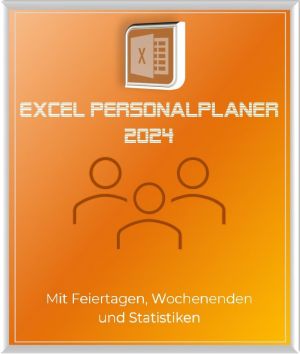Integrate and use ChatGPT in Excel – is that possible?
Whether you are a student, an IT enthusiast or just an average internet user, the name ChatGPT is now on everyone’s lips. This dialog-based AI-based assistant is known for that , tell coherent (connected) stories on command and answer all kinds of questions. Some even think the service is so clever that they think it could write entire research papers or theses. The fact that the bot (at least in GPT 4) even responds with context-specific questions like “Does this also apply to Hamburg?” or “Who is the author?” reinforces this belief.
In addition, ChatGPT demonstrates its skills in areas such as programming and helping students with their homework. Unfortunately, criminal elements have already made the service a Malware development abused. But in this article, we want to shed light on the less murky side of ChatGPT and focus on its abilities to make working with Excel spreadsheets easier.

Integrate and use ChatGPT in Excel – is that possible?
Whether you are a student, an IT enthusiast or just an average internet user, the name ChatGPT is now on everyone’s lips. This dialog-based AI-based assistant is known for that , tell coherent (connected) stories on command and answer all kinds of questions. Some even think the service is so clever that they think it could write entire research papers or theses. The fact that the bot (at least in GPT 4) even responds with context-specific questions like “Does this also apply to Hamburg?” or “Who is the author?” reinforces this belief.
In addition, ChatGPT demonstrates its skills in areas such as programming and helping students with their homework. Unfortunately, criminal elements have already made the service a Malware development abused. But in this article, we want to shed light on the less murky side of ChatGPT and focus on its abilities to make working with Excel spreadsheets easier.

ChatGPT: A Clever Companion for Excel Users
ChatGPT: A Clever Companion for Excel Users
Your personal formula wizard in Excel
Working with Microsoft Excel can often be challenging, especially when confronted with complex formulas. This is where ChatGPT comes in – an AI-driven chatbot that proves to be a valuable assistant when editing Excel formulas. For those unfamiliar with ChatGPT, it’s a Artificial Intelligence developed by OpenAI. It can generate text, answer questions, and even respond correctly to specific requests to do things in a specific order.
With ChatGPT you can ask for formula solutions in a free and easy way. All you have to do is log in to the ChatGPT testing service and your request to formulate. Once you’ve done that, you can try out what the bot suggests.
- Take as an example the requirement to find a formula that calculates the average value of all cells in the range A1 to C50 in Excel. ChatGPT responds to this request with the English language formula =AVERAGE(A1:C50). But what if you are working with a German Excel installation? No problem! An additional note that please adapt for the German version of Excel will result in the bot returning the correct German version of the formula, ‘=MITTELWERT(A1:C50)’.
Although ChatGPT is far from error-free and sometimes requires multiple attempts to find the desired solution, it still proves to be a valuable tool. With a little patience and being specific about your requirements, ChatGPT can help you streamline and make your work with Excel easier.
ChatGPT as VBA macro consultant in Excel
Visual Basic for Applications (VBA) macro programming is a powerful tool in Microsoft Excel. VBA macros can be repetitive Automate tasks, perform complex calculations, and even create custom functions. However, creating VBA macros can be challenging for beginners and even some advanced users. This is where ChatGPT comes into play.
ChatGPT, the highly developed AI-controlled chatbot technology from OpenAI, proved to be able to help users create VBA macros. She can provide detailed instructions and code examples to make the process easier.
- For example, let’s take a request where a user wants to create a VBA macro that saves all Excel workbooks and exits Excel at 6 p.m. every day. ChatGPT responds to this request with precise step-by-step instructions, including opening the “Visual Basic Editor”, creating a new module, inserting the macro code and starting the macro.
Unfortunately, this is where the problems that currently still exist begin that ChatGPT does not always take into account the differences between the versions of Excel in different languages. Questions about macros may require users to make additional adjustments and queries to optimize the proposed solutions.
Reading tip: Get better results in ChatGPT
Despite minor inconsistencies, ChatGPT has already proven to be a valuable helper for Excel users by making it easier to program VBA macros. With its continuous development and improvement, ChatGPT could revolutionize the way we use Excel.
ChatGPT: A future Excel feature?
ChatGPT’s capabilities go well beyond simple conversation, and Excel users could particularly benefit. There are already guides and experimental tools on the internet showing how ChatGPT can be integrated directly into Excel. These implementations allow users to insert dynamic formulas directly into the cells, which can mean significant time savings and efficiency gains.
However, these solutions are often technically complex and not necessarily accessible to the average Excel user. Also, they often require access to paid services, which makes them less attractive to many.
- The good news is that such an integration could soon come directly from Microsoft. The company has already announced that it plans to integrate ChatGPT into its Office products. This would mean that Microsoft 365 subscribers could soon have access to ChatGPT directly in their Excel spreadsheets.
This integration could mean a huge shift in the way we use Excel. Instead of having to search for formulas or trying to master complex functions, users could simply ask ChatGPT for help. The chatbot could then provide the correct formula or even program complex tasks, such as creating VBA macros.
However, there are still some challenges, especially regarding the differences between versions of Excel in different languages. But with the right guidance and further development, ChatGPT could one day become an indispensable tool for Excel users.
Your personal formula wizard in Excel
Working with Microsoft Excel can often be challenging, especially when confronted with complex formulas. This is where ChatGPT comes in – an AI-driven chatbot that proves to be a valuable assistant when editing Excel formulas. For those unfamiliar with ChatGPT, it’s a Artificial Intelligence developed by OpenAI. It can generate text, answer questions, and even respond correctly to specific requests to do things in a specific order.
With ChatGPT you can ask for formula solutions in a free and easy way. All you have to do is log in to the ChatGPT testing service and your request to formulate. Once you’ve done that, you can try out what the bot suggests.
- Take as an example the requirement to find a formula that calculates the average value of all cells in the range A1 to C50 in Excel. ChatGPT responds to this request with the English language formula =AVERAGE(A1:C50). But what if you are working with a German Excel installation? No problem! An additional note that please adapt for the German version of Excel will result in the bot returning the correct German version of the formula, ‘=MITTELWERT(A1:C50)’.
Although ChatGPT is far from error-free and sometimes requires multiple attempts to find the desired solution, it still proves to be a valuable tool. With a little patience and being specific about your requirements, ChatGPT can help you streamline and make your work with Excel easier.
ChatGPT as VBA macro consultant in Excel
Visual Basic for Applications (VBA) macro programming is a powerful tool in Microsoft Excel. VBA macros can be repetitive Automate tasks, perform complex calculations, and even create custom functions. However, creating VBA macros can be challenging for beginners and even some advanced users. This is where ChatGPT comes into play.
ChatGPT, the highly developed AI-controlled chatbot technology from OpenAI, proved to be able to help users create VBA macros. She can provide detailed instructions and code examples to make the process easier.
- For example, let’s take a request where a user wants to create a VBA macro that saves all Excel workbooks and exits Excel at 6 p.m. every day. ChatGPT responds to this request with precise step-by-step instructions, including opening the “Visual Basic Editor”, creating a new module, inserting the macro code and starting the macro.
Unfortunately, this is where the problems that currently still exist begin that ChatGPT does not always take into account the differences between the versions of Excel in different languages. Questions about macros may require users to make additional adjustments and queries to optimize the proposed solutions.
Reading tip: Get better results in ChatGPT
Despite minor inconsistencies, ChatGPT has already proven to be a valuable helper for Excel users by making it easier to program VBA macros. With its continuous development and improvement, ChatGPT could revolutionize the way we use Excel.
ChatGPT: A future Excel feature?
ChatGPT’s capabilities go well beyond simple conversation, and Excel users could particularly benefit. There are already guides and experimental tools on the internet showing how ChatGPT can be integrated directly into Excel. These implementations allow users to insert dynamic formulas directly into the cells, which can mean significant time savings and efficiency gains.
However, these solutions are often technically complex and not necessarily accessible to the average Excel user. Also, they often require access to paid services, which makes them less attractive to many.
- The good news is that such an integration could soon come directly from Microsoft. The company has already announced that it plans to integrate ChatGPT into its Office products. This would mean that Microsoft 365 subscribers could soon have access to ChatGPT directly in their Excel spreadsheets.
This integration could mean a huge shift in the way we use Excel. Instead of having to search for formulas or trying to master complex functions, users could simply ask ChatGPT for help. The chatbot could then provide the correct formula or even program complex tasks, such as creating VBA macros.
However, there are still some challenges, especially regarding the differences between versions of Excel in different languages. But with the right guidance and further development, ChatGPT could one day become an indispensable tool for Excel users.
Popular Posts
Integrate and use ChatGPT in Excel – is that possible?
ChatGPT is more than just a simple chatbot. Learn how it can revolutionize how you work with Excel by translating formulas, creating VBA macros, and even promising future integration with Office.
A turning point in EU policy on regulating AI
The EU's AI Act represents a historic step forward in the regulation of artificial intelligence. With strict guidelines for high-risk applications, it paves the way for safe and responsible AI innovation on a global scale.
The most important cookie settings in Google Chrome
Find out all about the latest cookie settings in Google Chrome. From third-party cookie blocking to SameSite attributes, we cover the most important updates for your online security and privacy.
QR code scams and how to protect yourself
Cybercriminals use fake QR codes to link to malicious websites or distribute malware. Protect yourself by checking the source, using previews and keeping your smartphone up to date. Be vigilant and enjoy digital conveniences safely.
Start Windows without password – How it works
Starting Windows without a password can be useful if your computer is protected from unauthorized access at home. There is no need to change your password either.
The best backup solutions for your data
Keep your data safe and secure! Discover our best backup solutions for your valuable information now. Because safety is the be-all and end-all - and we have the perfect tips.
Popular Posts
Integrate and use ChatGPT in Excel – is that possible?
ChatGPT is more than just a simple chatbot. Learn how it can revolutionize how you work with Excel by translating formulas, creating VBA macros, and even promising future integration with Office.
A turning point in EU policy on regulating AI
The EU's AI Act represents a historic step forward in the regulation of artificial intelligence. With strict guidelines for high-risk applications, it paves the way for safe and responsible AI innovation on a global scale.
The most important cookie settings in Google Chrome
Find out all about the latest cookie settings in Google Chrome. From third-party cookie blocking to SameSite attributes, we cover the most important updates for your online security and privacy.
QR code scams and how to protect yourself
Cybercriminals use fake QR codes to link to malicious websites or distribute malware. Protect yourself by checking the source, using previews and keeping your smartphone up to date. Be vigilant and enjoy digital conveniences safely.
Start Windows without password – How it works
Starting Windows without a password can be useful if your computer is protected from unauthorized access at home. There is no need to change your password either.
The best backup solutions for your data
Keep your data safe and secure! Discover our best backup solutions for your valuable information now. Because safety is the be-all and end-all - and we have the perfect tips.