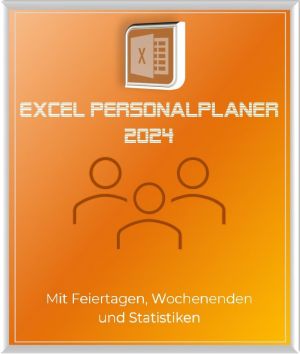The best backup solutions for your data
Who does not know it? You are working on an important document or editing your vacation photos and suddenly the computer crashes or the laptop is stolen. The painstakingly compiled data are lost. To prevent this from happening, we should all take regular backups of our important data. But which backup solution is the right one and what needs to be considered? In this article, we will show you the best backup solutions for your data and give you helpful tips to never lose data again.

The best backup solutions for your data
Who does not know it? You are working on an important document or editing your vacation photos and suddenly the computer crashes or the laptop is stolen. The painstakingly compiled data are lost. To prevent this from happening, we should all take regular backups of our important data. But which backup solution is the right one and what needs to be considered? In this article, we will show you the best backup solutions for your data and give you helpful tips to never lose data again.

Protect your important data!
Protect your important data!
Our personal data, photos, music and documents are invaluable and should therefore be well protected. Data loss can not only be financially painful, but also mean the loss of memories and important information. That’s why it’s important to make regular backups and keep them in a safe place. Some backup solutions even offer the option of setting up automatic backups that are carried out at regular intervals.
Before choosing a backup solution, you should consider what data you want to back up and how often you want to back it up. There are different types of backup solutions, such as local backups on an external hard drive or cloud-based backups. It is important that you choose a solution that suits your needs. You should also make sure that your data is stored in encrypted form and that you can quickly access your backups in an emergency.
This strategy is considered to be one of the most effective data loss prevention methods and should be used regardless of the size of your system, whether it is dealing with personal files or corporate data.
Our personal data, photos, music and documents are invaluable and should therefore be well protected. Data loss can not only be financially painful, but also mean the loss of memories and important information. That’s why it’s important to make regular backups and keep them in a safe place. Some backup solutions even offer the option of setting up automatic backups that are carried out at regular intervals.
Before choosing a backup solution, you should consider what data you want to back up and how often you want to back it up. There are different types of backup solutions, such as local backups on an external hard drive or cloud-based backups. It is important that you choose a solution that suits your needs. You should also make sure that your data is stored in encrypted form and that you can quickly access your backups in an emergency.
This strategy is considered to be one of the most effective data loss prevention methods and should be used regardless of the size of your system, whether it is dealing with personal files or corporate data.
A comparison of the best backup tools
A comparison of the best backup tools
There are many backup tools on the market that have different features and prices. Some tools are free while others are paid. The most popular tools include Acronis True Image, EaseUS Todo Backup, and BackupAssist. To find the right backup solution for you, you should compare the different options and decide on a solution that suits your needs.
There are many backup tools on the market that have different features and prices. Some tools are free while others are paid. The most popular tools include Acronis True Image, EaseUS Todo Backup, and BackupAssist. To find the right backup solution for you, you should compare the different options and decide on a solution that suits your needs.
Choosing the right backup solution
Choosing the right backup solution
As we have seen, a wide variety of types of external storage media and types are available for data backup. Choosing the right medium and storage method depends on several factors, including the size of the data to be backed up, the speed of data transfer, cost, durability, and portability.
Here we have summarized the most common types of storage media for data backup:
However, always be aware that no single backup method is 100% perfect. The best strategy is usually a combination of local backups (e.g. on an external SSD) and offsite backups (e.g. in the cloud) to protect against all types of data loss as much as possible.
But whatever backup method you ultimately choose, it’s still better than no backup at all. Because once the data is gone, it’s gone, and there’s a lot of trouble!
Also interesting: Automatic backup of your files under Windows 10
As we have seen, a wide variety of types of external storage media and types are available for data backup. Choosing the right medium and storage method depends on several factors, including the size of the data to be backed up, the speed of data transfer, cost, durability, and portability.
Here we have summarized the most common types of storage media for data backup:
However, always be aware that no single backup method is 100% perfect. The best strategy is usually a combination of local backups (e.g. on an external SSD) and offsite backups (e.g. in the cloud) to protect against all types of data loss as much as possible.
But whatever backup method you ultimately choose, it’s still better than no backup at all. Because once the data is gone, it’s gone, and there’s a lot of trouble!
Also interesting: Automatic backup of your files under Windows 10
Popular Posts:
Integrate and use ChatGPT in Excel – is that possible?
ChatGPT is more than just a simple chatbot. Learn how it can revolutionize how you work with Excel by translating formulas, creating VBA macros, and even promising future integration with Office.
Create Out of Office Notice in Outlook
To create an Out of Office message in Microsoft Outlook - Office 365, and start relaxing on vacation
The best backup solutions for your data
Keep your data safe and secure! Discover our best backup solutions for your valuable information now. Because safety is the be-all and end-all - and we have the perfect tips.
Internet Addiction – A serious look at a growing problem
Internet addiction is just as serious an illness as alcohol or drug addiction. Just that this is a mental illness. In this article we want to go into the phenomenon in more detail and provide assistance.
Main keyboard shortcuts in Windows 10/11
Entdecken Sie die wichtigsten Shortcuts in Windows 11, um Ihre Produktivität zu steigern. Von allgemeinen Befehlen bis hin zu spezifischen Fenster-Management- und System-Shortcuts, lernen Sie, wie Sie mit diesen Tastenkombinationen effizienter arbeiten können.
Encrypt USB stick – These options are available
Protecting sensitive data is essential. Encrypting USB sticks provides an extra layer of security. Whether it's built-in software, operating system features, third-party software, or hardware encryption, there are numerous options.
Popular Posts:
Integrate and use ChatGPT in Excel – is that possible?
ChatGPT is more than just a simple chatbot. Learn how it can revolutionize how you work with Excel by translating formulas, creating VBA macros, and even promising future integration with Office.
Create Out of Office Notice in Outlook
To create an Out of Office message in Microsoft Outlook - Office 365, and start relaxing on vacation
The best backup solutions for your data
Keep your data safe and secure! Discover our best backup solutions for your valuable information now. Because safety is the be-all and end-all - and we have the perfect tips.
Internet Addiction – A serious look at a growing problem
Internet addiction is just as serious an illness as alcohol or drug addiction. Just that this is a mental illness. In this article we want to go into the phenomenon in more detail and provide assistance.
Main keyboard shortcuts in Windows 10/11
Entdecken Sie die wichtigsten Shortcuts in Windows 11, um Ihre Produktivität zu steigern. Von allgemeinen Befehlen bis hin zu spezifischen Fenster-Management- und System-Shortcuts, lernen Sie, wie Sie mit diesen Tastenkombinationen effizienter arbeiten können.
Encrypt USB stick – These options are available
Protecting sensitive data is essential. Encrypting USB sticks provides an extra layer of security. Whether it's built-in software, operating system features, third-party software, or hardware encryption, there are numerous options.