The new Amazon 4K Fire TV Stick in the field test
Since the introduction of Amazon’s video streaming service in 2014, a lot has happened.
So not only has the range of films and especially series with many exclusive own productions grown, but also the technology that has made the whole ever available for the mass market has been continuously developed.
Since 14/11/2018, the long-awaited Fire TV Stick in the 4K version with Alexa remote control on Amazon is now on offer.
We explain the new features, and why this upgrade is worth it even for owners of older Fire TV models and Smart TV’s.
The new Amazon 4K Fire TV Stick in the field test
Since the introduction of Amazon’s video streaming service in 2014, a lot has happened.
So not only has the range of films and especially series with many exclusive own productions grown, but also the technology that has made the whole ever available for the mass market has been continuously developed.
Since 14/11/2018, the long-awaited Fire TV Stick in the 4K version with Alexa remote control on Amazon is now on offer.
We explain the new features, and why this upgrade is worth it even for owners of older Fire TV models and Smart TV’s.
1. The technical Specs
1. The technical Specs
The technical data can really be seen for such a small but extremely versatile streaming stick, and above all, they are absolutely contemporary thanks to the support of the latest picture and sound formats.
|
||||||||||||||||||||||||
|---|---|---|---|---|---|---|---|---|---|---|---|---|---|---|---|---|---|---|---|---|---|---|---|---|
Quelle: Amazon |
|
||||||||||||||||
|---|---|---|---|---|---|---|---|---|---|---|---|---|---|---|---|---|
Quelle: Amazon |
The new Amazon 4K Fire TV Stick was tested with the following components:
The technical data can really be seen for such a small but extremely versatile streaming stick, and above all, they are absolutely contemporary thanks to the support of the latest picture and sound formats.
|
||||||||||||||||||||||||
|---|---|---|---|---|---|---|---|---|---|---|---|---|---|---|---|---|---|---|---|---|---|---|---|---|
Quelle: Amazon |
|
||||||||||||||||
|---|---|---|---|---|---|---|---|---|---|---|---|---|---|---|---|---|
Quelle: Amazon |
The technical data can really be seen for such a small but extremely versatile streaming stick, and above all, they are absolutely contemporary thanks to the support of the latest picture and sound formats.
|
||||||||||||||||||||||||
|---|---|---|---|---|---|---|---|---|---|---|---|---|---|---|---|---|---|---|---|---|---|---|---|---|
| Quelle: Amazon |
|
||||||||||||||||
|---|---|---|---|---|---|---|---|---|---|---|---|---|---|---|---|---|
| Quelle: Amazon |
2. The new features of the 4K Fire TV Stick
2. The new features of the 4K Fire TV Stick
In addition to the new Alexa remote control (which now also has a volume control), the 4K Fire TV Stick comes with a small HDMI extension of just under 10cm (if the space on the TV or AV receiver is not enough), a quick guide (but one actually does not really need it), and of course the stick itself.
The initial setup is really more than easy. If you are already Amazon Prime customer the stick is already delivered furnished, so that you only need to connect to the Wi-Fi network.
But also that is very convenient over the WLAN (WPS) key on the router to accomplish, so that one does not have to turn the router upside down in order to note down the password in order to start then over the remote control the input. So just scroll the list to the right in the menu of the displayed networks, and click on WPS quick connection. Then briefly the button on the router enabled, and after 4 seconds is the connection.
Incidentally, the quality of the connection is quite outstanding thanks to the new, improved WLAN antenna. We showed the signal through 3 rooms with excellent signal strength. Although we did not connect the stick directly to the TV but to the AV receiver which is almost on the floor, in order to be able to take full advantage of the Dolby Atmos sound later on.
The storage equipment which is available for additional apps is specified by Amazon with 8GB, but as usual a milk girl’s bill, as the own system software uses this memory of course. Thus, almost 4.8 GB are actually available for free but which is actually sufficient. A way to expand the memory is unfortunately not provided, so you have to make do with the existing space here.
For the new features, we first clicked through the usual very clear settings menu.
- Advanced audio options
In the extended audio options, we found two very important points whose tasks otherwise always had to be taken over by AV receivers. And it is on the one hand to the volume balance which ensures that one does not fly from the couch in loud scenes, but ensures a (largely) consistent sound level between dialogue and effects.
And secondly, there is the dialogue reinforcement that fixes the problem with far too soft dialogs, where you could not touch the chip bag in quiet scenes, otherwise you did not understand a word.
See picture: (click to enlarge)
In addition to the new Alexa remote control (which now also has a volume control), the 4K Fire TV Stick comes with a small HDMI extension of just under 10cm (if the space on the TV or AV receiver is not enough), a quick guide (but one actually does not really need it), and of course the stick itself.
The initial setup is really more than easy. If you are already Amazon Prime customer the stick is already delivered furnished, so that you only need to connect to the Wi-Fi network.
But also that is very convenient over the WLAN (WPS) key on the router to accomplish, so that one does not have to turn the router upside down in order to note down the password in order to start then over the remote control the input. So just scroll the list to the right in the menu of the displayed networks, and click on WPS quick connection. Then briefly the button on the router enabled, and after 4 seconds is the connection.
Incidentally, the quality of the connection is quite outstanding thanks to the new, improved WLAN antenna. We showed the signal through 3 rooms with excellent signal strength. Although we did not connect the stick directly to the TV but to the AV receiver which is almost on the floor, in order to be able to take full advantage of the Dolby Atmos sound later on.
The storage equipment which is available for additional apps is specified by Amazon with 8GB, but as usual a milk girl’s bill, as the own system software uses this memory of course. Thus, almost 4.8 GB are actually available for free but which is actually sufficient. A way to expand the memory is unfortunately not provided, so you have to make do with the existing space here.
For the new features, we first clicked through the usual very clear settings menu.
- Advanced audio options
In the extended audio options, we found two very important points whose tasks otherwise always had to be taken over by AV receivers. And it is on the one hand to the volume balance which ensures that one does not fly from the couch in loud scenes, but ensures a (largely) consistent sound level between dialogue and effects.
And secondly, there is the dialogue reinforcement that fixes the problem with far too soft dialogs, where you could not touch the chip bag in quiet scenes, otherwise you did not understand a word.
See picture:
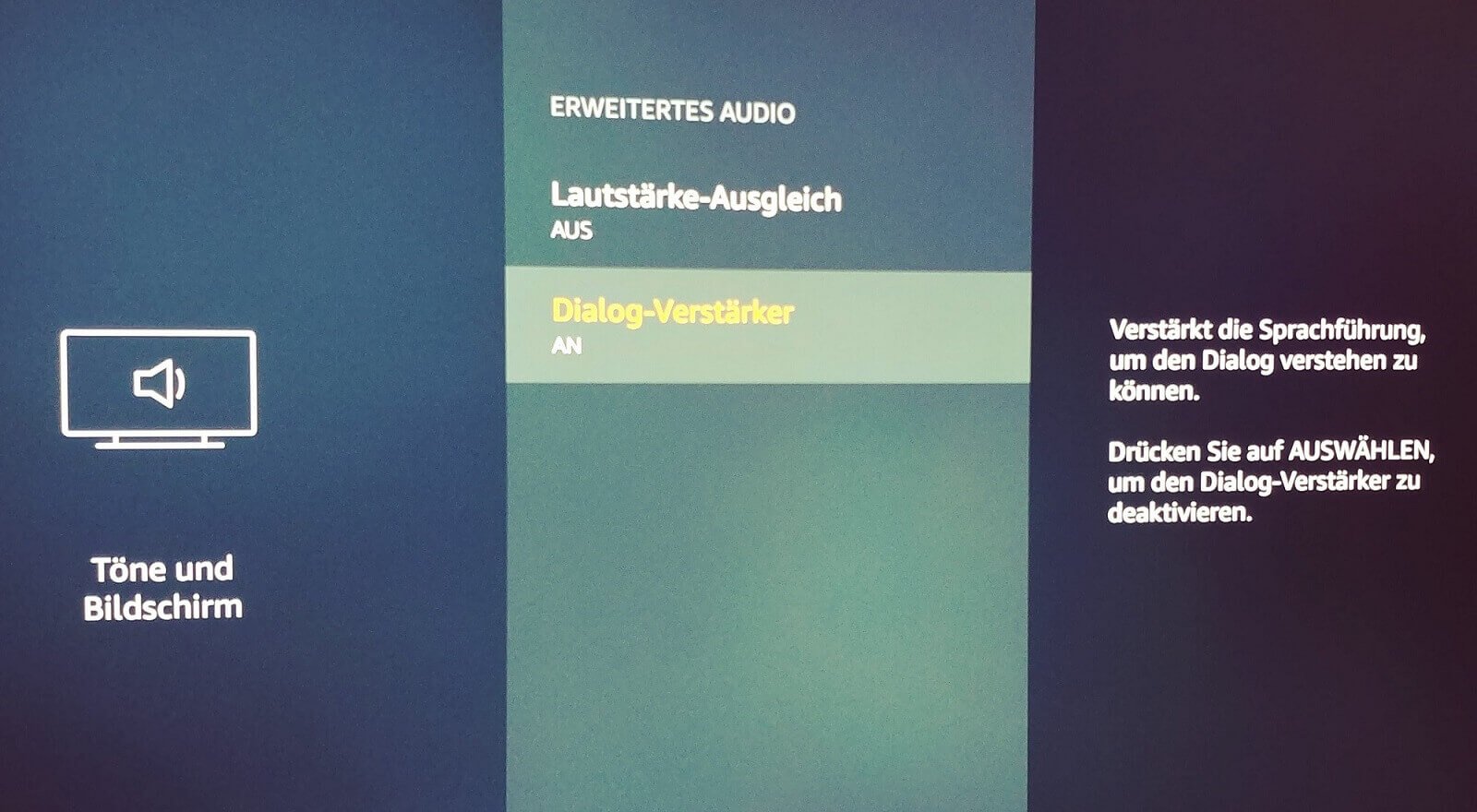
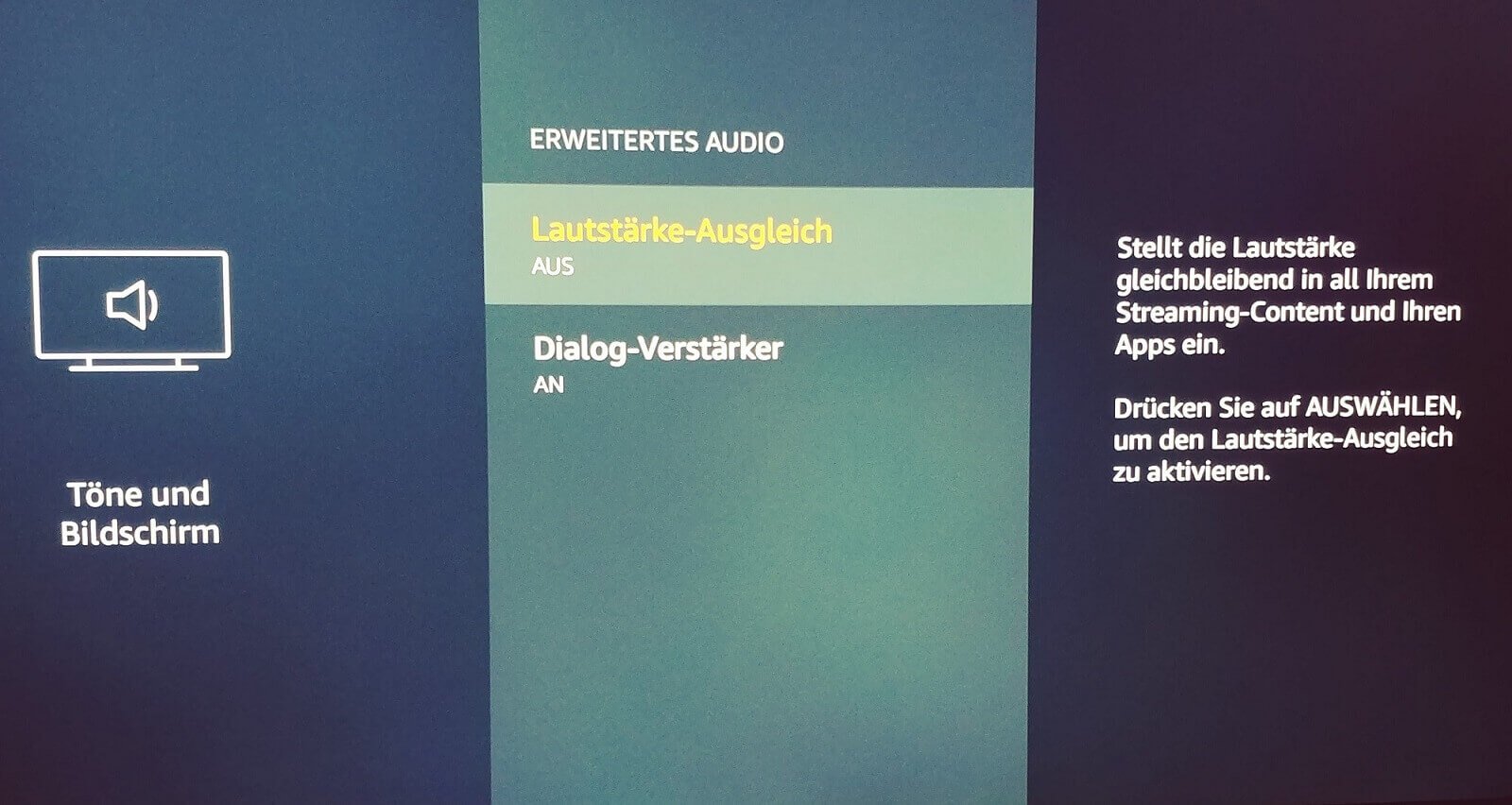
- Surround sound options
Amazon itself promotes the stick with the sound format “Dolby Atmos” which provides an enormous soundscape with appropriate speaker configuration. Although we have not found this point explicitly in the settings menu, but that does not mean that he is not there.
After all, the stick offers a large number of supported audio formats, and overloading the user with too many technical shortcuts would also be of little help. If you simply use the setting “Best available”, the maximum according to the audio source and the optionally connected AV receiver (which, of course, only offers the right sound) is taken out.
The sound has improved significantly compared to the predecessor models of the Fire TV Stick and the Fire TV Box but also without an AV receiver. Because with the old models one had often the problem that the sound altogether clearly too quietly, and the TV or AV receiver had to compensate for this. Optionally, you could still disable the Dolby Digital Plus, but really in the sense of the inventor was not the course.
In the sound we can definitely give a big plus point.
See picture: (click to enlarge)
- Surround sound options
Amazon itself promotes the stick with the sound format “Dolby Atmos” which provides an enormous soundscape with appropriate speaker configuration. Although we have not found this point explicitly in the settings menu, but that does not mean that he is not there.
After all, the stick offers a large number of supported audio formats, and overloading the user with too many technical shortcuts would also be of little help. If you simply use the setting “Best available”, the maximum according to the audio source and the optionally connected AV receiver (which, of course, only offers the right sound) is taken out.
The sound has improved significantly compared to the predecessor models of the Fire TV Stick and the Fire TV Box but also without an AV receiver. Because with the old models one had often the problem that the sound altogether clearly too quietly, and the TV or AV receiver had to compensate for this. Optionally, you could still disable the Dolby Digital Plus, but really in the sense of the inventor was not the course.
In the sound we can definitely give a big plus point.
See picture:
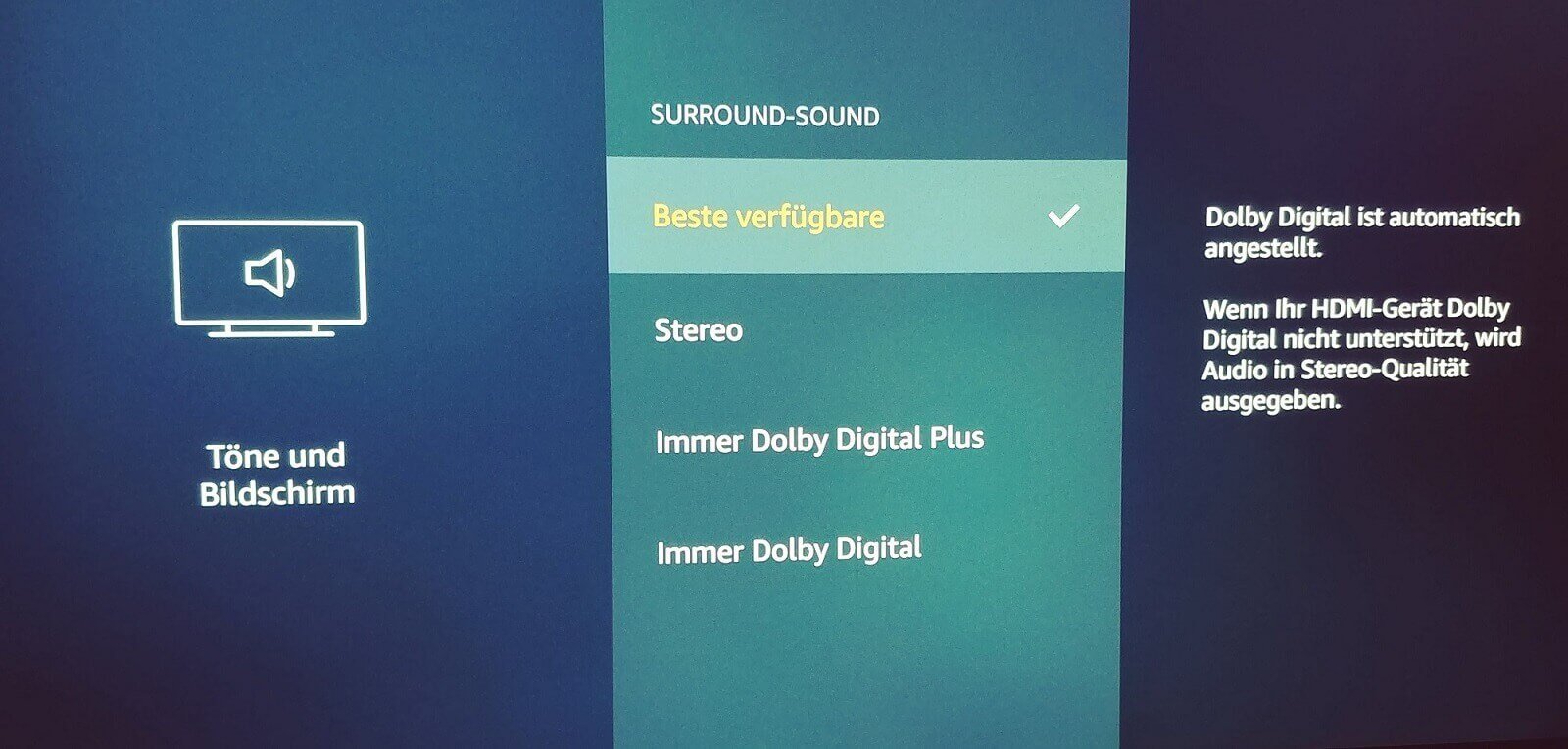
- Device control
The new device control feature now makes it possible to control other devices in the basic functions with the new Alexa remote control. Thus, the TV model and the AV receiver was automatically detected with us, and asked if we want to include this in the device list.
Thereafter, a short test was automatically initiated by the Fire TV Stick, in which the respective devices should be switched on and off again, and the volume function had to be tried briefly. Since the number of remote controls that are lying around everywhere is not necessarily lower, this is a very pleasant development, which is quickly appreciated.
Thus, with the on-off button of the Fire TV remote control with a single press several devices (such as TV, AV & Fire TV) simultaneously on and off, and adjust the volume.
See picture: (click to enlarge)
- Device control
The new device control feature now makes it possible to control other devices in the basic functions with the new Alexa remote control. Thus, the TV model and the AV receiver was automatically detected with us, and asked if we want to include this in the device list.
Thereafter, a short test was automatically initiated by the Fire TV Stick, in which the respective devices should be switched on and off again, and the volume function had to be tried briefly. Since the number of remote controls that are lying around everywhere is not necessarily lower, this is a very pleasant development, which is quickly appreciated.
Thus, with the on-off button of the Fire TV remote control with a single press several devices (such as TV, AV & Fire TV) simultaneously on and off, and adjust the volume.
See picture:
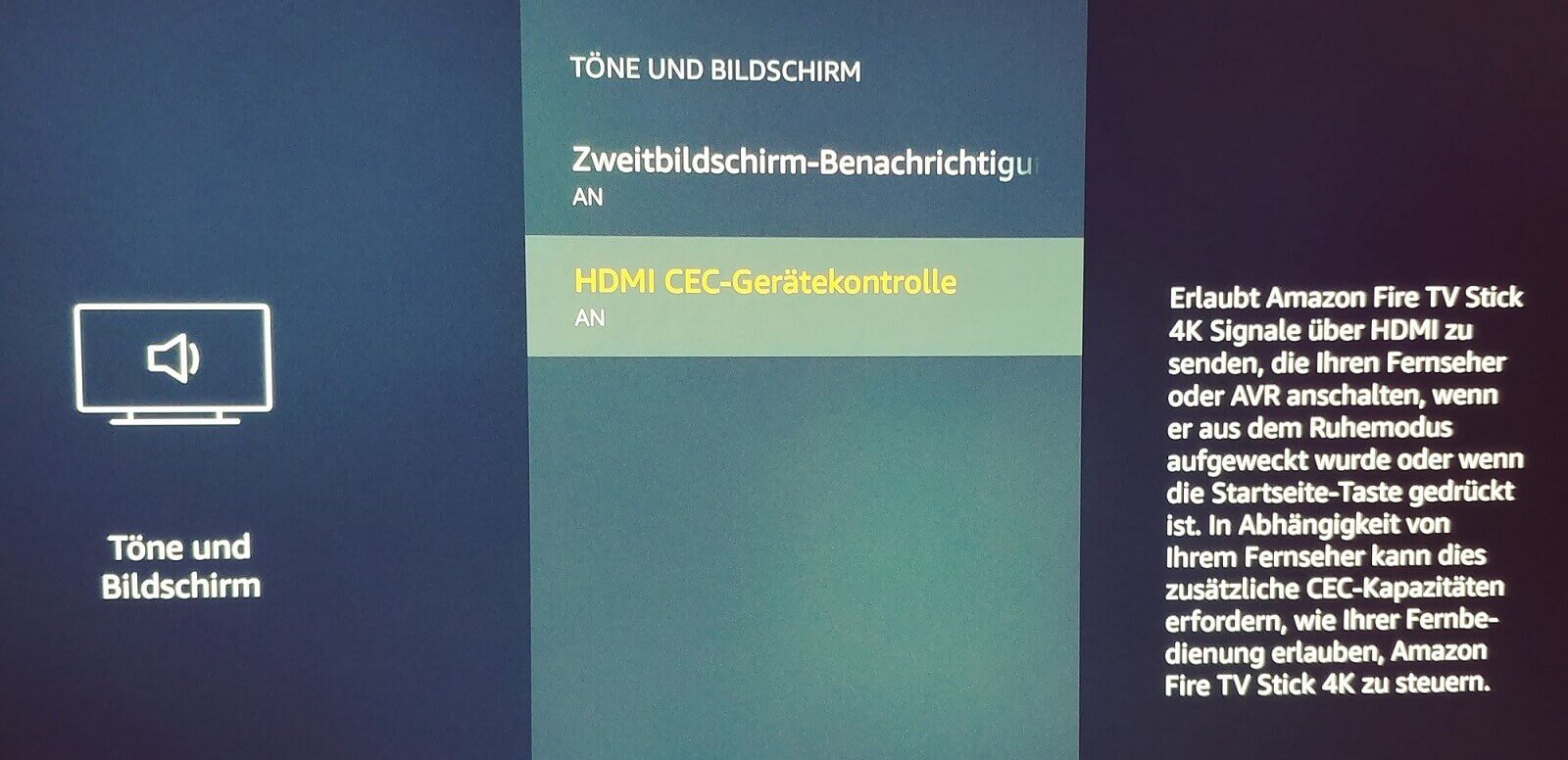
- Ultra HD & HDR settings
As we now have not only the full Ultra HD support, but also several HDR formats in the portfolio, you will find under the menu item “Sounds & Screen” various settings such as:
- color depth
- color format
- dynamic Range
- video Resolution
Here you can try a little, with which setting the best results on your own TV set are achieved. In principle, however, even without being too technical technical details, excellent image quality is already achieved in the delivery state.
See picture: (click to enlarge)
- Ultra HD & HDR settings
As we now have not only the full Ultra HD support, but also several HDR formats in the portfolio, you will find under the menu item “Sounds & Screen” various settings such as:
- color depth
- color format
- dynamic Range
- video Resolution
Here you can try a little, with which setting the best results on your own TV set are achieved. In principle, however, even without being too technical technical details, excellent image quality is already achieved in the delivery state.
See picture:
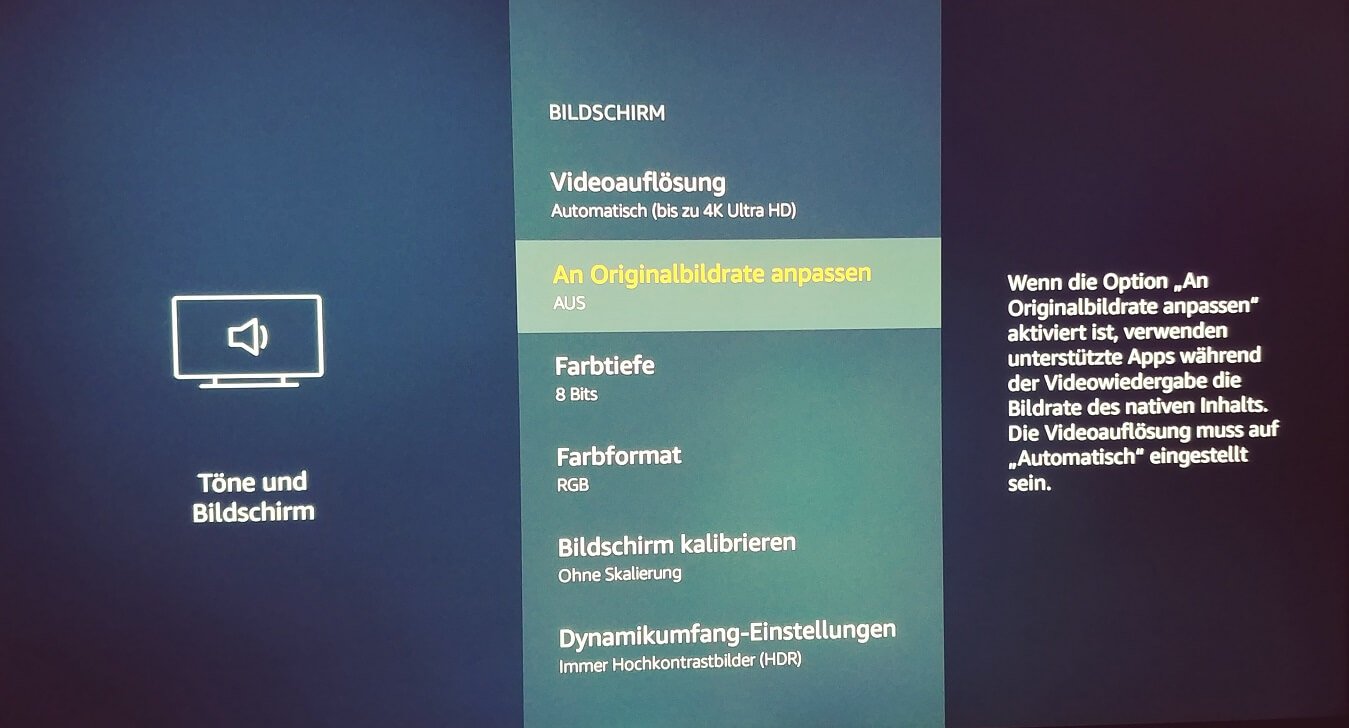
3. Our conclusion
3. Our conclusion
After trying out the new 4K Fire TV Stick for several hours and testing both the audio and the new HDR and 4K functionalities, we can conclude that the purchase or change to the new model was really worth it.
The stick is not only noticeably faster in response time as far as the menu is concerned than its predecessor, but even faster than the Fire TV box, which had at least 512 MB more RAM. Here, the entire software seems to have been completely put to the test in order to provide a really solid performance.
For streaming 4K content, our real-time online counter has never shown more than 15 Mbps. Which is probably also due to a revised compression method and the cache of the Fire TV sticks.
The comparison in terms of speed, sound and picture quality between the Sony 4K HDR Smart TV used by us and the stick has clearly shown why Amazon has thought of the app rather as a last resort. Because despite a comparably strong processor and memory equipment in our TV set this could never even keep up with the performance of the stick. On the new stick, everything runs really nice crisp and fast, and selected videos start almost immediately. And that’s why the switch is worthwhile even for owners of Smart TV’s.
One reason for the different performance is also that the CPU and the available memory in a Smart TV are not only available for the Prime Video App, but they have to share the performance with the entire image optimizers in the background mostly running. This is just different with the stick, because it uses the available computing power primarily for its core competence.
For the price of currently just under 60 € you get a really neat streaming stick, which also leaves little to be desired because of the available apps.
The 4K Fire TV is currently offered as a variant with and without Alexa Dot (third generation). Optionally, in case of poor WLAN also an additional module can be plugged in, which makes the connection possible also via Ethernet cable.
After trying out the new 4K Fire TV Stick for several hours and testing both the audio and the new HDR and 4K functionalities, we can conclude that the purchase or change to the new model was really worth it.
The stick is not only noticeably faster in response time as far as the menu is concerned than its predecessor, but even faster than the Fire TV box, which had at least 512 MB more RAM. Here, the entire software seems to have been completely put to the test in order to provide a really solid performance.
For streaming 4K content, our real-time online counter has never shown more than 15 Mbps. Which is probably also due to a revised compression method and the cache of the Fire TV sticks.
The comparison in terms of speed, sound and picture quality between the Sony 4K HDR Smart TV used by us and the stick has clearly shown why Amazon has thought of the app rather as a last resort. Because despite a comparably strong processor and memory equipment in our TV set this could never even keep up with the performance of the stick. On the new stick, everything runs really nice crisp and fast, and selected videos start almost immediately. And that’s why the switch is worthwhile even for owners of Smart TV’s.
One reason for the different performance is also that the CPU and the available memory in a Smart TV are not only available for the Prime Video App, but they have to share the performance with the entire image optimizers in the background mostly running. This is just different with the stick, because it uses the available computing power primarily for its core competence.
For the price of currently just under 60 € you get a really neat streaming stick, which also leaves little to be desired because of the available apps.
The 4K Fire TV is currently offered as a variant with and without Alexa Dot (third generation). Optionally, in case of poor WLAN also an additional module can be plugged in, which makes the connection possible also via Ethernet cable.
Popular Posts:
Integrate and use ChatGPT in Excel – is that possible?
ChatGPT is more than just a simple chatbot. Learn how it can revolutionize how you work with Excel by translating formulas, creating VBA macros, and even promising future integration with Office.
Create Out of Office Notice in Outlook
To create an Out of Office message in Microsoft Outlook - Office 365, and start relaxing on vacation
The best backup solutions for your data
Keep your data safe and secure! Discover our best backup solutions for your valuable information now. Because safety is the be-all and end-all - and we have the perfect tips.
Internet Addiction – A serious look at a growing problem
Internet addiction is just as serious an illness as alcohol or drug addiction. Just that this is a mental illness. In this article we want to go into the phenomenon in more detail and provide assistance.
Main keyboard shortcuts in Windows 10/11
Entdecken Sie die wichtigsten Shortcuts in Windows 11, um Ihre Produktivität zu steigern. Von allgemeinen Befehlen bis hin zu spezifischen Fenster-Management- und System-Shortcuts, lernen Sie, wie Sie mit diesen Tastenkombinationen effizienter arbeiten können.
Encrypt USB stick – These options are available
Protecting sensitive data is essential. Encrypting USB sticks provides an extra layer of security. Whether it's built-in software, operating system features, third-party software, or hardware encryption, there are numerous options.
Popular Posts:
Integrate and use ChatGPT in Excel – is that possible?
ChatGPT is more than just a simple chatbot. Learn how it can revolutionize how you work with Excel by translating formulas, creating VBA macros, and even promising future integration with Office.
Create Out of Office Notice in Outlook
To create an Out of Office message in Microsoft Outlook - Office 365, and start relaxing on vacation
The best backup solutions for your data
Keep your data safe and secure! Discover our best backup solutions for your valuable information now. Because safety is the be-all and end-all - and we have the perfect tips.
Internet Addiction – A serious look at a growing problem
Internet addiction is just as serious an illness as alcohol or drug addiction. Just that this is a mental illness. In this article we want to go into the phenomenon in more detail and provide assistance.
Main keyboard shortcuts in Windows 10/11
Entdecken Sie die wichtigsten Shortcuts in Windows 11, um Ihre Produktivität zu steigern. Von allgemeinen Befehlen bis hin zu spezifischen Fenster-Management- und System-Shortcuts, lernen Sie, wie Sie mit diesen Tastenkombinationen effizienter arbeiten können.
Encrypt USB stick – These options are available
Protecting sensitive data is essential. Encrypting USB sticks provides an extra layer of security. Whether it's built-in software, operating system features, third-party software, or hardware encryption, there are numerous options.













































