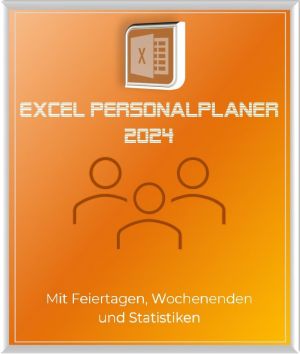Cloud Security: Is Your Data Really Safe?
In today’s digital world, cloud technology has revolutionized the way we store and share data. It provides a convenient and efficient way to access and manage information anywhere, anytime. But what about data security in the cloud? How do cloud service providers protect our valuable information from unwanted access and data loss?
This article will provide a deeper insight into the mechanisms of data security in the cloud.
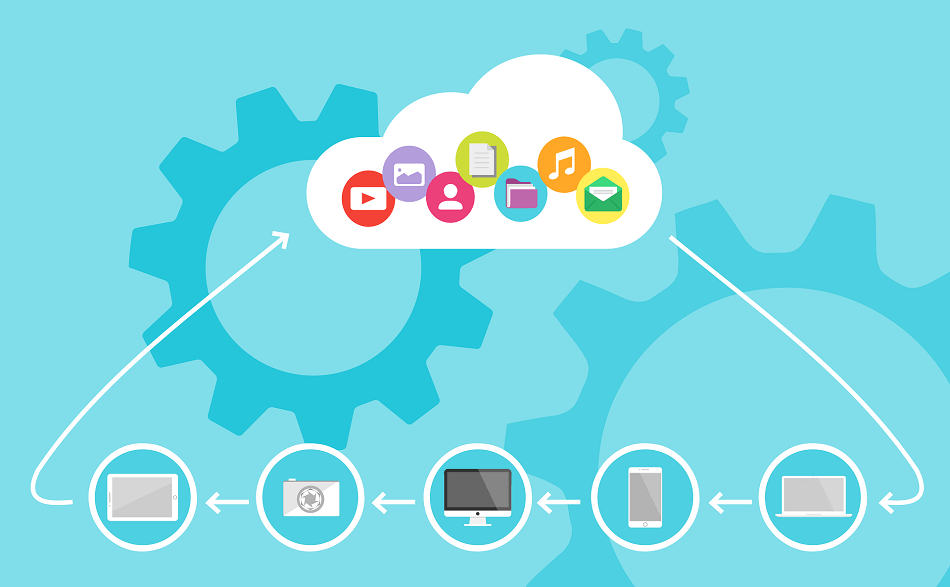
Cloud Security: Is Your Data Really Safe?
In today’s digital world, cloud technology has revolutionized the way we store and share data. It provides a convenient and efficient way to access and manage information anywhere, anytime. But what about data security in the cloud? How do cloud service providers protect our valuable information from unwanted access and data loss?
This article will provide a deeper insight into the mechanisms of data security in the cloud.
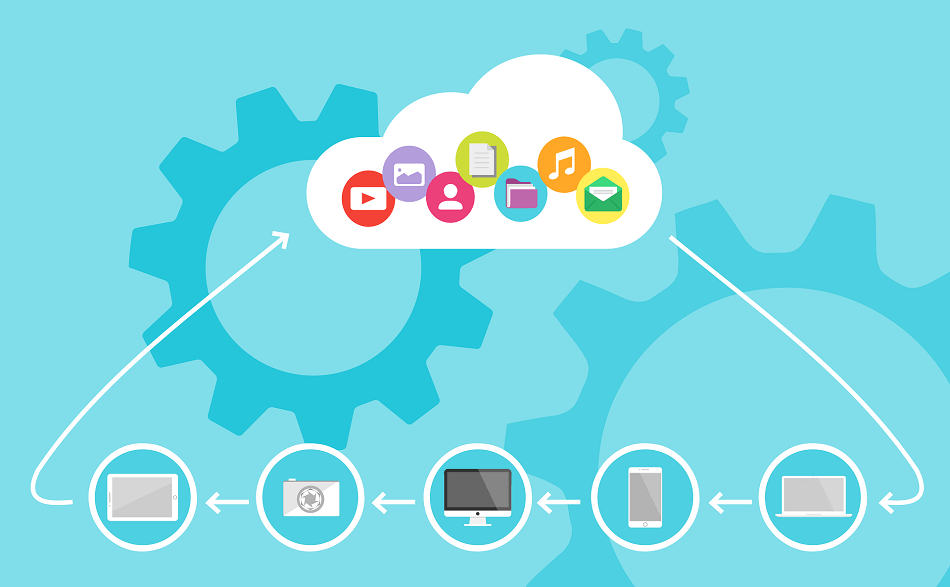
How does data security work in the cloud?
How does data security work in the cloud?
The providers of cloud solutions are aware of the sensitive issue of data security. Because customers not only store innocuous data there, but also extremely sensitive data that should not come into the hands of third parties. Therefore, cloud providers have developed a comprehensive security concept to protect their customer data and are constantly expanding it.
Encryption
A central aspect of data security in the cloud is encryption. It converts readable data into a code that can only be decoded with a special key. There are two types of encryption: Encryption in transit
- The transport encryption
- The encryption at rest (memory encryption).
Transport encryption, also known as Transport Layer Security (TLS) or secure sockets Layer (SSL), is a security protocol used to secure communication over a Network to secure. It is commonly used to secure communication between web browsers and web servers, but can also be used in many other contexts.
The transport encryption mechanisms:
- Encryption: The main function of transport encryption is to encrypt data transmitted over a network to be sent. This means the data is converted into a form that can only be read by someone with the right key. This prevents third parties who may have access to the network from reading the data.
- Authentication: Another important aspect of transport encryption is authentication. This means that the parties involved in the communication can confirm their identity. This is often achieved through the use of certificates issued by a trusted certificate authority.
- Integrity: Transport encryption also ensures that the data has not been altered during transmission. This is achieved through the use of checksums and other techniques.
- Handshake protocol: Before the actual data transmission begins, the communication partners carry out what is known as a “handshake”. In this process, they agree on the encryption methods to be used and exchange keys. This process is crucial for the security of the subsequent communication.
- HTTPS: When you visit a website with “https://” in the URL, it means that the communication between your browser and the web server is secured using TLS or SSL. This is particularly important if you have sensitive information such as passwords or Enter credit card details.
Although transport encryption offers many security benefits, it does not cover all possible security threats. For example, it does not protect against attacks that target communication endpoints (e.g., users’ devices) and it can be vulnerably protected by certain types of attacks, such as Man-in-the-middle attacks, can be undermined if not properly implemented.
Storage encryption is another important aspect in encryption technology. It refers to the process by which data stored on a storage medium is converted into a form that cannot be read without the appropriate key.
Key elements you should know about storage encryption:
- Types of memory encryption: There are different types of Memory encryption, including full disk encryption (Full Disk Encryption, FDE), file system encryption and single file encryption. FDE encrypts the entire hard drive, including the operating system and all files. With file system encryption, only a certain part of the storage medium encrypted. With single-file encryption, only a specific file or folder is encrypted.
- Encryption Algorithms: There are several algorithms that can be used to encrypt data, including AES (Advanced Encryption Standard), DES (Data Encryption Standard), RSA (Rivest-Shamir-Adleman) and many others. AES is currently the most commonly used standard for encryption.
- Key management: The key used to decrypt the data is just as important as the data itself. If the key is lost, the data is lost too. It is therefore important that keys are stored and managed securely.
- Performance: Encryption and decryption of data may require computing power, which may affect the performance of the system. However, modern encryption techniques and hardware have helped to minimize this impact.
- Legal and regulatory issues: Many countries and industries have legal and regulatory requirements for encrypting data. Businesses must meet these requirements to avoid fines and other legal consequences.
- Privacy: Encryption provides strong protection for user privacy as it prevents unauthorized persons from accessing personal data. It is particularly important for sensitive data such as financial information, Health data and personal identification information .
So we can state that both methods achieve something similar. They encrypt your data on the one hand during transport and on the other hand on the actual storage medium. With the combination of both elements, the best protection can be guaranteed.
Authentication and Access Control
Another important aspect of data security in the cloud is authentication and access control. Cloud service providers implement strict authentication processes to ensure only authorized users have access to data. This can be done through the use of usernames and passwords, two-factor authentication, or even biometrics.
Two-factor authentication is best practice!
The two factors in 2FA are usually:
- Something only the user knows: This could be a password, a PIN, or an answer to a security question.
- Something only the user has: This could be a physical token, a smart card, or a smartphone that generates or receives a one-time code.
- In some cases, the second factor can also be something the user is, such as a biometric factor (e.g. fingerprint, facial recognition or iris scan).
- The idea behind 2FA is that even if an attacker cracks a user’s password (the first factor), they still cannot access the account without having or being the second factor.
“No security method is 100% secure! However, 2FA can go a long way in reducing the risk of account theft. It is also important that users keep their authentication information secure and not shared to ensure 2FA effectiveness.”
Data backup and recovery
Cloud service providers also implement robust data backup and recovery processes to prevent data loss and ensure business continuity. This usually involves regularly backing up data across multiple servers and geographical locations. In the event of data loss or disruption, data can then be restored from these backups.
Best practices for data backup and recovery in the cloud include included:
- Performing regular backups
- Checking the backups for their integrity (correctness)
- The use of encryption in both transmission and storage of data and the implementation of a robust disaster recovery plan (IT contingency planning).
Regular security audits and compliance
To ensure data security, cloud service providers conduct regular security audits and adhere to various compliance standards (compliance with specifications). These audits check the effectiveness of the security measures and identify potential weaknesses. Compliance standards such as the data protection Basic Regulation (GDPR) in the EU ensure that cloud service providers comply with strict Privacy Practices.
Data security in the cloud is a combination of different techniques and practices aimed at protecting data from unwanted access, preventing data loss and protecting user privacy. But despite these measures, no system is completely secure! It is therefore crucial for everyone to have their own Implement security practices, such as using strong passwords and the regular updating of the existing systems.
The providers of cloud solutions are aware of the sensitive issue of data security. Because customers not only store innocuous data there, but also extremely sensitive data that should not come into the hands of third parties. Therefore, cloud providers have developed a comprehensive security concept to protect their customer data and are constantly expanding it.
Encryption
A central aspect of data security in the cloud is encryption. It converts readable data into a code that can only be decoded with a special key. There are two types of encryption: Encryption in transit
- The transport encryption
- The encryption at rest (memory encryption).
Transport encryption, also known as Transport Layer Security (TLS) or secure sockets Layer (SSL), is a security protocol used to secure communication over a Network to secure. It is commonly used to secure communication between web browsers and web servers, but can also be used in many other contexts.
The transport encryption mechanisms:
- Encryption: The main function of transport encryption is to encrypt data transmitted over a network to be sent. This means the data is converted into a form that can only be read by someone with the right key. This prevents third parties who may have access to the network from reading the data.
- Authentication: Another important aspect of transport encryption is authentication. This means that the parties involved in the communication can confirm their identity. This is often achieved through the use of certificates issued by a trusted certificate authority.
- Integrity: Transport encryption also ensures that the data has not been altered during transmission. This is achieved through the use of checksums and other techniques.
- Handshake protocol: Before the actual data transmission begins, the communication partners carry out what is known as a “handshake”. In this process, they agree on the encryption methods to be used and exchange keys. This process is crucial for the security of the subsequent communication.
- HTTPS: When you visit a website with “https://” in the URL, it means that the communication between your browser and the web server is secured using TLS or SSL. This is particularly important if you have sensitive information such as passwords or Enter credit card details.
Although transport encryption offers many security benefits, it does not cover all possible security threats. For example, it does not protect against attacks that target communication endpoints (e.g., users’ devices) and it can be vulnerably protected by certain types of attacks, such as Man-in-the-middle attacks, can be undermined if not properly implemented.
Storage encryption is another important aspect in encryption technology. It refers to the process by which data stored on a storage medium is converted into a form that cannot be read without the appropriate key.
Key elements you should know about storage encryption:
- Types of memory encryption: There are different types of Memory encryption, including full disk encryption (Full Disk Encryption, FDE), file system encryption and single file encryption. FDE encrypts the entire hard drive, including the operating system and all files. With file system encryption, only a certain part of the storage medium encrypted. With single-file encryption, only a specific file or folder is encrypted.
- Encryption Algorithms: There are several algorithms that can be used to encrypt data, including AES (Advanced Encryption Standard), DES (Data Encryption Standard), RSA (Rivest-Shamir-Adleman) and many others. AES is currently the most commonly used standard for encryption.
- Key management: The key used to decrypt the data is just as important as the data itself. If the key is lost, the data is lost too. It is therefore important that keys are stored and managed securely.
- Performance: Encryption and decryption of data may require computing power, which may affect the performance of the system. However, modern encryption techniques and hardware have helped to minimize this impact.
- Legal and regulatory issues: Many countries and industries have legal and regulatory requirements for encrypting data. Businesses must meet these requirements to avoid fines and other legal consequences.
- Privacy: Encryption provides strong protection for user privacy as it prevents unauthorized persons from accessing personal data. It is particularly important for sensitive data such as financial information, Health data and personal identification information .
So we can state that both methods achieve something similar. They encrypt your data on the one hand during transport and on the other hand on the actual storage medium. With the combination of both elements, the best protection can be guaranteed.
Authentication and Access Control
Another important aspect of data security in the cloud is authentication and access control. Cloud service providers implement strict authentication processes to ensure only authorized users have access to data. This can be done through the use of usernames and passwords, two-factor authentication, or even biometrics.
Two-factor authentication is best practice!
The two factors in 2FA are usually:
- Something only the user knows: This could be a password, a PIN, or an answer to a security question.
- Something only the user has: This could be a physical token, a smart card, or a smartphone that generates or receives a one-time code.
- In some cases, the second factor can also be something the user is, such as a biometric factor (e.g. fingerprint, facial recognition or iris scan).
- The idea behind 2FA is that even if an attacker cracks a user’s password (the first factor), they still cannot access the account without having or being the second factor.
“No security method is 100% secure! However, 2FA can go a long way in reducing the risk of account theft. It is also important that users keep their authentication information secure and not shared to ensure 2FA effectiveness.”
Data backup and recovery
Cloud service providers also implement robust data backup and recovery processes to prevent data loss and ensure business continuity. This usually involves regularly backing up data across multiple servers and geographical locations. In the event of data loss or disruption, data can then be restored from these backups.
Best practices for data backup and recovery in the cloud include included:
- Performing regular backups
- Checking the backups for their integrity (correctness)
- The use of encryption in both transmission and storage of data and the implementation of a robust disaster recovery plan (IT contingency planning).
Regular security audits and compliance
To ensure data security, cloud service providers conduct regular security audits and adhere to various compliance standards (compliance with specifications). These audits check the effectiveness of the security measures and identify potential weaknesses. Compliance standards such as the data protection Basic Regulation (GDPR) in the EU ensure that cloud service providers comply with strict Privacy Practices.
Data security in the cloud is a combination of different techniques and practices aimed at protecting data from unwanted access, preventing data loss and protecting user privacy. But despite these measures, no system is completely secure! It is therefore crucial for everyone to have their own Implement security practices, such as using strong passwords and the regular updating of the existing systems.
What are the security risks in the cloud?
What are the security risks in the cloud?
Cloud storage has become a popular data storage method in recent years. Businesses and individuals use the cloud to securely store and access their data from anywhere, and easily share data with others. However, despite all the security mechanisms that we have already mentioned, the convenience of cloud storage also has its risks and disadvantages.
Where there is light, there is also shadow…
- Privacy and data security: Cloud storage requires users to transfer their data to a third party. This can raise privacy concerns, especially if the data is sensitive. In addition, there is a risk of data breaches where hackers can access the data stored in the cloud.
- Compliance Risks: Organizations operating in regulated industries need to ensure their cloud storage solutions are compliant with applicable regulations. This can be challenging as regulations may vary by region.
- Availability risks: Although many cloud storage providers guarantee high availability, there is always a risk of downtime. This can lead to significant operational disruptions, especially when critical business data is stored in the cloud.
- Data loss: Data in the cloud can be lost through a number of events, including human error, technical failure, or natural disasters. Although many cloud providers offer backup and recovery services, they are not always 100% reliable.
- Vendor Lock-in: Some cloud providers use proprietary (not widely accepted) technologies that can make it difficult to switch providers. This can lead to higher costs and less flexibility.
- Cost: Although cloud storage is often touted as a cost-effective option, costs can quickly escalate as data storage requirements increase or when additional services such as data security and compliance management are needed.
To mitigate these risks, it is important that both individuals and businesses do due diligence (required due diligence) before choosing a cloud storage provider. This should include a thorough review of the vendor’s security protocols, their compliance practices, and their service-level agreements. In addition, it is advisable to use regular Perform backups of data stored in the cloud and have a strategy in case of a change of provider.
Cloud storage offers many benefits, but it’s important to be aware of the risks involved. However, with the right planning and caution, these risks can be effectively mitigated.
Cloud storage has become a popular data storage method in recent years. Businesses and individuals use the cloud to securely store and access their data from anywhere, and easily share data with others. However, despite all the security mechanisms that we have already mentioned, the convenience of cloud storage also has its risks and disadvantages.
Where there is light, there is also shadow…
- Privacy and data security: Cloud storage requires users to transfer their data to a third party. This can raise privacy concerns, especially if the data is sensitive. In addition, there is a risk of data breaches where hackers can access the data stored in the cloud.
- Compliance Risks: Organizations operating in regulated industries need to ensure their cloud storage solutions are compliant with applicable regulations. This can be challenging as regulations may vary by region.
- Availability risks: Although many cloud storage providers guarantee high availability, there is always a risk of downtime. This can lead to significant operational disruptions, especially when critical business data is stored in the cloud.
- Data loss: Data in the cloud can be lost through a number of events, including human error, technical failure, or natural disasters. Although many cloud providers offer backup and recovery services, they are not always 100% reliable.
- Vendor Lock-in: Some cloud providers use proprietary (not widely accepted) technologies that can make it difficult to switch providers. This can lead to higher costs and less flexibility.
- Cost: Although cloud storage is often touted as a cost-effective option, costs can quickly escalate as data storage requirements increase or when additional services such as data security and compliance management are needed.
To mitigate these risks, it is important that both individuals and businesses do due diligence (required due diligence) before choosing a cloud storage provider. This should include a thorough review of the vendor’s security protocols, their compliance practices, and their service-level agreements. In addition, it is advisable to use regular Perform backups of data stored in the cloud and have a strategy in case of a change of provider.
Cloud storage offers many benefits, but it’s important to be aware of the risks involved. However, with the right planning and caution, these risks can be effectively mitigated.
How can I make my data in the cloud more secure?
How can I make my data in the cloud more secure?
In today’s digital world, the cloud has become an indispensable tool for storing and exchanging data. Although the cloud offers many advantages, such as accessing data from anywhere and anytime, it also poses new challenges in terms of data security. Here are some tips on how to make your data safer in the cloud:
- Use strong passwords and two-factor authentication (2FA): A strong Password is the first step in securing your data. Avoid using simple and easy-to-guess passwords. Instead, you should use a combination of uppercase and lowercase letters, numbers, and special characters. In addition, two-factor authentication provides an extra layer of security by requiring a second confirmation of your identity before you can access your data.
- Encrypt your data: Encryption is another important step in securing your data. It converts your data into a code that can only be decrypted with a special key. Many cloud services offer a built-in Encryption on. Make sure this feature is enabled.
- Choose a trusted cloud provider: Not all cloud providers are the same. Some offer better security measures than others. Before choosing a provider, you should review their security policies and practices.
- Take regular backups: Even if you take all of the security measures above, there is still a chance that your data may be lost or corrupted. It is therefore important to regular backups of your data. Some cloud services offer automatic backup functions.
- Limit access to your data: Make sure only those who need to have access to your data. Many cloud services allow you to manage access rights to your data.
- Put your best practices to the test again and again: The world of Cybersecurity is constantly evolving. It’s important to stay current and adjust your security practices accordingly.
Data protection is becoming increasingly difficult and also more expensive. But ultimately you are responsible for ensuring that your data is well protected and, above all, that you make regular backups.
In today’s digital world, the cloud has become an indispensable tool for storing and exchanging data. Although the cloud offers many advantages, such as accessing data from anywhere and anytime, it also poses new challenges in terms of data security. Here are some tips on how to make your data safer in the cloud:
- Use strong passwords and two-factor authentication (2FA): A strong Password is the first step in securing your data. Avoid using simple and easy-to-guess passwords. Instead, you should use a combination of uppercase and lowercase letters, numbers, and special characters. In addition, two-factor authentication provides an extra layer of security by requiring a second confirmation of your identity before you can access your data.
- Encrypt your data: Encryption is another important step in securing your data. It converts your data into a code that can only be decrypted with a special key. Many cloud services offer a built-in Encryption on. Make sure this feature is enabled.
- Choose a trusted cloud provider: Not all cloud providers are the same. Some offer better security measures than others. Before choosing a provider, you should review their security policies and practices.
- Take regular backups: Even if you take all of the security measures above, there is still a chance that your data may be lost or corrupted. It is therefore important to regular backups of your data. Some cloud services offer automatic backup functions.
- Limit access to your data: Make sure only those who need to have access to your data. Many cloud services allow you to manage access rights to your data.
- Put your best practices to the test again and again: The world of Cybersecurity is constantly evolving. It’s important to stay current and adjust your security practices accordingly.
Data protection is becoming increasingly difficult and also more expensive. But ultimately you are responsible for ensuring that your data is well protected and, above all, that you make regular backups.
Conclusion: How secure is my data in the cloud?
Conclusion: How secure is my data in the cloud?
Now we have talked a lot about technologies and practices. But how secure is our data in the cloud really?
The security of cloud services depends on a variety of factors, including the type of service, the provider’s security protocols, and the measures taken by the user themselves.
- Cloud services like Google Drive, Dropbox and Microsoft OneDrive use advanced encryption techniques to protect their users’ data. This encryption occurs both during data transmission (when it is sent back and forth between your device and the cloud server) and while it is stored on the provider’s servers. This means that even if someone were able to access this data, it would be unreadable without the appropriate decryption key.
- In addition, many cloud providers have strict security protocols and measures in place to protect their servers from physical and digital attacks. This includes measures such as multi-factor authentication, regular security reviews, and disaster recovery plans.
- But the user also plays a crucial role in the security of his data in the cloud. Measures such as using strong, unique passwords, enabling two-factor authentication, and regularly reviewing privacy settings can help keep your information more secure.
In summary, the security of your data in the cloud depends on a combination of the provider’s security measures and your own security practices, and the above-mentioned providers have a very high level of security, so you can (even if nothing is 100 %ing sure) don’t have to worry.
Now we have talked a lot about technologies and practices. But how secure is our data in the cloud really?
The security of cloud services depends on a variety of factors, including the type of service, the provider’s security protocols, and the measures taken by the user themselves.
- Cloud services like Google Drive, Dropbox and Microsoft OneDrive use advanced encryption techniques to protect their users’ data. This encryption occurs both during data transmission (when it is sent back and forth between your device and the cloud server) and while it is stored on the provider’s servers. This means that even if someone were able to access this data, it would be unreadable without the appropriate decryption key.
- In addition, many cloud providers have strict security protocols and measures in place to protect their servers from physical and digital attacks. This includes measures such as multi-factor authentication, regular security reviews, and disaster recovery plans.
- But the user also plays a crucial role in the security of his data in the cloud. Measures such as using strong, unique passwords, enabling two-factor authentication, and regularly reviewing privacy settings can help keep your information more secure.
In summary, the security of your data in the cloud depends on a combination of the provider’s security measures and your own security practices, and the above-mentioned providers have a very high level of security, so you can (even if nothing is 100 %ing sure) don’t have to worry.
Popular Posts
Integrate and use ChatGPT in Excel – is that possible?
ChatGPT is more than just a simple chatbot. Learn how it can revolutionize how you work with Excel by translating formulas, creating VBA macros, and even promising future integration with Office.
A turning point in EU policy on regulating AI
The EU's AI Act represents a historic step forward in the regulation of artificial intelligence. With strict guidelines for high-risk applications, it paves the way for safe and responsible AI innovation on a global scale.
The most important cookie settings in Google Chrome
Find out all about the latest cookie settings in Google Chrome. From third-party cookie blocking to SameSite attributes, we cover the most important updates for your online security and privacy.
QR code scams and how to protect yourself
Cybercriminals use fake QR codes to link to malicious websites or distribute malware. Protect yourself by checking the source, using previews and keeping your smartphone up to date. Be vigilant and enjoy digital conveniences safely.
Start Windows without password – How it works
Starting Windows without a password can be useful if your computer is protected from unauthorized access at home. There is no need to change your password either.
The best backup solutions for your data
Keep your data safe and secure! Discover our best backup solutions for your valuable information now. Because safety is the be-all and end-all - and we have the perfect tips.
Popular Posts
Integrate and use ChatGPT in Excel – is that possible?
ChatGPT is more than just a simple chatbot. Learn how it can revolutionize how you work with Excel by translating formulas, creating VBA macros, and even promising future integration with Office.
A turning point in EU policy on regulating AI
The EU's AI Act represents a historic step forward in the regulation of artificial intelligence. With strict guidelines for high-risk applications, it paves the way for safe and responsible AI innovation on a global scale.
The most important cookie settings in Google Chrome
Find out all about the latest cookie settings in Google Chrome. From third-party cookie blocking to SameSite attributes, we cover the most important updates for your online security and privacy.
QR code scams and how to protect yourself
Cybercriminals use fake QR codes to link to malicious websites or distribute malware. Protect yourself by checking the source, using previews and keeping your smartphone up to date. Be vigilant and enjoy digital conveniences safely.
Start Windows without password – How it works
Starting Windows without a password can be useful if your computer is protected from unauthorized access at home. There is no need to change your password either.
The best backup solutions for your data
Keep your data safe and secure! Discover our best backup solutions for your valuable information now. Because safety is the be-all and end-all - and we have the perfect tips.