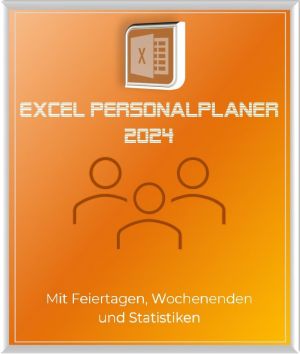The internet never forgets! – The Wayback Machine
The internet has a reputation for being immortal. “The internet never forgets” is a popular saying. But while that statement is true when it comes to our digital privacy, at times it can seem like the internet is actually forgetting things. Luckily, there is the Wayback Machine, a digital archive that works tirelessly to preserve humanity’s collective digital memory.

The internet never forgets! – The Wayback Machine
The internet has a reputation for being immortal. “The internet never forgets” is a popular saying. But while that statement is true when it comes to our digital privacy, at times it can seem like the internet is actually forgetting things. Luckily, there is the Wayback Machine, a digital archive that works tirelessly to preserve humanity’s collective digital memory.

The nature of the Wayback Machine
The nature of the Wayback Machine
The Wayback Machine is a project of the Internet Archive, a non-profit organization based in San Francisco, California, USA.
The Internet Archive was founded in 1996 by Brewster Kahle. Kahle is an American Internet entrepreneur and computer scientist whose goal was to create universal access to all knowledge. Before founding the Internet Archive, he helped found companies like Alexa Internet, which was later acquired by Amazon. The Internet Archive, and by extension the Wayback Machine, is funded by donations, grants, and revenue from various services. The organization also works with libraries and other institutions to digitize their collections and make them accessible to a global audience.
The web never forgets!
The Wayback Machine has archived over 800 billion web pages as of June 2023 From the smallest blog to major news portals, the website catalogs it all! It is the most comprehensive and longest-running web archiving service in the world and offers a unique insight into the evolution of the internet.
This service allows users to access the historical versions of websites and see what they looked like at a specific point in time. You can go back in time and see websites as they once were, even if they have since been taken offline or heavily modified. The Wayback Machine isn’t just a simple cataloging of web pages. It serves as a protective shield against oblivion, against the disappearance of information and against the increasing transience of digital content.
The tech behind the time capsule
The Wayback Machine is a digital archive service that preserves web pages and reproduces their historical versions. This allows users to see what a web page looked like at a certain point in time in the past, even if it has since been modified or even deleted altogether. And that is how it works:
- Web Crawling:
The Wayback Machine uses a technology called web crawling to find and store content on the Internet. A web crawler is a bot-like program that automatically crawls the web and gathers information. The crawler usually starts on a web page, then follows any links on that page to other web pages, collecting information in the process, which is stored on the Internet Archive’s servers. This process is repeated continuously, so that new content is constantly being added. - Archiving:
When the crawler encounters a webpage, it creates a copy of the page in the state it is in and stores that copy in the archive. This includes not only the text on the page, but also images, videos, and other media content. The Wayback Machine also stores meta-data such as the exact date and time the copy was made.
- Playback:
When a user uses the Wayback Machine to search a web page, they are presented with a timeline of all saved versions of that web page. The user can then select a specific version to view. The Wayback Machine represents the website as it was at the time of archiving, including all text, images and other media content. - Restrictions and Privacy Policy:
Not all websites are accessible to the Wayback Machine. Website owners can block access for the web crawler, or they can ask the Wayback Machine to remove their website from its archives. In addition, the Wayback Machine does not collect any personally identifiable information from users and endeavors not to archive content that is classified as private or confidential.
The Wayback Machine serves as a sort of time machine, allowing us to explore the ever-changing web and see what it looked like in the past. It is an indispensable tool for preserving the digital heritage of mankind.
The Wayback Machine is a project of the Internet Archive, a non-profit organization based in San Francisco, California, USA.
The Internet Archive was founded in 1996 by Brewster Kahle. Kahle is an American Internet entrepreneur and computer scientist whose goal was to create universal access to all knowledge. Before founding the Internet Archive, he helped found companies like Alexa Internet, which was later acquired by Amazon. The Internet Archive, and by extension the Wayback Machine, is funded by donations, grants, and revenue from various services. The organization also works with libraries and other institutions to digitize their collections and make them accessible to a global audience.
The web never forgets!
The Wayback Machine has archived over 800 billion web pages as of June 2023 From the smallest blog to major news portals, the website catalogs it all! It is the most comprehensive and longest-running web archiving service in the world and offers a unique insight into the evolution of the internet.
This service allows users to access the historical versions of websites and see what they looked like at a specific point in time. You can go back in time and see websites as they once were, even if they have since been taken offline or heavily modified. The Wayback Machine isn’t just a simple cataloging of web pages. It serves as a protective shield against oblivion, against the disappearance of information and against the increasing transience of digital content.
The tech behind the time capsule
The Wayback Machine is a digital archive service that preserves web pages and reproduces their historical versions. This allows users to see what a web page looked like at a certain point in time in the past, even if it has since been modified or even deleted altogether. And that is how it works:
- Web Crawling:
The Wayback Machine uses a technology called web crawling to find and store content on the Internet. A web crawler is a bot-like program that automatically crawls the web and gathers information. The crawler usually starts on a web page, then follows any links on that page to other web pages, collecting information in the process, which is stored on the Internet Archive’s servers. This process is repeated continuously, so that new content is constantly being added. - Archiving:
When the crawler encounters a webpage, it creates a copy of the page in the state it is in and stores that copy in the archive. This includes not only the text on the page, but also images, videos, and other media content. The Wayback Machine also stores meta-data such as the exact date and time the copy was made.
- Playback:
When a user uses the Wayback Machine to search a web page, they are presented with a timeline of all saved versions of that web page. The user can then select a specific version to view. The Wayback Machine represents the website as it was at the time of archiving, including all text, images and other media content. - Restrictions and Privacy Policy:
Not all websites are accessible to the Wayback Machine. Website owners can block access for the web crawler, or they can ask the Wayback Machine to remove their website from its archives. In addition, the Wayback Machine does not collect any personally identifiable information from users and endeavors not to archive content that is classified as private or confidential.
The Wayback Machine serves as a sort of time machine, allowing us to explore the ever-changing web and see what it looked like in the past. It is an indispensable tool for preserving the digital heritage of mankind.
The Wayback Machine’s influence
The Wayback Machine’s influence
The Wayback Machine is much more than just a nostalgic journey back in time to the early days of the internet. It has a profound impact on our society, especially in the fields of research, journalism and law.
- Research:
In academia, the Wayback Machine is an important resource for researchers across disciplines. Social scientists, linguists, historians and computer scientists use the archive to study the development of online content and trends. They analyze changes in web usage, the emergence and disappearance of online communities, the spread of information and disinformation, and much more. It provides a rich data source for studies of Internet history and digital culture. - Journalism:
Journalists also benefit enormously from the Wayback Machine. It allows them to review past coverage, restore missing or changed online content, and understand changes in public opinion over time. The Wayback Machine can also help support fact-checking claims and provide context for breaking news and events. - Right:
The Wayback Machine also has a significant impact in legal contexts. It can be used as evidence in court cases to show what a web page looked like at a certain point in time. This may be relevant in copyright, defamation, contract law and other legal disputes.
- Education:
For educators and students, the Wayback Machine is a useful tool to explore the history of the Internet and its impact on society. It can help develop a deeper understanding of the digital age we live in.
In addition, the Wayback Machine acts as a keeper of mankind’s digital heritage. It plays a crucial role in preserving our collective digital history and ensuring that it remains accessible for future generations. At a time when information can quickly become obsolete and disappear, the Wayback Machine helps preserve the collective memory of the internet.
The Wayback Machine is much more than just a nostalgic journey back in time to the early days of the internet. It has a profound impact on our society, especially in the fields of research, journalism and law.
- Research:
In academia, the Wayback Machine is an important resource for researchers across disciplines. Social scientists, linguists, historians and computer scientists use the archive to study the development of online content and trends. They analyze changes in web usage, the emergence and disappearance of online communities, the spread of information and disinformation, and much more. It provides a rich data source for studies of Internet history and digital culture. - Journalism:
Journalists also benefit enormously from the Wayback Machine. It allows them to review past coverage, restore missing or changed online content, and understand changes in public opinion over time. The Wayback Machine can also help support fact-checking claims and provide context for breaking news and events. - Right:
The Wayback Machine also has a significant impact in legal contexts. It can be used as evidence in court cases to show what a web page looked like at a certain point in time. This may be relevant in copyright, defamation, contract law and other legal disputes.
- Education:
For educators and students, the Wayback Machine is a useful tool to explore the history of the Internet and its impact on society. It can help develop a deeper understanding of the digital age we live in.
In addition, the Wayback Machine acts as a keeper of mankind’s digital heritage. It plays a crucial role in preserving our collective digital history and ensuring that it remains accessible for future generations. At a time when information can quickly become obsolete and disappear, the Wayback Machine helps preserve the collective memory of the internet.
The Wayback Machine and privacy
The Wayback Machine and privacy
The issue of privacy is an important aspect of the Wayback Machine and is closely linked to its mission to preserve the digital heritage of mankind.
- The Wayback Machine archives publicly accessible websites and their content. In general, the Wayback Machine tries to avoid content that is classified as private or confidential. For example, if a website is tagged with a “Robots.txt” file that prohibits crawling and archiving of the website, the Wayback Machine usually respects that request and does not archive the content. In addition, website operators have the option of submitting requests for the removal of content from the archive if it has been archived.
The Wayback Machine also emphasizes that it does not collect any personal information when archiving web pages. For example, when a user visits a website and enters personal information there, the Wayback Machine does not archive that information. Instead, it stores a static copy of the webpage as it appeared at the time of crawling, without any interactive elements such as form inputs.
“The Wayback Machine has archived over 800 billion web pages at the time of this writing (June 2023). This number is steadily increasing as the Wayback Machine continues to collect and archive web pages on a regular basis.”
The Wayback Machine’s privacy policies are a balancing act: on the one hand, they strive to archive the Internet as comprehensively as possible to ensure ongoing access to its content. On the other hand, they respect the privacy of users and take precautions to avoid misuse of data.
In any case, the Internet Archive, the organization behind the Wayback Machine, strives to uphold and improve ethical and legal standards related to privacy. It maintains an ethics board that oversees and advises on the privacy aspects of the service. This advice keeps the Wayback Machine able to continue its important work while respecting users’ rights.
The issue of privacy is an important aspect of the Wayback Machine and is closely linked to its mission to preserve the digital heritage of mankind.
- The Wayback Machine archives publicly accessible websites and their content. In general, the Wayback Machine tries to avoid content that is classified as private or confidential. For example, if a website is tagged with a “Robots.txt” file that prohibits crawling and archiving of the website, the Wayback Machine usually respects that request and does not archive the content. In addition, website operators have the option of submitting requests for the removal of content from the archive if it has been archived.
The Wayback Machine also emphasizes that it does not collect any personal information when archiving web pages. For example, when a user visits a website and enters personal information there, the Wayback Machine does not archive that information. Instead, it stores a static copy of the webpage as it appeared at the time of crawling, without any interactive elements such as form inputs.
“The Wayback Machine has archived over 800 billion web pages at the time of this writing (June 2023). This number is steadily increasing as the Wayback Machine continues to collect and archive web pages on a regular basis.”
The Wayback Machine’s privacy policies are a balancing act: on the one hand, they strive to archive the Internet as comprehensively as possible to ensure ongoing access to its content. On the other hand, they respect the privacy of users and take precautions to avoid misuse of data.
In any case, the Internet Archive, the organization behind the Wayback Machine, strives to uphold and improve ethical and legal standards related to privacy. It maintains an ethics board that oversees and advises on the privacy aspects of the service. This advice keeps the Wayback Machine able to continue its important work while respecting users’ rights.
Future of the Wayback Machine
Future of the Wayback Machine
With the pace of change and the sheer volume of information generated on the Internet every day, the Wayback Machine faces significant challenges. Despite this, the Internet Archive remains optimistic and plans to expand the service further. With increasing technology and computing power, it is quite possible that the archive will be able to collect and store even more data in the future.
The Wayback Machine is living proof that the internet indeed never forgets. It ensures that our digital heritage is not lost and is preserved for future generations. She reminds us that the Internet, while sometimes seeming ephemeral, is in fact humanity’s memory, a memory to be preserved.
With the pace of change and the sheer volume of information generated on the Internet every day, the Wayback Machine faces significant challenges. Despite this, the Internet Archive remains optimistic and plans to expand the service further. With increasing technology and computing power, it is quite possible that the archive will be able to collect and store even more data in the future.
The Wayback Machine is living proof that the internet indeed never forgets. It ensures that our digital heritage is not lost and is preserved for future generations. She reminds us that the Internet, while sometimes seeming ephemeral, is in fact humanity’s memory, a memory to be preserved.
Popular Posts
Integrate and use ChatGPT in Excel – is that possible?
ChatGPT is more than just a simple chatbot. Learn how it can revolutionize how you work with Excel by translating formulas, creating VBA macros, and even promising future integration with Office.
A turning point in EU policy on regulating AI
The EU's AI Act represents a historic step forward in the regulation of artificial intelligence. With strict guidelines for high-risk applications, it paves the way for safe and responsible AI innovation on a global scale.
The most important cookie settings in Google Chrome
Find out all about the latest cookie settings in Google Chrome. From third-party cookie blocking to SameSite attributes, we cover the most important updates for your online security and privacy.
QR code scams and how to protect yourself
Cybercriminals use fake QR codes to link to malicious websites or distribute malware. Protect yourself by checking the source, using previews and keeping your smartphone up to date. Be vigilant and enjoy digital conveniences safely.
Start Windows without password – How it works
Starting Windows without a password can be useful if your computer is protected from unauthorized access at home. There is no need to change your password either.
The best backup solutions for your data
Keep your data safe and secure! Discover our best backup solutions for your valuable information now. Because safety is the be-all and end-all - and we have the perfect tips.
Popular Posts
Integrate and use ChatGPT in Excel – is that possible?
ChatGPT is more than just a simple chatbot. Learn how it can revolutionize how you work with Excel by translating formulas, creating VBA macros, and even promising future integration with Office.
A turning point in EU policy on regulating AI
The EU's AI Act represents a historic step forward in the regulation of artificial intelligence. With strict guidelines for high-risk applications, it paves the way for safe and responsible AI innovation on a global scale.
The most important cookie settings in Google Chrome
Find out all about the latest cookie settings in Google Chrome. From third-party cookie blocking to SameSite attributes, we cover the most important updates for your online security and privacy.
QR code scams and how to protect yourself
Cybercriminals use fake QR codes to link to malicious websites or distribute malware. Protect yourself by checking the source, using previews and keeping your smartphone up to date. Be vigilant and enjoy digital conveniences safely.
Start Windows without password – How it works
Starting Windows without a password can be useful if your computer is protected from unauthorized access at home. There is no need to change your password either.
The best backup solutions for your data
Keep your data safe and secure! Discover our best backup solutions for your valuable information now. Because safety is the be-all and end-all - and we have the perfect tips.