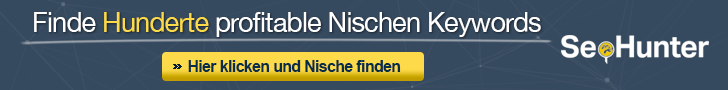More Power for your WordPress Website
At the beginning of a fresh WordPress installation, the world is still fine. Everything runs smoothly in the backend as well as in the frontend, and the loading times are moderate.
But over time, the page gets slower and slower, even in speed measurements like Google Page Speed Insights, which do not match the values you really want.
And so it may even come to the end that your page is devalued in the Google ranking, since not only the content but also the optimization of the speed is crucial for a good placement.
Of course you should not let yourself go crazy just because the site is a bit weak on the chest for a short period of time.
Which is why it is always advisable to carry out speed tests at different times over a certain period of time in order to prevent premature actions.

More Power for your WordPress Website
At the beginning of a fresh WordPress installation, the world is still fine. Everything runs smoothly in the backend as well as in the frontend, and the loading times are moderate.
But over time, the page gets slower and slower, even in speed measurements like Google Page Speed Insights, which do not match the values you really want.
And so it may even come to the end that your page is devalued in the Google ranking, since not only the content but also the optimization of the speed is crucial for a good placement.
Of course you should not let yourself go crazy just because the site is a bit weak on the chest for a short period of time.
Which is why it is always advisable to carry out speed tests at different times over a certain period of time in order to prevent premature actions.

1. Disable unnecessary plug-ins
1. Disable unnecessary plug-ins
As so often in life, sometimes less is just more.
And so it is with WordPress plug-ins of which there is now for every application mass selection. But it is also the case that plug-ins are nothing but extensions for your existing CMS. And sometimes offer additional features, or less savvy users with HTML and CSS at odds some work in source code on an easy-to-use interface decrease.
Furthermore, too many plug-ins have the problem that they mostly come from different developers who, while ensuring compatibility of the plug-in with respect to the current WordPress installation, understandably can not compensate for all incompatibilities with other extensions.
And even if there are no compatibility issues, each plug-in consumes reccup- tures, some of which, like apps on smartphones, consider themselves as the most important, and all others take the performance.
So you should pay attention to the following points regarding plugins:
- Only install plug-ins that are really necessary for the operation of the site
- Plug-ins that are only needed temporarily should be deactivated after use, so that they do not have to constantly run in the background
- Make sure that they are compatible with the current WordPress installation
- Use premium plug-ins for which ongoing support is ensured by the developers
If you inevitably have many plug-ins installed on your site, and have already disabled what is possible, and still suffer from performance issues, you should use the exclusion principle to locate the culprit and use another plug-in. In to replace.
As I said, there are always a variety of alternatives for every feature enhancement you need.
Of course, choosing the right plug-in also helps with the star ratings (if searched directly through the built-in plug-in installation feature) and the number of active installations in the community.
By the way:
For some plug-ins unfortunately does not help disable the pure, but here must actually be deleted or uninstalled. An example of this is “broken link checker” which can be used to identify orphaned links on the page. This has still deducted massive power despite deactivation, and after the deletion of the node has burst and everything ran around again.
As so often in life, sometimes less is just more.
And so it is with WordPress plug-ins of which there is now for every application mass selection. But it is also the case that plug-ins are nothing but extensions for your existing CMS. And sometimes offer additional features, or less savvy users with HTML and CSS at odds some work in source code on an easy-to-use interface decrease.
Furthermore, too many plug-ins have the problem that they mostly come from different developers who, while ensuring compatibility of the plug-in with respect to the current WordPress installation, understandably can not compensate for all incompatibilities with other extensions.
And even if there are no compatibility issues, each plug-in consumes reccup- tures, some of which, like apps on smartphones, consider themselves as the most important, and all others take the performance.
So you should pay attention to the following points regarding plugins:
- Only install plug-ins that are really necessary for the operation of the site
- Plug-ins that are only needed temporarily should be deactivated after use, so that they do not have to constantly run in the background
- Make sure that they are compatible with the current WordPress installation
- Use premium plug-ins for which ongoing support is ensured by the developers
If you inevitably have many plug-ins installed on your site, and have already disabled what is possible, and still suffer from performance issues, you should use the exclusion principle to locate the culprit and use another plug-in. In to replace.
As I said, there are always a variety of alternatives for every feature enhancement you need.
Of course, choosing the right plug-in also helps with the star ratings (if searched directly through the built-in plug-in installation feature) and the number of active installations in the community.
By the way:
For some plug-ins unfortunately does not help disable the pure, but here must actually be deleted or uninstalled. An example of this is “broken link checker” which can be used to identify orphaned links on the page. This has still deducted massive power despite deactivation, and after the deletion of the node has burst and everything ran around again.
2. Optimize HTML, CSS & Cache
2. Optimize HTML, CSS & Cache
Of course, not only can you get more speed out of your WordPress site by doing without, but also optimizing existing ones.
This includes, among other things, the reduction of CSS and HTML code, which ensures that the page loaded faster by the browser and thus can be displayed faster.
In any case, you should have installed a tool that constantly monitors and optimizes the cache of your page. Because here as well, with increasing numbers of visitors and interactions with the site, it can lead to performance slumps.
Classics include the most popular plug-ins:
These already perform very well in the free version and are definitely sufficient for a start. With WP Optimize you even have several paid options to choose from.
In part there is also the function of automated backups on schedule from the complete WordPress installation including the database.
Also a good all-rounder is the plug-in WP Fastest Cache (WPFC) which is very popular in the community due to its wide range of functions.
Because here are additional options such as image optimization, as well as the Precaching offered, which ensures that when visiting your page automatically a selectable number of pages or posts are already in the browser of the user summoned, while this still deals with other content on the page.
As a result, the user is also offered an added value by sometimes completely disappearing from loading times, since the page can then no longer be provided by the server but from the cache of the browser.
It should also be noted here that you should opt for one of the plug-ins mentioned, because too many cooks ruin the porridge, and ultimately bring no added value for your page, since they were all taken care of with the same tasks.
Of course, not only can you get more speed out of your WordPress site by doing without, but also optimizing existing ones.
This includes, among other things, the reduction of CSS and HTML code, which ensures that the page loaded faster by the browser and thus can be displayed faster.
In any case, you should have installed a tool that constantly monitors and optimizes the cache of your page. Because here as well, with increasing numbers of visitors and interactions with the site, it can lead to performance slumps.
Classics include the most popular plug-ins:
These already perform very well in the free version and are definitely sufficient for a start. With WP Optimize you even have several paid options to choose from.
In part there is also the function of automated backups on schedule from the complete WordPress installation including the database.
Also a good all-rounder is the plug-in WP Fastest Cache (WPFC) which is very popular in the community due to its wide range of functions.
Because here are additional options such as image optimization, as well as the Precaching offered, which ensures that when visiting your page automatically a selectable number of pages or posts are already in the browser of the user summoned, while this still deals with other content on the page.
As a result, the user is also offered an added value by sometimes completely disappearing from loading times, since the page can then no longer be provided by the server but from the cache of the browser.
It should also be noted here that you should opt for one of the plug-ins mentioned, because too many cooks ruin the porridge, and ultimately bring no added value for your page, since they were all taken care of with the same tasks.
3. Optimize database
3. Optimize database
A very common cause for a slow WordPress site is besides the lack of optimization of code elements and too much ballast but also significantly the database used.
Even if you have few resource eaters such as excessive plugins, too large images and the like in the course of time, your database in which all the settings and processes on your part are recorded, fragmented more and more, and in the end acted exactly as it did then need the standard hard drives of PCs and just getting longer to provide the data requested by the browser.
Incidentally, this problem is increasing with increasing numbers of visitors and interactions with your site, so that sooner or later in any case there is a need for action. For example, if you operate a shop, or offer online bookings.
As a rule, you do not have as much influence here as you do on other elements of your installation. However, almost all providers provide the interface to MySQL, where you can view the fragmentation level, create backups, make changes and tweaks, and get useful tips to improve performance.
Of course, the performance of the database also depends on the performance of the hosting package booked.
Because you can of course easily host a page for 5 EUR per month, but then you will never get a high-performance database, let alone its own server for it.
Sooner or later it can make sense to switch to a more powerful provider, or to book a corresponding upgrade for the existing one.
In conclusion, it remains to be said that the optimization of dynamic web pages is a continuous process, and ultimately always achieved through a multitude of small individual steps.
Because in the rarest cases, only a single element is the trigger for a slow website.
A very common cause for a slow WordPress site is besides the lack of optimization of code elements and too much ballast but also significantly the database used.
Even if you have few resource eaters such as excessive plugins, too large images and the like in the course of time, your database in which all the settings and processes on your part are recorded, fragmented more and more, and in the end acted exactly as it did then need the standard hard drives of PCs and just getting longer to provide the data requested by the browser.
Incidentally, this problem is increasing with increasing numbers of visitors and interactions with your site, so that sooner or later in any case there is a need for action. For example, if you operate a shop, or offer online bookings.
As a rule, you do not have as much influence here as you do on other elements of your installation. However, almost all providers provide the interface to MySQL, where you can view the fragmentation level, create backups, make changes and tweaks, and get useful tips to improve performance.
Of course, the performance of the database also depends on the performance of the hosting package booked.
Because you can of course easily host a page for 5 EUR per month, but then you will never get a high-performance database, let alone its own server for it.
Sooner or later it can make sense to switch to a more powerful provider, or to book a corresponding upgrade for the existing one.
In conclusion, it remains to be said that the optimization of dynamic web pages is a continuous process, and ultimately always achieved through a multitude of small individual steps.
Because in the rarest cases, only a single element is the trigger for a slow website.
Popular Posts:
Integrate and use ChatGPT in Excel – is that possible?
ChatGPT is more than just a simple chatbot. Learn how it can revolutionize how you work with Excel by translating formulas, creating VBA macros, and even promising future integration with Office.
Create Out of Office Notice in Outlook
To create an Out of Office message in Microsoft Outlook - Office 365, and start relaxing on vacation
The best backup solutions for your data
Keep your data safe and secure! Discover our best backup solutions for your valuable information now. Because safety is the be-all and end-all - and we have the perfect tips.
Internet Addiction – A serious look at a growing problem
Internet addiction is just as serious an illness as alcohol or drug addiction. Just that this is a mental illness. In this article we want to go into the phenomenon in more detail and provide assistance.
Main keyboard shortcuts in Windows 10/11
Entdecken Sie die wichtigsten Shortcuts in Windows 11, um Ihre Produktivität zu steigern. Von allgemeinen Befehlen bis hin zu spezifischen Fenster-Management- und System-Shortcuts, lernen Sie, wie Sie mit diesen Tastenkombinationen effizienter arbeiten können.
Encrypt USB stick – These options are available
Protecting sensitive data is essential. Encrypting USB sticks provides an extra layer of security. Whether it's built-in software, operating system features, third-party software, or hardware encryption, there are numerous options.
Popular Posts:
Integrate and use ChatGPT in Excel – is that possible?
ChatGPT is more than just a simple chatbot. Learn how it can revolutionize how you work with Excel by translating formulas, creating VBA macros, and even promising future integration with Office.
Create Out of Office Notice in Outlook
To create an Out of Office message in Microsoft Outlook - Office 365, and start relaxing on vacation
The best backup solutions for your data
Keep your data safe and secure! Discover our best backup solutions for your valuable information now. Because safety is the be-all and end-all - and we have the perfect tips.
Internet Addiction – A serious look at a growing problem
Internet addiction is just as serious an illness as alcohol or drug addiction. Just that this is a mental illness. In this article we want to go into the phenomenon in more detail and provide assistance.
Main keyboard shortcuts in Windows 10/11
Entdecken Sie die wichtigsten Shortcuts in Windows 11, um Ihre Produktivität zu steigern. Von allgemeinen Befehlen bis hin zu spezifischen Fenster-Management- und System-Shortcuts, lernen Sie, wie Sie mit diesen Tastenkombinationen effizienter arbeiten können.
Encrypt USB stick – These options are available
Protecting sensitive data is essential. Encrypting USB sticks provides an extra layer of security. Whether it's built-in software, operating system features, third-party software, or hardware encryption, there are numerous options.