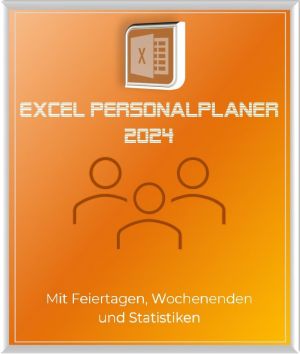The history of Windows – From the beginning to today
Microsoft’s Windows has dominated the personal computer operating system landscape for over three decades. What once started as an ambitious project to revolutionize the way users interact with computers has grown into a cornerstone of the technology industry. From the earliest, rudimentary graphical user interfaces, through groundbreaking operating system designs, to today’s highly functional, modern interfaces, Windows has always set the pace.

A journey through time of almost 40 years…
In this article, we take a look at the remarkable history of Windows, from its humble beginnings to the current version, and examine the evolution and influence of this defining operating system. Join us on a journey through time that bears witness to innovation, change and continued dominance in the field of PC operating systems.
The beginnings: Windows 1.0 to Windows 3.0
The beginnings: Windows 1.0 to Windows 3.0
In November 1985, Microsoft introduced Windows 1.0, a graphical user interface (GUI) for its MS-DOS operating system. The concept was revolutionary. It brought the previously dominant text-based interface into the era of visual operation. Instead of typing commands, users could click icons with a mouse to start programs and complete tasks.
System requirements Windows 1.0 (1985)
The system requirements for Windows 1.0 were very modest compared to modern standards. In order to run Windows 1.0, one needed at that time:
- An IBM PC, PC XT, PC AT, or compatible machine
- At least 256 KB (kilobytes) of random access memory (RAM)
- At least one floppy drive (for installation)
- A graphics card adapter compatible with MS-DOS
- MS-DOS version 2.0 or higher (Windows 1.0 was originally an overlay on MS-DOS)
By the mid-1980s, that was a reasonable standard. Today every calculator that only offers the basic functions has more power.
Windows 2.0 was released only 2 years later, in 1987, and offered various improvements over the first version. It supported for the first time overlapping windows and extended memory functions. Microsoft Word and Excel were also introduced, two applications that have since become cornerstones of office work.
System requirements Windows 2.0 (1987)
The system requirements for Windows 2.0, which was introduced in 1987, were also rather ridiculous by today’s standards.
- A PC with at least an 8086/8088 processor (approx. 5Mhz – 10Mhz)
- 256 KB RAM (512 KB recommended)
- A floppy disk drive (Windows 2.0 came on 5.25″ or 3.5″ floppy disks)
- A CGA, EGA, Hercules, or VGA graphics card driver
- DOS version 3.1 or later
If you wanted to get Windows 2.0 running on current computers today, you would need special emulators like DOSBox or a virtual machine program.
Microsoft finally made a breakthrough with Windows 3.0, which was introduced in 1990. It offered significantly improved performance, advanced graphics capabilities, and the ability to run multiple applications simultaneously. Windows 3.0 was also the first operating system to benefit from preinstalled games like Solitaire, a popular pastime for many users.
Unlike its predecessors, which were considered graphical extensions of MS-DOS, Windows 3.0 was a full-fledged operating system. It brought new levels of performance and stability, and introduced the concept of “program groups” that paved the way for what would later become the Start menu.
System requirements Windows 3.0 (1990)
Windows 3.0, released by Microsoft in 1990, also had very modest system requirements compared to today’s standards:
- Processor: 8086/8088 processor or better
- Memory: 1 MB RAM minimum, but 2 MB is recommended for best performance
- Hard disk space: Approximately 6-7 MB free space for full installation
- Display: CGA/EGA/VGA/Hercules/8514/A graphics card
- Operating system: MS-DOS 3.1 or higher
Although Windows 3.0 ran on top of MS-DOS, it was considered a standalone operating system because it had its own user interface and software.
“Windows 3.0 was a huge success, selling over a million copies in the first six months of its launch. It strengthened Microsoft’s position in the burgeoning personal computer market and ushered in an era of dominance that continues to this day.”
This early phase of the Windows operating system showed Microsoft’s willingness to take risks and explore new concepts. This ability to adapt and innovate has become a hallmark of Windows development and a key to its continued success.
In November 1985, Microsoft introduced Windows 1.0, a graphical user interface (GUI) for its MS-DOS operating system. The concept was revolutionary. It brought the previously dominant text-based interface into the era of visual operation. Instead of typing commands, users could click icons with a mouse to start programs and complete tasks.
System requirements Windows 1.0 (1985)
The system requirements for Windows 1.0 were very modest compared to modern standards. In order to run Windows 1.0, one needed at that time:
- An IBM PC, PC XT, PC AT, or compatible machine
- At least 256 KB (kilobytes) of random access memory (RAM)
- At least one floppy drive (for installation)
- A graphics card adapter compatible with MS-DOS
- MS-DOS version 2.0 or higher (Windows 1.0 was originally an overlay on MS-DOS)
By the mid-1980s, that was a reasonable standard. Today every calculator that only offers the basic functions has more power.
Windows 2.0 was released only 2 years later, in 1987, and offered various improvements over the first version. It supported for the first time overlapping windows and extended memory functions. Microsoft Word and Excel were also introduced, two applications that have since become cornerstones of office work.
System requirements Windows 2.0 (1987)
The system requirements for Windows 2.0, which was introduced in 1987, were also rather ridiculous by today’s standards.
- A PC with at least an 8086/8088 processor (approx. 5Mhz – 10Mhz)
- 256 KB RAM (512 KB recommended)
- A floppy disk drive (Windows 2.0 came on 5.25″ or 3.5″ floppy disks)
- A CGA, EGA, Hercules, or VGA graphics card driver
- DOS version 3.1 or later
If you wanted to get Windows 2.0 running on current computers today, you would need special emulators like DOSBox or a virtual machine program.
Microsoft finally made a breakthrough with Windows 3.0, which was introduced in 1990. It offered significantly improved performance, advanced graphics capabilities, and the ability to run multiple applications simultaneously. Windows 3.0 was also the first operating system to benefit from preinstalled games like Solitaire, a popular pastime for many users.
Unlike its predecessors, which were considered graphical extensions of MS-DOS, Windows 3.0 was a full-fledged operating system. It brought new levels of performance and stability, and introduced the concept of “program groups” that paved the way for what would later become the Start menu.
System requirements Windows 3.0 (1990)
Windows 3.0, released by Microsoft in 1990, also had very modest system requirements compared to today’s standards:
- Processor: 8086/8088 processor or better
- Memory: 1 MB RAM minimum, but 2 MB is recommended for best performance
- Hard disk space: Approximately 6-7 MB free space for full installation
- Display: CGA/EGA/VGA/Hercules/8514/A graphics card
- Operating system: MS-DOS 3.1 or higher
Although Windows 3.0 ran on top of MS-DOS, it was considered a standalone operating system because it had its own user interface and software.
“Windows 3.0 was a huge success, selling over a million copies in the first six months of its launch. It strengthened Microsoft’s position in the burgeoning personal computer market and ushered in an era of dominance that continues to this day.”
This early phase of the Windows operating system showed Microsoft’s willingness to take risks and explore new concepts. This ability to adapt and innovate has become a hallmark of Windows development and a key to its continued success.
On the way to market dominance: Windows 95 to Windows XP
On the way to market dominance: Windows 95 to Windows XP
Windows 95, released in August 1995, marked another milestone in Windows history. It offered a completely redesigned user interface designed for ease of use and efficiency. One of the most well-known features of Windows 95 was the Start menu, a central element that provided easy access to programs, settings, and documents.
System Requirements Windows 95 (1995)
The system requirements for Windows 95, which was introduced in 1995, were moderate by the standards of the time, but completely out of the question for today’s computers.
- Processor: 386DX (approx. 12Mhz – 40Mhz)
- Memory: 4 megabytes (MB)
- Hard disk space: around 50-55 megabytes (MB)
- Graphics card: VGA or higher
- Drive: 3.5-inch floppy drive or CD-ROM drive (for installation)
Although these requirements seem very low, they were quite demanding for many computers in the mid-1990s. In practice, however, Windows 95 ran better on systems that exceeded the minimum requirements. The specifications are always to be understood as minimum requirements for the operating system to run at all. However, no additional applications are then taken into account, which of course also consume resources.
With Windows 98, which was released in June 1998, just over 3 years later, further improvements and the integration of Internet Explorer were brought into the operating system. Support for USB devices has also been introduced.
System Requirements Windows 98 (1998)
The recommended system requirements for Windows 98 were then somewhat higher:
- A computer with a 486 DX 66MHz processor or higher (Pentium processor recommended)
- At least 16 MB RAM (24 MB recommended)
- At least 195 MB free hard disk space. You may need up to 295 MB depending on the components selected and the type of installation.
- A CD-ROM or DVD-ROM drive (not required if installing Windows 98 over the network)
- A floppy disk containing the Windows 98 boot drive or the ability to access the system CD-ROM drive.
- A VGA or better monitor
- A Microsoft mouse or compatible pointing device
For the time, these requirements were relatively high, and also not affordable for every budget.
With Windows 2000 and later with Windows XP, introduced in 2001, Microsoft took a big step towards stability and performance. Windows XP combined the user friendliness of Windows 95 with the stability and power of the Windows NT architecture. It became the best-selling operating system and set a new standard for future versions of Windows.
Windows XP presented itself with a new, colorful user interface, the so-called Luna interface. It also brought with it advanced multimedia capabilities, improved hardware compatibility, and advanced networking capabilities. It also introduced activation functions designed to protect against software piracy.
System requirements Windows XP (2001)
The minimum system requirements for Windows XP according to Microsoft at that time were:
- Processor: 233 MHz minimum, 300 MHz or more recommended.
- Memory (RAM): at least 64 MB, 128 MB or more is recommended.
- Hard disk space: at least 1.5 GB of free space.
- Graphics card: Super VGA (800 x 600) or higher resolution video adapter and monitor.
- CD-ROM or DVD drive.
- Keyboard and Microsoft mouse or compatible pointing device.
Microsoft only ended support for Windows XP in April 2014, which is a very long support period compared to today.
“This period of Windows development definitively established Microsoft as the leading operating system vendor. With its growing range of software applications, including the Office suite, Internet Explorer, and media players, Windows has become the lynchpin of many home and office computers.”
Windows 95, released in August 1995, marked another milestone in Windows history. It offered a completely redesigned user interface designed for ease of use and efficiency. One of the most well-known features of Windows 95 was the Start menu, a central element that provided easy access to programs, settings, and documents.
System Requirements Windows 95 (1995)
The system requirements for Windows 95, which was introduced in 1995, were moderate by the standards of the time, but completely out of the question for today’s computers.
- Processor: 386DX (approx. 12Mhz – 40Mhz)
- Memory: 4 megabytes (MB)
- Hard disk space: around 50-55 megabytes (MB)
- Graphics card: VGA or higher
- Drive: 3.5-inch floppy drive or CD-ROM drive (for installation)
Although these requirements seem very low, they were quite demanding for many computers in the mid-1990s. In practice, however, Windows 95 ran better on systems that exceeded the minimum requirements. The specifications are always to be understood as minimum requirements for the operating system to run at all. However, no additional applications are then taken into account, which of course also consume resources.
With Windows 98, which was released in June 1998, just over 3 years later, further improvements and the integration of Internet Explorer were brought into the operating system. Support for USB devices has also been introduced.
System Requirements Windows 98 (1998)
The recommended system requirements for Windows 98 were then somewhat higher:
- A computer with a 486 DX 66MHz processor or higher (Pentium processor recommended)
- At least 16 MB RAM (24 MB recommended)
- At least 195 MB free hard disk space. You may need up to 295 MB depending on the components selected and the type of installation.
- A CD-ROM or DVD-ROM drive (not required if installing Windows 98 over the network)
- A floppy disk containing the Windows 98 boot drive or the ability to access the system CD-ROM drive.
- A VGA or better monitor
- A Microsoft mouse or compatible pointing device
For the time, these requirements were relatively high, and also not affordable for every budget.
With Windows 2000 and later with Windows XP, introduced in 2001, Microsoft took a big step towards stability and performance. Windows XP combined the user friendliness of Windows 95 with the stability and power of the Windows NT architecture. It became the best-selling operating system and set a new standard for future versions of Windows.
Windows XP presented itself with a new, colorful user interface, the so-called Luna interface. It also brought with it advanced multimedia capabilities, improved hardware compatibility, and advanced networking capabilities. It also introduced activation functions designed to protect against software piracy.
System requirements Windows XP (2001)
The minimum system requirements for Windows XP according to Microsoft at that time were:
- Processor: 233 MHz minimum, 300 MHz or more recommended.
- Memory (RAM): at least 64 MB, 128 MB or more is recommended.
- Hard disk space: at least 1.5 GB of free space.
- Graphics card: Super VGA (800 x 600) or higher resolution video adapter and monitor.
- CD-ROM or DVD drive.
- Keyboard and Microsoft mouse or compatible pointing device.
Microsoft only ended support for Windows XP in April 2014, which is a very long support period compared to today.
“This period of Windows development definitively established Microsoft as the leading operating system vendor. With its growing range of software applications, including the Office suite, Internet Explorer, and media players, Windows has become the lynchpin of many home and office computers.”
Recent developments: Windows Vista to Windows 10
Recent developments: Windows Vista to Windows 10
- With the release of Windows Vista in 2007, Microsoft took another big step forward. The operating system brought a new, flashy user interface, the Aero interface, and placed an increased focus on security. However, Vista was also known for its high system requirements and compatibility issues, leading to mixed reactions from users.
- Windows 7, released in 2009, was designed to fix many of the problems that plagued Vista. It offered improved performance, less intrusive user account controls, and a bunch of new features like the improved taskbar and homegroups. Windows 7 quickly became popular, surpassing XP in terms of distribution.
- The next big change came in 2012 with Windows 8. This operating system brought a completely new user interface optimized for touch screens. The traditional start menu has been replaced with a “tiled” start screen. However, this radical change led to criticism from many users who had difficulty adapting. In response to user feedback, Microsoft released Windows 8.1, which toned down some of the most controversial changes and brought back the Start menu in a stripped-down form. But the criticism didn’t stop until the release of Windows 10 in 2015.
- Windows 10, touted as the “last version” of Windows, offered a modular update model that allowed for continuous improvements and updates. It combined elements of the desktop and touchscreen interfaces of Windows 7 and 8 and introduced the digital assistant Cortana.
These newer versions of Windows showed Microsoft’s willingness to listen to user feedback and adapt their products accordingly. While not all changes were well received, they have caused the company to rethink its approach and find ways to cater to both traditional desktop users and the growing number of touchscreen device users.
- With the release of Windows Vista in 2007, Microsoft took another big step forward. The operating system brought a new, flashy user interface, the Aero interface, and placed an increased focus on security. However, Vista was also known for its high system requirements and compatibility issues, leading to mixed reactions from users.
- Windows 7, released in 2009, was designed to fix many of the problems that plagued Vista. It offered improved performance, less intrusive user account controls, and a bunch of new features like the improved taskbar and homegroups. Windows 7 quickly became popular, surpassing XP in terms of distribution.
- The next big change came in 2012 with Windows 8. This operating system brought a completely new user interface optimized for touch screens. The traditional start menu has been replaced with a “tiled” start screen. However, this radical change led to criticism from many users who had difficulty adapting. In response to user feedback, Microsoft released Windows 8.1, which toned down some of the most controversial changes and brought back the Start menu in a stripped-down form. But the criticism didn’t stop until the release of Windows 10 in 2015.
- Windows 10, touted as the “last version” of Windows, offered a modular update model that allowed for continuous improvements and updates. It combined elements of the desktop and touchscreen interfaces of Windows 7 and 8 and introduced the digital assistant Cortana.
These newer versions of Windows showed Microsoft’s willingness to listen to user feedback and adapt their products accordingly. While not all changes were well received, they have caused the company to rethink its approach and find ways to cater to both traditional desktop users and the growing number of touchscreen device users.
The most current phase: Windows 11 and beyond
The most current phase: Windows 11 and beyond
Despite Windows 10 being billed as the “last version” of Windows, Microsoft announced Windows 11 in June 2021. This new operating system offers a renewed design with a centered start menu, rounded corners and improved snap functions for multitasking.
- In addition to the visual improvements, Windows 11 brings a number of functional upgrades. These include improved support for touch, pen, and voice input, a redesigned Microsoft Store, and Microsoft Teams integration right into the taskbar. It also offers enhanced gaming performance through features like Auto-HDR and DirectStorage.
- It is noteworthy that Windows 11 also offers support for Android apps. These can be downloaded from the Microsoft Store and run directly in Windows, further blurring the lines between operating systems.
- However, Windows (as of June 2023) only runs on just under 23% of all PCs. Which is not least due to the fact that many computers use compatibility check and people would have had to upgrade their computers or buy new ones just to use Windows 11. Currently, 7 out of 10 PCs are still running the most popular operating system with Windows 10.
The story of Windows is a story of change and the innovation. From its humble beginnings as a simple graphical interface to today’s sophisticated operating systems, Windows has significantly influenced the path of technology. It will be exciting to see what the next chapters in this remarkable story have in store for us. In the future it will be interesting to see how Windows evolves.
Windows 12 has already been announced, and it’s becoming clear more focus on artificial intelligence, augmented reality and other technologies place. And could fundamentally change the way we interact with computers. If history is any guide, Windows will likely be at the forefront of these developments.
To be continued…
Despite Windows 10 being billed as the “last version” of Windows, Microsoft announced Windows 11 in June 2021. This new operating system offers a renewed design with a centered start menu, rounded corners and improved snap functions for multitasking.
- In addition to the visual improvements, Windows 11 brings a number of functional upgrades. These include improved support for touch, pen, and voice input, a redesigned Microsoft Store, and Microsoft Teams integration right into the taskbar. It also offers enhanced gaming performance through features like Auto-HDR and DirectStorage.
- It is noteworthy that Windows 11 also offers support for Android apps. These can be downloaded from the Microsoft Store and run directly in Windows, further blurring the lines between operating systems.
- However, Windows (as of June 2023) only runs on just under 23% of all PCs. Which is not least due to the fact that many computers use compatibility check and people would have had to upgrade their computers or buy new ones just to use Windows 11. Currently, 7 out of 10 PCs are still running the most popular operating system with Windows 10.
The story of Windows is a story of change and the innovation. From its humble beginnings as a simple graphical interface to today’s sophisticated operating systems, Windows has significantly influenced the path of technology. It will be exciting to see what the next chapters in this remarkable story have in store for us. In the future it will be interesting to see how Windows evolves.
Windows 12 has already been announced, and it’s becoming clear more focus on artificial intelligence, augmented reality and other technologies place. And could fundamentally change the way we interact with computers. If history is any guide, Windows will likely be at the forefront of these developments.
To be continued…
Popular Posts:
Integrate and use ChatGPT in Excel – is that possible?
ChatGPT is more than just a simple chatbot. Learn how it can revolutionize how you work with Excel by translating formulas, creating VBA macros, and even promising future integration with Office.
Create Out of Office Notice in Outlook
To create an Out of Office message in Microsoft Outlook - Office 365, and start relaxing on vacation
The best backup solutions for your data
Keep your data safe and secure! Discover our best backup solutions for your valuable information now. Because safety is the be-all and end-all - and we have the perfect tips.
Internet Addiction – A serious look at a growing problem
Internet addiction is just as serious an illness as alcohol or drug addiction. Just that this is a mental illness. In this article we want to go into the phenomenon in more detail and provide assistance.
Main keyboard shortcuts in Windows 10/11
Entdecken Sie die wichtigsten Shortcuts in Windows 11, um Ihre Produktivität zu steigern. Von allgemeinen Befehlen bis hin zu spezifischen Fenster-Management- und System-Shortcuts, lernen Sie, wie Sie mit diesen Tastenkombinationen effizienter arbeiten können.
Encrypt USB stick – These options are available
Protecting sensitive data is essential. Encrypting USB sticks provides an extra layer of security. Whether it's built-in software, operating system features, third-party software, or hardware encryption, there are numerous options.
Popular Posts:
Integrate and use ChatGPT in Excel – is that possible?
ChatGPT is more than just a simple chatbot. Learn how it can revolutionize how you work with Excel by translating formulas, creating VBA macros, and even promising future integration with Office.
Create Out of Office Notice in Outlook
To create an Out of Office message in Microsoft Outlook - Office 365, and start relaxing on vacation
The best backup solutions for your data
Keep your data safe and secure! Discover our best backup solutions for your valuable information now. Because safety is the be-all and end-all - and we have the perfect tips.
Internet Addiction – A serious look at a growing problem
Internet addiction is just as serious an illness as alcohol or drug addiction. Just that this is a mental illness. In this article we want to go into the phenomenon in more detail and provide assistance.
Main keyboard shortcuts in Windows 10/11
Entdecken Sie die wichtigsten Shortcuts in Windows 11, um Ihre Produktivität zu steigern. Von allgemeinen Befehlen bis hin zu spezifischen Fenster-Management- und System-Shortcuts, lernen Sie, wie Sie mit diesen Tastenkombinationen effizienter arbeiten können.
Encrypt USB stick – These options are available
Protecting sensitive data is essential. Encrypting USB sticks provides an extra layer of security. Whether it's built-in software, operating system features, third-party software, or hardware encryption, there are numerous options.