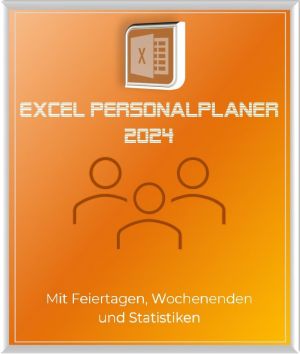AutoGPT – Tool for automated processes with GPT4
Currently, the AI chat bots seem to be taking turns, and one is trying to be better than the other. Nothing bad in principle, because competition is known to stimulate business. But it can also be a bit too much of a good thing. At least that’s what I thought when I first heard the term AutoGPT. After a short research I was interested in what is behind it. And indeed, AutoGPT works on the basis of GPT4.
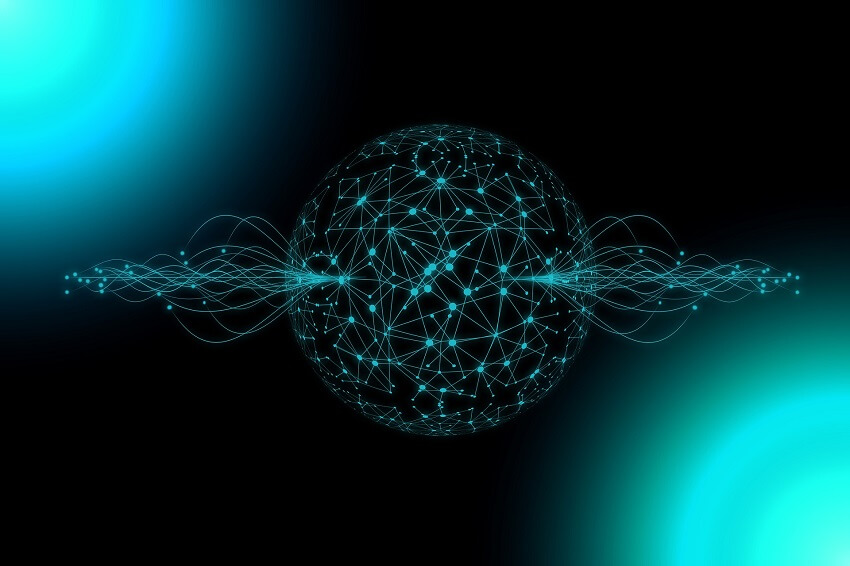
To explain: GPT4 is the successor to GPT3, which is also better known as ChatGPT. GPT4 can solve complex tasks where ChatGPT has failed so far, or rather has only spouted nonsense. In the following we want to look at what the tool can do and how it can be used sensibly.
AutoGPT – Tool for automated processes with GPT4
Currently, the AI chat bots seem to be taking turns, and one is trying to be better than the other. Nothing bad in principle, because competition is known to stimulate business. But it can also be a bit too much of a good thing. At least that’s what I thought when I first heard the term AutoGPT. After a short research I was interested in what is behind it. And indeed, AutoGPT works on the basis of GPT4.
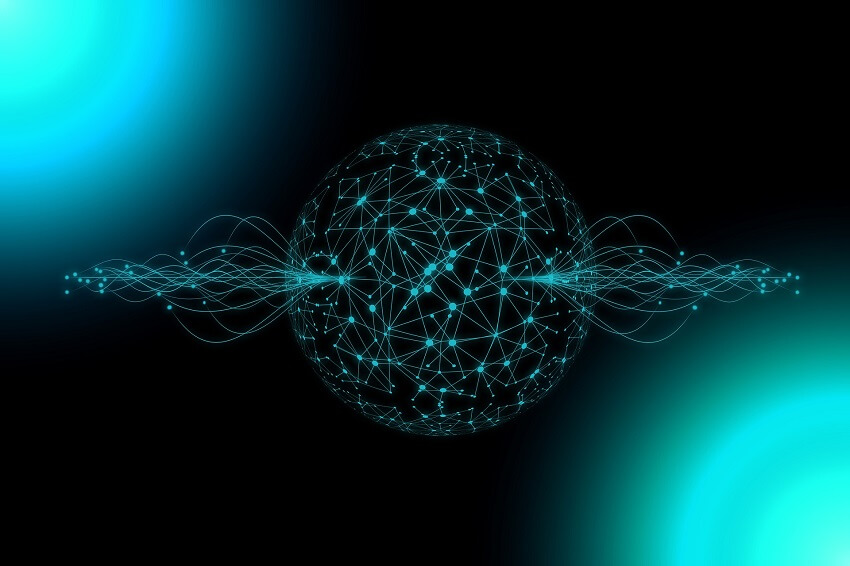
To explain: GPT4 is the successor to GPT3, which is also better known as ChatGPT. GPT4 can solve complex tasks where ChatGPT has failed so far, or rather has only spouted nonsense. In the following we want to look at what the tool can do and how it can be used sensibly.
What is AutoGPT?
What is AutoGPT?
AutoGPT is an advanced language model based on the powerful GPT4 architecture. Its main task is to create high-quality texts with minimal user input. The open source software is free and can be used in various areas. For example, it can be used when creating content for websites, social media posts or research papers. Using AutoGPT is extremely easy and requires minimal user input.
AutoGPT uses GPT-4 for text generation and saves and summarizes texts using GPT-3.5. This software is particularly useful for researchers, writers, or marketers who want to produce high-quality texts with minimal effort.
AutoGPT is an advanced language model based on the powerful GPT4 architecture. Its main task is to create high-quality texts with minimal user input. The open source software is free and can be used in various areas. For example, it can be used when creating content for websites, social media posts or research papers. Using AutoGPT is extremely easy and requires minimal user input.
AutoGPT uses GPT-4 for text generation and saves and summarizes texts using GPT-3.5. This software is particularly useful for researchers, writers, or marketers who want to produce high-quality texts with minimal effort.
Benefits of AutoGPT
Benefits of AutoGPT
Reduce Errors
By breaking down complex tasks into simpler subtasks, Auto-GPT can help reduce human errors. The automated system provides more precise and accurate results compared to manual human execution. Auto-GPT is also able to search for solutions and adapt to new tasks and changes, making it even better at solving complex problems.
This reduces the risk of errors due to misunderstandings or misinterpretations of tasks.
Auto-GPT can learn from its mistakes using machine learning techniques and become even more accurate over time. This can help further minimize human error due to fatigue or inattention. In summary, Auto-GPT can increase accuracy and reduce human error by breaking down complex tasks, searching for solutions, adapting to changes, and learning from its own mistakes.
Streamline Repetitive Tasks
AutoGPT provides a way to streamline repetitive tasks by leveraging the GPT-4 API to brute-force tasks. Instead of manually performing a task every time, AutoGPT can automate the process and get it done in no time. To use AutoGPT, all you have to do is enter a text prompt for the desired task.
AutoGPT will then build the query step by step and deliver the desired results quickly and easily. AutoGPT’s ability to run Python scripts, conduct market research, and even order food can help get more tasks done in less time, thereby streamlining work processes. Virtually all tasks that would otherwise have to be done manually by humans.
Here one could think that man makes his abilities obsolete and abolishes himself a bit.
Improving Productivity
AutoGPT offers the opportunity to increase productivity by automating tasks that require a large amount of data processing or coding. For example, with AutoGPT, market research, data extraction, summaries, creating FAQs, and basic coding or logical problems can be done automatically. This type of automation saves time and resources and increases accuracy because AutoGPT can process large amounts of data faster than manual methods.
In addition, AutoGPT offers tools for better analysis and visualization of data, such as KDnuggets News, FREE Ratio Analysis Template, ChatPDF and ChatGPT. Also, AutoGPT can provide access to powerful computing resources such as TPU v4 (Tensor Processing Unit), further increasing productivity.
User-friendly interface
Thanks to AutoGPT’s user-friendly interface, the powerful AI capabilities of GPT-4 can be made easily accessible and usable. AutoGPT provides an easy way to search the Internet for relevant information, manage long-term and short-term memory, create text, access popular websites and platforms, save and summarize files using GPT-3.5, and even the ElevenLabs Integrate key for the AI language. All of these features can be easily accessed and used through AutoGPT’s intuitive interface.
In addition, with the self-driven agents, users can achieve more creative and unique results and receive personalized tips to use AutoGPT even more effectively. Overall, AutoGPT is a powerful and easy-to-use tool that allows users to make the most of GPT-4’s AI capabilities.
Reduce Errors
By breaking down complex tasks into simpler subtasks, Auto-GPT can help reduce human errors. The automated system provides more precise and accurate results compared to manual human execution. Auto-GPT is also able to search for solutions and adapt to new tasks and changes, making it even better at solving complex problems.
This reduces the risk of errors due to misunderstandings or misinterpretations of tasks.
Auto-GPT can learn from its mistakes using machine learning techniques and become even more accurate over time. This can help further minimize human error due to fatigue or inattention. In summary, Auto-GPT can increase accuracy and reduce human error by breaking down complex tasks, searching for solutions, adapting to changes, and learning from its own mistakes.
Streamline Repetitive Tasks
AutoGPT provides a way to streamline repetitive tasks by leveraging the GPT-4 API to brute-force tasks. Instead of manually performing a task every time, AutoGPT can automate the process and get it done in no time. To use AutoGPT, all you have to do is enter a text prompt for the desired task.
AutoGPT will then build the query step by step and deliver the desired results quickly and easily. AutoGPT’s ability to run Python scripts, conduct market research, and even order food can help get more tasks done in less time, thereby streamlining work processes. Virtually all tasks that would otherwise have to be done manually by humans.
Here one could think that man makes his abilities obsolete and abolishes himself a bit.
Improving Productivity
AutoGPT offers the opportunity to increase productivity by automating tasks that require a large amount of data processing or coding. For example, with AutoGPT, market research, data extraction, summaries, creating FAQs, and basic coding or logical problems can be done automatically. This type of automation saves time and resources and increases accuracy because AutoGPT can process large amounts of data faster than manual methods.
In addition, AutoGPT offers tools for better analysis and visualization of data, such as KDnuggets News, FREE Ratio Analysis Template, ChatPDF and ChatGPT. Also, AutoGPT can provide access to powerful computing resources such as TPU v4 (Tensor Processing Unit), further increasing productivity.
User-friendly interface
Thanks to AutoGPT’s user-friendly interface, the powerful AI capabilities of GPT-4 can be made easily accessible and usable. AutoGPT provides an easy way to search the Internet for relevant information, manage long-term and short-term memory, create text, access popular websites and platforms, save and summarize files using GPT-3.5, and even the ElevenLabs Integrate key for the AI language. All of these features can be easily accessed and used through AutoGPT’s intuitive interface.
In addition, with the self-driven agents, users can achieve more creative and unique results and receive personalized tips to use AutoGPT even more effectively. Overall, AutoGPT is a powerful and easy-to-use tool that allows users to make the most of GPT-4’s AI capabilities.
How does AutoGPT work?
How does AutoGPT work?
The process begins with the user providing the project name, their role, and up to five goals to work on. AutoGPT will then start fulfilling the project’s requirements on its own. To do this, it crawls the web, reads and writes files, surfs the Internet, and checks its own prompts to ensure that the project meets the user’s wishes. After each prompt, AutoGPT asks for permission to continue, giving the user the ability to monitor the project and adjust if necessary. The aim of the system is to develop an AI that is able to complete tasks independently and improve them with minimal input from the user.
Thanks to a feedback loop, the AI system can recursively (retrospectively) debug, develop and improve itself. AutoGPT is a free and open-source platform that can be used for various tasks like finding unclaimed funds, growing social media accounts, and developing e-commerce businesses. The system uses a web scraping function (automatic reading of web pages) to work autonomously towards the achievement of set goals without the need for user intervention. This ability sets AutoGPT apart from traditional chatbots.
AI expert Rowan Cheung has shared some examples to illustrate AutoGPT’s capabilities. So it can create a “do-any-machine” that spawns a GPT-4 agent to do any task added to the task list. It can also read current events and create a complete podcast outline, making it a great “podcast prepper“. Finally, AutoGPT allows to create an “AgentGPT” where an AI agent is given a goal, thinks, creates an execution plan and takes action. The system is able to detect missing tools like Node, find the exact steps to install and perform the installation.
The process begins with the user providing the project name, their role, and up to five goals to work on. AutoGPT will then start fulfilling the project’s requirements on its own. To do this, it crawls the web, reads and writes files, surfs the Internet, and checks its own prompts to ensure that the project meets the user’s wishes. After each prompt, AutoGPT asks for permission to continue, giving the user the ability to monitor the project and adjust if necessary. The aim of the system is to develop an AI that is able to complete tasks independently and improve them with minimal input from the user.
Thanks to a feedback loop, the AI system can recursively (retrospectively) debug, develop and improve itself. AutoGPT is a free and open-source platform that can be used for various tasks like finding unclaimed funds, growing social media accounts, and developing e-commerce businesses. The system uses a web scraping function (automatic reading of web pages) to work autonomously towards the achievement of set goals without the need for user intervention. This ability sets AutoGPT apart from traditional chatbots.
AI expert Rowan Cheung has shared some examples to illustrate AutoGPT’s capabilities. So it can create a “do-any-machine” that spawns a GPT-4 agent to do any task added to the task list. It can also read current events and create a complete podcast outline, making it a great “podcast prepper“. Finally, AutoGPT allows to create an “AgentGPT” where an AI agent is given a goal, thinks, creates an execution plan and takes action. The system is able to detect missing tools like Node, find the exact steps to install and perform the installation.
Conclusion
Conclusion
The development of AI systems seems to want to overtake itself at the moment. The fact that AutoGPT is a tool on the market that can use the potential and databases of GPT4 to do automated tasks is of course a plus on the one hand. But one must not forget that many of these tasks, which in the future may only be performed by AI systems, were previously done by humans. Of course, one can argue that new jobs will also be created. But not everyone, both personally and as a society as a whole, is prepared for these new jobs, or can be qualified for them at all. At least not at this speed.
As with any technical revolution that the current development of AI can be called, there will, as always, be winners and losers. In this context, it is important for everyone who is already working with ChatGPT, AutoGPT and in the future also with TruthGPT to still use common sense and not to regard everything that has been programmed into an AI system by a few as without alternative and given , but that you continue to question things!
The development of AI systems seems to want to overtake itself at the moment. The fact that AutoGPT is a tool on the market that can use the potential and databases of GPT4 to do automated tasks is of course a plus on the one hand. But one must not forget that many of these tasks, which in the future may only be performed by AI systems, were previously done by humans. Of course, one can argue that new jobs will also be created. But not everyone, both personally and as a society as a whole, is prepared for these new jobs, or can be qualified for them at all. At least not at this speed.
As with any technical revolution that the current development of AI can be called, there will, as always, be winners and losers. In this context, it is important for everyone who is already working with ChatGPT, AutoGPT and in the future also with TruthGPT to still use common sense and not to regard everything that has been programmed into an AI system by a few as without alternative and given , but that you continue to question things!
Popular Posts:
Integrate and use ChatGPT in Excel – is that possible?
ChatGPT is more than just a simple chatbot. Learn how it can revolutionize how you work with Excel by translating formulas, creating VBA macros, and even promising future integration with Office.
Create Out of Office Notice in Outlook
To create an Out of Office message in Microsoft Outlook - Office 365, and start relaxing on vacation
The best backup solutions for your data
Keep your data safe and secure! Discover our best backup solutions for your valuable information now. Because safety is the be-all and end-all - and we have the perfect tips.
Internet Addiction – A serious look at a growing problem
Internet addiction is just as serious an illness as alcohol or drug addiction. Just that this is a mental illness. In this article we want to go into the phenomenon in more detail and provide assistance.
Main keyboard shortcuts in Windows 10/11
Entdecken Sie die wichtigsten Shortcuts in Windows 11, um Ihre Produktivität zu steigern. Von allgemeinen Befehlen bis hin zu spezifischen Fenster-Management- und System-Shortcuts, lernen Sie, wie Sie mit diesen Tastenkombinationen effizienter arbeiten können.
Encrypt USB stick – These options are available
Protecting sensitive data is essential. Encrypting USB sticks provides an extra layer of security. Whether it's built-in software, operating system features, third-party software, or hardware encryption, there are numerous options.
Popular Posts:
Integrate and use ChatGPT in Excel – is that possible?
ChatGPT is more than just a simple chatbot. Learn how it can revolutionize how you work with Excel by translating formulas, creating VBA macros, and even promising future integration with Office.
Create Out of Office Notice in Outlook
To create an Out of Office message in Microsoft Outlook - Office 365, and start relaxing on vacation
The best backup solutions for your data
Keep your data safe and secure! Discover our best backup solutions for your valuable information now. Because safety is the be-all and end-all - and we have the perfect tips.
Internet Addiction – A serious look at a growing problem
Internet addiction is just as serious an illness as alcohol or drug addiction. Just that this is a mental illness. In this article we want to go into the phenomenon in more detail and provide assistance.
Main keyboard shortcuts in Windows 10/11
Entdecken Sie die wichtigsten Shortcuts in Windows 11, um Ihre Produktivität zu steigern. Von allgemeinen Befehlen bis hin zu spezifischen Fenster-Management- und System-Shortcuts, lernen Sie, wie Sie mit diesen Tastenkombinationen effizienter arbeiten können.
Encrypt USB stick – These options are available
Protecting sensitive data is essential. Encrypting USB sticks provides an extra layer of security. Whether it's built-in software, operating system features, third-party software, or hardware encryption, there are numerous options.