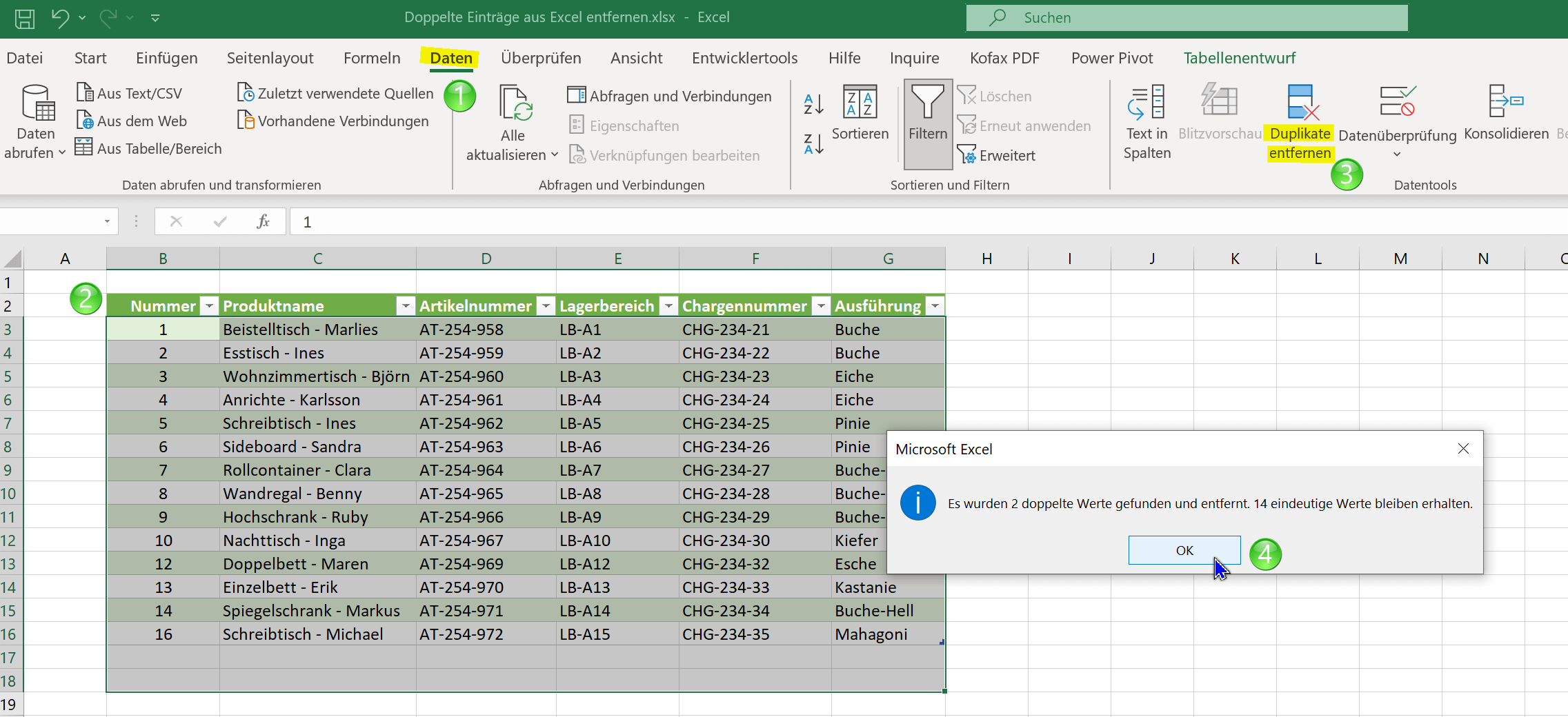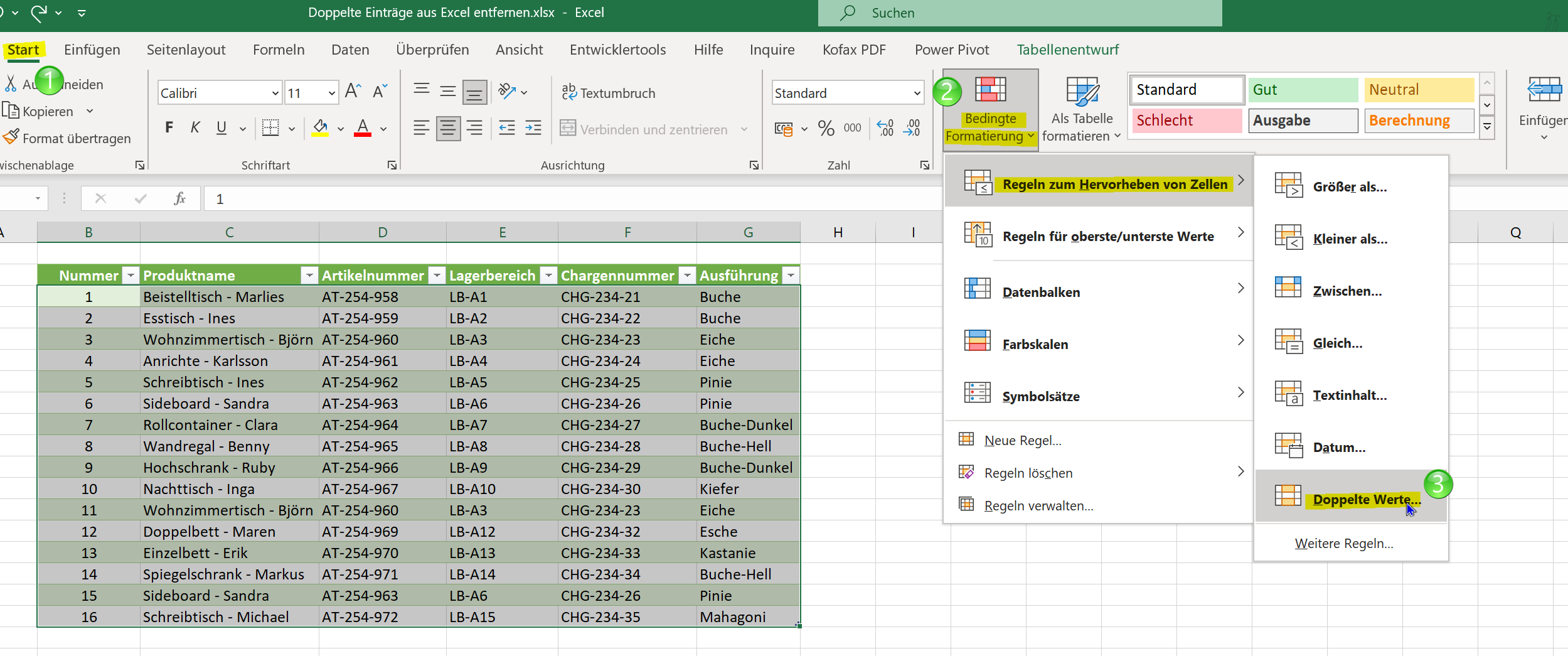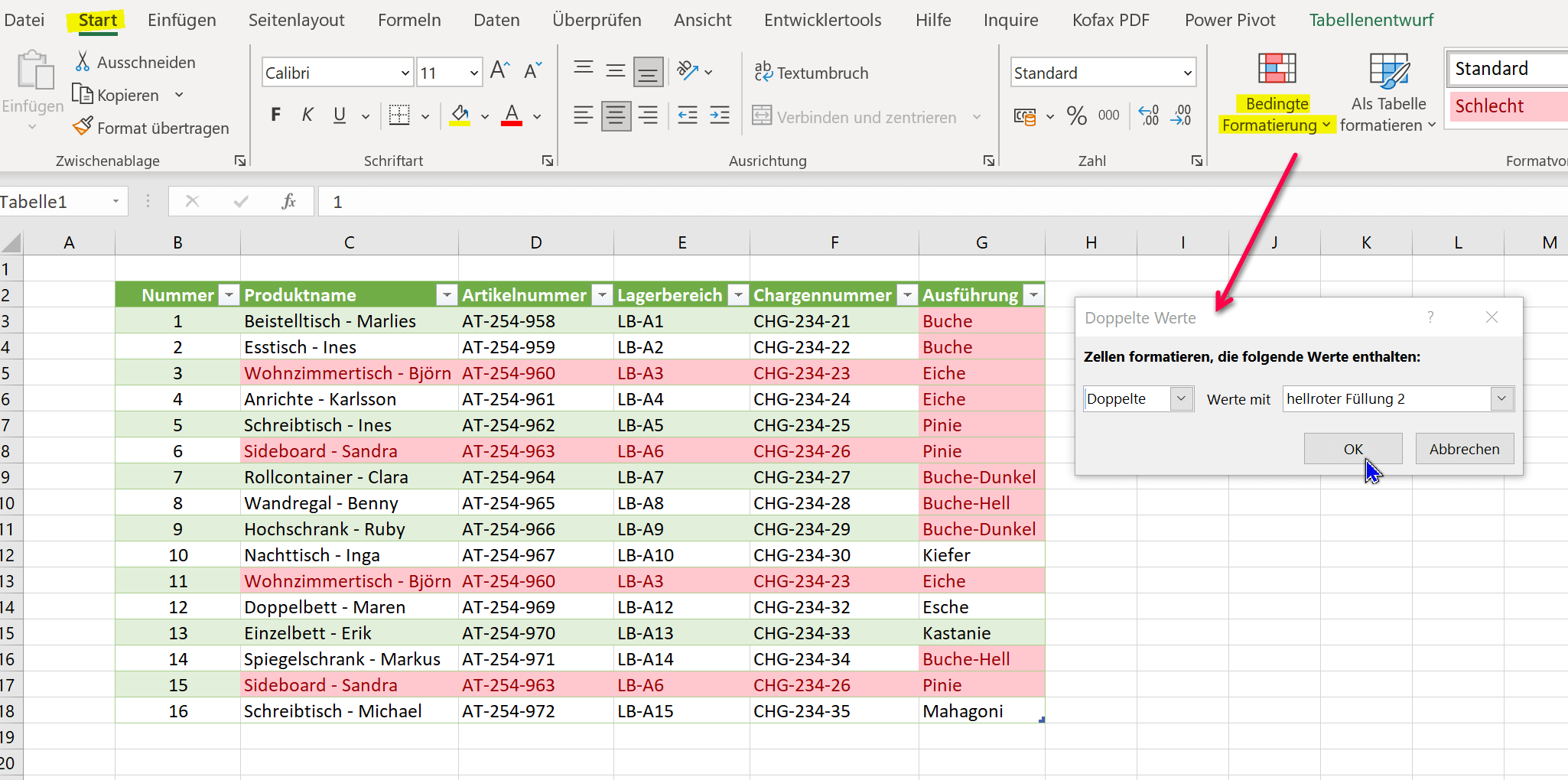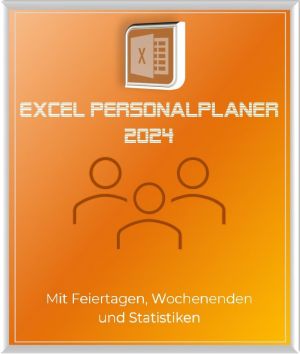Show and remove duplicate entries in Excel
The longer lists in Excel become, the easier it is for duplicate entries to creep in by mistake. What initially does not appear to be problematic can become a problem at the latest when it comes to analyzes and the evaluation of the data, if this data is required as a basis for decision-making for further action.
If it’s only a handful of lines, that may still work, and you can find the error without any tools. But it is not uncommon for Excel spreadsheets to have several hundred or thousands of rows. And then you are almost in a fix if the data is not correct.
In our little tutorial we would like to show you different ways how you can remove duplicate entries in Excel, but also how you can only display rows of duplicate entries without deleting them at the same time. This can make sense if, depending on the complexity of the table, not all doubles should be deleted immediately.

Show and remove duplicate entries in Excel
The longer lists in Excel become, the easier it is for duplicate entries to creep in by mistake. What initially does not appear to be problematic can become a problem at the latest when it comes to analyzes and the evaluation of the data, if this data is required as a basis for decision-making for further action.
If it’s only a handful of lines, that may still work, and you can find the error without any tools. But it is not uncommon for Excel spreadsheets to have several hundred or thousands of rows. And then you are almost in a fix if the data is not correct.
In our little tutorial we would like to show you different ways how you can remove duplicate entries in Excel, but also how you can only display rows of duplicate entries without deleting them at the same time. This can make sense if, depending on the complexity of the table, not all doubles should be deleted immediately.

Remove duplicate entries from Excel
The simplest solution to remove duplicate entries in Excel works as follows:
- Go to “Data” in the register menu
- Mark the table in which duplicate entries are to be deleted
- Click Remove Duplicates
- Confirm with OK
Now it could happen that you get the error message that no duplicate entries were found. And that although you can even see them with your own eyes in the table. We deliberately included a few duplicate entries in our example table, but not all values within the individual rows are exactly the same with another row within the selected table. With this general method, it does not work error-free.
If you go to “Duplicate Entries” you will be shown the columns within which to search for duplicates in a dialog window, and you can mark them or exclude them from the selection within which you should search for duplicates. Now if we only include column C
in the selection it works immediately and our duplicate entries are found and the affected rows are also removed. But here, too, an error can ultimately creep in again if there is a duplicate entry in another column, it would not be found when searching for duplicate entries within only one column.see fig. (click to enlarge)
So as we can see, this blanket method of removing duplicate entries in Excel also involves some pitfalls, and is prone to errors. So you would have to search each column individually. Another approach would be to let us display duplicate entries within rows and tables using conditional formatting without deleting them immediately, and then to decide which ones should be removed.
Remove duplicate entries from Excel
The simplest solution to remove duplicate entries in Excel works as follows:
- Go to “Data” in the register menu
- Mark the table in which duplicate entries are to be deleted
- Click Remove Duplicates
- Confirm with OK
Now it could happen that you get the error message that no duplicate entries were found. And that although you can even see them with your own eyes in the table. We deliberately included a few duplicate entries in our example table, but not all values within the individual rows are exactly the same with another row within the selected table. With this general method, it does not work error-free.
If you go to “Duplicate Entries” you will be shown the columns within which to search for duplicates in a dialog window, and you can mark them or exclude them from the selection within which you should search for duplicates. Now if we only include column C
in the selection it works immediately and our duplicate entries are found and the affected rows are also removed. But here, too, an error can ultimately creep in again if there is a duplicate entry in another column, it would not be found when searching for duplicate entries within only one column.see fig. (click to enlarge)
So as we can see, this blanket method of removing duplicate entries in Excel also involves some pitfalls, and is prone to errors. So you would have to search each column individually. Another approach would be to let us display duplicate entries within rows and tables using conditional formatting without deleting them immediately, and then to decide which ones should be removed.
Highlight duplicate entries in Excel without removing
With conditional formatting, we can display duplicate or unique values within a table, and then decide whether to delete them or keep them. To do this, we proceed as follows:
- Go back to the Home tab
- Select the entire table or optionally individual columns
- From conditional formatting, go to “Row Highlighting Rules” and then to “Duplicate Values”
Here you now have the option of displaying either only unique values or double values and having the relevant cells highlighted in different colors. Whichever option you choose, both times it is an exclusion principle and you come to the solution.
See fig. (click to enlarge)
We hope that we could help you with this little tutorial. If you want to know more about the possibilities of conditional formatting in Excel, we also recommend the following article: Using conditional formatting in Excel correctly
Highlight duplicate entries in Excel without removing
With conditional formatting, we can display duplicate or unique values within a table, and then decide whether to delete them or keep them. To do this, we proceed as follows:
- Go back to the Home tab
- Select the entire table or optionally individual columns
- From conditional formatting, go to “Row Highlighting Rules” and then to “Duplicate Values”
Here you now have the option of displaying either only unique values or double values and having the relevant cells highlighted in different colors. Whichever option you choose, both times it is an exclusion principle and you come to the solution.
See fig. (click to enlarge)
We hope that we could help you with this little tutorial. If you want to know more about the possibilities of conditional formatting in Excel, we also recommend the following article: Using conditional formatting in Excel correctly
Popular Posts:
Integrate and use ChatGPT in Excel – is that possible?
ChatGPT is more than just a simple chatbot. Learn how it can revolutionize how you work with Excel by translating formulas, creating VBA macros, and even promising future integration with Office.
Create Out of Office Notice in Outlook
To create an Out of Office message in Microsoft Outlook - Office 365, and start relaxing on vacation
The best backup solutions for your data
Keep your data safe and secure! Discover our best backup solutions for your valuable information now. Because safety is the be-all and end-all - and we have the perfect tips.
Internet Addiction – A serious look at a growing problem
Internet addiction is just as serious an illness as alcohol or drug addiction. Just that this is a mental illness. In this article we want to go into the phenomenon in more detail and provide assistance.
Main keyboard shortcuts in Windows 10/11
Entdecken Sie die wichtigsten Shortcuts in Windows 11, um Ihre Produktivität zu steigern. Von allgemeinen Befehlen bis hin zu spezifischen Fenster-Management- und System-Shortcuts, lernen Sie, wie Sie mit diesen Tastenkombinationen effizienter arbeiten können.
Encrypt USB stick – These options are available
Protecting sensitive data is essential. Encrypting USB sticks provides an extra layer of security. Whether it's built-in software, operating system features, third-party software, or hardware encryption, there are numerous options.
Popular Posts:
Integrate and use ChatGPT in Excel – is that possible?
ChatGPT is more than just a simple chatbot. Learn how it can revolutionize how you work with Excel by translating formulas, creating VBA macros, and even promising future integration with Office.
Create Out of Office Notice in Outlook
To create an Out of Office message in Microsoft Outlook - Office 365, and start relaxing on vacation
The best backup solutions for your data
Keep your data safe and secure! Discover our best backup solutions for your valuable information now. Because safety is the be-all and end-all - and we have the perfect tips.
Internet Addiction – A serious look at a growing problem
Internet addiction is just as serious an illness as alcohol or drug addiction. Just that this is a mental illness. In this article we want to go into the phenomenon in more detail and provide assistance.
Main keyboard shortcuts in Windows 10/11
Entdecken Sie die wichtigsten Shortcuts in Windows 11, um Ihre Produktivität zu steigern. Von allgemeinen Befehlen bis hin zu spezifischen Fenster-Management- und System-Shortcuts, lernen Sie, wie Sie mit diesen Tastenkombinationen effizienter arbeiten können.
Encrypt USB stick – These options are available
Protecting sensitive data is essential. Encrypting USB sticks provides an extra layer of security. Whether it's built-in software, operating system features, third-party software, or hardware encryption, there are numerous options.