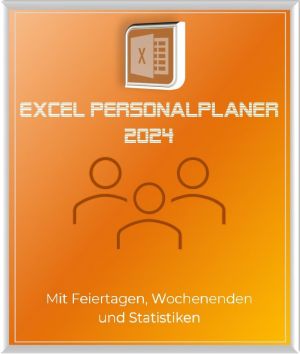Google My Business: The success factor for local businesses
Google My Business is an essential tool for any local business looking to boost its online presence. This free service from Google allows businesses to manage their information on various Google platforms, including Google Search and Google Maps.
With Google My Business you can create and customize your profile, add your business hours, contact information, photos and much more.
In this article, we will discuss the importance of Google My Business for your local business.
A contribution by Anna Wegner

Google My Business: The success factor for local businesses
Google My Business is an essential tool for any local business looking to boost its online presence. This free service from Google allows businesses to manage their information on various Google platforms, including Google Search and Google Maps.
With Google My Business you can create and customize your profile, add your business hours, contact information, photos and much more.
In this article, we will discuss the importance of Google My Business for your local business.
A contribution by Anna Wegner

Why is Google My Business important to your local business?
Why is Google My Business important to your local business?
Google My Business (GMB) is important to your local business for a variety of reasons.
Here are some of the main reasons:
Provide information at a glance
With a GMB profile you can provide important information about your company quickly and easily. This includes your location, hours of operation, contact information and more. This allows potential customers to quickly decide whether your company offers the solution.
Improving online presence
Google My Business improves your company’s visibility on the Internet. If you register your business on Google My Business, it will show up in local search results and on Google Maps. This increases the chance of being found by potential customers. In addition, studies have shown that companies with a fully completed Google My Business profile are more likely to be viewed as serious.
Increase local engagement
Google My Business allows customers to leave reviews and interact with your business. You can respond to reviews, answer questions, and share updates about your business. This can increase engagement and help create a community around your business.
Increased traffic and conversion
An optimized Google My Business list can result in more website visits and higher conversion rates. Because your business profile includes direct links to your website, potential customers can easily learn more about what you offer. You can also achieve direct conversions via your Google My Business profile with features such as the booking function or the product list.
Google My Business (GMB) is important to your local business for a variety of reasons.
Here are some of the main reasons:
Provide information at a glance
With a GMB profile you can provide important information about your company quickly and easily. This includes your location, hours of operation, contact information and more. This allows potential customers to quickly decide whether your company offers the solution.
Improving online presence
Google My Business improves your company’s visibility on the Internet. If you register your business on Google My Business, it will show up in local search results and on Google Maps. This increases the chance of being found by potential customers. In addition, studies have shown that companies with a fully completed Google My Business profile are more likely to be viewed as serious.
Increase local engagement
Google My Business allows customers to leave reviews and interact with your business. You can respond to reviews, answer questions, and share updates about your business. This can increase engagement and help create a community around your business.
Increased traffic and conversion
An optimized Google My Business list can result in more website visits and higher conversion rates. Because your business profile includes direct links to your website, potential customers can easily learn more about what you offer. You can also achieve direct conversions via your Google My Business profile with features such as the booking function or the product list.
How do you optimize your Google My Business profile?
How do you optimize your Google My Business profile?
A well-optimized Google My Business profile can make all the difference when it comes to standing out in local search results. Here are some steps you can take to optimize your GMB profile:
Complete your profile
The first thing you need to do is ensure that all of the information in your profile is complete and correct. This includes your business name, address, phone number, hours of operation, and website URL. You should also include a brief but informative company description that tells potential customers what you do and what makes you unique.
Add pictures
Images can bring your business to life and give potential customers a glimpse of what to expect. Make sure to add high-quality images of your company, your products or services, and your team.
Use Google Posts
Google Posts is a feature of GMB that allows you to post news, events, offers and more directly to your GMB Page. These posts can help increase your engagement and encourage users to take action, such as: B. Visiting your website or contacting you.
Collect reviews
Reviews play an important role in consumers deciding whether or not to use your business. Encourage happy customers to leave a review on Google and respond to any reviews you receive – both positive and negative.
Use insights
Google My Business provides insights on how people find your business in search and on maps. This data can help you optimize your presence and understand which aspects of your profile are most effective.
A well-optimized Google My Business profile can make all the difference when it comes to standing out in local search results. Here are some steps you can take to optimize your GMB profile:
Complete your profile
The first thing you need to do is ensure that all of the information in your profile is complete and correct. This includes your business name, address, phone number, hours of operation, and website URL. You should also include a brief but informative company description that tells potential customers what you do and what makes you unique.
Add pictures
Images can bring your business to life and give potential customers a glimpse of what to expect. Make sure to add high-quality images of your company, your products or services, and your team.
Use Google Posts
Google Posts is a feature of GMB that allows you to post news, events, offers and more directly to your GMB Page. These posts can help increase your engagement and encourage users to take action, such as: B. Visiting your website or contacting you.
Collect reviews
Reviews play an important role in consumers deciding whether or not to use your business. Encourage happy customers to leave a review on Google and respond to any reviews you receive – both positive and negative.
Use insights
Google My Business provides insights on how people find your business in search and on maps. This data can help you optimize your presence and understand which aspects of your profile are most effective.
Google My Business benefits for local businesses
Google My Business benefits for local businesses
Using Google My Business offers a wealth of benefits that can be vital to your business’s visibility and success.
Below we will explain some of these benefits in more detail:
- Improving findability in Google search (especially for local searches): Google My Business improves your ranking in search results, especially for local searches. Thanks to Google My Business, when potential customers search for the services you offer, your company will be listed higher and thus be found more easily.
- Increased visibility on Google (Google My Business as a ranking factor): Setting up a Google My Business account can rank your business higher in Google search results. It acts as an important ranking factor, primarily for local searches.
- Optimal visibility on mobile devices: Google My Business is optimized on both desktop computers and mobile devices, which means your business will be presented in the best possible way on all platforms.
- Cost efficiency: Using Google My Business is free! This makes it a cost-effective way to improve your company’s online presence.
- Collection of good reviews: Google My Business allows you to collect and display reviews from customers. This can help gain the trust of new customers and build credibility for your business.
- Provision of important company information: Google My Business allows you to make important information like hours of operation, locations, and contact information easy to find. This makes it easier for customers and prospects to find what they need.
- Ideal for acquiring new customers and for passing customers: Google My Business can help attract new customers by making your business more visible in search results. Plus, it can help walk-in customers find your store when they’re in your area.
- Extensive statistics to identify optimization potential: Google My Business offers extensive statistics and insights that can help you optimize your marketing strategy. You can see how customers are finding your business, the actions they are taking, and more.
Using Google My Business offers a wealth of benefits that can be vital to your business’s visibility and success.
Below we will explain some of these benefits in more detail:
- Improving findability in Google search (especially for local searches): Google My Business improves your ranking in search results, especially for local searches. Thanks to Google My Business, when potential customers search for the services you offer, your company will be listed higher and thus be found more easily.
- Increased visibility on Google (Google My Business as a ranking factor): Setting up a Google My Business account can rank your business higher in Google search results. It acts as an important ranking factor, primarily for local searches.
- Optimal visibility on mobile devices: Google My Business is optimized on both desktop computers and mobile devices, which means your business will be presented in the best possible way on all platforms.
- Cost efficiency: Using Google My Business is free! This makes it a cost-effective way to improve your company’s online presence.
- Collection of good reviews: Google My Business allows you to collect and display reviews from customers. This can help gain the trust of new customers and build credibility for your business.
- Provision of important company information: Google My Business allows you to make important information like hours of operation, locations, and contact information easy to find. This makes it easier for customers and prospects to find what they need.
- Ideal for acquiring new customers and for passing customers: Google My Business can help attract new customers by making your business more visible in search results. Plus, it can help walk-in customers find your store when they’re in your area.
- Extensive statistics to identify optimization potential: Google My Business offers extensive statistics and insights that can help you optimize your marketing strategy. You can see how customers are finding your business, the actions they are taking, and more.
Summary
Summary
Google My Business is a valuable tool that you can use to grow your online presence and increase your reach. It offers many ways to interact with your customers while making your business more visible. A well-maintained and optimized Google My Business profile is an essential part of a successful local SEO strategy and should not be neglected.
Make sure you take full advantage of the many features and benefits Google My Business offers to grow your local business.
Google My Business is a valuable tool that you can use to grow your online presence and increase your reach. It offers many ways to interact with your customers while making your business more visible. A well-maintained and optimized Google My Business profile is an essential part of a successful local SEO strategy and should not be neglected.
Make sure you take full advantage of the many features and benefits Google My Business offers to grow your local business.
Popular Posts:
Integrate and use ChatGPT in Excel – is that possible?
ChatGPT is more than just a simple chatbot. Learn how it can revolutionize how you work with Excel by translating formulas, creating VBA macros, and even promising future integration with Office.
Create Out of Office Notice in Outlook
To create an Out of Office message in Microsoft Outlook - Office 365, and start relaxing on vacation
The best backup solutions for your data
Keep your data safe and secure! Discover our best backup solutions for your valuable information now. Because safety is the be-all and end-all - and we have the perfect tips.
Internet Addiction – A serious look at a growing problem
Internet addiction is just as serious an illness as alcohol or drug addiction. Just that this is a mental illness. In this article we want to go into the phenomenon in more detail and provide assistance.
Main keyboard shortcuts in Windows 10/11
Entdecken Sie die wichtigsten Shortcuts in Windows 11, um Ihre Produktivität zu steigern. Von allgemeinen Befehlen bis hin zu spezifischen Fenster-Management- und System-Shortcuts, lernen Sie, wie Sie mit diesen Tastenkombinationen effizienter arbeiten können.
Encrypt USB stick – These options are available
Protecting sensitive data is essential. Encrypting USB sticks provides an extra layer of security. Whether it's built-in software, operating system features, third-party software, or hardware encryption, there are numerous options.
Popular Posts:
Integrate and use ChatGPT in Excel – is that possible?
ChatGPT is more than just a simple chatbot. Learn how it can revolutionize how you work with Excel by translating formulas, creating VBA macros, and even promising future integration with Office.
Create Out of Office Notice in Outlook
To create an Out of Office message in Microsoft Outlook - Office 365, and start relaxing on vacation
The best backup solutions for your data
Keep your data safe and secure! Discover our best backup solutions for your valuable information now. Because safety is the be-all and end-all - and we have the perfect tips.
Internet Addiction – A serious look at a growing problem
Internet addiction is just as serious an illness as alcohol or drug addiction. Just that this is a mental illness. In this article we want to go into the phenomenon in more detail and provide assistance.
Main keyboard shortcuts in Windows 10/11
Entdecken Sie die wichtigsten Shortcuts in Windows 11, um Ihre Produktivität zu steigern. Von allgemeinen Befehlen bis hin zu spezifischen Fenster-Management- und System-Shortcuts, lernen Sie, wie Sie mit diesen Tastenkombinationen effizienter arbeiten können.
Encrypt USB stick – These options are available
Protecting sensitive data is essential. Encrypting USB sticks provides an extra layer of security. Whether it's built-in software, operating system features, third-party software, or hardware encryption, there are numerous options.