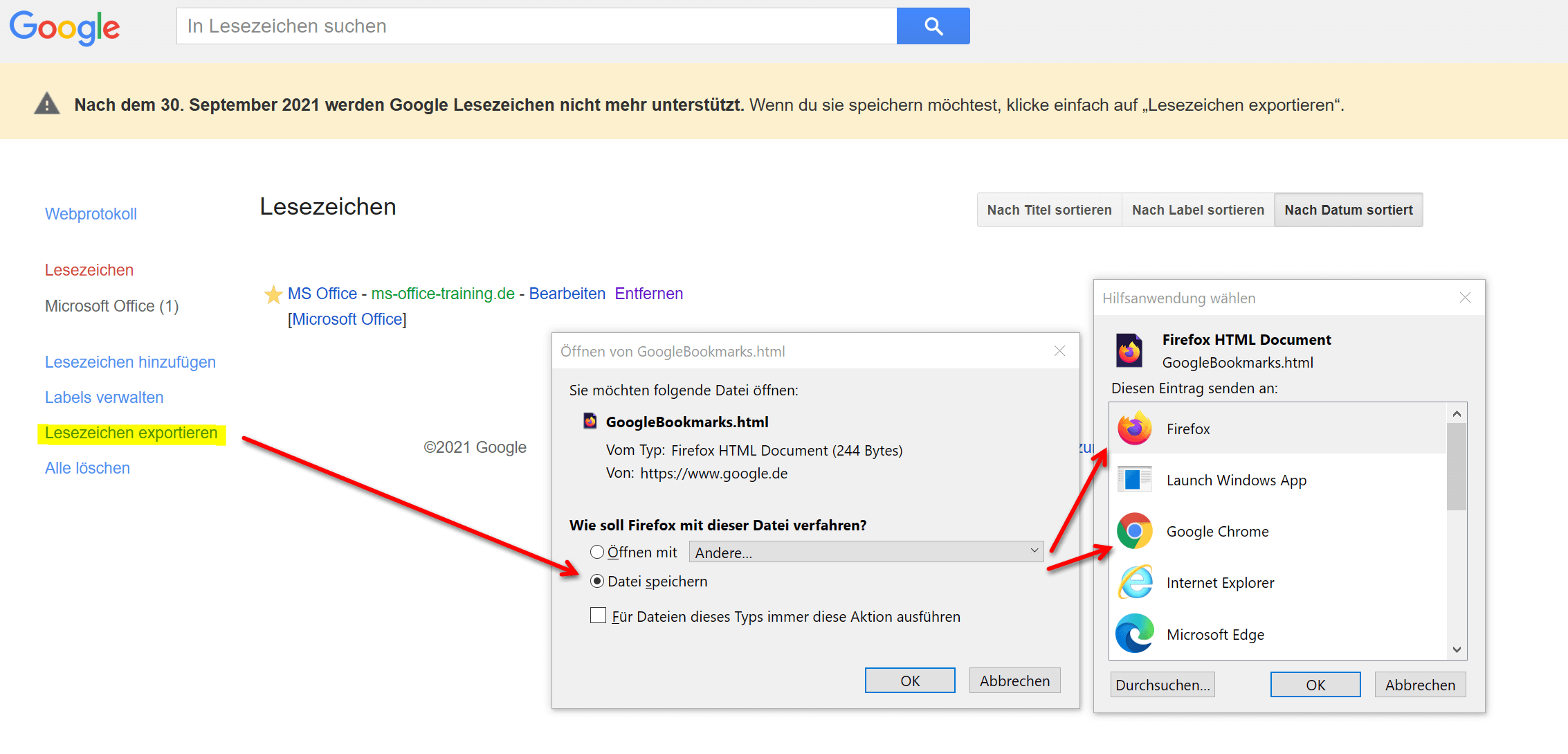Google Bookmarks will be discontinued – Export bookmarks
Google Bookmarks is one of the oldest Google products and has been a popular tool with users since 2005. However, the number of users has continued to decline over the years. The younger generation hardly knows this feature any more, and accordingly does not use it. And when a product is no longer in demand, it is time to put its raison d’être to the test.

Google Bookmarks will be discontinued – Export bookmarks
Google Bookmarks is one of the oldest Google products and has been a popular tool with users since 2005. However, the number of users has continued to decline over the years. The younger generation hardly knows this feature any more, and accordingly does not use it. And when a product is no longer in demand, it is time to put its raison d’être to the test.

When will Google Bookmarks be discontinued & how do i export the bookmarks?
Actually, it is a bit of a shame that the Google Bookmarks will no longer be available from September 30, 2021, because you could not only save the bookmarks in the cloud and always have them ready, but you could also tag them to categorize them to a certain extent and to be able to find them more easily using the search function.
If you want to export Google’s bookmarks, you can do this very easily:
- Log into your Google account under which you also use the Google bookmarks.
- Go to the Google Bookmarks page.
- Click Export Bookmarks in the menu on the left.
- Select the export method.
Here you have the option of either downloading the bookmarks separately as an HTML document, or you can make it even more convenient and choose which browser the bookmarks should be automatically exported to. However, even if you choose automatic integration in the browser, we recommend that you load the file again separately and save it. Because the bookmarks are often older and not so easy to find again. Then at least you have a backup of it.
See fig. (Click to enlarge)
Some may now wonder whether the favorites in Google Maps will also be affected by the discontinuation of the service. Fortunately, the all-clear can be given here, because the favorite locations that were linked by the connection of Google Bookmarks in Google Maps are retained even after the service has been discontinued.
We believe that this message will be a reason for many to click through your old bookmarks that you have set at some point and see which websites are still online and whether they have moved with the times ( HTTPS, Responsive Design, etc.) or whether you feel like you have stepped back in time.
When will Google Bookmarks be discontinued & how do i export the bookmarks?
Actually, it is a bit of a shame that the Google Bookmarks will no longer be available from September 30, 2021, because you could not only save the bookmarks in the cloud and always have them ready, but you could also tag them to categorize them to a certain extent and to be able to find them more easily using the search function.
If you want to export Google’s bookmarks, you can do this very easily:
- Log into your Google account under which you also use the Google bookmarks.
- Go to the Google Bookmarks page.
- Click Export Bookmarks in the menu on the left.
- Select the export method.
Here you have the option of either downloading the bookmarks separately as an HTML document, or you can make it even more convenient and choose which browser the bookmarks should be automatically exported to. However, even if you choose automatic integration in the browser, we recommend that you load the file again separately and save it. Because the bookmarks are often older and not so easy to find again. Then at least you have a backup of it.
See fig. (Click to enlarge)
Some may now wonder whether the favorites in Google Maps will also be affected by the discontinuation of the service. Fortunately, the all-clear can be given here, because the favorite locations that were linked by the connection of Google Bookmarks in Google Maps are retained even after the service has been discontinued.
We believe that this message will be a reason for many to click through your old bookmarks that you have set at some point and see which websites are still online and whether they have moved with the times ( HTTPS, Responsive Design, etc.) or whether you feel like you have stepped back in time.
Popular Posts:
Integrate and use ChatGPT in Excel – is that possible?
ChatGPT is more than just a simple chatbot. Learn how it can revolutionize how you work with Excel by translating formulas, creating VBA macros, and even promising future integration with Office.
Create Out of Office Notice in Outlook
To create an Out of Office message in Microsoft Outlook - Office 365, and start relaxing on vacation
The best backup solutions for your data
Keep your data safe and secure! Discover our best backup solutions for your valuable information now. Because safety is the be-all and end-all - and we have the perfect tips.
Internet Addiction – A serious look at a growing problem
Internet addiction is just as serious an illness as alcohol or drug addiction. Just that this is a mental illness. In this article we want to go into the phenomenon in more detail and provide assistance.
Main keyboard shortcuts in Windows 10/11
Entdecken Sie die wichtigsten Shortcuts in Windows 11, um Ihre Produktivität zu steigern. Von allgemeinen Befehlen bis hin zu spezifischen Fenster-Management- und System-Shortcuts, lernen Sie, wie Sie mit diesen Tastenkombinationen effizienter arbeiten können.
Encrypt USB stick – These options are available
Protecting sensitive data is essential. Encrypting USB sticks provides an extra layer of security. Whether it's built-in software, operating system features, third-party software, or hardware encryption, there are numerous options.
Popular Posts:
Integrate and use ChatGPT in Excel – is that possible?
ChatGPT is more than just a simple chatbot. Learn how it can revolutionize how you work with Excel by translating formulas, creating VBA macros, and even promising future integration with Office.
Create Out of Office Notice in Outlook
To create an Out of Office message in Microsoft Outlook - Office 365, and start relaxing on vacation
The best backup solutions for your data
Keep your data safe and secure! Discover our best backup solutions for your valuable information now. Because safety is the be-all and end-all - and we have the perfect tips.
Internet Addiction – A serious look at a growing problem
Internet addiction is just as serious an illness as alcohol or drug addiction. Just that this is a mental illness. In this article we want to go into the phenomenon in more detail and provide assistance.
Main keyboard shortcuts in Windows 10/11
Entdecken Sie die wichtigsten Shortcuts in Windows 11, um Ihre Produktivität zu steigern. Von allgemeinen Befehlen bis hin zu spezifischen Fenster-Management- und System-Shortcuts, lernen Sie, wie Sie mit diesen Tastenkombinationen effizienter arbeiten können.
Encrypt USB stick – These options are available
Protecting sensitive data is essential. Encrypting USB sticks provides an extra layer of security. Whether it's built-in software, operating system features, third-party software, or hardware encryption, there are numerous options.