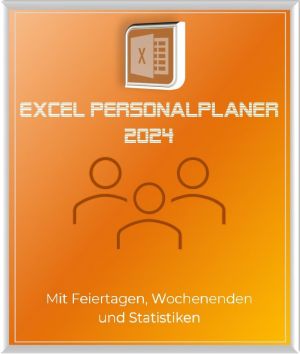Preparation for the Video Job Interview
In a world where working from home is becoming more common, video interviewing has also become the norm. Considered a curse by some and a blessing by others, they bring challenges of their own. But don’t worry, with a little preparation, you can turn your living room into an interview room and impress the hiring manager from the other end of the webcam! We’ve put together a step-by-step guide to help you get the most out of your video interview.

With the webcam to your dream job
Who would have thought that one day we’d be wearing sweatpants interviews? Okay, maybe the sweatpants thing isn’t quite as ideal (we’ll get to that later), but video interviews have definitely become more relevant with digitization and current circumstances. So how do you prepare for this modern, comfortable, yet somewhat surreal experience? Continue reading…
Preparation for the Video Job Interview
In a world where working from home is becoming more common, video interviewing has also become the norm. Considered a curse by some and a blessing by others, they bring challenges of their own. But don’t worry, with a little preparation, you can turn your living room into an interview room and impress the hiring manager from the other end of the webcam! We’ve put together a step-by-step guide to help you get the most out of your video interview.

With the webcam to your dream job
Who would have thought that one day we’d be wearing sweatpants interviews? Okay, maybe the sweatpants thing isn’t quite as ideal (we’ll get to that later), but video interviews have definitely become more relevant with digitization and current circumstances. So how do you prepare for this modern, comfortable, yet somewhat surreal experience? Continue reading…
The technical check
The technical check
Technology is critical to a successful video interview. Nothing is more frustrating than losing the connection mid-conversation or the microphone not working. Therefore, the technical check is an essential step in the preparation.
Device check: Make sure your device – whether computer , tablet or smartphone – works perfectly. It should have enough battery life for the duration of the interview or be connected to the mains. Check if the camera and microphone are working and if the audio quality is good.
Internet connection: Your internet connection should be stable and fast enough to ensure a smooth video interview. It is recommended to use a wired connection as it is usually more stable than wireless. If this is not possible, make sure you are close to your wireless router.
Software check: Install the video conferencing software required for the interview on your device and test it before the interview. Be it Zoom, Microsoft Teams, Skype or any other platform – make sure you know how to use it.
Test run: Make a test call to make sure everything is working. You can do this with a friend or family member. Check that the picture and sound are good and that the software is working correctly.
Interference-free environment: Close all unnecessary applications and browser windows on your device to ensure they are not interfering with the interview or slowing down your internet connection. Make sure all notifications are muted so you don’t get distracted.
A thorough technical check will help you avoid unnecessary technical difficulties during your video interview. This allows you to fully concentrate on the conversation and make a positive and professional impression.
Technology is critical to a successful video interview. Nothing is more frustrating than losing the connection mid-conversation or the microphone not working. Therefore, the technical check is an essential step in the preparation.
Device check: Make sure your device – whether computer , tablet or smartphone – works perfectly. It should have enough battery life for the duration of the interview or be connected to the mains. Check if the camera and microphone are working and if the audio quality is good.
Internet connection: Your internet connection should be stable and fast enough to ensure a smooth video interview. It is recommended to use a wired connection as it is usually more stable than wireless. If this is not possible, make sure you are close to your wireless router.
Software check: Install the video conferencing software required for the interview on your device and test it before the interview. Be it Zoom, Microsoft Teams, Skype or any other platform – make sure you know how to use it.
Test run: Make a test call to make sure everything is working. You can do this with a friend or family member. Check that the picture and sound are good and that the software is working correctly.
Interference-free environment: Close all unnecessary applications and browser windows on your device to ensure they are not interfering with the interview or slowing down your internet connection. Make sure all notifications are muted so you don’t get distracted.
A thorough technical check will help you avoid unnecessary technical difficulties during your video interview. This allows you to fully concentrate on the conversation and make a positive and professional impression.
The perfect background
The perfect background
While it’s tempting to have the conversation in bed or on the sofa, you should choose a more professional spot. Find a quiet, well-lit room, preferably with a neutral wall in the background. Make sure you aren’t disturbed by pets, roommates, or noisy neighbors.
- Choose a quiet room
Find a quiet, undisturbed place in your apartment or house. It is important not to be distracted by background noise or movement during the call. This shows that you take the interview seriously and have respect for the interviewer and the process.
- Pay attention to the lighting
Lighting can have a big impact on the quality of your video. A well-lit room will ensure you are seen clearly and look professional. Try to use natural light sources and avoid backlighting as this can cause you to appear dark on the screen.
- Use a neutral background
A simple, neutral background doesn’t distract from you and keeps the conversation in focus. Avoid messy or overly decorated rooms that might distract the eye. If you don’t have a suitable space, you can use a wall or curtain as a background.
- Check your image section
Pay attention to what is visible on the screen. Adjust your camera so you can be seen clearly and the background behind you is unobtrusive. They should not be too small or too large in the picture and should have enough (“headroom”) space above your head.
Stay professional
Don’t forget that a video interview is just as important as an in-person one. So treat it just as professionally. Tidy your work area and make sure that no personal items, such as laundry or dishes, are visible.
With the right preparation, your background can become an asset in your video interview and help create a positive, professional first impression.
While it’s tempting to have the conversation in bed or on the sofa, you should choose a more professional spot. Find a quiet, well-lit room, preferably with a neutral wall in the background. Make sure you aren’t disturbed by pets, roommates, or noisy neighbors.
- Choose a quiet room
Find a quiet, undisturbed place in your apartment or house. It is important not to be distracted by background noise or movement during the call. This shows that you take the interview seriously and have respect for the interviewer and the process.
- Pay attention to the lighting
Lighting can have a big impact on the quality of your video. A well-lit room will ensure you are seen clearly and look professional. Try to use natural light sources and avoid backlighting as this can cause you to appear dark on the screen.
- Use a neutral background
A simple, neutral background doesn’t distract from you and keeps the conversation in focus. Avoid messy or overly decorated rooms that might distract the eye. If you don’t have a suitable space, you can use a wall or curtain as a background.
- Check your image section
Pay attention to what is visible on the screen. Adjust your camera so you can be seen clearly and the background behind you is unobtrusive. They should not be too small or too large in the picture and should have enough (“headroom”) space above your head.
Stay professional
Don’t forget that a video interview is just as important as an in-person one. So treat it just as professionally. Tidy your work area and make sure that no personal items, such as laundry or dishes, are visible.
With the right preparation, your background can become an asset in your video interview and help create a positive, professional first impression.
Dress for success
Dress for success
While you could technically perform in sweatpants, you should still dress professionally. This shows respect for the interviewer and helps you engage in the conversation. You would be amazed how much your clothes can affect your attitude! Choose clothing that you would wear to an in-person interview. Make sure the colors match the camera well and are not too light or too dark. Patterns can sometimes look strange on screen, so plain color garments are often the best choice.
“It might be tempting to just pick the top part of your outfit and keep the sweatpants on. But what if you have to get up to get something or your laptop suddenly falls? It’s better to play it safe and get fully dressed.”
Also, pay attention to your overall image. A well-groomed appearance and a friendly aura can make a big difference. So don’t forget to comb your hair and maybe even put on some makeup.
While you could technically perform in sweatpants, you should still dress professionally. This shows respect for the interviewer and helps you engage in the conversation. You would be amazed how much your clothes can affect your attitude! Choose clothing that you would wear to an in-person interview. Make sure the colors match the camera well and are not too light or too dark. Patterns can sometimes look strange on screen, so plain color garments are often the best choice.
“It might be tempting to just pick the top part of your outfit and keep the sweatpants on. But what if you have to get up to get something or your laptop suddenly falls? It’s better to play it safe and get fully dressed.”
Also, pay attention to your overall image. A well-groomed appearance and a friendly aura can make a big difference. So don’t forget to comb your hair and maybe even put on some makeup.
Body Language and Eye Contact
Body Language and Eye Contact
The wonderful thing about human communication is that it goes far beyond what we express verbally. Our bodies and eyes play an important role in sending and receiving messages. But how does body language and eye contact affect a video interview? Let’s solve the mystery!
Body language in a video interview can be a bit tricky as the interviewer only sees a limited portion of you. Nevertheless, it can be used very effectively. Maintain an upright but relaxed posture and avoid shaking or fidgeting too much during the conversation.
Gestures can also be useful to support your words and express your enthusiasm. But be careful – excessive gestures can be distracting and uneasy. Try to keep open and positive body language during the conversation. For example, a smile can create a warm and welcoming atmosphere. Do not cross your arms in front of your chest as this can be interpreted as a sign of disinterest or rejection.
In a face-to-face conversation, eye contact would be quite simple – you look the other person straight in the eyes. In a video interview, things are a bit more complicated. The secret is to look directly at the camera instead of the interviewer’s image on your screen. It might feel a little unnatural at first, but it creates the impression of direct eye contact on the other side of the screen.
Position the camera at eye level and set the video conferencing app to fill the entire screen. This minimizes the temptation to look elsewhere. Eye contact is a powerful form of non-verbal communication. He can convey interest, attention and trust. So avoid looking around too much during the conversation.
Remember that body language and eye contact are just as important in a video interview as they are in a face-to-face interview. By consciously using these elements, you can create a strong and positive presence, even through the screen.
The wonderful thing about human communication is that it goes far beyond what we express verbally. Our bodies and eyes play an important role in sending and receiving messages. But how does body language and eye contact affect a video interview? Let’s solve the mystery!
Body language in a video interview can be a bit tricky as the interviewer only sees a limited portion of you. Nevertheless, it can be used very effectively. Maintain an upright but relaxed posture and avoid shaking or fidgeting too much during the conversation.
Gestures can also be useful to support your words and express your enthusiasm. But be careful – excessive gestures can be distracting and uneasy. Try to keep open and positive body language during the conversation. For example, a smile can create a warm and welcoming atmosphere. Do not cross your arms in front of your chest as this can be interpreted as a sign of disinterest or rejection.
In a face-to-face conversation, eye contact would be quite simple – you look the other person straight in the eyes. In a video interview, things are a bit more complicated. The secret is to look directly at the camera instead of the interviewer’s image on your screen. It might feel a little unnatural at first, but it creates the impression of direct eye contact on the other side of the screen.
Position the camera at eye level and set the video conferencing app to fill the entire screen. This minimizes the temptation to look elsewhere. Eye contact is a powerful form of non-verbal communication. He can convey interest, attention and trust. So avoid looking around too much during the conversation.
Remember that body language and eye contact are just as important in a video interview as they are in a face-to-face interview. By consciously using these elements, you can create a strong and positive presence, even through the screen.
Preparation is key
Preparation is key
While a video interview may be more convenient than an in-person interview, you should still take it just as seriously. Research the company, prepare answers to frequently asked questions, and think about questions you might ask the interviewer.
- Take notes and keep them handy during the conversation. You can also print out your CV and job description for reference.
- Try out different answers to possible questions and practice them in front of the camera. You could even do a mock interview with a friend to get feedback and feel more comfortable.
- Make sure that you allow enough time for preparation. You should be ready at least 15 minutes before the interview to fix technical issues and calm down.
Follow-up of the interview
“After the video interview, it’s important to say thank you and stay tuned. Email the interviewer to thank them for their time and to confirm your interest in the position.”
Finally, a video interview can have its unpredictable and even humorous moments. The dog that barks, the cat that runs across the keyboard, or the roommate that accidentally walks into the picture – these things happen despite all the preparation. Take them with humor and don’t let them upset you. Such things are not ideal, but they also show your human side with these little faux pas to deal with.
Remember that everyone is in the same situation and most interviewers are sympathetic to small glitches. Laugh at it, apologize and move on. Ultimately, it could be a memorable moment that will leave you and the interview in a positive memory! With this in mind, we wish you every success for your next video job interview.
While a video interview may be more convenient than an in-person interview, you should still take it just as seriously. Research the company, prepare answers to frequently asked questions, and think about questions you might ask the interviewer.
- Take notes and keep them handy during the conversation. You can also print out your CV and job description for reference.
- Try out different answers to possible questions and practice them in front of the camera. You could even do a mock interview with a friend to get feedback and feel more comfortable.
- Make sure that you allow enough time for preparation. You should be ready at least 15 minutes before the interview to fix technical issues and calm down.
Follow-up of the interview
“After the video interview, it’s important to say thank you and stay tuned. Email the interviewer to thank them for their time and to confirm your interest in the position.”
Finally, a video interview can have its unpredictable and even humorous moments. The dog that barks, the cat that runs across the keyboard, or the roommate that accidentally walks into the picture – these things happen despite all the preparation. Take them with humor and don’t let them upset you. Such things are not ideal, but they also show your human side with these little faux pas to deal with.
Remember that everyone is in the same situation and most interviewers are sympathetic to small glitches. Laugh at it, apologize and move on. Ultimately, it could be a memorable moment that will leave you and the interview in a positive memory! With this in mind, we wish you every success for your next video job interview.
Popular Posts:
Integrate and use ChatGPT in Excel – is that possible?
ChatGPT is more than just a simple chatbot. Learn how it can revolutionize how you work with Excel by translating formulas, creating VBA macros, and even promising future integration with Office.
Create Out of Office Notice in Outlook
To create an Out of Office message in Microsoft Outlook - Office 365, and start relaxing on vacation
The best backup solutions for your data
Keep your data safe and secure! Discover our best backup solutions for your valuable information now. Because safety is the be-all and end-all - and we have the perfect tips.
Internet Addiction – A serious look at a growing problem
Internet addiction is just as serious an illness as alcohol or drug addiction. Just that this is a mental illness. In this article we want to go into the phenomenon in more detail and provide assistance.
Main keyboard shortcuts in Windows 10/11
Entdecken Sie die wichtigsten Shortcuts in Windows 11, um Ihre Produktivität zu steigern. Von allgemeinen Befehlen bis hin zu spezifischen Fenster-Management- und System-Shortcuts, lernen Sie, wie Sie mit diesen Tastenkombinationen effizienter arbeiten können.
Encrypt USB stick – These options are available
Protecting sensitive data is essential. Encrypting USB sticks provides an extra layer of security. Whether it's built-in software, operating system features, third-party software, or hardware encryption, there are numerous options.
Popular Posts:
Integrate and use ChatGPT in Excel – is that possible?
ChatGPT is more than just a simple chatbot. Learn how it can revolutionize how you work with Excel by translating formulas, creating VBA macros, and even promising future integration with Office.
Create Out of Office Notice in Outlook
To create an Out of Office message in Microsoft Outlook - Office 365, and start relaxing on vacation
The best backup solutions for your data
Keep your data safe and secure! Discover our best backup solutions for your valuable information now. Because safety is the be-all and end-all - and we have the perfect tips.
Internet Addiction – A serious look at a growing problem
Internet addiction is just as serious an illness as alcohol or drug addiction. Just that this is a mental illness. In this article we want to go into the phenomenon in more detail and provide assistance.
Main keyboard shortcuts in Windows 10/11
Entdecken Sie die wichtigsten Shortcuts in Windows 11, um Ihre Produktivität zu steigern. Von allgemeinen Befehlen bis hin zu spezifischen Fenster-Management- und System-Shortcuts, lernen Sie, wie Sie mit diesen Tastenkombinationen effizienter arbeiten können.
Encrypt USB stick – These options are available
Protecting sensitive data is essential. Encrypting USB sticks provides an extra layer of security. Whether it's built-in software, operating system features, third-party software, or hardware encryption, there are numerous options.