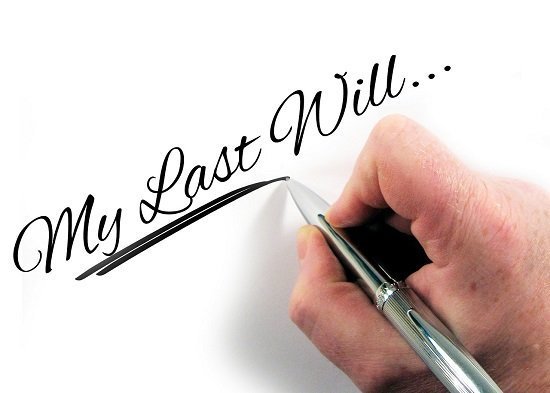How to regulate your digital estate
The data that we now reveal about us are growing steadily, and at some point you may ask yourself the question what actually happens with these data once we bless the time.
Because even if it is not a pleasant topic, so it is one that is increasingly important. This involves partly very sensitive data and profiles in social networks as well as for some online shops or other user accounts for Google, Microsoft, and much more.
If this happens, then the survivors often have the problem to access these data is not accessible, since the operators of the portals refer to the privacy, and then only through the complicated legal process to get this information.
We’d like to give some tips that everyone should take proactively to make it easier for posterity to find a degree here too.
How to regulate your digital estate
The data that we now reveal about us are growing steadily, and at some point you may ask yourself the question what actually happens with these data once we bless the time.
Because even if it is not a pleasant topic, so it is one that is increasingly important. This involves partly very sensitive data and profiles in social networks as well as for some online shops or other user accounts for Google, Microsoft, and much more.
If this happens, then the survivors often have the problem to access these data is not accessible, since the operators of the portals refer to the privacy, and then only through the complicated legal process to get this information.
We’d like to give some tips that everyone should take proactively to make it easier for posterity to find a degree here too.
1. Contracts pass to the heirs
1. Contracts pass to the heirs
The current case law deals with digital estate as well as with objects.
What does this mean all rights, but also all obligations (including payment obligations) to pass on the heirs. All the more important is this point if, as an heir, you have no knowledge of which contracts the deceased had, and then unexpected demands come to you.
If you then still have the problem that you lose a lot of time because you are not allowed to the account for data protection reasons, or the access is delayed, this can be a grueling process.
You can also read the current case law (applies to Germany) here >>>.
The current case law deals with digital estate as well as with objects.
What does this mean all rights, but also all obligations (including payment obligations) to pass on the heirs. All the more important is this point if, as an heir, you have no knowledge of which contracts the deceased had, and then unexpected demands come to you.
If you then still have the problem that you lose a lot of time because you are not allowed to the account for data protection reasons, or the access is delayed, this can be a grueling process.
You can also read the current case law (applies to Germany) here >>>.
2. Create a list of accounts
2. Create a list of accounts
The longer you are in the digital life, the more unmanageable the whole thing becomes for you as the owner of the accounts. And unlike authorities that are usually informed automatically, the online looks quite different.
Although some online service providers have now taken on the problem, and offer a estate tax, but then these are just each individual providers. You still do not have the overview.
One of the most important and at the same time most complex tasks is therefore first a list of all existing accounts such as:
- E-mail accounts
- Banks & Credit Card Providers
- PayPal accounts
- Social networks(Facebook, Twitter & Co.)
- Shopping portals (Amazon, Idealo)
- Business Networks (Xing, LinkedIn)
- Google, Bing & Apple accounts
- Insurance
- etc.
to create.
You’ll probably be amazed at how many accounts you’ve accumulated over time when creating this list. Even if you have not used them for a long time, they are still there. Such a list can easily be created with Excel, and then saved on a USB stick. Here you can then immediately add further messages for the recipient as audio, video or text.
Be sure to allow yourself enough time to create this list. Especially when dealing with unpleasant topics you try to get it over with quickly, but it is important to work as completely as possible in order to make everything easier for the relatives later on.
When you have completed this list, you must consider the following:
- Set trusted person
- Where do you store the stored data?
- Password for file protection
The trusted person should normally be a close family member, as he would have to face these challenges even in the event of a fall as a potential heir.
For the storage of the data (preferably on a USB stick and optionally a second secure medium) it is advisable either to rent a locker or, better still, to appoint a notary to store it, this data in any case and only guaranteed transferable persons.
Furthermore, you should protect the data contained on the disk, or better still the access to the disk with a password that only you, the trusted person, and possibly the notary know. If, over time, something about your access data for online accounts changes, you can simply swap the list for a new medium relatively easily.
The longer you are in the digital life, the more unmanageable the whole thing becomes for you as the owner of the accounts. And unlike authorities that are usually informed automatically, the online looks quite different.
Although some online service providers have now taken on the problem, and offer a estate tax, but then these are just each individual providers. You still do not have the overview.
One of the most important and at the same time most complex tasks is therefore first a list of all existing accounts such as:
- E-mail accounts
- Banks & Credit Card Providers
- PayPal accounts
- Social networks(Facebook, Twitter & Co.)
- Shopping portals (Amazon, Idealo)
- Business Networks (Xing, LinkedIn)
- Google, Bing & Apple accounts
- Insurance
- etc.
to create.
You’ll probably be amazed at how many accounts you’ve accumulated over time when creating this list. Even if you have not used them for a long time, they are still there. Such a list can easily be created with Excel, and then saved on a USB stick. Here you can then immediately add further messages for the recipient as audio, video or text.
Be sure to allow yourself enough time to create this list. Especially when dealing with unpleasant topics you try to get it over with quickly, but it is important to work as completely as possible in order to make everything easier for the relatives later on.
When you have completed this list, you must consider the following:
- Set trusted person
- Where do you store the stored data?
- Password for file protection
The trusted person should normally be a close family member, as he would have to face these challenges even in the event of a fall as a potential heir.
For the storage of the data (preferably on a USB stick and optionally a second secure medium) it is advisable either to rent a locker or, better still, to appoint a notary to store it, this data in any case and only guaranteed transferable persons.
Furthermore, you should protect the data contained on the disk, or better still the access to the disk with a password that only you, the trusted person, and possibly the notary know. If, over time, something about your access data for online accounts changes, you can simply swap the list for a new medium relatively easily.
3. Authorization for bank accounts
3. Authorization for bank accounts
In contrast to online payment services such as PayPal, where the access data alone is enough to do everything possible, bank accounts (such as current accounts) are a bit different.
Again, you should once go to the bank with the authorized representative, and there you can easily specify with your signature under what circumstances the access should be granted.
Also, the providers of online banks that do not maintain a branch network offer solutions that you can ask at the respective bank.
In contrast to online payment services such as PayPal, where the access data alone is enough to do everything possible, bank accounts (such as current accounts) are a bit different.
Again, you should once go to the bank with the authorized representative, and there you can easily specify with your signature under what circumstances the access should be granted.
Also, the providers of online banks that do not maintain a branch network offer solutions that you can ask at the respective bank.
4. Legal certainty through the will
4. Legal certainty through the will
If, later on, for the most unbelievable reasons, it should come to disputes with other relatives, it recommends to create a will, and to have this also notarized.
This must also contain all access data to e-mail accounts and other online services. You can choose to allow only specific people to see the data.
The will also has to be handwritten, clearly formulated and signed. Self-made testaments can be quickly ineffective. That’s why it pays off here in any case to become a specialist lawyer for inheritance law or a notary.
If, later on, for the most unbelievable reasons, it should come to disputes with other relatives, it recommends to create a will, and to have this also notarized.
This must also contain all access data to e-mail accounts and other online services. You can choose to allow only specific people to see the data.
The will also has to be handwritten, clearly formulated and signed. Self-made testaments can be quickly ineffective. That’s why it pays off here in any case to become a specialist lawyer for inheritance law or a notary.
Popular Posts:
Integrate and use ChatGPT in Excel – is that possible?
ChatGPT is more than just a simple chatbot. Learn how it can revolutionize how you work with Excel by translating formulas, creating VBA macros, and even promising future integration with Office.
Create Out of Office Notice in Outlook
To create an Out of Office message in Microsoft Outlook - Office 365, and start relaxing on vacation
The best backup solutions for your data
Keep your data safe and secure! Discover our best backup solutions for your valuable information now. Because safety is the be-all and end-all - and we have the perfect tips.
Internet Addiction – A serious look at a growing problem
Internet addiction is just as serious an illness as alcohol or drug addiction. Just that this is a mental illness. In this article we want to go into the phenomenon in more detail and provide assistance.
Main keyboard shortcuts in Windows 10/11
Entdecken Sie die wichtigsten Shortcuts in Windows 11, um Ihre Produktivität zu steigern. Von allgemeinen Befehlen bis hin zu spezifischen Fenster-Management- und System-Shortcuts, lernen Sie, wie Sie mit diesen Tastenkombinationen effizienter arbeiten können.
Encrypt USB stick – These options are available
Protecting sensitive data is essential. Encrypting USB sticks provides an extra layer of security. Whether it's built-in software, operating system features, third-party software, or hardware encryption, there are numerous options.
Popular Posts:
Integrate and use ChatGPT in Excel – is that possible?
ChatGPT is more than just a simple chatbot. Learn how it can revolutionize how you work with Excel by translating formulas, creating VBA macros, and even promising future integration with Office.
Create Out of Office Notice in Outlook
To create an Out of Office message in Microsoft Outlook - Office 365, and start relaxing on vacation
The best backup solutions for your data
Keep your data safe and secure! Discover our best backup solutions for your valuable information now. Because safety is the be-all and end-all - and we have the perfect tips.
Internet Addiction – A serious look at a growing problem
Internet addiction is just as serious an illness as alcohol or drug addiction. Just that this is a mental illness. In this article we want to go into the phenomenon in more detail and provide assistance.
Main keyboard shortcuts in Windows 10/11
Entdecken Sie die wichtigsten Shortcuts in Windows 11, um Ihre Produktivität zu steigern. Von allgemeinen Befehlen bis hin zu spezifischen Fenster-Management- und System-Shortcuts, lernen Sie, wie Sie mit diesen Tastenkombinationen effizienter arbeiten können.
Encrypt USB stick – These options are available
Protecting sensitive data is essential. Encrypting USB sticks provides an extra layer of security. Whether it's built-in software, operating system features, third-party software, or hardware encryption, there are numerous options.