Computer skills in the CV: An invaluable asset
In today’s digitized world, computer skills are no longer a luxury, but a necessity. Whether you aspire to a career in information technology or not, basic computer skills are invaluable in almost any industry. In this article, we’re going to look at how to effectively showcase your computer skills on your resume.
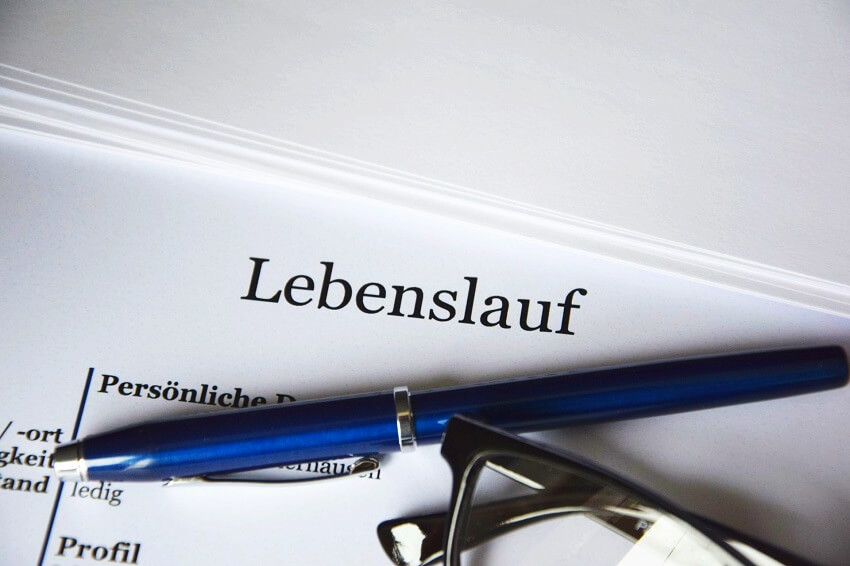
Computer skills in the CV: An invaluable asset
In today’s digitized world, computer skills are no longer a luxury, but a necessity. Whether you aspire to a career in information technology or not, basic computer skills are invaluable in almost any industry. In this article, we’re going to look at how to effectively showcase your computer skills on your resume.
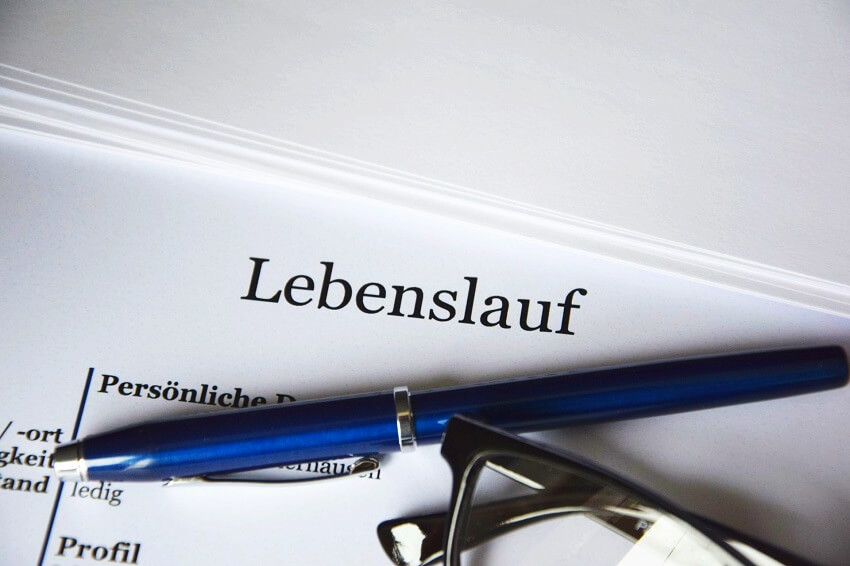
Identify relevant computer skills
Identify relevant computer skills
The first step is to identify the computer skills you possess that are relevant to the position you are applying for. This can be general knowledge of using computer hardware and software, specific programming languages, experience with specific software applications or platforms, or knowledge of specific IT processes and methods.
You should consider the following to identify and highlight the most important computer skills for the desired job:
Identifying and highlighting relevant computer skills in your CV can help you position yourself as a strong candidate and increase your chances of a successful application. However, it is important that you remain honest and authentic at all times, and that you focus on the IT skills you actually have that are relevant to the job.
The first step is to identify the computer skills you possess that are relevant to the position you are applying for. This can be general knowledge of using computer hardware and software, specific programming languages, experience with specific software applications or platforms, or knowledge of specific IT processes and methods.
You should consider the following to identify and highlight the most important computer skills for the desired job:
Identifying and highlighting relevant computer skills in your CV can help you position yourself as a strong candidate and increase your chances of a successful application. However, it is important that you remain honest and authentic at all times, and that you focus on the IT skills you actually have that are relevant to the job.
Group your computer skills
Group your computer skills
An orderly and well-structured presentation of your computer skills on your CV can have a significant impact on how well these skills are perceived by potential employers. Grouping your computer skills together can make it easier to see the variety and depth of your technical skills.
Some considerations for grouping computer skills on your CV:
An orderly and well-structured presentation of your computer skills on your CV can have a significant impact on how well these skills are perceived by potential employers. Grouping your computer skills together can make it easier to see the variety and depth of your technical skills.
Some considerations for grouping computer skills on your CV:
Be specific
Be specific
The how you present your computer skills on your CV can have a significant effect on how well they are perceived by potential employers. One of the most effective strategies for improving the presentation of your computer skills is to be specific.
Here are some tips on how to achieve that:
The how you present your computer skills on your CV can have a significant effect on how well they are perceived by potential employers. One of the most effective strategies for improving the presentation of your computer skills is to be specific.
Here are some tips on how to achieve that:
Certificates and training
Certificates and training
Certifications and training are important aspects of your resume as they not only validate your knowledge and skills in specific areas, including computer skills, but also underscore your willingness for lifelong learning and your motivation to constantly improve.
Certificates and further training have a significant influence on your job prospects. They can help increase your credibility, improve your skills, and increase your chances of a successful application. It is therefore important to present them effectively on your CV.
We hope that we have given you these tips for a successful application and perhaps deepen one or the other consideration that you have already made yourself.
Certifications and training are important aspects of your resume as they not only validate your knowledge and skills in specific areas, including computer skills, but also underscore your willingness for lifelong learning and your motivation to constantly improve.
Certificates and further training have a significant influence on your job prospects. They can help increase your credibility, improve your skills, and increase your chances of a successful application. It is therefore important to present them effectively on your CV.
We hope that we have given you these tips for a successful application and perhaps deepen one or the other consideration that you have already made yourself.
Popular Posts
Integrate and use ChatGPT in Excel – is that possible?
ChatGPT is more than just a simple chatbot. Learn how it can revolutionize how you work with Excel by translating formulas, creating VBA macros, and even promising future integration with Office.
A turning point in EU policy on regulating AI
The EU's AI Act represents a historic step forward in the regulation of artificial intelligence. With strict guidelines for high-risk applications, it paves the way for safe and responsible AI innovation on a global scale.
The most important cookie settings in Google Chrome
Find out all about the latest cookie settings in Google Chrome. From third-party cookie blocking to SameSite attributes, we cover the most important updates for your online security and privacy.
QR code scams and how to protect yourself
Cybercriminals use fake QR codes to link to malicious websites or distribute malware. Protect yourself by checking the source, using previews and keeping your smartphone up to date. Be vigilant and enjoy digital conveniences safely.
Start Windows without password – How it works
Starting Windows without a password can be useful if your computer is protected from unauthorized access at home. There is no need to change your password either.
The best backup solutions for your data
Keep your data safe and secure! Discover our best backup solutions for your valuable information now. Because safety is the be-all and end-all - and we have the perfect tips.
Popular Posts
Integrate and use ChatGPT in Excel – is that possible?
ChatGPT is more than just a simple chatbot. Learn how it can revolutionize how you work with Excel by translating formulas, creating VBA macros, and even promising future integration with Office.
A turning point in EU policy on regulating AI
The EU's AI Act represents a historic step forward in the regulation of artificial intelligence. With strict guidelines for high-risk applications, it paves the way for safe and responsible AI innovation on a global scale.
The most important cookie settings in Google Chrome
Find out all about the latest cookie settings in Google Chrome. From third-party cookie blocking to SameSite attributes, we cover the most important updates for your online security and privacy.
QR code scams and how to protect yourself
Cybercriminals use fake QR codes to link to malicious websites or distribute malware. Protect yourself by checking the source, using previews and keeping your smartphone up to date. Be vigilant and enjoy digital conveniences safely.
Start Windows without password – How it works
Starting Windows without a password can be useful if your computer is protected from unauthorized access at home. There is no need to change your password either.
The best backup solutions for your data
Keep your data safe and secure! Discover our best backup solutions for your valuable information now. Because safety is the be-all and end-all - and we have the perfect tips.













































