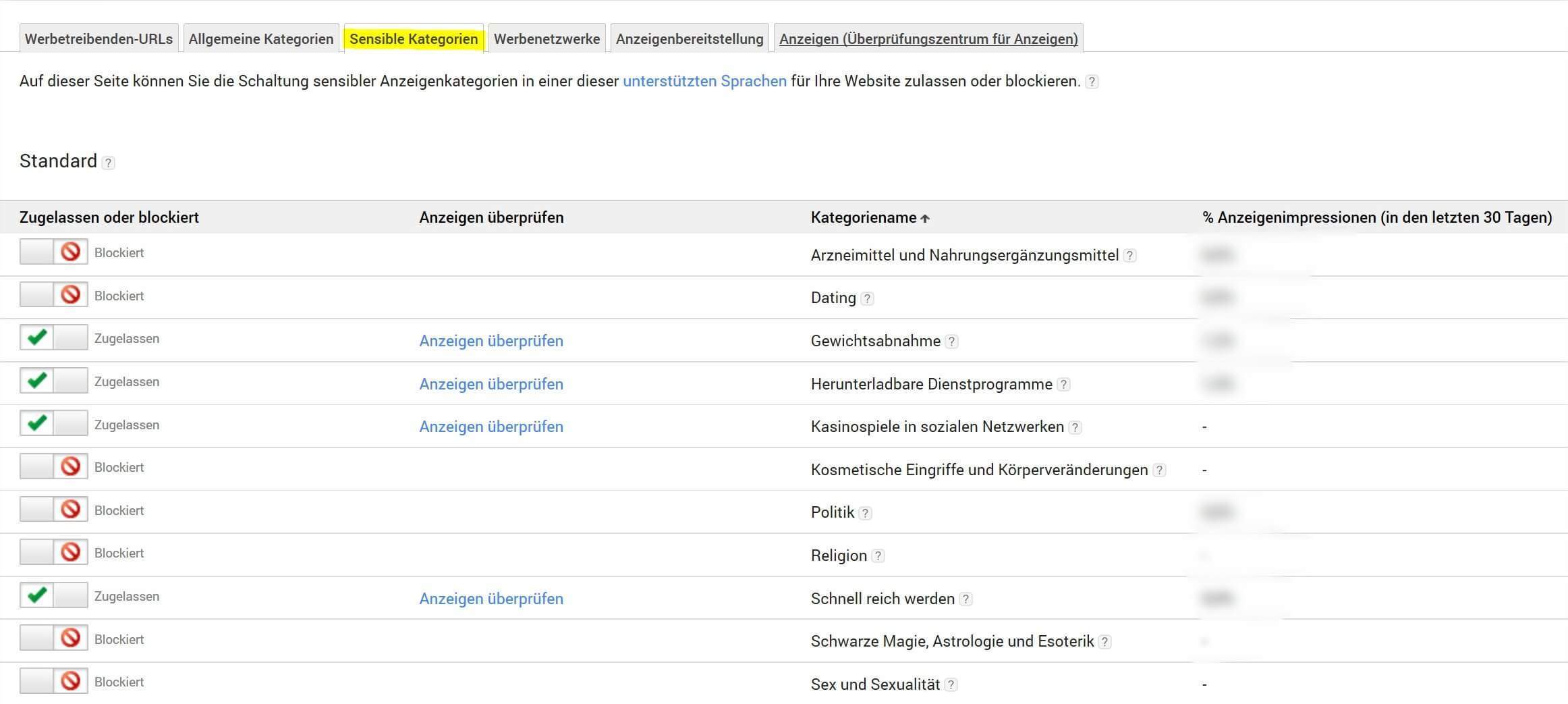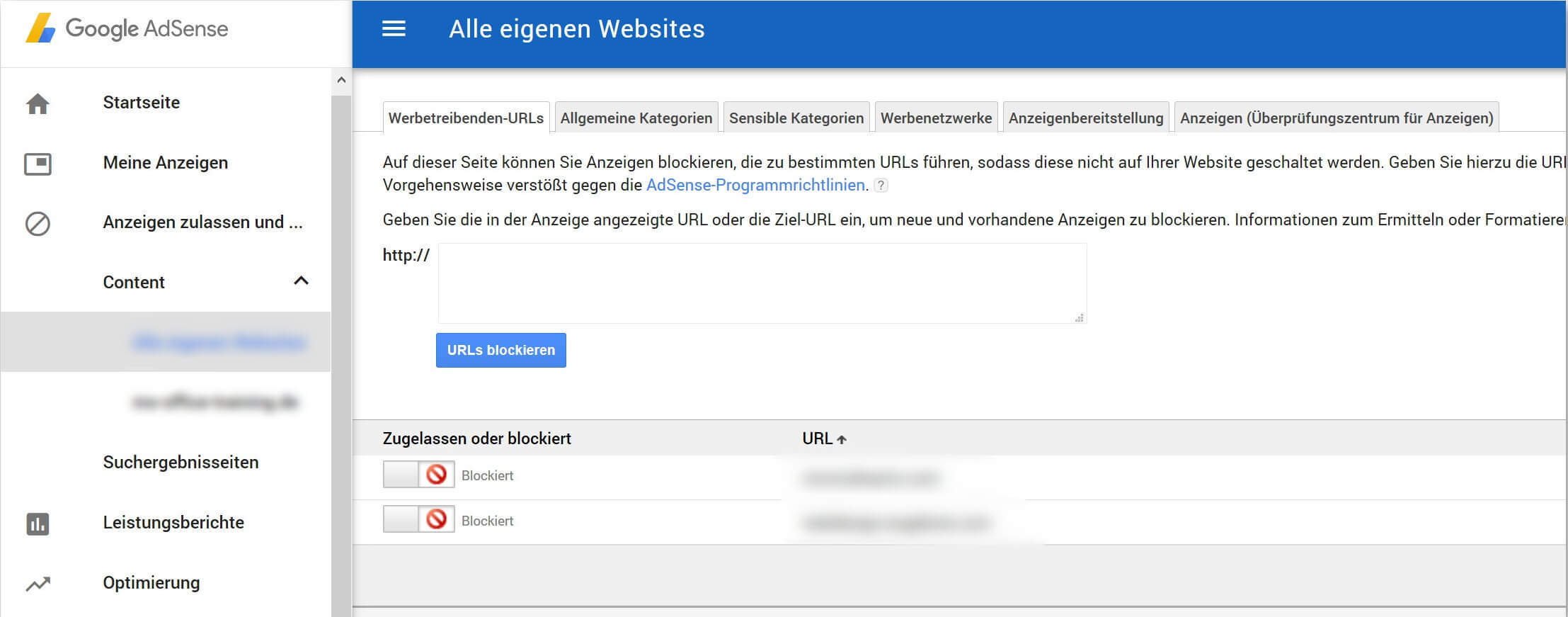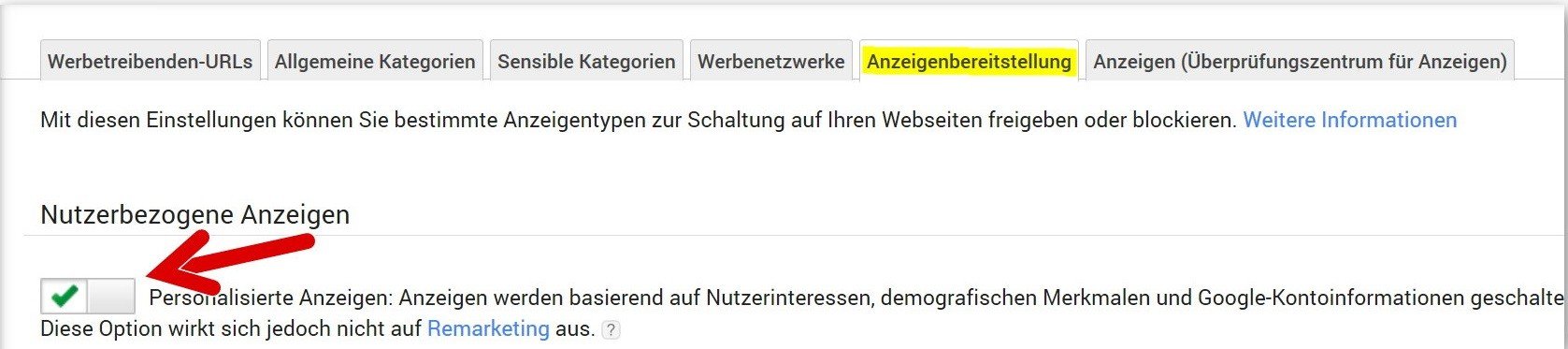How do I earn more money with Google AdSense?
Making money with your own website while putting your feet up in the sun and only occasionally looking at how much money has been received back?
Yes, that would be great …
Only it is the case that there are only a few simple solutions to complex questions that are really practical in the end. In short, as an affiliate to Google AdSense, you may well be earning money, but you need to do a little more than just fill a few ad slots and then just let it all go.
So, if you’re promised that you can easily increase your AdSense revenue by 50% with 3 steps in 10 minutes then this is not only untrue, but also dubious!
In our article, we would like to give practical tips on how you can make long-term money from your website, and increase your income continuously.

How do I earn more money with Google AdSense?
Making money with your own website while putting your feet up in the sun and only occasionally looking at how much money has been received back?
Yes, that would be great …
Only it is the case that there are only a few simple solutions to complex questions that are really practical in the end. In short, as an affiliate to Google AdSense, you may well be earning money, but you need to do a little more than just fill a few ad slots and then just let it all go.
So, if you’re promised that you can easily increase your AdSense revenue by 50% with 3 steps in 10 minutes then this is not only untrue, but also dubious!
In our article, we would like to give practical tips on how you can make long-term money from your website, and increase your income continuously.

1. Should I show AdSense on my website?
1. Should I show AdSense on my website?
Advertisements that run via the Amazon Partneret, Google Adsense or another Affiliate Affiliate Program are always worthwhile if you offer content on your website that offers added value to your website visitors.
Therefore, if you run your own blog alongside your core business (for example, a service or the sale of products) and provide expert articles, then advertising can certainly be worthwhile. If you’ve made blogging your main activity and regularly publish new articles, ads are often the only sources of revenue. For even a blogger does not live on air and love.
It is also not objectionable to incorporate advertising space in your own page, as long as they do not take more space than the actual content of your page. Because no user comes to your website so he can finally see some nice ads again. So if you do not overdo it with advertising, then your visitors will also be happy to come back to your site as they offer high quality unique content.
Rich do not become an affiliate with Google AdSense
The whole life is full of risks, and that of a freelancer or tradesman even more.
As a result, advertising is a part of your risk diversification in terms of your sources of income. As a self-employed person, one usually relies on many sources of income, which then together make up a large whole and from which the livelihood is to be paid.
Based on several factors that we will discuss below, you will only earn a few cents per click on an ad, which of course you will also have to pay tax.
But as I said before, advertising is one of many mainstays
Advertisements that run via the Amazon Partneret, Google Adsense or another Affiliate Affiliate Program are always worthwhile if you offer content on your website that offers added value to your website visitors.
Therefore, if you run your own blog alongside your core business (for example, a service or the sale of products) and provide expert articles, then advertising can certainly be worthwhile. If you’ve made blogging your main activity and regularly publish new articles, ads are often the only sources of revenue. For even a blogger does not live on air and love.
It is also not objectionable to incorporate advertising space in your own page, as long as they do not take more space than the actual content of your page. Because no user comes to your website so he can finally see some nice ads again. So if you do not overdo it with advertising, then your visitors will also be happy to come back to your site as they offer high quality unique content.
Rich do not become an affiliate with Google AdSense
The whole life is full of risks, and that of a freelancer or tradesman even more.
As a result, advertising is a part of your risk diversification in terms of your sources of income. As a self-employed person, one usually relies on many sources of income, which then together make up a large whole and from which the livelihood is to be paid.
Based on several factors that we will discuss below, you will only earn a few cents per click on an ad, which of course you will also have to pay tax.
But as I said before, advertising is one of many mainstays
2. Do I need a trade as an affiliate? (only Germany)
2. Do I need a trade as an affiliate? (only Germany)
Very clear thing: YES!
According to §15 Abs.2 EStG a commercial activity is to be recognized at the following points:
- You have to act independently and be responsible for your own decisions.
- A trade must be sustainable and thus created in the long term.
- There must be a profit target.
- It deals with other companies and self-employed goods and services.
Important here:
If that is enough, only one of the abovementioned facts is fulfilled in order to make a business registration necessary.
And since the intention to make a profit is given as an affiliate, one can not avoid a business registration. But you do not have to go crazy, but according to current jurisdiction (at the time of this article) and up to 3 months after starting work as an affiliate to register the trade retrospectively.
Very clear thing: YES!
According to §15 Abs.2 EStG a commercial activity is to be recognized at the following points:
- You have to act independently and be responsible for your own decisions.
- A trade must be sustainable and thus created in the long term.
- There must be a profit target.
- It deals with other companies and self-employed goods and services.
Important here:
If that is enough, only one of the abovementioned facts is fulfilled in order to make a business registration necessary.
And since the intention to make a profit is given as an affiliate, one can not avoid a business registration. But you do not have to go crazy, but according to current jurisdiction (at the time of this article) and up to 3 months after starting work as an affiliate to register the trade retrospectively.
3. How can I advertise with Google AdSense?
3. How can I advertise with Google AdSense?
That’s actually the simplest thing about the whole thing.
In the first step you need a valid Google Account. You can read about how to create a Google Account and use all Google products and also submit reviews on Google.
Then sign up for Google AdSense and apply for affiliate program as an affiliate publisher.
However, the term “apply” is not as rigorous as if you were applying for a new job somewhere. Of course, Google checks your page first to see if it complies with the AdSense guidelines. What does the pages mean, e.g. offer illegal content, or for technical reasons, certain subpages are not achievable are not even included in the affiliate program, because Google would of course also have a clean database, and in turn can offer good ad space for its advertisers.
The whole process takes from the time of registration and integration of the code received from Google about 3-4 days (can also go faster). Then you’ll have full access to the tools available on AdSense to run ads on your site.
That’s actually the simplest thing about the whole thing.
In the first step you need a valid Google Account. You can read about how to create a Google Account and use all Google products and also submit reviews on Google.
Then sign up for Google AdSense and apply for affiliate program as an affiliate publisher.
However, the term “apply” is not as rigorous as if you were applying for a new job somewhere. Of course, Google checks your page first to see if it complies with the AdSense guidelines. What does the pages mean, e.g. offer illegal content, or for technical reasons, certain subpages are not achievable are not even included in the affiliate program, because Google would of course also have a clean database, and in turn can offer good ad space for its advertisers.
The whole process takes from the time of registration and integration of the code received from Google about 3-4 days (can also go faster). Then you’ll have full access to the tools available on AdSense to run ads on your site.
4. Which ad types do you choose for AdSense?
4. Which ad types do you choose for AdSense?
For the display formats, I recommend a mix of text and display advertising.
If you only use small text ads, you run the risk of being overlooked and the site visitors are not aware of the advertised products.
Tip:
If you work with text ads, I recommend to color them to adapt so that they provide a certain contrast to the general page design without being too intrusive but of course not synonymous in the text go down. A general approach does not exist here. It’s just a matter of experimenting and seeing what suits best.
If you instead predominantly banner advertising which is also still animated, readers will be quickly annoyed by it, and either leave the page again, or work with AdBlockern that hide most of the advertising, and thus many bloggers take the air to breathe.
As an example, according to Statista, 29% of Internet users in Germany used an AdBlocker.
The size of the ads (e.g., 728×90 / 336×280, etc.) also lacks a universal solution, which is why the different formats are offered to accommodate the different publisher designs.
Basically, of course, the big and elaborate ads always bring a higher click price than small inconspicuous. But regardless of which ad size you choose, you should always first focus on your customers / readers who, as previously said, have not come to your site to primarily see advertising.
So you see, even now, that we have not yet run a single ad, there are the first questions we have to deal with in the first optimization phase.
Basically, of course, the big and elaborate ads always bring a higher click price than small inconspicuous. But regardless of which ad size you choose, you should always first focus on your customers / readers who, as previously said, have not come to your site to primarily see advertising.
So you see, even now, that we have not yet run a single ad, there are the first questions we have to deal with in the first optimization phase.
For the display formats, I recommend a mix of text and display advertising.
If you only use small text ads, you run the risk of being overlooked and the site visitors are not aware of the advertised products.
Tip:
If you work with text ads, I recommend to color them to adapt so that they provide a certain contrast to the general page design without being too intrusive but of course not synonymous in the text go down. A general approach does not exist here. It’s just a matter of experimenting and seeing what suits best.
If you instead predominantly banner advertising which is also still animated, readers will be quickly annoyed by it, and either leave the page again, or work with AdBlockern that hide most of the advertising, and thus many bloggers take the air to breathe.
As an example, according to Statista, 29% of Internet users in Germany used an AdBlocker.
The size of the ads (e.g., 728×90 / 336×280, etc.) also lacks a universal solution, which is why the different formats are offered to accommodate the different publisher designs.
Basically, of course, the big and elaborate ads always bring a higher click price than small inconspicuous. But regardless of which ad size you choose, you should always first focus on your customers / readers who, as previously said, have not come to your site to primarily see advertising.
So you see, even now, that we have not yet run a single ad, there are the first questions we have to deal with in the first optimization phase.
Basically, of course, the big and elaborate ads always bring a higher click price than small inconspicuous. But regardless of which ad size you choose, you should always first focus on your customers / readers who, as previously said, have not come to your site to primarily see advertising.
So you see, even now, that we have not yet run a single ad, there are the first questions we have to deal with in the first optimization phase.
5. What are the best places for AdSense advertising?
5. What are the best places for AdSense advertising?
The best places are exactly where the advertising stings the site visitors the most striking.
Who would have thought… ;)
So if you distribute nice big and colorful blocks all over the pages then the advertisers are also ready to pay the highest clicks. However, that will not happen as you would have spoiled your site, and you will not get the mass of visitors you need to make even a penny with Google AdSense.
Display places that bring very good click prices are those that are displayed above the fold (visible in the area without having to scroll). However, these are statistically least likely to be clicked.
More often perceived and clicked ads are placed in the middle of the text, and stand out in healthy measure from the text without disturbing the reading of the actual content.
Basically, the lower the page, the lower the click prices will be. Sidebars are of course very popular as well, whereby the advertisements placed on the right side are almost never clicked on, whereas against a sidebar oriented to the left, more is noticeable.
According to my theory, this is the most widespread reading behavior from left to right. So when you read an article, at the end of a line, you will automatically jump your eyes to the left again to the next one, and the view tends to fall to the left margin (sidebar).
But this is only my theory on this subject, which is not scientifically proven but quite practice-proven.
Tip:
Regardless of where you use ads, you should always be aware of the Google AdSense ad placement guidelines.
This means that no clicks on ads are provoked in the form that the ad is completely fused with the body text and the user accidentally clicks on an ad instead of interest. As a result of such practices, this could result in the suspension of your AdSense account.
Furthermore, I would like to point out that an ad must be marked as such. According to (at the time of this article) current case law in Germany the hints: “Werbung” or “ANZEIGE” are permissible. (refers to Germany)
If you omit the tagging, you will not have any problems with Google, but it will give you an attack surface that can cost a lot.
The best places are exactly where the advertising stings the site visitors the most striking.
Who would have thought… ;)
So if you distribute nice big and colorful blocks all over the pages then the advertisers are also ready to pay the highest clicks. However, that will not happen as you would have spoiled your site, and you will not get the mass of visitors you need to make even a penny with Google AdSense.
Display places that bring very good click prices are those that are displayed above the fold (visible in the area without having to scroll). However, these are statistically least likely to be clicked.
More often perceived and clicked ads are placed in the middle of the text, and stand out in healthy measure from the text without disturbing the reading of the actual content.
Basically, the lower the page, the lower the click prices will be. Sidebars are of course very popular as well, whereby the advertisements placed on the right side are almost never clicked on, whereas against a sidebar oriented to the left, more is noticeable.
According to my theory, this is the most widespread reading behavior from left to right. So when you read an article, at the end of a line, you will automatically jump your eyes to the left again to the next one, and the view tends to fall to the left margin (sidebar).
But this is only my theory on this subject, which is not scientifically proven but quite practice-proven.
Tip:
Regardless of where you use ads, you should always be aware of the Google AdSense ad placement guidelines.
This means that no clicks on ads are provoked in the form that the ad is completely fused with the body text and the user accidentally clicks on an ad instead of interest. As a result of such practices, this could result in the suspension of your AdSense account.
Furthermore, I would like to point out that an ad must be marked as such. According to (at the time of this article) current case law in Germany the hints: “Werbung” or “ANZEIGE” are permissible. (refers to Germany)
If you omit the tagging, you will not have any problems with Google, but it will give you an attack surface that can cost a lot.
6. What’s on Google AdSense’s RPM, CPC or CTR?
6. What’s on Google AdSense’s RPM, CPC or CTR?
Honestly, what would we be without all our nice shortcuts in life, which can also have the same meaning with the same spelling?
In a nutshell, here’s an explanation of the most common abbreviations for Google AdSense:
- CPC = The Cost-per-Click (CPC) is the amount you spend each time a user clicks on your ad. Your reports calculate the CPC by dividing the estimated earnings by the number of clicks received.
- CTR = is the percentage of impressions that resulted in a click. (An impression here means the display of an advertisement.) Thus, the CTR represents the ratio of impressions to clicks using the formula: Clicks / Impressions.)
- IMPRESSIONS RPM = Revenue per 1000 impressions (RPM) indicates the average revenue per 1000 impressions. This value is determined by the formula: (estimated earnings / impressions) * 1,000.
- PAGE RPM = The page RPM is the average revenue per 1,000 page views. Further information
Calculated by the formula: (estimated revenue / number of page views) * 1,000
- DISPLAY SESSION RPM = Represents the average revenue per 1,000 ad sessions.
Calculated by the formula: (estimated earnings / number of ad sessions) * 1,000
Source of explanation: Google
Honestly, what would we be without all our nice shortcuts in life, which can also have the same meaning with the same spelling?
In a nutshell, here’s an explanation of the most common abbreviations for Google AdSense:
- CPC = The Cost-per-Click (CPC) is the amount you spend each time a user clicks on your ad. Your reports calculate the CPC by dividing the estimated earnings by the number of clicks received.
- CTR = is the percentage of impressions that resulted in a click. (An impression here means the display of an advertisement.) Thus, the CTR represents the ratio of impressions to clicks using the formula: Clicks / Impressions.)
- IMPRESSIONS RPM = Revenue per 1000 impressions (RPM) indicates the average revenue per 1000 impressions. This value is determined by the formula: (estimated earnings / impressions) * 1,000.
- PAGE RPM = The page RPM is the average revenue per 1,000 page views. Further information
Calculated by the formula: (estimated revenue / number of page views) * 1,000
- DISPLAY SESSION RPM = Represents the average revenue per 1,000 ad sessions.
Calculated by the formula: (estimated earnings / number of ad sessions) * 1,000
Source of explanation: Google
7. How can I control the AdSense ads?
7. How can I control the AdSense ads?
Since each page has its own theme, you might not want to have certain ads on its page. This particularly applies to the so-called “sensitive categories” in Google AdSense, which may bring objectionable or simply inappropriate content to the site.
See picture: (click to enlarge)
Here it is now first to weigh which ads are not necessarily desired, and which do not go.
In order to make the right decisions for the remaining ones, whether to block them or not, one should firstly look at the impression performance (how often these ads were displayed in a certain period of time) and, most importantly, the proportion of the turnover achieved.
So if you have an ad category that is a bit of a thorn in your side, but on the other hand accounts for 20% of the revenue, then it’s worth considering whether you should not turn a blind eye ;)
However, even without locking an entire ad category, you can exclude only individual domains as advertisers on your page.
So let’s say you are a specialist in umbrellas and sun protection films, then of course you do not want the competition to switch ads on your page, but on the other hand you do not have to exclude the entire category “house & garden”.
Simply go to the “Advertiser URLs” tab in the AdSense dashboard and create a list of blocked websites that are not allowed to advertise.
See picture: (click to enlarge)
Since each page has its own theme, you might not want to have certain ads on its page. This particularly applies to the so-called “sensitive categories” in Google AdSense, which may bring objectionable or simply inappropriate content to the site.
See picture: (click to enlarge)
Here it is now first to weigh which ads are not necessarily desired, and which do not go.
In order to make the right decisions for the remaining ones, whether to block them or not, one should firstly look at the impression performance (how often these ads were displayed in a certain period of time) and, most importantly, the proportion of the turnover achieved.
So if you have an ad category that is a bit of a thorn in your side, but on the other hand accounts for 20% of the revenue, then it’s worth considering whether you should not turn a blind eye ;)
However, even without locking an entire ad category, you can exclude only individual domains as advertisers on your page.
So let’s say you are a specialist in umbrellas and sun protection films, then of course you do not want the competition to switch ads on your page, but on the other hand you do not have to exclude the entire category “house & garden”.
Simply go to the “Advertiser URLs” tab in the AdSense dashboard and create a list of blocked websites that are not allowed to advertise.
See picture: (click to enlarge)
8. Allow personalized advertising in AdSense?
8. Allow personalized advertising in AdSense?
That’s actually the biggest strength of AdSense advertising over any other ad that you can show on your page.
If you allow personalized advertising in the dashboard, the ads will show instead of context based on user-related interests. What does this mean, based on the browsing behavior of a visitor, personalized, and therefore relevant advertising can be switc
See picture: (click to enlarge)
Note:
If you activate personalized advertisements, be sure to read the note in your privacy policy!
If you’ve disabled the personalized ads, Google will show contextual advertising on the ad space filled with ad code.
What does Google do to check the entire content of the page in question, and to find out what the page’s topic is and what ads are appropriate based on keywords, their number, and their position on the page?
The problem that will probably arise here is the following:
Let’s say you write a blog article on a page that deals with a certain topic, you have then still below the actual post content that deal with quite different topics, and then also a sidebar that refer back to other topics , Now Google will have the problem that the topic of the page is not unique, and thus no clearly related to the article advertising can be shown. The result is inappropriate ads that your site visitors are not interested in, and will not even bring you the few cents of revenue you were hoping for.
The solution:
To solve this problem, we need to tell the Google Bot where the content related to the ads starts and where it ends. To do this, you must insert the following lines of code in the editor of your page and there in the source code:
- At the beginning of the relevant content = <! – google_ad_section_start ->
- At the end of the relevant content = <! – google_ad_section_end ->
From now on, only the content between these two tags will be used to display relevant ads.
Closing remarks:
As you have seen, quite a few ideas are necessary to start earning money as an affiliate with Google AdSense.
And this is just the first start. But if you think about it from the beginning instead of just squinting at the quick money, then you have less to do later on in optimization work.
After setting up your AdSense ads for the first time, run them for a comparative period of time (for example, 1 month), then look at the results and then try to adjust set screws (whether display design or placement). Google AdSense revenue is heavily dependent on traffic. Which means that a correspondingly large amount of site visitors is necessary to earn revenue at all, since only a very small percentage of visitors click on ads.
So give it a little time.
That’s actually the biggest strength of AdSense advertising over any other ad that you can show on your page.
If you allow personalized advertising in the dashboard, the ads will show instead of context based on user-related interests. What does this mean, based on the browsing behavior of a visitor, personalized, and therefore relevant advertising can be switc
See picture: (click to enlarge)
Note:
If you activate personalized advertisements, be sure to read the note in your privacy policy!
If you’ve disabled the personalized ads, Google will show contextual advertising on the ad space filled with ad code.
What does Google do to check the entire content of the page in question, and to find out what the page’s topic is and what ads are appropriate based on keywords, their number, and their position on the page?
The problem that will probably arise here is the following:
Let’s say you write a blog article on a page that deals with a certain topic, you have then still below the actual post content that deal with quite different topics, and then also a sidebar that refer back to other topics , Now Google will have the problem that the topic of the page is not unique, and thus no clearly related to the article advertising can be shown. The result is inappropriate ads that your site visitors are not interested in, and will not even bring you the few cents of revenue you were hoping for.
The solution:
To solve this problem, we need to tell the Google Bot where the content related to the ads starts and where it ends. To do this, you must insert the following lines of code in the editor of your page and there in the source code:
- At the beginning of the relevant content = <! – google_ad_section_start ->
- At the end of the relevant content = <! – google_ad_section_end ->
From now on, only the content between these two tags will be used to display relevant ads.
Closing remarks:
As you have seen, quite a few ideas are necessary to start earning money as an affiliate with Google AdSense.
And this is just the first start. But if you think about it from the beginning instead of just squinting at the quick money, then you have less to do later on in optimization work.
After setting up your AdSense ads for the first time, run them for a comparative period of time (for example, 1 month), then look at the results and then try to adjust set screws (whether display design or placement). Google AdSense revenue is heavily dependent on traffic. Which means that a correspondingly large amount of site visitors is necessary to earn revenue at all, since only a very small percentage of visitors click on ads.
So give it a little time.
Popular Posts:
Integrate and use ChatGPT in Excel – is that possible?
ChatGPT is more than just a simple chatbot. Learn how it can revolutionize how you work with Excel by translating formulas, creating VBA macros, and even promising future integration with Office.
Create Out of Office Notice in Outlook
To create an Out of Office message in Microsoft Outlook - Office 365, and start relaxing on vacation
The best backup solutions for your data
Keep your data safe and secure! Discover our best backup solutions for your valuable information now. Because safety is the be-all and end-all - and we have the perfect tips.
Internet Addiction – A serious look at a growing problem
Internet addiction is just as serious an illness as alcohol or drug addiction. Just that this is a mental illness. In this article we want to go into the phenomenon in more detail and provide assistance.
Main keyboard shortcuts in Windows 10/11
Entdecken Sie die wichtigsten Shortcuts in Windows 11, um Ihre Produktivität zu steigern. Von allgemeinen Befehlen bis hin zu spezifischen Fenster-Management- und System-Shortcuts, lernen Sie, wie Sie mit diesen Tastenkombinationen effizienter arbeiten können.
Encrypt USB stick – These options are available
Protecting sensitive data is essential. Encrypting USB sticks provides an extra layer of security. Whether it's built-in software, operating system features, third-party software, or hardware encryption, there are numerous options.
Popular Posts:
Integrate and use ChatGPT in Excel – is that possible?
ChatGPT is more than just a simple chatbot. Learn how it can revolutionize how you work with Excel by translating formulas, creating VBA macros, and even promising future integration with Office.
Create Out of Office Notice in Outlook
To create an Out of Office message in Microsoft Outlook - Office 365, and start relaxing on vacation
The best backup solutions for your data
Keep your data safe and secure! Discover our best backup solutions for your valuable information now. Because safety is the be-all and end-all - and we have the perfect tips.
Internet Addiction – A serious look at a growing problem
Internet addiction is just as serious an illness as alcohol or drug addiction. Just that this is a mental illness. In this article we want to go into the phenomenon in more detail and provide assistance.
Main keyboard shortcuts in Windows 10/11
Entdecken Sie die wichtigsten Shortcuts in Windows 11, um Ihre Produktivität zu steigern. Von allgemeinen Befehlen bis hin zu spezifischen Fenster-Management- und System-Shortcuts, lernen Sie, wie Sie mit diesen Tastenkombinationen effizienter arbeiten können.
Encrypt USB stick – These options are available
Protecting sensitive data is essential. Encrypting USB sticks provides an extra layer of security. Whether it's built-in software, operating system features, third-party software, or hardware encryption, there are numerous options.