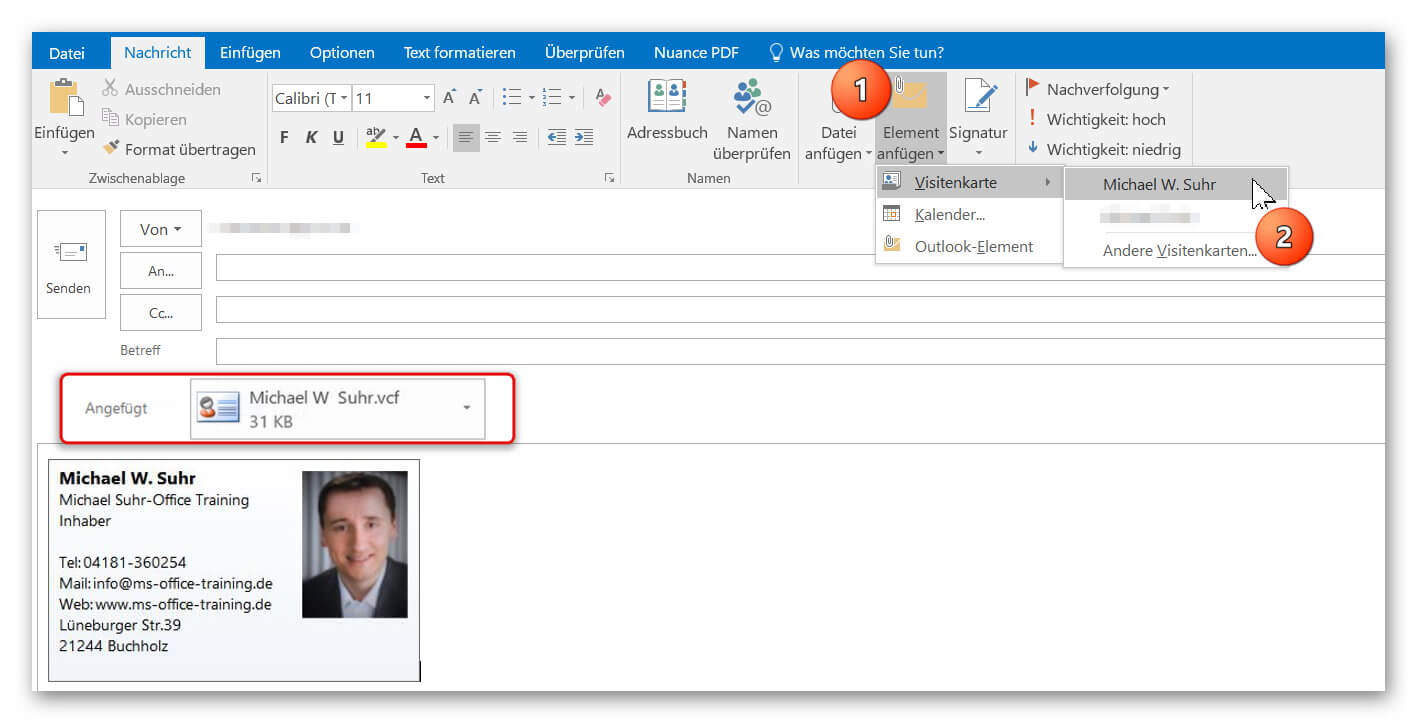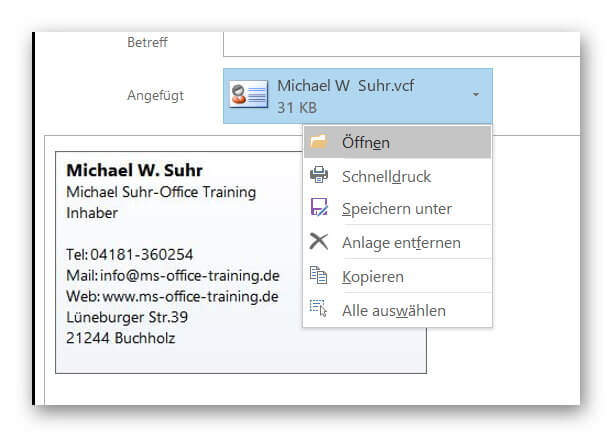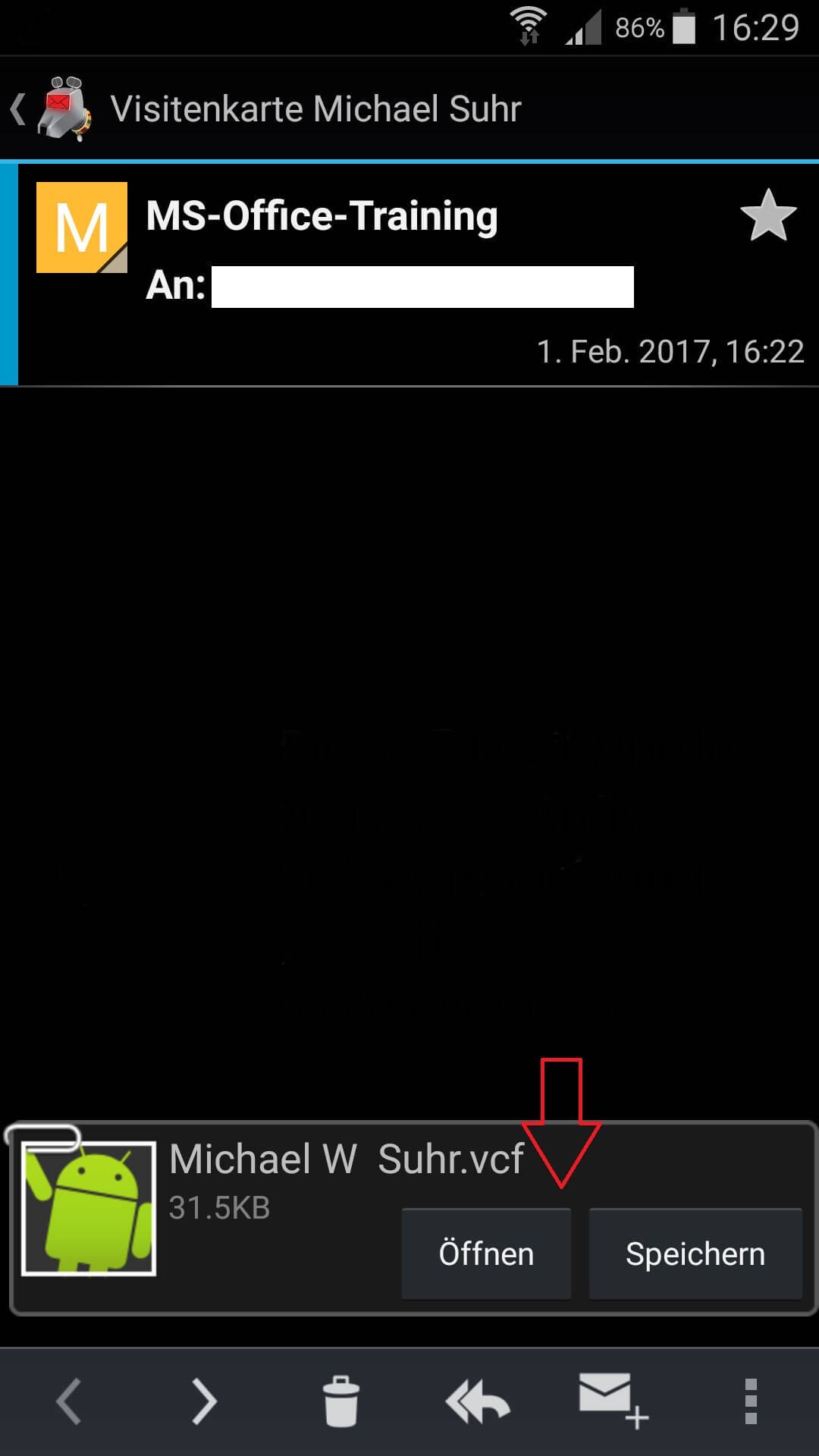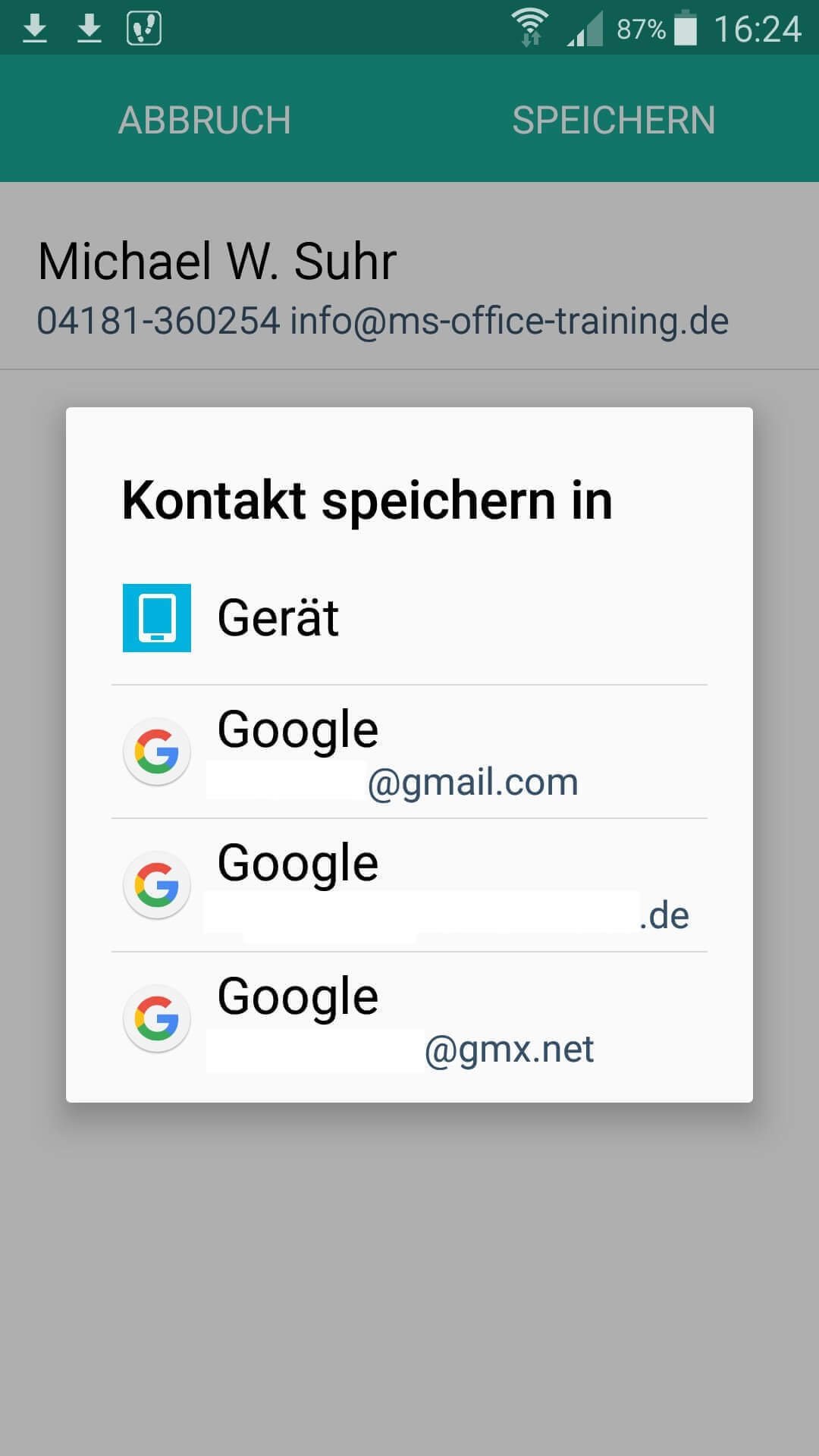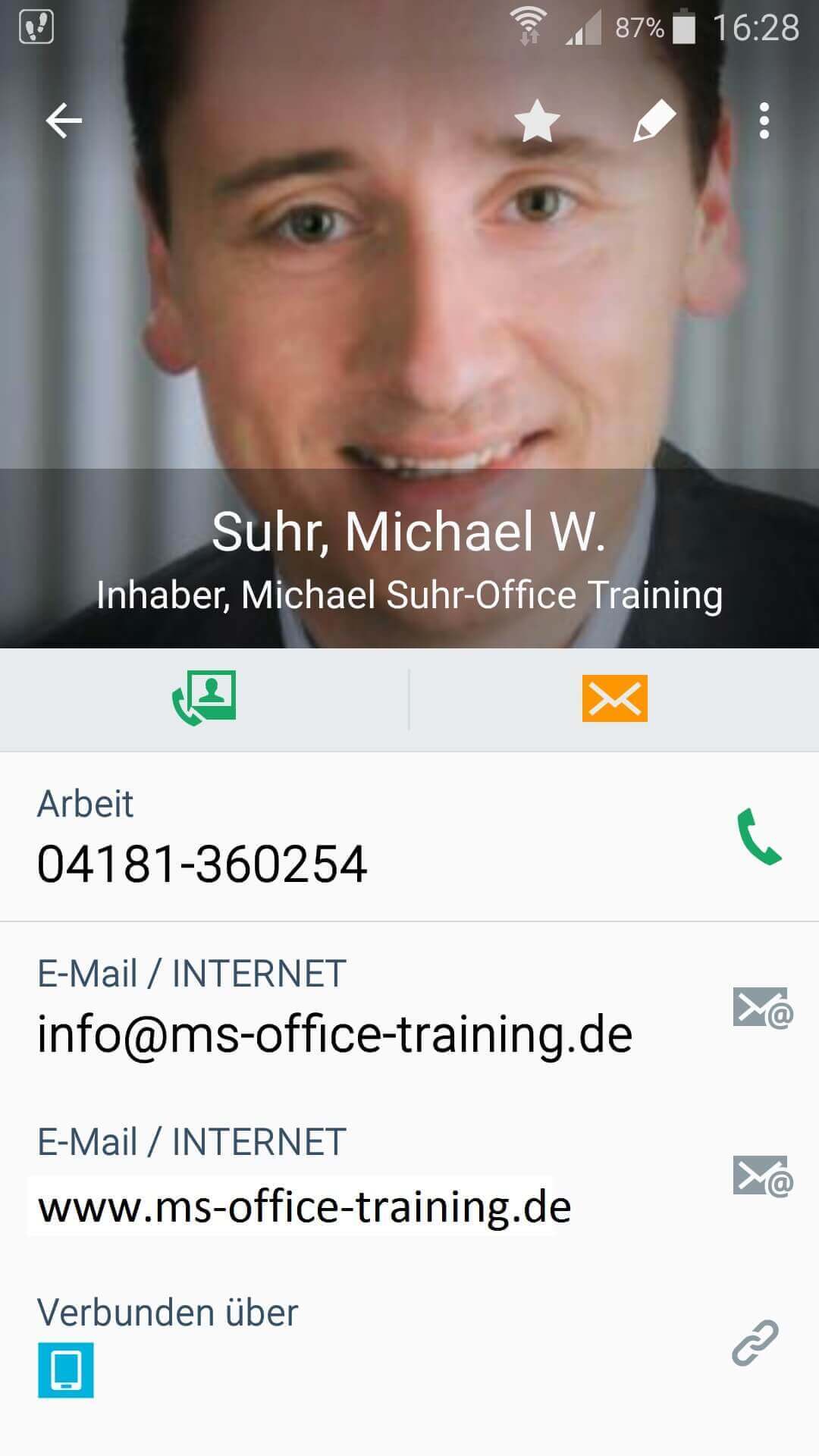Create vCard with Business Photo in Outlook
The end of the thick wallets is reached …
Because although business cards in paper form continue to have their legitimacy, it has become so confusing in the past in our wallet when we have again put the next card in it.
Whereas digital business cards used to be used primarily in e-mail programs such as Outlook, today they are increasingly being sent via e-mail, SMS or messenger services such as WhatsApp to smartphones and other devices running on Android or iOS.
The big advantage of digital business cards in vcf. File format is the amount of information that can be stored there. So you rarely find business cards in paper format which also contain a personal picture, which is very important for the recognition value!
You can find out how to create, save and send your digital business card in Microsoft Outlook in our article.
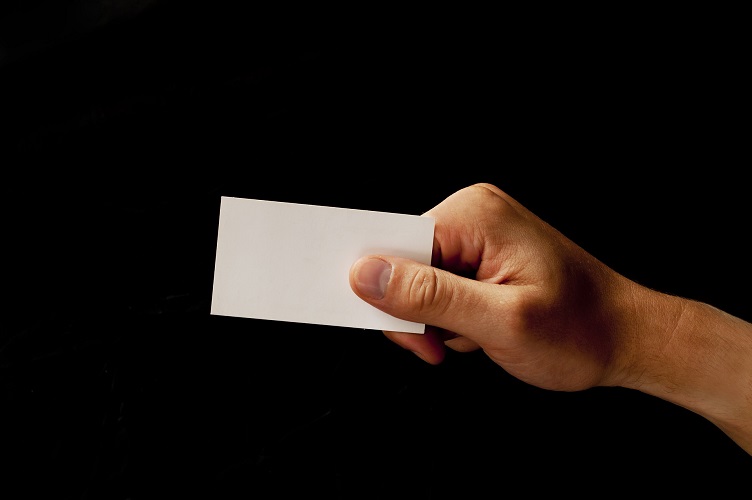
Create vCard with Business Photo in Outlook
The end of the thick wallets is reached …
Because although business cards in paper form continue to have their legitimacy, it has become so confusing in the past in our wallet when we have again put the next card in it.
Whereas digital business cards used to be used primarily in e-mail programs such as Outlook, today they are increasingly being sent via e-mail, SMS or messenger services such as WhatsApp to smartphones and other devices running on Android or iOS.
The big advantage of digital business cards in vcf. File format is the amount of information that can be stored there. So you rarely find business cards in paper format which also contain a personal picture, which is very important for the recognition value!
You can find out how to create, save and send your digital business card in Microsoft Outlook in our article.
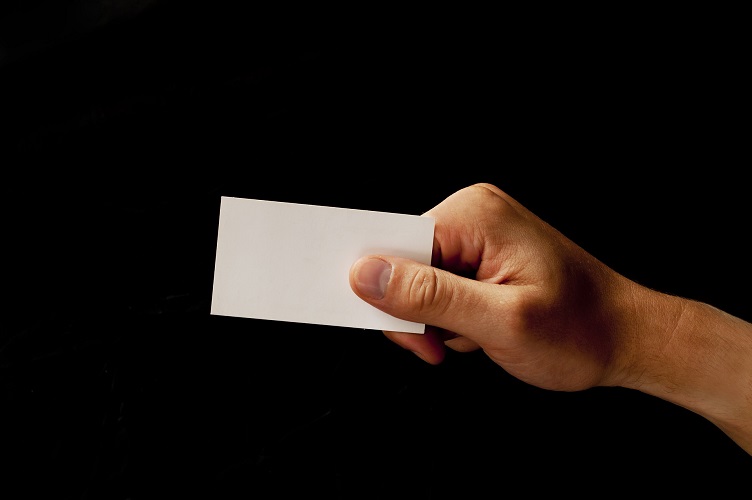
1. Create a new business card in Outlook
1. Create a new business card in Outlook
To create a new digital business card in Outlook, first go to “New Items” – “Contact Us”.
There you enter all contact information such as name, telephone, e-mail, address, etc. in the corresponding form fields.
Optionally, you can also select and edit an already existing contact from your address list.
For telephone numbers and e-mail addresses, you can also enter multiple values.
To create a new digital business card in Outlook, first go to “New Items” – “Contact Us”.
There you enter all contact information such as name, telephone, e-mail, address, etc. in the corresponding form fields.
Optionally, you can also select and edit an already existing contact from your address list.
For telephone numbers and e-mail addresses, you can also enter multiple values.
Although not all data is immediately visible in the later view of the preview, they are completely available in Outlook, Android and iOS smartphones.
See picture:
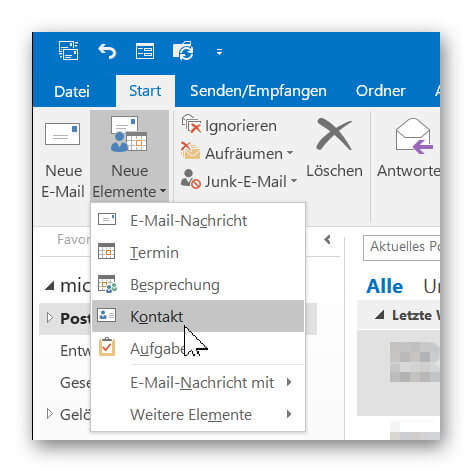
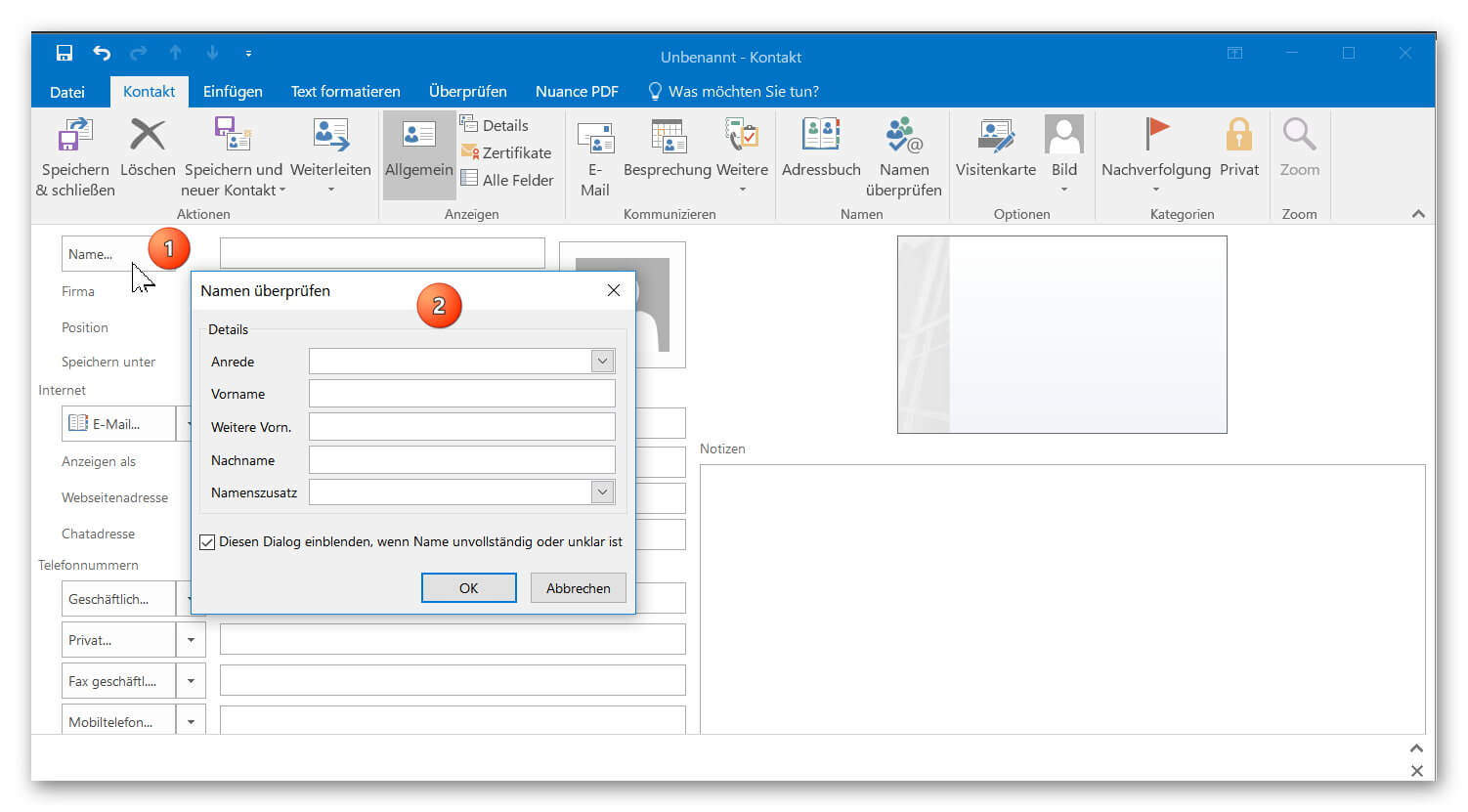
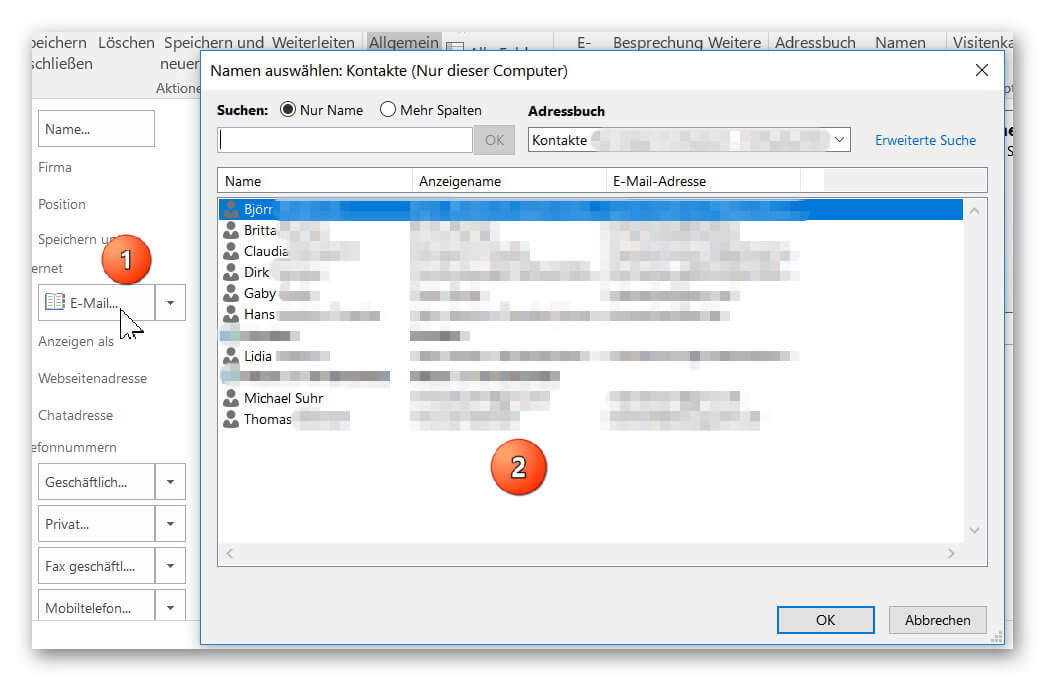
2. Insert business photo into your vCard
2. Insert business photo into your vCard
Now, when you add a picture to your digital business card, you should think twice about the following:
1. For what purpose will I use the business card?
“A very conceivable use could be your personal business vCard for business contacts,
Since these are now very often used on different devices, is special here
to pay attention to the quality and the general external effect.
If your current portrait photo looks more like a standard application photo than a business photo, we recommend professional career photo editing.
The advantage: It does not need a new photo shoot.
A picture upload with our Partner Starmazing.de is enough, and you get business photos, like after an exclusive photo shoot in a modern business building.
2. Your image will not be displayed the same size everywhere.
“What does this mean if you call someone who has received your contact information via your vCard, your profile picture will also be displayed on a larger screen to fill the screen.
So it’s not just quality and visibility that have to be chosen, but also the right format. Here, too, a professional picture agency can be a sensible investment.
See picture: (click to enlarge)
Now, when you add a picture to your digital business card, you should think twice about the following:
1. For what purpose will I use the business card?
“A very conceivable use could be your personal business vCard for business contacts,
Since these are now very often used on different devices, is special here
to pay attention to the quality and the general external effect.
If your current portrait photo looks more like a standard application photo than a business photo, we recommend professional career photo editing.
The advantage: It does not need a new photo shoot.
A picture upload with our Partner Starmazing.de is enough, and you get business photos, like after an exclusive photo shoot in a modern business building.
2. Your image will not be displayed the same size everywhere.
“What does this mean if you call someone who has received your contact information via your vCard, your profile picture will also be displayed on a larger screen to fill the screen.
So it’s not just quality and visibility that have to be chosen, but also the right format. Here, too, a professional picture agency can be a sensible investment.
See picture: (click to enlarge)
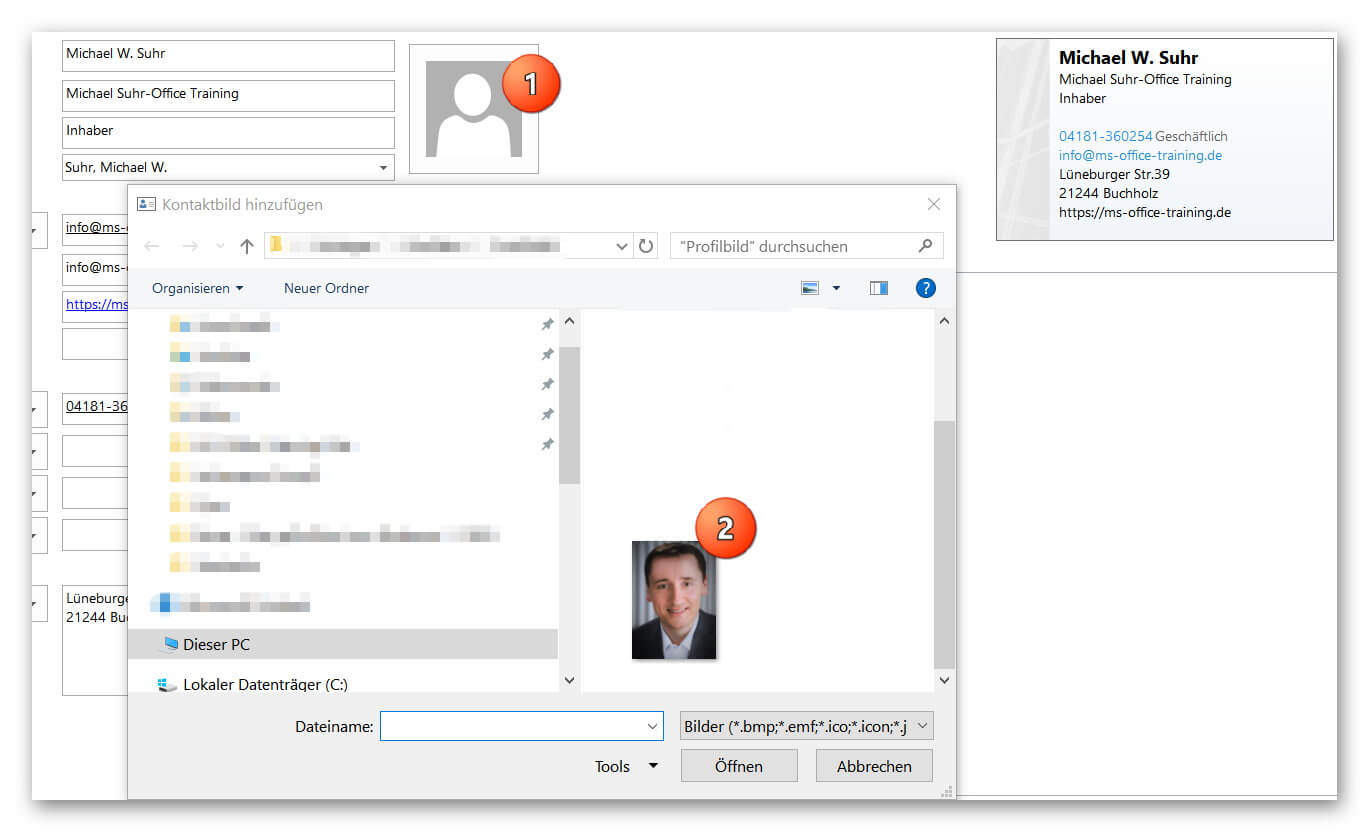
3. Edit and customize vCard in Outlook
3. Edit and customize vCard in Outlook
After we have entered our details and inserted our profile picture into the vCard, we now turn to the layout of our digital business card.
To do this, click on: “Edit business card”, which opens a window with a preview of the current layout.
Here you can change the position, size, background and text color of the text and image, as well as the fields that are displayed in the main view, or adjust blank lines.
When you have made all adjustments, click either “Save and Close” or “Save and New Contact” to add more contacts.
See picture: (click to enlarge)
After we have entered our details and inserted our profile picture into the vCard, we now turn to the layout of our digital business card.
To do this, click on: “Edit business card”, which opens a window with a preview of the current layout.
Here you can change the position, size, background and text color of the text and image, as well as the fields that are displayed in the main view, or adjust blank lines.
When you have made all adjustments, click either “Save and Close” or “Save and New Contact” to add more contacts.
See picture: (click to enlarge)
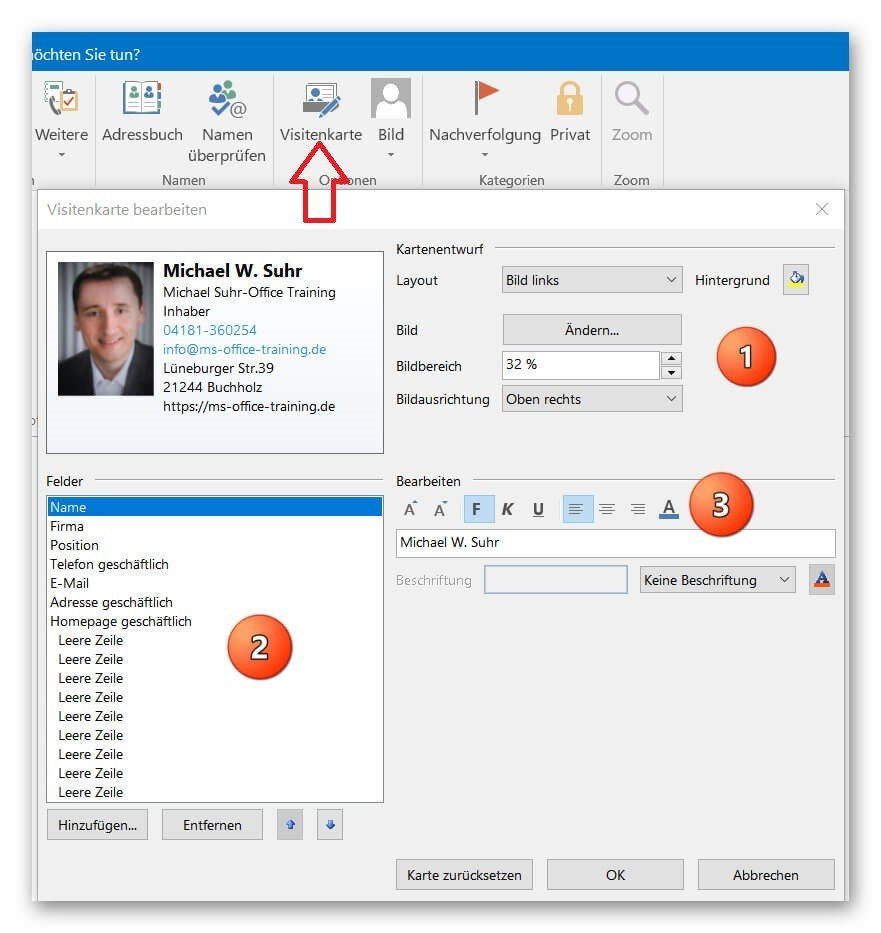
4. vCard as vcf. Send file by e-mail
4. vCard as vcf. Send file by e-mail
Now your business card is ready to be shipped.
Receivers in this vCard will now have all previously set contact details ready at all times when your card is opened.
In Outlook you can integrate your card as follows:
- In a new e-mail go to: “Attach item” – “Business Card” and select there by quick selection, or from your contact list.
This is then inserted as an attachment with all the contact data contained, as well as an image file with the main contact information in the signature of your e-mail.
If you do not want your vCard in the signature, you can simply mark the image and remove it. The attached business card remains untouched.
See picture: (click to enlarge)
Now your business card is ready to be shipped.
Receivers in this vCard will now have all previously set contact details ready at all times when your card is opened.
In Outlook you can integrate your card as follows:
- In a new e-mail go to: “Attach item” – “Business Card” and select there by quick selection, or from your contact list.
This is then inserted as an attachment with all the contact data contained, as well as an image file with the main contact information in the signature of your e-mail.
If you do not want your vCard in the signature, you can simply mark the image and remove it. The attached business card remains untouched.
See picture: (click to enlarge)
5. Save vCard as vcf file in Outlook
5. Save vCard as vcf file in Outlook
If you receive an e-mail with a vCard attached, you can also save it conveniently, saving yourself the hassle of having to manually create all of the sender’s contact information.
To do this, simply click on “open” in the field of the attached vCard, which will open it completely with all the information contained in Outlook.
Here you have the opportunity to further hints, or to adjust further information, and then save as a contact.
See picture: (click to enlarge)
If you receive an e-mail with a vCard attached, you can also save it conveniently, saving yourself the hassle of having to manually create all of the sender’s contact information.
To do this, simply click on “open” in the field of the attached vCard, which will open it completely with all the information contained in Outlook.
Here you have the opportunity to further hints, or to adjust further information, and then save as a contact.
See picture: (click to enlarge)
6. Save vCard as vcf file in your smartphone
6. Save vCard as vcf file in your smartphone
Regardless of whether you receive a vCard by e-mail, WhatsApp message, or MMS, both Android and iOS devices can easily read them from home and include them in your contact list.
At the reception by e-mail:
- Download the e-mail completely (settings-dependent).
- Open the vcf. File in the attachment.
Then select in which of your address books you want to save the contact.
(Locally on the device, or in one of your online e-mail accounts)
When receiving via WhatsApp or MMS, repeat steps 2 and 3 directly.
After saving the new contact via vCard, you will have the image promptly and all the other information contained in the business card ready on your device.
In addition, you will immediately see the image of the caller when making a call.
See picture: (click to enlarge)
Regardless of whether you receive a vCard by e-mail, WhatsApp message, or MMS, both Android and iOS devices can easily read them from home and include them in your contact list.
At the reception by e-mail:
- Download the e-mail completely (settings-dependent).
- Open the vcf. File in the attachment.
Then select in which of your address books you want to save the contact.
(Locally on the device, or in one of your online e-mail accounts)
When receiving via WhatsApp or MMS, repeat steps 2 and 3 directly.
After saving the new contact via vCard, you will have the image promptly and all the other information contained in the business card ready on your device.
In addition, you will immediately see the image of the caller when making a call.
See picture:
Popular Posts:
Integrate and use ChatGPT in Excel – is that possible?
ChatGPT is more than just a simple chatbot. Learn how it can revolutionize how you work with Excel by translating formulas, creating VBA macros, and even promising future integration with Office.
Create Out of Office Notice in Outlook
To create an Out of Office message in Microsoft Outlook - Office 365, and start relaxing on vacation
The best backup solutions for your data
Keep your data safe and secure! Discover our best backup solutions for your valuable information now. Because safety is the be-all and end-all - and we have the perfect tips.
Internet Addiction – A serious look at a growing problem
Internet addiction is just as serious an illness as alcohol or drug addiction. Just that this is a mental illness. In this article we want to go into the phenomenon in more detail and provide assistance.
Main keyboard shortcuts in Windows 10/11
Entdecken Sie die wichtigsten Shortcuts in Windows 11, um Ihre Produktivität zu steigern. Von allgemeinen Befehlen bis hin zu spezifischen Fenster-Management- und System-Shortcuts, lernen Sie, wie Sie mit diesen Tastenkombinationen effizienter arbeiten können.
Encrypt USB stick – These options are available
Protecting sensitive data is essential. Encrypting USB sticks provides an extra layer of security. Whether it's built-in software, operating system features, third-party software, or hardware encryption, there are numerous options.
Popular Posts:
Integrate and use ChatGPT in Excel – is that possible?
ChatGPT is more than just a simple chatbot. Learn how it can revolutionize how you work with Excel by translating formulas, creating VBA macros, and even promising future integration with Office.
Create Out of Office Notice in Outlook
To create an Out of Office message in Microsoft Outlook - Office 365, and start relaxing on vacation
The best backup solutions for your data
Keep your data safe and secure! Discover our best backup solutions for your valuable information now. Because safety is the be-all and end-all - and we have the perfect tips.
Internet Addiction – A serious look at a growing problem
Internet addiction is just as serious an illness as alcohol or drug addiction. Just that this is a mental illness. In this article we want to go into the phenomenon in more detail and provide assistance.
Main keyboard shortcuts in Windows 10/11
Entdecken Sie die wichtigsten Shortcuts in Windows 11, um Ihre Produktivität zu steigern. Von allgemeinen Befehlen bis hin zu spezifischen Fenster-Management- und System-Shortcuts, lernen Sie, wie Sie mit diesen Tastenkombinationen effizienter arbeiten können.
Encrypt USB stick – These options are available
Protecting sensitive data is essential. Encrypting USB sticks provides an extra layer of security. Whether it's built-in software, operating system features, third-party software, or hardware encryption, there are numerous options.