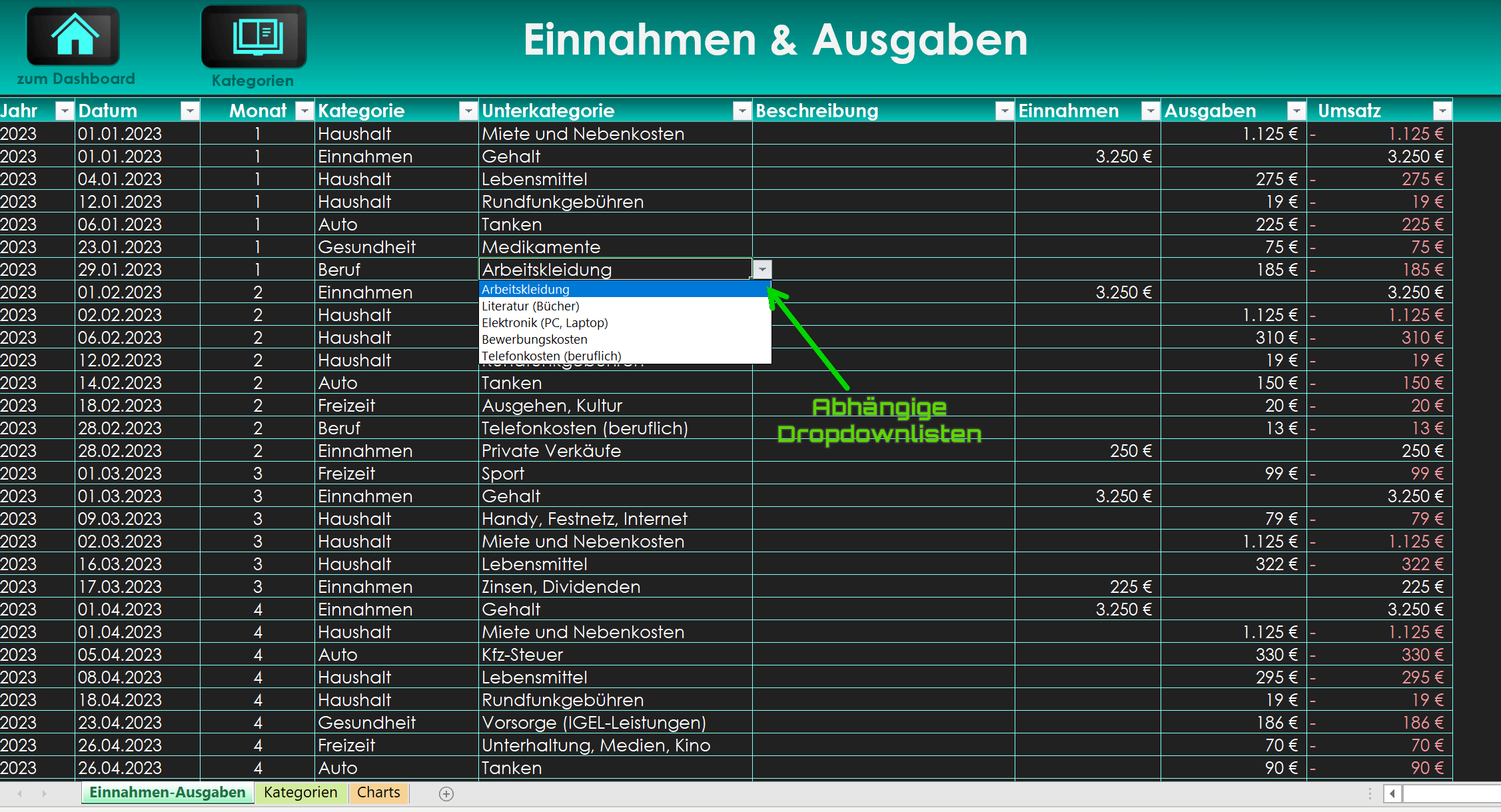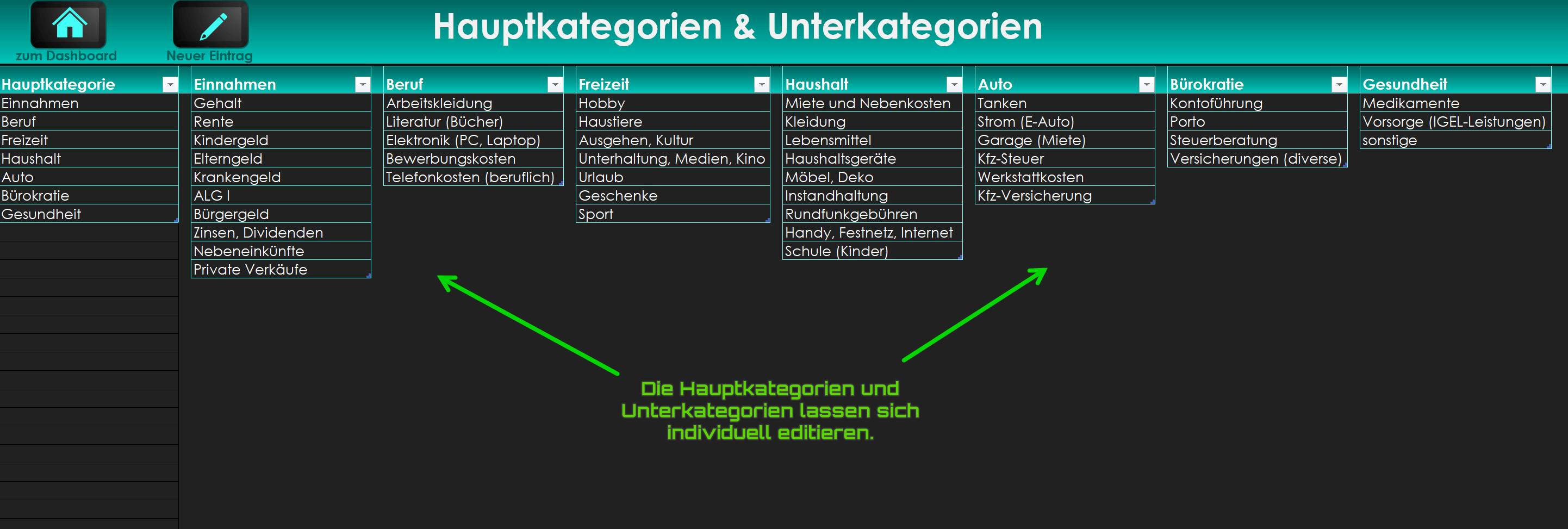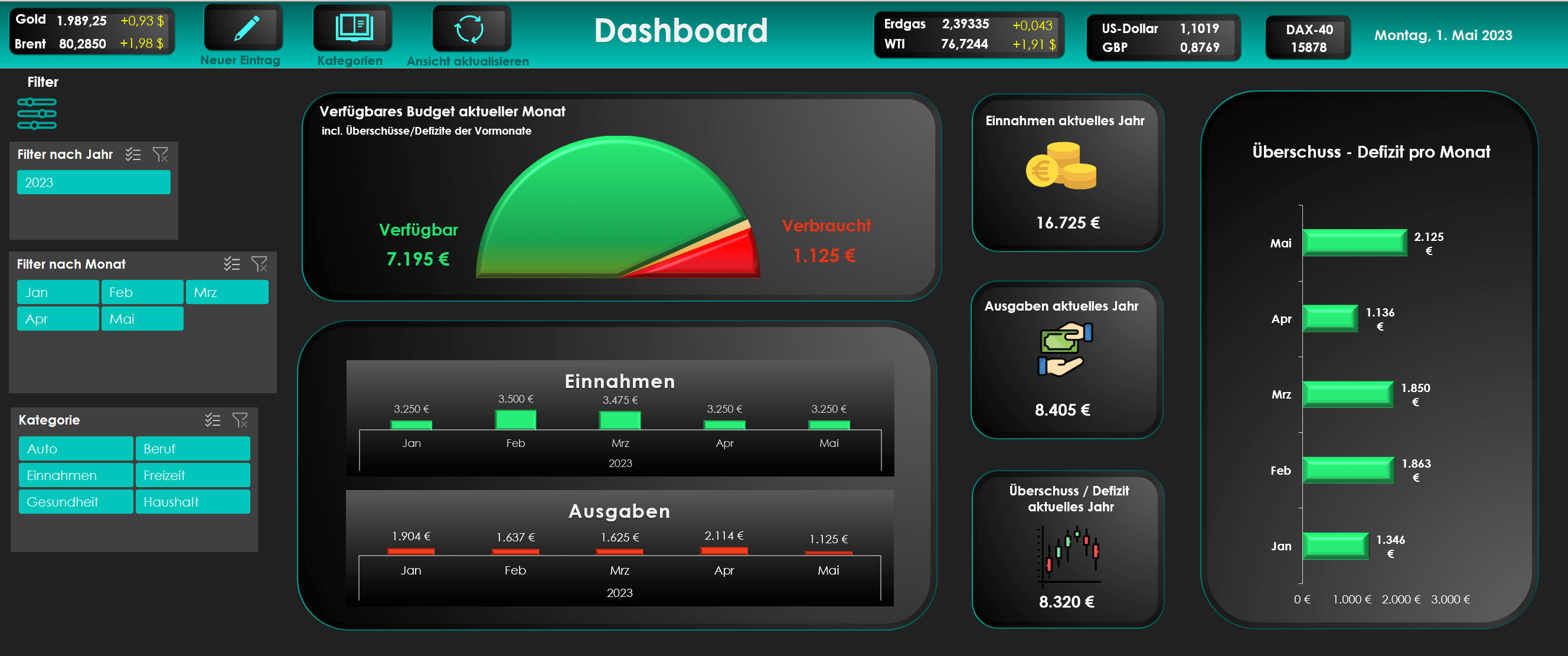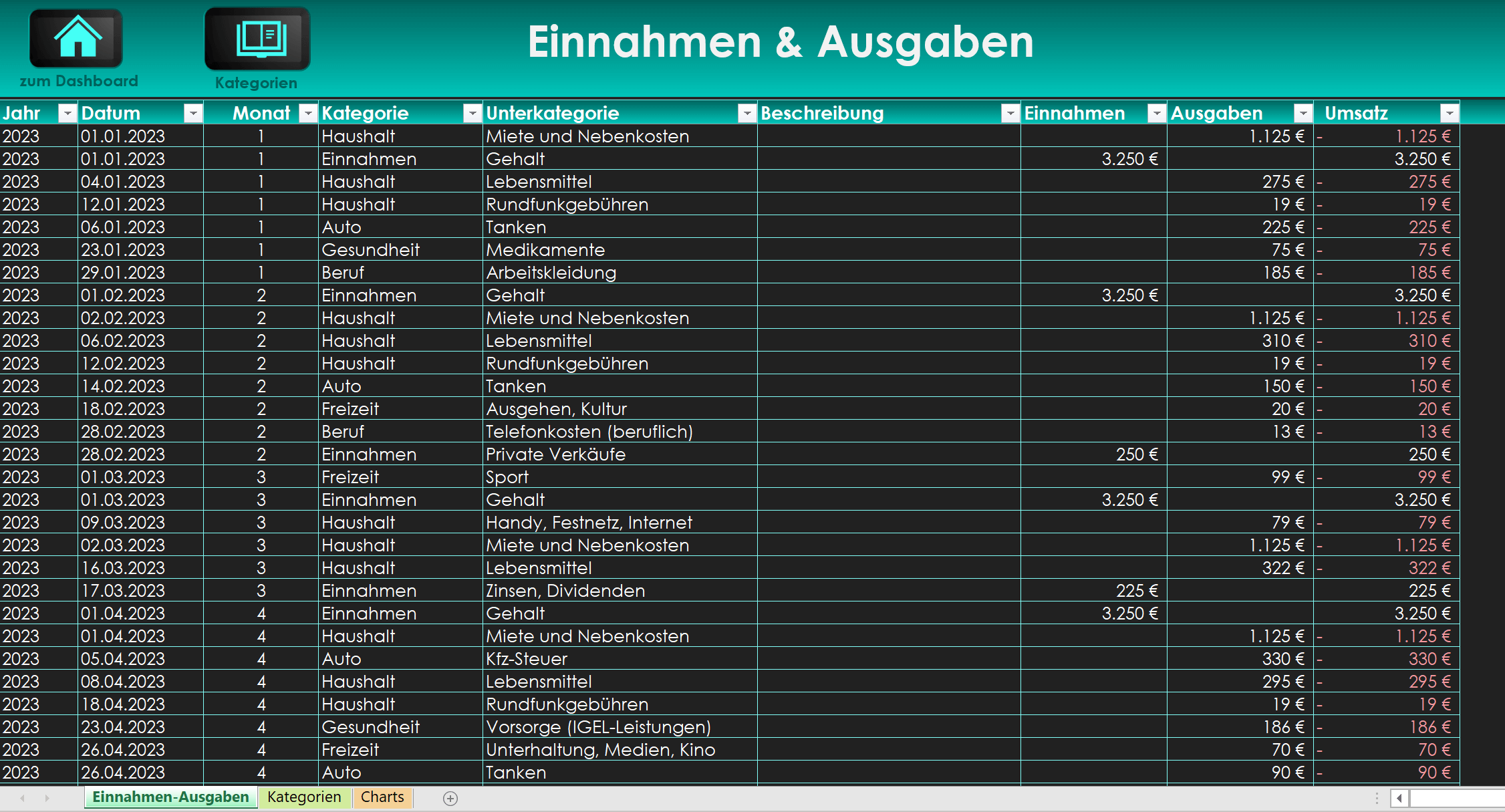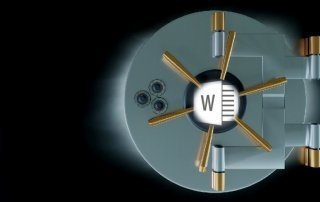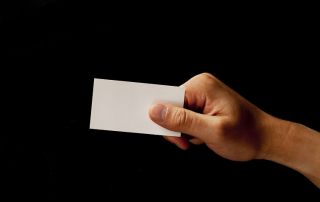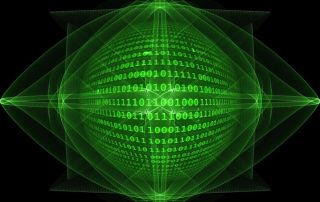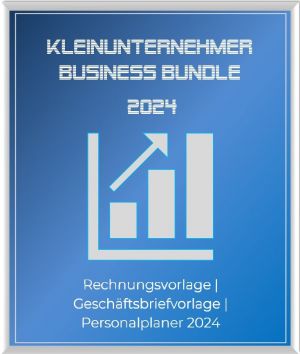With our Excel budget book you always have control over your finances. Our budget book consists of a total of 3 spreadsheets that allow you to define your main and subcategories individually. For example, you can set a main category like “Car” and subcategories like “Fuel“, “Insurance“, “Tax strong>” and “Repairs“. Alternatively, you can choose a main category like “Income” and subcategories like “Salary“, “Interest income” and “Private Sales“.
In the “Income and expenses” spreadsheet, you can easily select the relevant main and subcategories from drop-down lists and enter your income and expenses. In this way, errors and multiple designations are avoided.
In the spreadsheet “Dashboard” you will find a comprehensive graphical overview that shows you the surpluses and deficits, total income, total expenses and sales for the current year month by month. In addition, the available budget for the rest of the month is shown, taking into account previous surpluses or deficits. Monthly income and expenses are also detailed. The charts can be customized using data filters by year, month, and category, so you can quickly see which income and expense items are particularly high.
The “Dashboard” spreadsheet also displays the most important stock market indices such as the US dollar, natural gas, Brent oil, WTI oil, GBP, gold and DAX via a web interface. This information is updated automatically when the file is opened or via an integrated button in the header.
You do not need any Excel expert knowledge to use our Excel budget book effectively! The template is freely editable and is immediately available as a digital download.
Product detail pictures:
(click to enlarge)
Offer price for only: 19,95€ 14,95