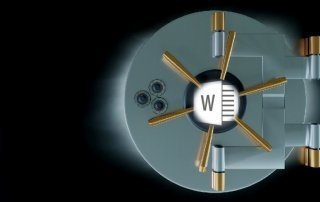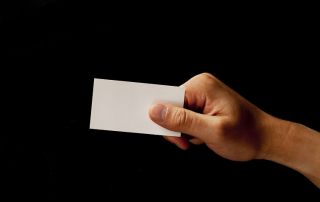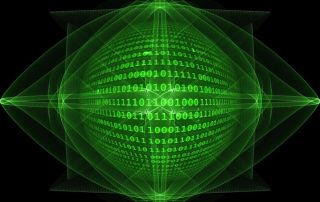Google-Bard chatbot integration comes to Google Pixel
It appears that Google is stepping up its efforts to compete with ChatGPT by planning deeper integration of its Bard chatbot into Pixel smartphones. This was made known by hints in Android’s source code that indicate that Google is developing an app and widget that will be exclusive to Pixel phones. While ChatGPT is widely known and popular at the moment, Bard is not as widespread yet. However, Google is already working on integrating the chatbot with its other products, such as Gmail and Google Docs, to offer users a seamless experience. Deeper integration into Pixel smartphones allows users to interact directly with the chatbot without having to open a separate app.
Google-Bard chatbot integration comes to Google Pixel
It appears that Google is stepping up its efforts to compete with ChatGPT by planning deeper integration of its Bard chatbot into Pixel smartphones. This was made known by hints in Android’s source code that indicate that Google is developing an app and widget that will be exclusive to Pixel phones. While ChatGPT is widely known and popular at the moment, Bard is not as widespread yet. However, Google is already working on integrating the chatbot with its other products, such as Gmail and Google Docs, to offer users a seamless experience. Deeper integration into Pixel smartphones allows users to interact directly with the chatbot without having to open a separate app.
Google-Bard chatbot only on Google Pixel devices for now
Google-Bard chatbot only on Google Pixel devices for now
According to a code analysis by 9to5Google, the Bard integration will initially be limited to Pixel series smartphones, including the Pixel 7 and Pixel 7 Pro. This means that the bot will land on Google’s own devices first before being made available on other smartphones. However, it is very likely that the integration will soon be available on other Android devices once the testing phase on their own devices has been successfully completed. Although Bard is still an experiment that is not publicly available, Google is working to improve it to provide more reliable answers. While beta testing is limited and only available in select regions, Bard is expected to be made more widely available soon to compete with ChatGPT and other AI systems in the industry.
It’s still unclear whether Bard will be integrated directly into Google Search or distributed as a separate app. However, a widget will be launched at the same time as the app, allowing users to interact with the chatbot directly from their smartphone’s home screen. The widget’s functionality is not yet known, but it could offer users a faster and easier way to access the chatbot’s services.
Overall, Google’s plans for deeper integration of its Bard chatbot into Pixel phones shows that the company continues to work to improve its AI systems and provide users with a better experience. The development of AI technologies is progressing at a rapid pace and it will be interesting to see how the industry will develop in the years to come.
According to a code analysis by 9to5Google, the Bard integration will initially be limited to Pixel series smartphones, including the Pixel 7 and Pixel 7 Pro. This means that the bot will land on Google’s own devices first before being made available on other smartphones. However, it is very likely that the integration will soon be available on other Android devices once the testing phase on their own devices has been successfully completed. Although Bard is still an experiment that is not publicly available, Google is working to improve it to provide more reliable answers. While beta testing is limited and only available in select regions, Bard is expected to be made more widely available soon to compete with ChatGPT and other AI systems in the industry.
It’s still unclear whether Bard will be integrated directly into Google Search or distributed as a separate app. However, a widget will be launched at the same time as the app, allowing users to interact with the chatbot directly from their smartphone’s home screen. The widget’s functionality is not yet known, but it could offer users a faster and easier way to access the chatbot’s services.
Overall, Google’s plans for deeper integration of its Bard chatbot into Pixel phones shows that the company continues to work to improve its AI systems and provide users with a better experience. The development of AI technologies is progressing at a rapid pace and it will be interesting to see how the industry will develop in the years to come.
Popular Posts:
Create a Word letter template with form fields
Create a professional DIN 5008 letter template with form fields and drop-down lists in Microsoft Word, and write letters as easily as you would fill out a form.
Protect Word documents from editing
Protect your documents in Microsoft Word from unauthorized editing or block access completely.
Show and remove duplicate entries in Excel | Tutorial
We explain how to remove duplicate entries from Excel. And also how you can only display duplicate entries in Excel but not delete them immediately in order to decide on a case-by-case basis.
Create vCard with Business Photo in Outlook
Whereas digital business cards used to be used primarily in e-mail programs such as Outlook, today they are increasingly being sent via e-mail, SMS or messenger services such as WhatsApp to smartphones
The Xreference function – difference to Sreference and Wreference
Pretty much everyone who uses Excel knows the Vreference and the Wreference. On the other hand, something newer is the X reference, which can be used to iron out some of the weaknesses of the functions used up to now. We explain the differences between Xreference and Sreference & Wreference.
Custom Formatting Excel – Number Format Codes Excel
We use a practical example to explain the importance and possible uses of custom formatting in Excel. Number format codes in Excel are not rocket science!
Popular Posts:
Create a Word letter template with form fields
Create a professional DIN 5008 letter template with form fields and drop-down lists in Microsoft Word, and write letters as easily as you would fill out a form.
Protect Word documents from editing
Protect your documents in Microsoft Word from unauthorized editing or block access completely.
Show and remove duplicate entries in Excel | Tutorial
We explain how to remove duplicate entries from Excel. And also how you can only display duplicate entries in Excel but not delete them immediately in order to decide on a case-by-case basis.
Create vCard with Business Photo in Outlook
Whereas digital business cards used to be used primarily in e-mail programs such as Outlook, today they are increasingly being sent via e-mail, SMS or messenger services such as WhatsApp to smartphones
The Xreference function – difference to Sreference and Wreference
Pretty much everyone who uses Excel knows the Vreference and the Wreference. On the other hand, something newer is the X reference, which can be used to iron out some of the weaknesses of the functions used up to now. We explain the differences between Xreference and Sreference & Wreference.
Custom Formatting Excel – Number Format Codes Excel
We use a practical example to explain the importance and possible uses of custom formatting in Excel. Number format codes in Excel are not rocket science!