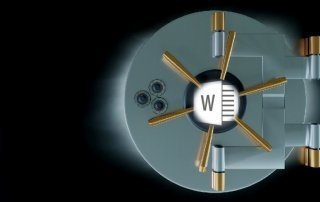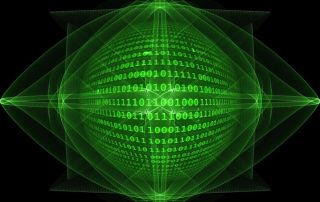Career change into IT: The 5-step plan that really works
You hear it everywhere: The IT industry is booming, salaries are attractive, and jobs are future-proof. But you don’t have a computer science degree, and your resume looks more like business administration, humanities, or a trade? No problem! Changing careers to IT isn’t a myth—it’s a realistic opportunity.
Many companies are desperately seeking motivated people with problem-solving skills, and career changers often bring these skills with them from their previous jobs.
The most important thing isn’t your degree, but your willingness to learn and your ability to teach yourself. If you have these qualities, this 5-step plan is your blueprint for a successful transition.

Step 1: Brutally honest orientation – What do YOU want in IT?
The biggest mistake career changers make: They want to do “something with IT.” That’s like saying you want to do “something with driving”—whether it’s trucks, Formula 1, or paddle boats. IT is a vast field. Before you learn a single line of code, you need to know where you’re headed.
Find your niche
Here are some of the most sought-after areas for career changers:
Software Development (Frontend/Backend):
- What? You build websites and applications. Frontend is what you see (design, interaction). Backend is the logic behind it (databases, servers).
- For whom? Frontend for creatives and visuals. Backend for logicians and tinkerers.
Data Science / Data Analytics:
- What? You find patterns in large datasets and help companies make better decisions.
- For whom? For number crunchers, statisticians, and Excel gurus who want to take the next step.
Cloud Computing / DevOps:
- What? You ensure that applications run smoothly (e.g., on Amazon AWS or Microsoft Azure) and automate processes.
- For whom? For “systems thinkers” who like to keep the big picture in mind and optimize processes.
Cyber Security:
- What? You protect systems from attacks.
- For whom? For anyone with a “hacker mentality” who loves finding (and patching) vulnerabilities.
IT Support / System Administration:
- What? The classic entry point. You help users with problems and keep the internal IT running smoothly.
- For whom? For communicative and patient people who enjoy providing direct assistance.
Pro Tip: Go to job portals and read 10-15 job postings for each of these roles. Which tasks sound interesting? Which “must-have skills” are mentioned repeatedly? This is your learning checklist.
Step 2: Skill Development – Less University, More Practical Experience
You don’t need to complete a four-year degree. Your goal is to become “job-ready” as quickly as possible. This means focused learning.
Choose your weapon (learning method)
- Online courses (e.g., Udemy, Coursera, freeCodeCamp): Ideal for the basics. Look for courses with high ratings and plenty of practical projects. Cost: Low.
- Bootcamps (e.g., Le Wagon, Spiced Academy): Intensive (often 3-6 months full-time) and expensive, but with a high success rate and often including career services.
- Official certifications: In the cloud (AWS, Azure) and admin (Microsoft) fields, certifications are often more important than a degree. They demonstrate standardized knowledge.
Important: Choose one path and stick with it. Don’t learn Python today, JavaScript tomorrow, and cloud computing the day after. Focus on the skills you identified in step 1 for your desired niche.
Step 3: The portfolio – your gold ticket (more important than certificates!)
This is the crucial step that many beginners skip. A certificate says, “I passed a course.” A project says, “I can solve the problem!”
Recruiters want to see what you can do, not what you’ve learned.
- As a web developer: Build 2-3 projects. Not just a to-do list. Clone your favorite website (e.g., a simple version of Airbnb or Spotify). Build a website for the local sports club.
- As a data analyst: Find a dataset (e.g., on Kaggle.com) and analyze it. Create a dashboard that tells a story (e.g., “Analysis of the crime rate in Berlin”).
- As a cloud beginner: Set up a small web application in the cloud. Automate a process.
Make your work visible! Upload your code to GitHub. Create a simple portfolio (a website with your name) where you showcase and link to your projects.
This portfolio is your new resume.
Step 4: Networking and Visibility – Out of the Shadows
You have skills and projects. Now the world (and your future employer) needs to know about them. 70% of jobs are filled through networking – this also applies to career changers.
Boost your LinkedIn profile:
- Incorrect: “Student at Udemy” or “Unemployed”.
- Correct: “Aspiring Frontend Developer | Builds interactive web applications with React” or “Data Analyst with a focus on Business Intelligence”.
- Post your projects! Write a short post about the problem you solved and what you learned.
Network strategically:
- Look for recruiters at companies that interest you.
- Find developers or analysts in your target role and politely ask for 15 minutes for a virtual coffee to learn more about their daily work.
Attend (virtual) meetups:
- Join groups related to your technology (e.g., “Python User Group Hamburg”). Listen, learn, and ask questions.
Step 5: The smart application – Your story counts
As a career changer, you can’t apply with a standard resume. Your previous job in marketing isn’t irrelevant—it’s your advantage!
The cover letter (your “why” story)
- Here you explain the career change. Be confident.
- Bad: “Although I’ve only worked in sales so far, I’m applying…”
- Good: “My 5 years in sales have shown me how important data-driven decisions are. To not only propose these decisions but also implement them myself, I’ve specialized intensively in data analysis with Python and SQL over the last 6 months.”
Resume (Skills & Projects First)
- Restructure your resume.
- Summary: (Your new title, e.g., “Software Developer”)
- Skills: (Programming languages, tools, frameworks)
- Projects: (Link to portfolio/GitHub. Describe (1-2 sentences per project)
Work Experience: (Your previous job)
Highlight the soft skills needed in IT when describing your previous work experience:
- Project Management
- Client Communication
- Problem Solving
- Self-Organization
The hard truth: You will receive rejections. Perhaps more than people with a university degree. That’s normal. Every application, every interview is practice. Keep at it. The IT market needs people like you!
Beliebte Beiträge
Amazon Affiliate plugins in comparison
We've gathered details from our own experience through the Amazon affiliate program, compare the Amazon affiliate program with Google AdSense.
Create a Word letter template with form fields
Create a professional DIN 5008 letter template with form fields and drop-down lists in Microsoft Word, and write letters as easily as you would fill out a form.
Protect Word documents from editing
Protect your documents in Microsoft Word from unauthorized editing or block access completely.
Show and remove duplicate entries in Excel | Tutorial
We explain how to remove duplicate entries from Excel. And also how you can only display duplicate entries in Excel but not delete them immediately in order to decide on a case-by-case basis.
The Xreference function – difference to Sreference and Wreference
Pretty much everyone who uses Excel knows the Vreference and the Wreference. On the other hand, something newer is the X reference, which can be used to iron out some of the weaknesses of the functions used up to now. We explain the differences between Xreference and Sreference & Wreference.
Custom Formatting Excel – Number Format Codes Excel
We use a practical example to explain the importance and possible uses of custom formatting in Excel. Number format codes in Excel are not rocket science!