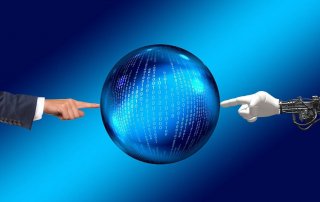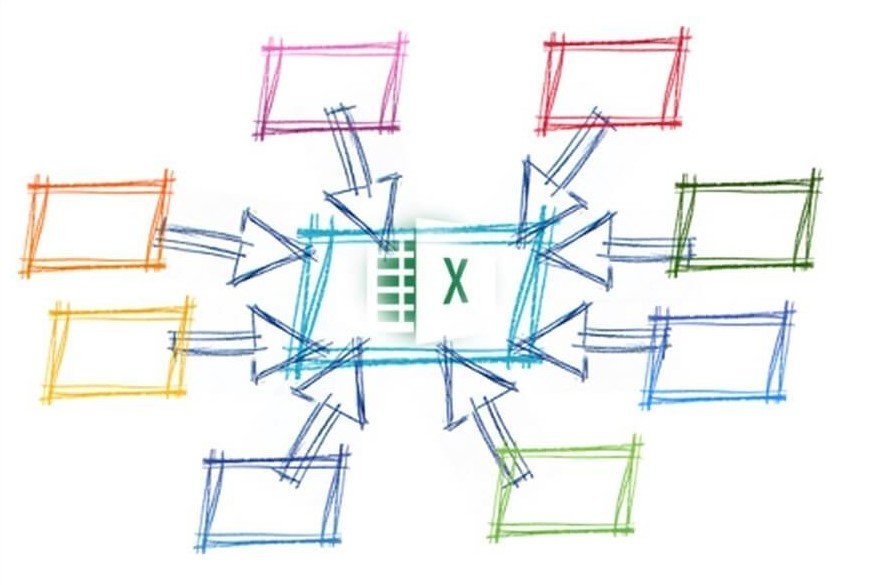Microsoft 365 Copilot will chargeable!
In a surprising twist, Microsoft recently announced a major change in its pricing structure: the AI-driven Microsoft 365 Copilot will now be paid for. At an additional $30 per user per month, Copilot, previously integrated with the Microsoft 365 subscription, is now offered as a standalone product. This change marks an important step in Microsoft’s strategy to monetize its AI-driven services while delivering value to users.
Tightly integrated with the Microsoft Office apps, Copilot has proven to be a valuable tool for companies and individuals looking for efficient and seamless collaboration. With its ability to analyze content from various sources such as email, Teams meetings, calendars, chats and documents and create useful summaries and to-do lists, Copilot has revolutionized the way we work and collaborate.
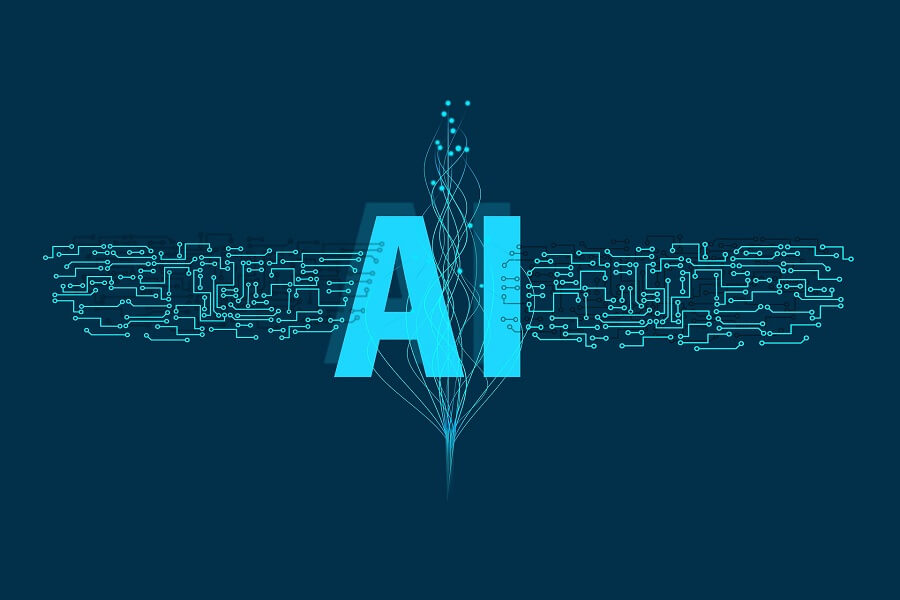
The announcement of monetizing Copilot comes at a time when more and more companies are recognizing the benefits and value of artificial intelligence and are looking for ways to integrate this technology into their daily workflows. With the introduction of fees for the Copilot service, Microsoft is positioning itself as a leader in this growing market.
Microsoft 365 Copilot will chargeable!
In a surprising twist, Microsoft recently announced a major change in its pricing structure: the AI-driven Microsoft 365 Copilot will now be paid for. At an additional $30 per user per month, Copilot, previously integrated with the Microsoft 365 subscription, is now offered as a standalone product. This change marks an important step in Microsoft’s strategy to monetize its AI-driven services while delivering value to users.
Tightly integrated with the Microsoft Office apps, Copilot has proven to be a valuable tool for companies and individuals looking for efficient and seamless collaboration. With its ability to analyze content from various sources such as email, Teams meetings, calendars, chats and documents and create useful summaries and to-do lists, Copilot has revolutionized the way we work and collaborate.
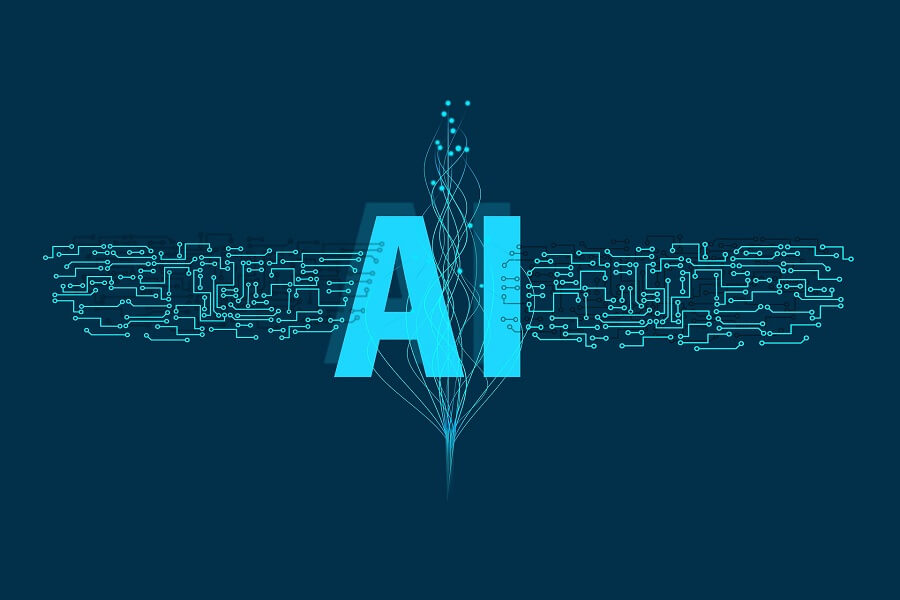
The announcement of monetizing Copilot comes at a time when more and more companies are recognizing the benefits and value of artificial intelligence and are looking for ways to integrate this technology into their daily workflows. With the introduction of fees for the Copilot service, Microsoft is positioning itself as a leader in this growing market.
AI copilot no longer for free
AI copilot no longer for free
Microsoft has published the costs for its Artificial Intelligence (AI) “Microsoft 365 Copilot” in the USA. Integrated into the Microsoft 365 Office suite, this AI system can analyze information from a variety of sources such as emails, Teams meetings, calendars, chats and documents and create helpful summaries and to-do lists based on it.
Parallel to this announcement, Microsoft informed that the commercial use of its AI-controlled chatbot Bing is now subject to a fee. In order to be able to use this service for business purposes, a paid subscription to Microsoft 365 will now be required. A separate Bing Chat Enterprise subscription option is also offered for $5 per user per month.
The Microsoft 365 Copilot advanced AI offering is charged $30 per user per month on top of your existing Microsoft 365 subscription (E3, E5, Business Standard, and Business Premium). It is not yet clear whether the Microsoft 365 Copilot will also be available for private users.
Microsoft assures that users’ data is safe when using this service and both input and output data are protected from unwanted insight. Customer data is also not used to train the language models.
In addition, Microsoft is expanding the Sales Copilot in Dynamics 365 Sales for the sales area. This includes AI-powered business opportunity summaries as well as contextual email drafts and meeting preparations. The focus is on automating CRM tasks and generating AI-powered content to personalize customer interactions.
In the future, the business world will be faced with the task of using AI effectively and at the same time dealing with it responsibly. Microsoft is positioning itself as a reliable partner in this area with a strong focus on data protection and security. Nevertheless, AI technologies continue to raise complex questions that business and society will have to clarify in the future.
Microsoft has published the costs for its Artificial Intelligence (AI) “Microsoft 365 Copilot” in the USA. Integrated into the Microsoft 365 Office suite, this AI system can analyze information from a variety of sources such as emails, Teams meetings, calendars, chats and documents and create helpful summaries and to-do lists based on it.
Parallel to this announcement, Microsoft informed that the commercial use of its AI-controlled chatbot Bing is now subject to a fee. In order to be able to use this service for business purposes, a paid subscription to Microsoft 365 will now be required. A separate Bing Chat Enterprise subscription option is also offered for $5 per user per month.
The Microsoft 365 Copilot advanced AI offering is charged $30 per user per month on top of your existing Microsoft 365 subscription (E3, E5, Business Standard, and Business Premium). It is not yet clear whether the Microsoft 365 Copilot will also be available for private users.
Microsoft assures that users’ data is safe when using this service and both input and output data are protected from unwanted insight. Customer data is also not used to train the language models.
In addition, Microsoft is expanding the Sales Copilot in Dynamics 365 Sales for the sales area. This includes AI-powered business opportunity summaries as well as contextual email drafts and meeting preparations. The focus is on automating CRM tasks and generating AI-powered content to personalize customer interactions.
In the future, the business world will be faced with the task of using AI effectively and at the same time dealing with it responsibly. Microsoft is positioning itself as a reliable partner in this area with a strong focus on data protection and security. Nevertheless, AI technologies continue to raise complex questions that business and society will have to clarify in the future.
Popular Posts
Data protection settings in Windows 10
With Windows 10, Microsoft's operating system has not only become better, but also more curious. Read which data protection settings are important.
Attack of the Chatbots – Claims Settlement in three seconds
The virtual assistant AI Jim from the insurance company Lemonades processes damage within 3 seconds.
The Sreference and the Wreference in Excel
Microsoft Excel: How to get S-reference and W-reference purposefully data out of a source.
How to comply with anti-virus programs state of the art for GDPR
Article 32 of the General Data Protection Regulation (DSGVO) states that companies must protect their data in accordance with the "state of the art".
Automatic backup of your files under Windows 10
You have invested a lot of work in creating your files! Let Windows 10 automatically create file backups to your specifications.
Calculate with date, time and working days in Excel
Calculating correctly with date, time and working days in Excel always causes uncertainty. We will explain step by step how it works.
Popular Posts
Data protection settings in Windows 10
With Windows 10, Microsoft's operating system has not only become better, but also more curious. Read which data protection settings are important.
Attack of the Chatbots – Claims Settlement in three seconds
The virtual assistant AI Jim from the insurance company Lemonades processes damage within 3 seconds.
The Sreference and the Wreference in Excel
Microsoft Excel: How to get S-reference and W-reference purposefully data out of a source.
How to comply with anti-virus programs state of the art for GDPR
Article 32 of the General Data Protection Regulation (DSGVO) states that companies must protect their data in accordance with the "state of the art".
Automatic backup of your files under Windows 10
You have invested a lot of work in creating your files! Let Windows 10 automatically create file backups to your specifications.
Calculate with date, time and working days in Excel
Calculating correctly with date, time and working days in Excel always causes uncertainty. We will explain step by step how it works.