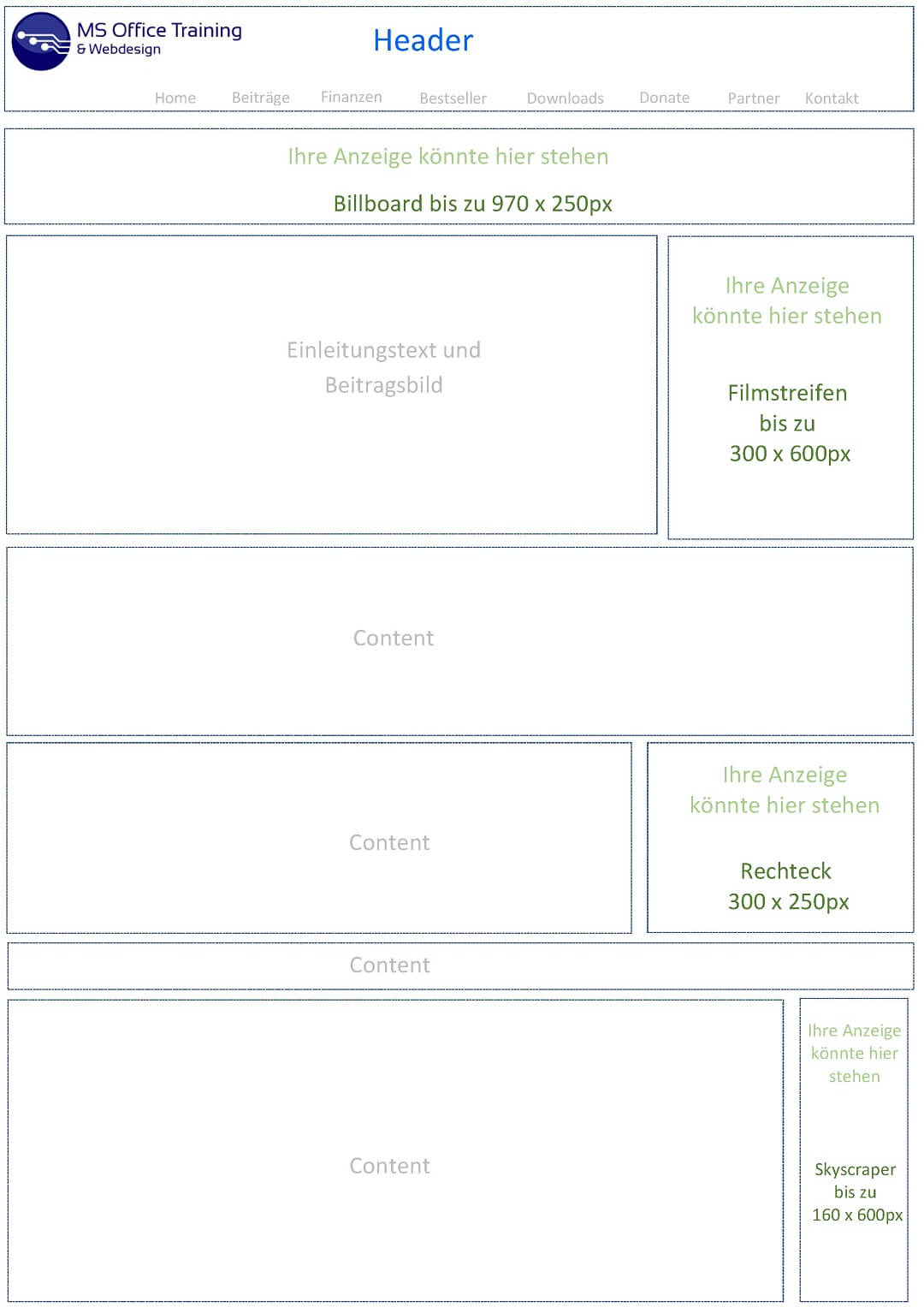Become an advertising partner on our website
We have been running the MS Office Training website since 2015 and now have an average of around 100,000 page views per month. We currently have over 600 articles in German and more than 500 articles in English translation in our portfolio, and the trend is increasing.
We would like to offer companies the opportunity to advertise directly on our website at fair conditions. As an advertiser, you also have the option of storing your advertising material directly on our server so that it cannot be hidden by ad blockers. This of course gives you a much higher visibility. If you are interested, please send us a message.
Become an advertising partner on our website
We have been running the MS Office Training website since 2015 and now have an average of around 100,000 page views per month. We currently have over 600 articles in German and more than 500 articles in English translation in our portfolio, and the trend is increasing.
We would like to offer companies the opportunity to advertise directly on our website at fair conditions. As an advertiser, you also have the option of storing your advertising material directly on our server so that it cannot be hidden by ad blockers. This of course gives you a much higher visibility. If you are interested, please send us a message.
Popular Posts
A turning point in EU policy on regulating AI
The EU's AI Act represents a historic step forward in the regulation of artificial intelligence. With strict guidelines for high-risk applications, it paves the way for safe and responsible AI innovation on a global scale.
The most important cookie settings in Google Chrome
Find out all about the latest cookie settings in Google Chrome. From third-party cookie blocking to SameSite attributes, we cover the most important updates for your online security and privacy.
QR code scams and how to protect yourself
Cybercriminals use fake QR codes to link to malicious websites or distribute malware. Protect yourself by checking the source, using previews and keeping your smartphone up to date. Be vigilant and enjoy digital conveniences safely.
Start Windows without password – How it works
Starting Windows without a password can be useful if your computer is protected from unauthorized access at home. There is no need to change your password either.
The best backup solutions for your data
Keep your data safe and secure! Discover our best backup solutions for your valuable information now. Because safety is the be-all and end-all - and we have the perfect tips.
Digital Euro – Digital ID and wallet obligation are coming
The digital euro - The digital wallet and the ID will come. And they will also become mandatory in many areas. The plans are very specific.
Popular Posts
A turning point in EU policy on regulating AI
The EU's AI Act represents a historic step forward in the regulation of artificial intelligence. With strict guidelines for high-risk applications, it paves the way for safe and responsible AI innovation on a global scale.
The most important cookie settings in Google Chrome
Find out all about the latest cookie settings in Google Chrome. From third-party cookie blocking to SameSite attributes, we cover the most important updates for your online security and privacy.
QR code scams and how to protect yourself
Cybercriminals use fake QR codes to link to malicious websites or distribute malware. Protect yourself by checking the source, using previews and keeping your smartphone up to date. Be vigilant and enjoy digital conveniences safely.
Start Windows without password – How it works
Starting Windows without a password can be useful if your computer is protected from unauthorized access at home. There is no need to change your password either.
The best backup solutions for your data
Keep your data safe and secure! Discover our best backup solutions for your valuable information now. Because safety is the be-all and end-all - and we have the perfect tips.
Digital Euro – Digital ID and wallet obligation are coming
The digital euro - The digital wallet and the ID will come. And they will also become mandatory in many areas. The plans are very specific.