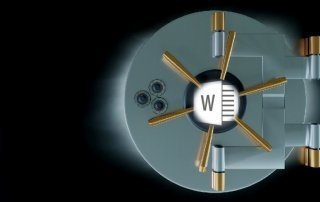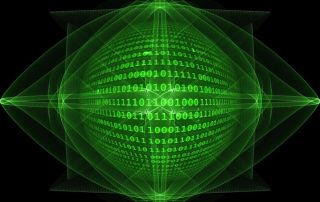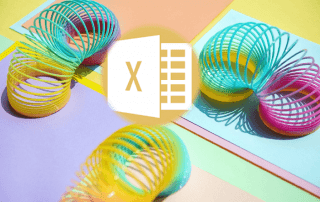The best AI apps for iOS and Android in a comprehensive test
Artificial intelligence is no longer a thing of the future—it’s here, and it fits in your pocket. Your smartphone is already a powerful tool, but with the right AI apps, it transforms into a personal super-brain.
Whether you want to work more productively, create stunning images, or learn a new language, there’s an AI app that can revolutionize your everyday life. We’ve scoured the App Store and found the best, most helpful, and most impressive AI apps for iOS and Android.

The all-rounders: AI chatbots & assistants
These are the “Swiss Army knives” of AI. They can do almost anything: write texts, answer questions, develop ideas, write code, and much more.
AI apps for image & design
From quick photo retouching to the creation of viral avatars – these apps turn everyone into an artist.
Productivity in everyday life: Helpers for work & organization
These apps save you time, automate tedious tasks, and help you keep track of things.
Smart educational apps
AI is the world’s most patient tutor. These apps will help you master new skills.
Conclusion
The AI apps on this list are more than just tech gadgets. They’re tools that boost our productivity, unleash our creativity, and help us learn. The best app is the one that solves a real-world problem in your daily life.
Try one or two of them—you’ll be surprised at what your smartphone can suddenly do.
Beliebte Beiträge
Create a Word letter template with form fields
Create a professional DIN 5008 letter template with form fields and drop-down lists in Microsoft Word, and write letters as easily as you would fill out a form.
Protect Word documents from editing
Protect your documents in Microsoft Word from unauthorized editing or block access completely.
Show and remove duplicate entries in Excel | Tutorial
We explain how to remove duplicate entries from Excel. And also how you can only display duplicate entries in Excel but not delete them immediately in order to decide on a case-by-case basis.
Custom Formatting Excel – Number Format Codes Excel
We use a practical example to explain the importance and possible uses of custom formatting in Excel. Number format codes in Excel are not rocket science!
How to create a dynamic table in Excel
This is how you conveniently create a dynamic table in Excel and have it automatically carry out calculations.
Use macros correctly in Excel
Almost everyone has heard of the term "macro" in the context of Excel, and perhaps has shied away from it because it sounds like a rather complicated affair for which you have to deal with Excel programming.