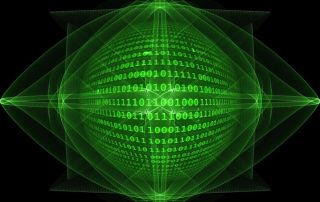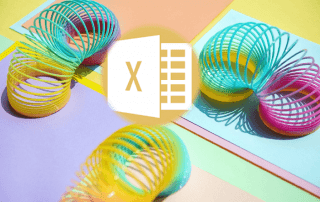Please support our work
We created this blog to give our visitors real help on many topics related to the digital world. With over 280 articles and tutorials in German and more than 230 in English translation, we are on the right track. Our blog now has over 100,000 page views per month. What shows that the work is worth it!
You are welcome to support our blog with a small donation so that our work, which involves a lot of research and care, can remain free of charge for you. Because the capacities that we also need here on the technical side are unfortunately not in vain. We also support guest authors free of charge in expanding the reach of their own website through a backlink on Google. Feel free to visit our page for guest authors and write an article yourself, which we will publish in German and English. Unlike other blogs, articles remain free for guest authors and do not have a fixed term.
Please support our work
We created this blog to give our visitors real help on many topics related to the digital world. With over 280 articles and tutorials in German and more than 230 in English translation, we are on the right track. Our blog now has over 100,000 page views per month. What shows that the work is worth it!
You are welcome to support our blog with a small donation so that our work, which involves a lot of research and care, can remain free of charge for you. Because the capacities that we also need here on the technical side are unfortunately not in vain. We also support guest authors free of charge in expanding the reach of their own website through a backlink on Google. Feel free to visit our page for guest authors and write an article yourself, which we will publish in German and English. Unlike other blogs, articles remain free for guest authors and do not have a fixed term.
Popular Posts
Custom Formatting Excel – Number Format Codes Excel
We use a practical example to explain the importance and possible uses of custom formatting in Excel. Number format codes in Excel are not rocket science!
How to create a dynamic table in Excel
This is how you conveniently create a dynamic table in Excel and have it automatically carry out calculations.
Use macros correctly in Excel
Almost everyone has heard of the term "macro" in the context of Excel, and perhaps has shied away from it because it sounds like a rather complicated affair for which you have to deal with Excel programming.
Microsoft Office 2021 – Is the switch worth it?
Since October 5, 2021, the time has finally come. After Office 2019, Office 2021 is now at the start. We took a closer look at the new Office version and found out whether the switch is worth it.
Excel Scenario manager and target value search
How you can use the scenario manager and target value search in Excel 2016/2019 to present complex issues in a space-saving and clear way.
Apply nested functions in Excel
Nested functions in Excel offer the possibility to combine several arguments with each other or to exclude conditions. We explain how it works.
Popular Posts
Custom Formatting Excel – Number Format Codes Excel
We use a practical example to explain the importance and possible uses of custom formatting in Excel. Number format codes in Excel are not rocket science!
How to create a dynamic table in Excel
This is how you conveniently create a dynamic table in Excel and have it automatically carry out calculations.
Use macros correctly in Excel
Almost everyone has heard of the term "macro" in the context of Excel, and perhaps has shied away from it because it sounds like a rather complicated affair for which you have to deal with Excel programming.
Microsoft Office 2021 – Is the switch worth it?
Since October 5, 2021, the time has finally come. After Office 2019, Office 2021 is now at the start. We took a closer look at the new Office version and found out whether the switch is worth it.
Excel Scenario manager and target value search
How you can use the scenario manager and target value search in Excel 2016/2019 to present complex issues in a space-saving and clear way.
Apply nested functions in Excel
Nested functions in Excel offer the possibility to combine several arguments with each other or to exclude conditions. We explain how it works.