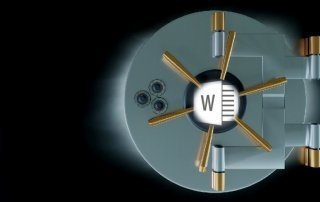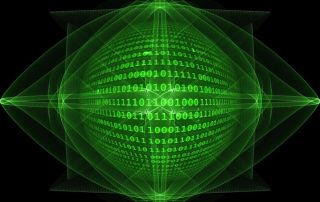Stop procrastinating: How distraction blockers can help you regain focus
We’ve all been there: You sit down at your desk to tackle an important task. You open the document, but just seconds later your finger twitches towards the mouse. “Just quickly check what’s new on YouTube.” An hour later, you wake up from a video-filled rabbit hole, and your actual work is no further along.
This phenomenon is the biggest productivity killer of our time: constant digital distraction.
This is where distraction blockers come in. They are simple yet incredibly effective tools that serve as digital self-defense against the constant barrage of notifications and temptations.

The problem: Our brains are programmed for distraction.
Our brains love dopamine. Every new email, every Instagram like, every headline delivers a small, immediate reward. Concentrated, deep work, on the other hand, is strenuous and only offers rewards in the long term.
Distraction blockers solve this problem by erecting an artificial barrier. They take the decision out of your hands when you’re feeling weak. They act as the digital gatekeeper for your focus.
How do distraction blockers work?
- A distraction blocker is software—usually a browser extension or an app for smartphones and computers—that blocks access to websites and programs you specify for a certain period of time.
- Distraction blockers are software—usually a browser extension or an app for smartphones and computers—that blocks access to websites and programs you specify for a certain period of time. The way it works is simple:
- The “Blacklist”: You create a list of all the websites and apps that regularly distract you (e.g., instagram.com, youtube.com, twitter.com, news-seite.de).
- The “Whitelist”: The stricter method. You only allow the sites you need for your task (e.g., google.com, wikipedia.org, your work tool) and block the rest of the internet.
- Start a timer: You set how long you want to work with full concentration (e.g., 45 minutes). During this time, the blocked sites are inaccessible. If you try accessing them, you’ll see a neutral page instead, often with a motivational message like: “Back to work!”
“`
More than just blocking: The best features
Modern focus apps can do more than just block websites. They are often clever motivational tools:
- The “Hard Mode” (Locked Mode): Many tools (like Freedom or Cold Turkey Blocker) prevent you from simply turning off the block. If you’ve set a 45-minute focus time, you have to stick with it for those 45 minutes. This protects you from your weaker self.
- Scheduling: You can schedule fixed focus times. For example: Every weekday from 9 a.m. to 12 p.m., all social media sites are automatically blocked.
- Gamification (Playful Approach): The Forest app is famous for this. You plant a virtual tree when you start a focus session. This tree grows as long as you don’t leave the app on your phone. If you switch to Instagram, your tree dies. This simple trick creates an emotional connection and is incredibly motivating for putting your phone down.
- Pomodoro Integration: Many blockers have incorporated the popular Pomodoro Technique. They work with focused concentration for 25 minutes (blocker is active), then take a 5-minute break (blocker is off), and repeat this cycle.
The best distraction blockers & focus apps
| App / Tool | Platforms | Best for… | Main functions | Cost | Link |
|---|---|---|---|---|---|
| Forest | iOS, Android, Chrome, Firefox | Motivation & Mobile Phone Discipline | “Gamification”: Plants virtual trees that die when you leave the app (lose focus). | One-time purchase (app), free (browser) | zum Tool |
| Freedom | Windows, Mac, iOS, Android, Chrome | Comprehensive blocking (all devices) | Synchronizes block sessions across all your devices (e.g., mobile phone and PC simultaneously). Very strict “Locked Mode”. | Subscription model (Premium) | zum Tool |
| Cold Turkey Blocker | Windows, Mac | Maximum strictness (PC/Mac) | Extremely difficult to circumvent. Blocks not only websites, but also local programs/games. Scheduling. | One-time payment (Pro), Free basic version | zum Tool |
| LeechBlock NG | Chrome, Firefox, Edge | Free & flexible browser blocking | Purely browser-based. Very flexible: Blocks pages after a time limit (e.g., “max. 10 minutes of Facebook per hour”). | Free (Open Source) | zum Tool |
| Focus Keeper | iOS, Android | Pure Pomodoro Technique | Simple, minimalist timer for the Pomodoro technique (25 min work, 5 min break). | Free (Basic), One-time payment (Pro) | zum Tool |
| (System-Tools) | iOS, Android, Windows, Mac | Basic blocking without an extra app | Built-in features such as “Screen Time” (Apple), “Digital Wellbeing” (Android) or “Focus” (Windows). | Free (Integrated) | – |
Recommendation:
- If your main problem is your mobile phone: Start with Forest. The gamified approach is very motivating.
- If you need a “hard” solution: Freedom (for all devices) or Cold Turkey (if it’s only about PC/Mac) are the strictest.
- If you’re only distracted while browsing: LeechBlock NG is free and very powerful.
Conclusion
Distraction blockers are nothing to be ashamed of. They’re a smart adaptation to a work environment that isn’t optimized for human focus. They don’t fight your lack of willpower, but rather the multi-billion-dollar industry vying to steal your attention.
If you feel constantly distracted and losing sight of your actual goals, a distraction blocker might be the simplest and most effective step toward regaining control of your time.
Beliebte Beiträge
Amazon Affiliate plugins in comparison
We've gathered details from our own experience through the Amazon affiliate program, compare the Amazon affiliate program with Google AdSense.
Create a Word letter template with form fields
Create a professional DIN 5008 letter template with form fields and drop-down lists in Microsoft Word, and write letters as easily as you would fill out a form.
Protect Word documents from editing
Protect your documents in Microsoft Word from unauthorized editing or block access completely.
Show and remove duplicate entries in Excel | Tutorial
We explain how to remove duplicate entries from Excel. And also how you can only display duplicate entries in Excel but not delete them immediately in order to decide on a case-by-case basis.
The Xreference function – difference to Sreference and Wreference
Pretty much everyone who uses Excel knows the Vreference and the Wreference. On the other hand, something newer is the X reference, which can be used to iron out some of the weaknesses of the functions used up to now. We explain the differences between Xreference and Sreference & Wreference.
Custom Formatting Excel – Number Format Codes Excel
We use a practical example to explain the importance and possible uses of custom formatting in Excel. Number format codes in Excel are not rocket science!