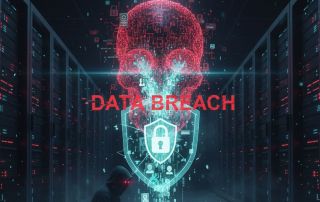Google Chrome Flex – The operating system for older PCs
Google Chrome Flex is an innovative development by Google that offers a sustainable way to expand existing devices to modernize. It’s an operating system designed for PCs and Macs that stands out for its cloud-first structure, speed, ease of management and security. This operating system is an answer to the growing demands of a digitized world in which flexibility, efficiency and Security are of vital importance. With Chrome Flex, users can access their data and apps from anywhere, making it ideal for modern flexible working.
Google Chrome Flex is more than just an operating system – it’s a tool that helps transform and improve the way we interact with technology. It represents a bridge between the past and the The future of computing by modernizing outdated devices and adapting them to digital world.

Google Chrome Flex – The operating system for older PCs
Google Chrome Flex is an innovative development by Google that offers a sustainable way to expand existing devices to modernize. It’s an operating system designed for PCs and Macs that stands out for its cloud-first structure, speed, ease of management and security. This operating system is an answer to the growing demands of a digitized world in which flexibility, efficiency and Security are of vital importance. With Chrome Flex, users can access their data and apps from anywhere, making it ideal for modern flexible working.
Google Chrome Flex is more than just an operating system – it’s a tool that helps transform and improve the way we interact with technology. It represents a bridge between the past and the The future of computing by modernizing outdated devices and adapting them to digital world.

A second chance for older computers
A second chance for older computers
ChromeOS Flex is an alternative to traditional operating systems and can be installed on almost any legacy computer, whether it’s a Mac or a Windows PC. It can be quickly deployed over USB or over the corporate network, making it an ideal solution for organizations looking to modernize their IT infrastructure. ChromeOS Flex offers a fast, modern work experience from anywhere. Devices boot quickly, don’t slow down over time, and update in the background, reducing device downtime. Users can quickly access VDI (Virtual Desk Infrastructure) and web apps while enjoying an intuitive, clean and reliable experience.
ChromeOS Flex is easy to deploy and manage. It can be deployed across your fleet via USB or network deployment, and a user’s settings and policies sync to the device almost instantly. With the Google Admin console, you can manage updates and configure device policies remotely. ChromeOS Flex offers proactive security. Blocked executables and sandboxing technology eliminate the need for antivirus software. IT controls prevent data loss from lost or stolen devices.
Plus, ChromeOS Flex lets you get the most out of your existing hardware. Refresh your older devices with a modern operating system and extend their lifespan to reduce e-waste. You can provide a more energy efficient, sustainable solution while experiencing a lower total cost of ownership. Installing ChromeOS Flex is easy. With a USB drive, you can experience ChromeOS Flex on your PC or Mac. It only takes a few minutes to set it up.
The advantages of Chrome Flex at a glance
- Cloud-First Structure: Chrome Flex is a cloud-based operating system that takes advantage of Cloud usage maximized. It allows quick access to applications and data, regardless of where the user is.
- Speed: Chrome Flex is known for its speed. Devices boot quickly, don’t slow down over time, and update in the background, resulting in minimal disruption.
- Easy management: With the Google Admin console, IT teams can manage updates and configure device policies remotely. This makes it easier to manage a large number of devices.
- Security: Chrome Flex provides proactive security by blocking executable files and using sandboxing technology that eliminates the need for antivirus software. In addition, IT controls prevent data loss from lost or stolen devices.
- Sustainability: By extending the lifespan of older devices, Chrome Flex helps reduce e-waste. It allows users to get the most out of their existing hardware while implementing a more energy efficient solution.
- Cost Efficiency: Chrome Flex can help reduce the total cost of ownership. It’s free, and its easy management helps reduce IT costs.
- Easy Installation: Installing Chrome Flex is straightforward and can be completed in minutes. It can be installed on a wide range of devices via USB or network deployment.
- Compatibility: Chrome Flex can be installed on almost any legacy PC or Mac, making it a flexible solution for modernizing a wide variety of devices.
System requirements for Chrome Flex
The minimum requirements that are placed on your system are really manageable. But if your PC is so old that not even these can be reached, it might be advisable to use a new PC to think about.
- Architecture: Intel or AMD x86 64-bit compatible device.
- RAM: At least 4GB.
- Internal storage: At least 16 GB.
- Bootability: The device must be able to boot from a USB drive.
- BIOS: Full administrator access is required.
- Processor and Graphics: Components manufactured before 2010 may result in poor user experience.
As always, these requirements are the minimum requirements and generally better performance will be obtained if your device has higher specifications.
ChromeOS Flex is an alternative to traditional operating systems and can be installed on almost any legacy computer, whether it’s a Mac or a Windows PC. It can be quickly deployed over USB or over the corporate network, making it an ideal solution for organizations looking to modernize their IT infrastructure. ChromeOS Flex offers a fast, modern work experience from anywhere. Devices boot quickly, don’t slow down over time, and update in the background, reducing device downtime. Users can quickly access VDI (Virtual Desk Infrastructure) and web apps while enjoying an intuitive, clean and reliable experience.
ChromeOS Flex is easy to deploy and manage. It can be deployed across your fleet via USB or network deployment, and a user’s settings and policies sync to the device almost instantly. With the Google Admin console, you can manage updates and configure device policies remotely. ChromeOS Flex offers proactive security. Blocked executables and sandboxing technology eliminate the need for antivirus software. IT controls prevent data loss from lost or stolen devices.
Plus, ChromeOS Flex lets you get the most out of your existing hardware. Refresh your older devices with a modern operating system and extend their lifespan to reduce e-waste. You can provide a more energy efficient, sustainable solution while experiencing a lower total cost of ownership. Installing ChromeOS Flex is easy. With a USB drive, you can experience ChromeOS Flex on your PC or Mac. It only takes a few minutes to set it up.
The advantages of Chrome Flex at a glance
- Cloud-First Structure: Chrome Flex is a cloud-based operating system that takes advantage of Cloud usage maximized. It allows quick access to applications and data, regardless of where the user is.
- Speed: Chrome Flex is known for its speed. Devices boot quickly, don’t slow down over time, and update in the background, resulting in minimal disruption.
- Easy management: With the Google Admin console, IT teams can manage updates and configure device policies remotely. This makes it easier to manage a large number of devices.
- Security: Chrome Flex provides proactive security by blocking executable files and using sandboxing technology that eliminates the need for antivirus software. In addition, IT controls prevent data loss from lost or stolen devices.
- Sustainability: By extending the lifespan of older devices, Chrome Flex helps reduce e-waste. It allows users to get the most out of their existing hardware while implementing a more energy efficient solution.
- Cost Efficiency: Chrome Flex can help reduce the total cost of ownership. It’s free, and its easy management helps reduce IT costs.
- Easy Installation: Installing Chrome Flex is straightforward and can be completed in minutes. It can be installed on a wide range of devices via USB or network deployment.
- Compatibility: Chrome Flex can be installed on almost any legacy PC or Mac, making it a flexible solution for modernizing a wide variety of devices.
System requirements for Chrome Flex
The minimum requirements that are placed on your system are really manageable. But if your PC is so old that not even these can be reached, it might be advisable to use a new PC to think about.
- Architecture: Intel or AMD x86 64-bit compatible device.
- RAM: At least 4GB.
- Internal storage: At least 16 GB.
- Bootability: The device must be able to boot from a USB drive.
- BIOS: Full administrator access is required.
- Processor and Graphics: Components manufactured before 2010 may result in poor user experience.
As always, these requirements are the minimum requirements and generally better performance will be obtained if your device has higher specifications.
Popular Posts
5 Anzeichen, dass dein Chef dich im Homeoffice digital überwacht
Nur weil du im Homeoffice bist, heißt das nicht, dass dir niemand zusieht. "Bossware" ist auf dem Vormarsch. Wir zeigen 5 subtile Anzeichen für digitale Überwachung – von "Teams-Status"-Kult bis zu verdächtigen IT-Tools. So erkennst du die Warnsignale und schützt deine Karriere.
Das Mitarbeitergespräch 2025 – So nutzt du KI, um deine Erfolge zu beweisen.
Schluss mit Bauchgefühl im Jahresgespräch 2025! Nutze KI als deinen persönlichen Analysten. So bereitest du deine Erfolge mit harten Daten statt Meinungen vor und beweist unschlagbar deinen Wert für mehr Gehalt oder die Beförderung. Inklusive wichtiger Tipps.
Warning: The “Black Friday” trap in the office mailbox
Black Friday is full of dangerous traps lurking in office inboxes. Phishing emails disguised as great deals can lead to data theft and ransomware. Learn how to recognize these fraudulent emails immediately and effectively protect your business.
The worst-case scenario: How a massive data leak should shake us all up
A massive data breach is once again shaking the digital world. Millions of passwords and personal data are circulating – perhaps yours too. Our article shows you how to reliably check if you've been affected and what 5 steps you need to take immediately to prevent identity theft.
Microsoft Loop in Teams: The revolution of your notes?
What exactly are these Loop components in Microsoft Teams? We'll show you how these "living mini-documents" can accelerate your teamwork. From dynamic agendas to shared, real-time checklists – discover practical use cases for your everyday work.
Career booster 2026: These Microsoft Office skills will take you further!
A new year, new career opportunities! But which Office skills will really be in demand in 2026? "Skilled use" is no longer enough. We'll show you today's must-haves – like advanced Excel, using AI in the office, and relevant certifications for your resume.
Popular Posts
5 Anzeichen, dass dein Chef dich im Homeoffice digital überwacht
Nur weil du im Homeoffice bist, heißt das nicht, dass dir niemand zusieht. "Bossware" ist auf dem Vormarsch. Wir zeigen 5 subtile Anzeichen für digitale Überwachung – von "Teams-Status"-Kult bis zu verdächtigen IT-Tools. So erkennst du die Warnsignale und schützt deine Karriere.
Das Mitarbeitergespräch 2025 – So nutzt du KI, um deine Erfolge zu beweisen.
Schluss mit Bauchgefühl im Jahresgespräch 2025! Nutze KI als deinen persönlichen Analysten. So bereitest du deine Erfolge mit harten Daten statt Meinungen vor und beweist unschlagbar deinen Wert für mehr Gehalt oder die Beförderung. Inklusive wichtiger Tipps.
Warning: The “Black Friday” trap in the office mailbox
Black Friday is full of dangerous traps lurking in office inboxes. Phishing emails disguised as great deals can lead to data theft and ransomware. Learn how to recognize these fraudulent emails immediately and effectively protect your business.
The worst-case scenario: How a massive data leak should shake us all up
A massive data breach is once again shaking the digital world. Millions of passwords and personal data are circulating – perhaps yours too. Our article shows you how to reliably check if you've been affected and what 5 steps you need to take immediately to prevent identity theft.
Microsoft Loop in Teams: The revolution of your notes?
What exactly are these Loop components in Microsoft Teams? We'll show you how these "living mini-documents" can accelerate your teamwork. From dynamic agendas to shared, real-time checklists – discover practical use cases for your everyday work.
Career booster 2026: These Microsoft Office skills will take you further!
A new year, new career opportunities! But which Office skills will really be in demand in 2026? "Skilled use" is no longer enough. We'll show you today's must-haves – like advanced Excel, using AI in the office, and relevant certifications for your resume.