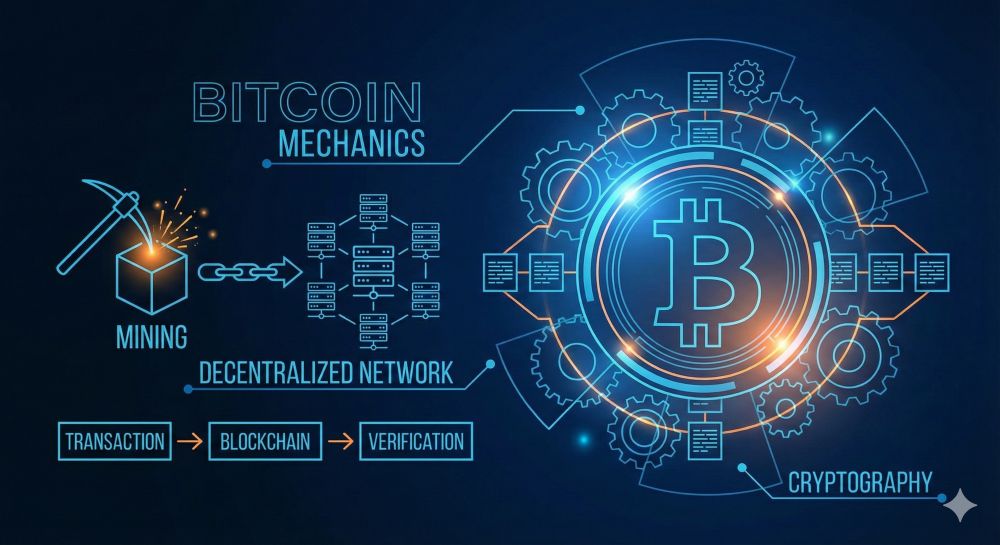Veo & Vids – Google’s dual leadership for the future of video
Date: November 27, 2025 Topic: Artificial Intelligence / Video Production
For a long time, OpenAI with “Sora” was considered the gold standard in the field of generative AI videos. However, during 2024 and 2025, Google caught up with a clear two-pillar strategy and redefined the field. This strategy rests on two disparate but closely related “siblings”: Veo, the creative powerhouse, and Google Vids, the organized manager for everyday workflows.
In this article, we examine the differences, synergies, and current technological status of these two AI video tools.

Google Veo: The Creative Visionary (The “Engine”)
Google Videos: The Efficient Manager (The “Tool”)
While Veo is the artist, Google Vids is the project manager. Vids isn’t just a text-to-video tool, but a fully-fledged productivity app within Google Workspace, operating alongside Docs, Sheets, and Slides.
The concept: “Video for Work”
Vids was developed because video has become the new “document” in the workplace. Instead of writing an email, executives send updates via video, HR departments create training videos, and sales teams deliver personalized pitches.
The Core Features (as of November 2025)
- AI-Powered Storyboarding: You provide Vids with a document (e.g., a PDF or a Google Doc), and the AI (Gemini) automatically generates a draft video script and storyboard.
- The Modular Approach: Vids doesn’t necessarily recreate every pixel. It accesses a vast library of stock videos, images, and music and combines them with the user’s own recordings (e.g., screen recordings).
- Voiceovers & Avatars: Vids offers high-quality AI voices for reading scripts aloud. Recent updates (Nov. 2025) have made these features available to a wider range of users (outside of expensive enterprise subscriptions).
- Collaboration: Just like in Google Docs, teams can work on, comment on, and edit the same video simultaneously.
The synergy: When Veo meets Vids
Google’s key move lies in the integration. Vids uses Veo.
Imagine you’re creating a presentation about renewable energy in Google Vids.
- Structure: Vids generates the script based on your notes.
- Material: For most scenes, Vids uses stock footage of wind turbines.
- The gap: For one specific scene, you’re missing the right image: “A futuristic solar power plant on Mars.”
The solution: This is where Veo comes in. Within the Vids interface, you use the “Generate Video” function to create this specific clip using Veo and seamlessly insert it into the timeline.
Comparison table
| feature | Google Veo | Google Vids |
|---|---|---|
| type | Generative AI model (backend/engine) | Workspace Applikation (Frontend/Tool) |
| Primary Output | Raw video clips (pixel generation) | Finished video presentations (editing & layout) |
| Target audience | Creatives, filmmakers, pro users | Office staff, HR, Sales, Management |
| comparable to | OpenAI Sora, Runway Gen-3, Kling | Canva, Microsoft Clipchamp, PowerPoint |
| Main strength | Visual quality & realism | Workflow efficiency & collaboration |
Conclusion and Outlook
The distinction between “Veo” and “Vids” is essential for understanding Google’s strategy. Google is not only trying to build the best video generator (Veo), but also to lower the barrier to using video in everyday work (Vids).
By November 2025, we see that this strategy is paying off: While pure generators often remain mere playgrounds, Vids, through its deep integration into the Google ecosystem (Drive, Gmail), has established itself as the standard for business communication, with Veo serving as the powerful engine beneath the hood.
Source References (Selection & Context)
The information in this article is based on Google’s developments and announcements between 2024 and the end of 2025:
- Google DeepMind / Veo Launch:
- Origin: Introduction at Google I/O 2024.
- Source: Google DeepMind Blog – Veo Announcement & Google Blog: Introducing Veo
- Google Vids Development & Features:
- Workspace Integration: Announced at Google Cloud Next ’24 and ongoing updates on the Workspace Blog.
- Source: Google Workspace Blog – Vids
- Current Updates (as of Nov 2025):
- Expanded Access: Reports on the expansion of AI capabilities in Vids for Gmail users and the integration of Veo 3.
- Source: Google Workspace Updates Feed & Tech reporting (e.g., The Verge or TechCrunch Archive on Veo 3 releases in 2025).
- Technical details on Veo 3:
- Source: Google Cloud Vertex AI document on Veo (This contains specifications for resolution and audio features).
- Image: Google Nano Banana Pro
Beliebte Beiträge
Concatenate text and date in Excel – Tutorial
Concatenating text and date in Excel requires a combination of two functions. We use a practical example to explain how it can be used.
Create and save your own text modules in Word
Create your own text blocks in Word, save them and quickly add ready-made text and graphics to your documents.
Data Queries in Excel – Works with Power Query
So erstellen Sie aktive Datenabfragen durch Power Query aus verschiedensten Quellen in Excel, führen Daten aus verschiedenen Dateien und Tabellen zusammen.
Incognito Mode Chrome and Firefox – How secure is it?
With this command in Windows 10 you can display the browser history despite incognito mode.
Amazon Affiliate plugins in comparison
We've gathered details from our own experience through the Amazon affiliate program, compare the Amazon affiliate program with Google AdSense.
Create a Word letter template with form fields
Create a professional DIN 5008 letter template with form fields and drop-down lists in Microsoft Word, and write letters as easily as you would fill out a form.