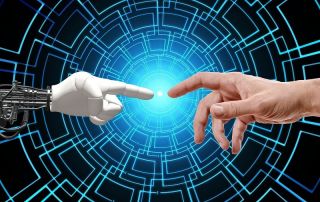AI headlines:
Intel AI chief moves to OpenAI, ASUS pushes forward with “Edge AI”, “CREAGEN” creates videos via conversation
Tuesday, November 11, 2025
The “war for talent” in the AI industry claims another prominent victim: Intel’s AI chief is moving to competitor OpenAI. At the same time, new partnerships are driving the development of on-device AI, and innovative tools are drastically simplifying the creation of AI content.
Here are the top AI news stories of the day:
“Talent War”: Intel’s AI chief joins OpenAI
Chip giant Intel suffered a major blow today in the global race for AI talent. Sachin Katti, the former head of Intel’s AI division, has left the company and joined OpenAI with immediate effect.
The impact: This move underscores the enormous appeal of OpenAI, which is considered the epicenter of generative AI development.
Intel’s response: To emphasize the importance of the issue, Intel CEO Lip-Bu Tan will personally assume leadership of the AI division, according to an internal memo. AI has “top strategic priority” for the company. The incident demonstrates that the battle for the best minds is currently more important than simply possessing computing power.
Partnership between ASUS IoT and Algorized for “Edge AI”
A strategic partnership announced today between ASUS IoT and software specialist Algorized aims to integrate AI power directly into devices, rather than relying on the cloud.
The goal: The partnership combines powerful ASUS hardware (based on NVIDIA Jetson chips) with Algorized’s perception software.
What does this mean? This enables edge AI—AI applications that run directly on the device, such as smart cameras that recognize people or machines that understand their environment. This is faster, more data-efficient, and offers better privacy protection than cloud solutions. The market for this AIoT (Artificial Intelligence of Things) is projected to grow to over $80 billion by 2030.
VCAT AI launches “CREAGEN”: Videos via conversation instead of prompt
VCAT AI today unveiled a new platform called “CREAGEN,” designed to revolutionize the creation of AI-generated images and videos.
The Difference: Instead of requiring users to write complex, detailed text prompts, CREAGEN utilizes a conversational (dialogue-based) interface. Users can “talk” to the AI to refine an image or video.
The Technology: The platform integrates over 30 of the most advanced AI models in the background, including (according to the manufacturer) GPT-5, Sora, and Runway. CREAGEN acts as a “translator,” transforming simple conversation into the complex commands these models require.
AI in everyday life becomes tangible
While the Intel/OpenAI shift is changing the balance of power at the highest levels, today’s other news shows how AI is impacting everyday life.
New studies (including those by GfK and Mastercard) demonstrate a rapidly growing interest among German consumers in AI-driven shopping and cashierless payment. At the same time, traditional industries such as construction are reporting “enormous cost advantages” through the early integration of AI into the planning process.
Beliebte Beiträge
What Can’t Chat GPT Do? – Will humans become obsolete?
ChatGPT seems to be the new revolution in artificial intelligence development. But can the AI really answer everything? What Can't ChatGPT Do?
Insert and edit header and footer in Excel
Inserting a header and footer in Excel is far from user-friendly. We show ways and workarounds how you can do it anyway.
Concatenate text and date in Excel – Tutorial
Concatenating text and date in Excel requires a combination of two functions. We use a practical example to explain how it can be used.
Create and save your own text modules in Word
Create your own text blocks in Word, save them and quickly add ready-made text and graphics to your documents.
Data Queries in Excel – Works with Power Query
So erstellen Sie aktive Datenabfragen durch Power Query aus verschiedensten Quellen in Excel, führen Daten aus verschiedenen Dateien und Tabellen zusammen.
Incognito Mode Chrome and Firefox – How secure is it?
With this command in Windows 10 you can display the browser history despite incognito mode.