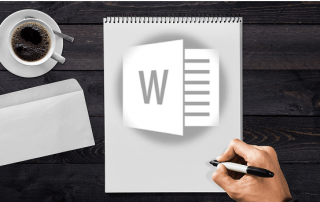Google’s nightmare: Perplexity becomes a shopping machine
Date: November 28, 2025 Category: Tech News / E-Commerce
In November 2025, Perplexity AI took what was arguably the most aggressive step in its corporate history, sending a clear message to Silicon Valley giant Google. With the launch of its new platform, “Perplexity Shopping,” the company is transforming itself from a simple answer engine into a fully-fledged e-commerce solution. The core of this strategy: a seamless shopping experience that no longer redirects users to third-party websites, but instead allows them to complete their purchase directly within the chat.
In this article, we will take a closer look at the latest developments at Perplexity.

The transition to the “Action Engine”
“Snap to Shop” and visual search
In addition to text search, Perplexity has significantly expanded its visual capabilities. With the “Snap to Shop” feature, users can take a photo of a product in the real world. The AI not only identifies the object but also immediately searches the network for the best available offer and suggests an instant purchase.
Why this is dangerous for Google
Perplexity is positioning itself precisely in the most lucrative niche on the internet: product-specific search (commercial intent queries).
Why this is dangerous for Google
- Loss of Ad Revenue: When users buy directly within the AI, clicks on Google Shopping Ads and sponsored links—Google’s main source of revenue—are eliminated.
- Neutral Advice: Unlike Amazon, which often prioritizes its own brands and sponsored products, Perplexity offers a more neutral “pros & cons” analysis based on real user reviews (e.g., from Reddit).
Sources
The information is based on the official announcements and reporting from November 2025:
- Perplexity Official Blog: “Introducing Perplexity Shopping” (Nov 2025)
- TechCrunch: “Perplexity partners with PayPal to launch one-click checkout”
- The Verge: “Perplexity is becoming a store: What the new AI shopping features mean for the web.”
- Image material: Google Banana Pro
Beliebte Beiträge
Create professional letter templates in Word
How to create a professional letter template with form fields in Microsoft Word, and only have to fill in text fields.
Create a digital signature in Outlook and Word
Create a digital signature in Microsoft Outlook and Word for more security.
Create a Table of Contents in Word
To create a dynamic table of contents in Microsoft Word - Office 365
Use bookmarks and cross-references in Word
How to use text markers to make your Word document dynamic and click through your pages.
How to delete and edit Google reviews
Reviews on Google help millions of users every day with their decision for or against a product, service or company. But sometimes opinions change and you want to correct your assessment.
The most important tips for online banking
So you do not only do your banking conveniently, but also safely from home.