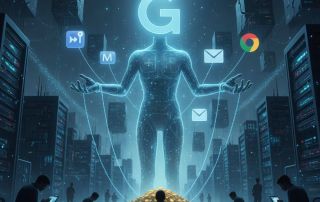Computer skills in the CV: An invaluable asset
In today’s digitized world, computer skills are no longer a luxury, but a necessity. Whether you aspire to a career in information technology or not, basic computer skills are invaluable in almost any industry. In this article, we’re going to look at how to effectively showcase your computer skills on your resume.
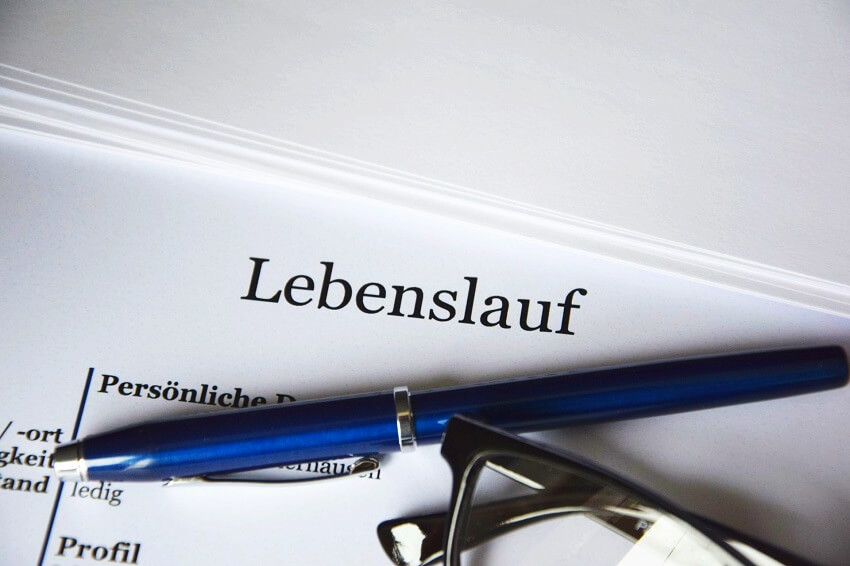
Computer skills in the CV: An invaluable asset
In today’s digitized world, computer skills are no longer a luxury, but a necessity. Whether you aspire to a career in information technology or not, basic computer skills are invaluable in almost any industry. In this article, we’re going to look at how to effectively showcase your computer skills on your resume.
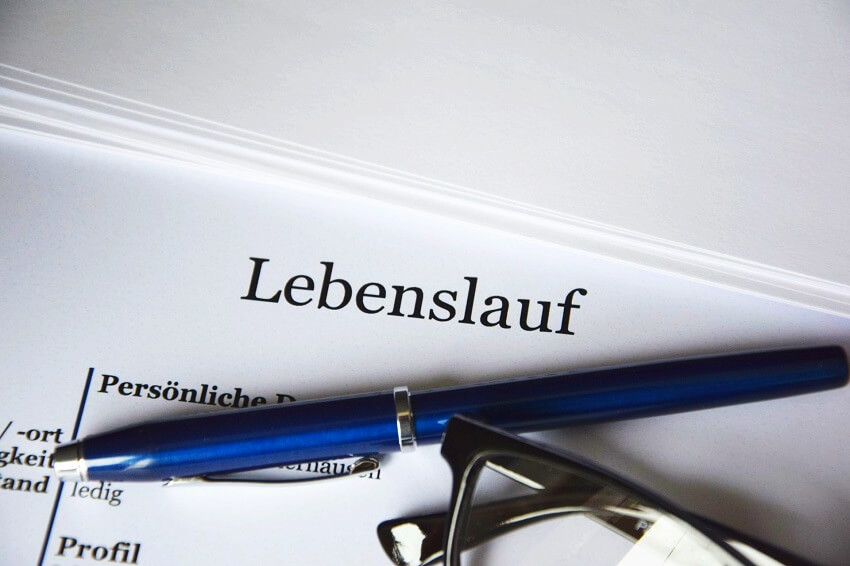
Identify relevant computer skills
Identify relevant computer skills
The first step is to identify the computer skills you possess that are relevant to the position you are applying for. This can be general knowledge of using computer hardware and software, specific programming languages, experience with specific software applications or platforms, or knowledge of specific IT processes and methods.
You should consider the following to identify and highlight the most important computer skills for the desired job:
Identifying and highlighting relevant computer skills in your CV can help you position yourself as a strong candidate and increase your chances of a successful application. However, it is important that you remain honest and authentic at all times, and that you focus on the IT skills you actually have that are relevant to the job.
The first step is to identify the computer skills you possess that are relevant to the position you are applying for. This can be general knowledge of using computer hardware and software, specific programming languages, experience with specific software applications or platforms, or knowledge of specific IT processes and methods.
You should consider the following to identify and highlight the most important computer skills for the desired job:
Identifying and highlighting relevant computer skills in your CV can help you position yourself as a strong candidate and increase your chances of a successful application. However, it is important that you remain honest and authentic at all times, and that you focus on the IT skills you actually have that are relevant to the job.
Group your computer skills
Group your computer skills
An orderly and well-structured presentation of your computer skills on your CV can have a significant impact on how well these skills are perceived by potential employers. Grouping your computer skills together can make it easier to see the variety and depth of your technical skills.
Some considerations for grouping computer skills on your CV:
An orderly and well-structured presentation of your computer skills on your CV can have a significant impact on how well these skills are perceived by potential employers. Grouping your computer skills together can make it easier to see the variety and depth of your technical skills.
Some considerations for grouping computer skills on your CV:
Be specific
Be specific
The how you present your computer skills on your CV can have a significant effect on how well they are perceived by potential employers. One of the most effective strategies for improving the presentation of your computer skills is to be specific.
Here are some tips on how to achieve that:
The how you present your computer skills on your CV can have a significant effect on how well they are perceived by potential employers. One of the most effective strategies for improving the presentation of your computer skills is to be specific.
Here are some tips on how to achieve that:
Certificates and training
Certificates and training
Certifications and training are important aspects of your resume as they not only validate your knowledge and skills in specific areas, including computer skills, but also underscore your willingness for lifelong learning and your motivation to constantly improve.
Certificates and further training have a significant influence on your job prospects. They can help increase your credibility, improve your skills, and increase your chances of a successful application. It is therefore important to present them effectively on your CV.
We hope that we have given you these tips for a successful application and perhaps deepen one or the other consideration that you have already made yourself.
Certifications and training are important aspects of your resume as they not only validate your knowledge and skills in specific areas, including computer skills, but also underscore your willingness for lifelong learning and your motivation to constantly improve.
Certificates and further training have a significant influence on your job prospects. They can help increase your credibility, improve your skills, and increase your chances of a successful application. It is therefore important to present them effectively on your CV.
We hope that we have given you these tips for a successful application and perhaps deepen one or the other consideration that you have already made yourself.
Popular Posts
Meta in court: Will the subscription requirement now be overturned?
Those who want an ad-free Facebook experience have to pay – or agree to extensive tracking. A lawsuit challenging this model is now underway. Will the mandatory subscription model be overturned in court? Find out why consumer advocates consider the practice illegal and what this means for users.
Cybersicherheit: Die 3 größten Fehler, die 90% aller Mitarbeiter machen
Hacker brauchen keine Codes, sie brauchen nur einen unaufmerksamen Mitarbeiter. Von Passwort-Recycling bis zum gefährlichen Klick: Wir zeigen die drei häufigsten Fehler im Büroalltag und geben praktische Tipps, wie Sie zur menschlichen Firewall werden.
Here’s how to protect your content from AI training.
AI models often train on your content without your permission. But you're not powerless. This article shows you effective strategies – from technical opt-outs and "poison pills" for image AI to closed paywalls – to regain control over your intellectual property.
How we all turned Google into our monopolist
Google's monopoly is homegrown – created by us. We chose the superior search engine, "free" services like Gmail and Maps, and ignored the competition. In exchange for convenience, we gave away our data and created the monopolist ourselves.
Datenschutz-Albtraum KI? Darf ich Firmendaten in ChatGPT eingeben?
Firmendaten in ChatGPT zu kopieren ist gefährlich. Es drohen DSGVO-Strafen und der Verlust von Geschäftsgeheimnissen. Erfahren Sie, warum die Standard-KI tabu ist und welche sicheren Alternativen (z.B. Enterprise) es für deutsche Unternehmen gibt.
Inflation frisst Ihr Gehalt? Warum Gehaltstransparenz jetzt wichtiger ist als je zuvor!
Hohe Inflation trifft auf Gehaltsgeheimnisse. Das Ergebnis: Ihr Reallohn sinkt. Wir zeigen, warum Gehaltstransparenz im Kampf gegen die Inflation entscheidend ist und wie Sie mit Daten und Fakten endlich die faire Gehaltserhöhung bekommen, die Sie verdienen.
Popular Posts
Meta in court: Will the subscription requirement now be overturned?
Those who want an ad-free Facebook experience have to pay – or agree to extensive tracking. A lawsuit challenging this model is now underway. Will the mandatory subscription model be overturned in court? Find out why consumer advocates consider the practice illegal and what this means for users.
Cybersicherheit: Die 3 größten Fehler, die 90% aller Mitarbeiter machen
Hacker brauchen keine Codes, sie brauchen nur einen unaufmerksamen Mitarbeiter. Von Passwort-Recycling bis zum gefährlichen Klick: Wir zeigen die drei häufigsten Fehler im Büroalltag und geben praktische Tipps, wie Sie zur menschlichen Firewall werden.
Here’s how to protect your content from AI training.
AI models often train on your content without your permission. But you're not powerless. This article shows you effective strategies – from technical opt-outs and "poison pills" for image AI to closed paywalls – to regain control over your intellectual property.
How we all turned Google into our monopolist
Google's monopoly is homegrown – created by us. We chose the superior search engine, "free" services like Gmail and Maps, and ignored the competition. In exchange for convenience, we gave away our data and created the monopolist ourselves.
Datenschutz-Albtraum KI? Darf ich Firmendaten in ChatGPT eingeben?
Firmendaten in ChatGPT zu kopieren ist gefährlich. Es drohen DSGVO-Strafen und der Verlust von Geschäftsgeheimnissen. Erfahren Sie, warum die Standard-KI tabu ist und welche sicheren Alternativen (z.B. Enterprise) es für deutsche Unternehmen gibt.
Inflation frisst Ihr Gehalt? Warum Gehaltstransparenz jetzt wichtiger ist als je zuvor!
Hohe Inflation trifft auf Gehaltsgeheimnisse. Das Ergebnis: Ihr Reallohn sinkt. Wir zeigen, warum Gehaltstransparenz im Kampf gegen die Inflation entscheidend ist und wie Sie mit Daten und Fakten endlich die faire Gehaltserhöhung bekommen, die Sie verdienen.