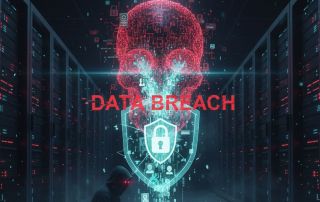The most important CMD commands in Windows 10
The command line interface, also known as Command Prompt or CMD, is a powerful tool in Windows 10. Since the early days of MS-DOS, the command line has played a central role in the Windows environment. Even though the Windows graphical user interface has become more sophisticated over the years, the CMD remains an indispensable tool for advanced users and administrators. It allows precise control of the system, access to hidden functions and perform tasks quickly. In this article, we will introduce some of the most important and useful CMD commands in Windows 10, which will be of interest to both novice and experienced users.

The most important CMD commands in Windows 10
The command line interface, also known as Command Prompt or CMD, is a powerful tool in Windows 10. Since the early days of MS-DOS, the command line has played a central role in the Windows environment. Even though the Windows graphical user interface has become more sophisticated over the years, the CMD remains an indispensable tool for advanced users and administrators. It allows precise control of the system, access to hidden functions and perform tasks quickly. In this article, we will introduce some of the most important and useful CMD commands in Windows 10, which will be of interest to both novice and experienced users.

Basic CMD commands
Basic CMD commands
- dir: Displays the contents of a directory.
- cd: Changes the current directory.
- cls: Clears the screen of all commands and results.
- exit: Closes the CMD window.
- copy: Copies files from one location to another.
- move: Moves files.
- del: Deletes files.
- ren: Rename files.
- type: Displays the contents of a file.
- mkdir: Creates a new directory.
- dir: Displays the contents of a directory.
- cd: Changes the current directory.
- cls: Clears the screen of all commands and results.
- exit: Closes the CMD window.
- copy: Copies files from one location to another.
- move: Moves files.
- del: Deletes files.
- ren: Rename files.
- type: Displays the contents of a file.
- mkdir: Creates a new directory.
Network related CMD commands
Network related CMD commands
- ipconfig: Shows all network configurations of the computer.
- ping: Checks the connection to an IP address or domain name.
- tracert: Shows the path of packets to a specific IP address or domain.
- netstat: Shows network statistics.
- nslookup: Resolves domain names to IP addresses.
- arp: Shows and changes IP to MAC address mappings.
- getmac: Displays the MAC address of the computer.
- route: Shows or changes the routing table.
- nbtstat: Shows statistics and current connections for NBT (NetBIOS over TCP/IP).
- telnet: Communicates with another host using the Telnet protocol.
- ipconfig: Shows all network configurations of the computer.
- ping: Checks the connection to an IP address or domain name.
- tracert: Shows the path of packets to a specific IP address or domain.
- netstat: Shows network statistics.
- nslookup: Resolves domain names to IP addresses.
- arp: Shows and changes IP to MAC address mappings.
- getmac: Displays the MAC address of the computer.
- route: Shows or changes the routing table.
- nbtstat: Shows statistics and current connections for NBT (NetBIOS over TCP/IP).
- telnet: Communicates with another host using the Telnet protocol.
System related CMD commands
System related CMD commands
- systeminfo: Displays detailed information about the computer and operating system.
- tasklist: Lists all running processes.
- chkdsk: Checks integrity and searches for errors on hard drives.
- sfc: Checks and repairs missing or corrupted system files.
- diskpart: A disk partitioning tool.
- shutdown: Shuts down or restarts the computer.
- gpupdate: Forces an immediate update of group policies.
- reg: Registry Editor command line version.
- msconfig: Starts the system configuration utility.
- driverquery: Displays a list of all installed device drivers.
The CMD in Windows 10 is more than just a holdover from days gone by. It’s a powerful instrument that can work wonders in the right hands. Especially when certain functions in the system cannot be accessed for various reasons.
The variety and depth of commands allow users to control their system in ways that are often not possible through the standard user interface. Whether it’s diagnosing network problems, getting system information, or just managing files, the CMD provides the flexibility and control modern users demand. It is therefore worth taking the time to learn the different commands and their uses in order to get the most out of your Windows 10 system.
- systeminfo: Displays detailed information about the computer and operating system.
- tasklist: Lists all running processes.
- chkdsk: Checks integrity and searches for errors on hard drives.
- sfc: Checks and repairs missing or corrupted system files.
- diskpart: A disk partitioning tool.
- shutdown: Shuts down or restarts the computer.
- gpupdate: Forces an immediate update of group policies.
- reg: Registry Editor command line version.
- msconfig: Starts the system configuration utility.
- driverquery: Displays a list of all installed device drivers.
The CMD in Windows 10 is more than just a holdover from days gone by. It’s a powerful instrument that can work wonders in the right hands. Especially when certain functions in the system cannot be accessed for various reasons.
The variety and depth of commands allow users to control their system in ways that are often not possible through the standard user interface. Whether it’s diagnosing network problems, getting system information, or just managing files, the CMD provides the flexibility and control modern users demand. It is therefore worth taking the time to learn the different commands and their uses in order to get the most out of your Windows 10 system.
Popular Posts
Datenschutz-Albtraum KI? Darf ich Firmendaten in ChatGPT eingeben?
Firmendaten in ChatGPT zu kopieren ist gefährlich. Es drohen DSGVO-Strafen und der Verlust von Geschäftsgeheimnissen. Erfahren Sie, warum die Standard-KI tabu ist und welche sicheren Alternativen (z.B. Enterprise) es für deutsche Unternehmen gibt.
Inflation frisst Ihr Gehalt? Warum Gehaltstransparenz jetzt wichtiger ist als je zuvor!
Hohe Inflation trifft auf Gehaltsgeheimnisse. Das Ergebnis: Ihr Reallohn sinkt. Wir zeigen, warum Gehaltstransparenz im Kampf gegen die Inflation entscheidend ist und wie Sie mit Daten und Fakten endlich die faire Gehaltserhöhung bekommen, die Sie verdienen.
5 Anzeichen, dass dein Chef dich im Homeoffice digital überwacht
Nur weil du im Homeoffice bist, heißt das nicht, dass dir niemand zusieht. "Bossware" ist auf dem Vormarsch. Wir zeigen 5 subtile Anzeichen für digitale Überwachung – von "Teams-Status"-Kult bis zu verdächtigen IT-Tools. So erkennst du die Warnsignale und schützt deine Karriere.
Das Mitarbeitergespräch 2025 – So nutzt du KI, um deine Erfolge zu beweisen.
Schluss mit Bauchgefühl im Jahresgespräch 2025! Nutze KI als deinen persönlichen Analysten. So bereitest du deine Erfolge mit harten Daten statt Meinungen vor und beweist unschlagbar deinen Wert für mehr Gehalt oder die Beförderung. Inklusive wichtiger Tipps.
Warning: The “Black Friday” trap in the office mailbox
Black Friday is full of dangerous traps lurking in office inboxes. Phishing emails disguised as great deals can lead to data theft and ransomware. Learn how to recognize these fraudulent emails immediately and effectively protect your business.
The worst-case scenario: How a massive data leak should shake us all up
A massive data breach is once again shaking the digital world. Millions of passwords and personal data are circulating – perhaps yours too. Our article shows you how to reliably check if you've been affected and what 5 steps you need to take immediately to prevent identity theft.
Popular Posts
Datenschutz-Albtraum KI? Darf ich Firmendaten in ChatGPT eingeben?
Firmendaten in ChatGPT zu kopieren ist gefährlich. Es drohen DSGVO-Strafen und der Verlust von Geschäftsgeheimnissen. Erfahren Sie, warum die Standard-KI tabu ist und welche sicheren Alternativen (z.B. Enterprise) es für deutsche Unternehmen gibt.
Inflation frisst Ihr Gehalt? Warum Gehaltstransparenz jetzt wichtiger ist als je zuvor!
Hohe Inflation trifft auf Gehaltsgeheimnisse. Das Ergebnis: Ihr Reallohn sinkt. Wir zeigen, warum Gehaltstransparenz im Kampf gegen die Inflation entscheidend ist und wie Sie mit Daten und Fakten endlich die faire Gehaltserhöhung bekommen, die Sie verdienen.
5 Anzeichen, dass dein Chef dich im Homeoffice digital überwacht
Nur weil du im Homeoffice bist, heißt das nicht, dass dir niemand zusieht. "Bossware" ist auf dem Vormarsch. Wir zeigen 5 subtile Anzeichen für digitale Überwachung – von "Teams-Status"-Kult bis zu verdächtigen IT-Tools. So erkennst du die Warnsignale und schützt deine Karriere.
Das Mitarbeitergespräch 2025 – So nutzt du KI, um deine Erfolge zu beweisen.
Schluss mit Bauchgefühl im Jahresgespräch 2025! Nutze KI als deinen persönlichen Analysten. So bereitest du deine Erfolge mit harten Daten statt Meinungen vor und beweist unschlagbar deinen Wert für mehr Gehalt oder die Beförderung. Inklusive wichtiger Tipps.
Warning: The “Black Friday” trap in the office mailbox
Black Friday is full of dangerous traps lurking in office inboxes. Phishing emails disguised as great deals can lead to data theft and ransomware. Learn how to recognize these fraudulent emails immediately and effectively protect your business.
The worst-case scenario: How a massive data leak should shake us all up
A massive data breach is once again shaking the digital world. Millions of passwords and personal data are circulating – perhaps yours too. Our article shows you how to reliably check if you've been affected and what 5 steps you need to take immediately to prevent identity theft.