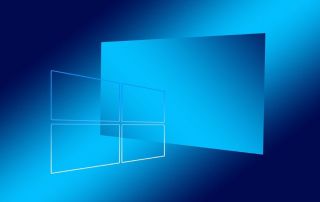New features in Google Maps
After an extensive update of probably the most popular navigation software app on Android devices, Google has now introduced some innovations that make the map service even more versatile than already.
So there is now an “AR function Live View” with the exploration of unknown holiday regions made even more interesting.
New features in Google Maps
After an extensive update of probably the most popular navigation software app on Android devices, Google has now introduced some innovations that make the map service even more versatile than already.
So there is now an “AR function Live View” with the exploration of unknown holiday regions made even more interesting.
Augmented reality “Live View” in Google Maps
One of the most innovative features in Google Maps is probably the function “Live View”, which is based on augmented reality technology. The AR function is used to show the user during navigation practical pointers indicating the direction to be taken.
In particular, for people with a rather moderate sense of orientation, who are a bit struggling with the standard navigation, the “Live View” function in Google Maps could be a real help, because here is enough a quick look to know where to go, rather than the road on the most quite clear display to look for.
According to Google, this feature has been successfully tested by Local Guides and selected Google Pixel owners.
Augmented reality “Live View” in Google Maps
Improved reservation function
For those who travel a lot, Google implemented another helpful tool.
Via the menu “My Places” – “Reservations” you will find a list of all planned trips. There you can then select any trip and directly display the flight and hotel reservations. Fortunately, this feature is also available offline, so you do not have to worry about bad internet connections that are still abundant in Germany ..
Improved reservation function
New timeline on Google Maps
Furthermore, Google has revised the function of the “timeline”, so that can be displayed over years, the visited places and shops.
This could prove to be quite useful if, for example, you can not remember the name of a restaurant after a long time, and perhaps want to go there again. As this list becomes more and more crowded over the course of time, the places visited can also be displayed by category (eg country, city, bar, restaurant, sight, etc.).
The lists collected in this way can later even be forwarded to friends and acquaintances.
Initially, the new timeline was introduced exclusively for Android users. An update for iOS but should follow.
Note:
Of course, the feature only works if you have enabled location history in the settings of your device.
Popular Posts:
Wer ist wo? Microsoft Teams schafft Klarheit im Hybrid-Büro
Die neue Arbeitsstandort-Funktion in Microsoft Teams zeigt, wer im Büro oder remote arbeitet. Verbessern Sie Ihre Meeting-Planung in Outlook und die Team-Koordination. Wir erklären die Vorteile, die Admin-Steuerung und die tiefe Anbindung an Microsoft Viva.
Excel Tutorial: How to quickly and safely remove duplicates
Duplicate entries in your Excel lists? This distorts your data. Our tutorial shows you, using a practical example, how to clean up your data in seconds with the "Remove Duplicates" function – whether you want to delete identical rows or just values in a column.
Dynamic ranges in Excel: OFFSET function
The OFFSET function in Excel creates a flexible reference. Instead of fixing =SUM(B5:B7), the function finds the range itself, e.g., for the "last 3 months". Ideal for dynamic charts or dashboards that grow automatically.
Mastering the INDIRECT function in Excel
The INDIRECT function in Excel converts text into a real reference. Instead of manually typing =January!E10, use =INDIRECT(A2 & "!E10"), where A2 contains 'January'. This allows you to easily create dynamic summaries for multiple worksheets.
From assistant to agent: Microsoft’s Copilot
Copilot is growing up: Microsoft's AI is no longer an assistant, but a proactive agent. With "Vision," it sees your Windows desktop; in M365, it analyzes data as a "Researcher"; and in GitHub, it autonomously corrects code. The biggest update yet.
Windows 12: Where is it? The current status in October 2025
Everyone was waiting for Windows 12 in October 2025, but it didn't arrive. Instead, Microsoft is focusing on Windows 11 25H2 and "Copilot+ PC" features. We'll explain: Is Windows 12 canceled, postponed, or is it already available as an AI update for Windows 11?
Popular Posts:
Wer ist wo? Microsoft Teams schafft Klarheit im Hybrid-Büro
Die neue Arbeitsstandort-Funktion in Microsoft Teams zeigt, wer im Büro oder remote arbeitet. Verbessern Sie Ihre Meeting-Planung in Outlook und die Team-Koordination. Wir erklären die Vorteile, die Admin-Steuerung und die tiefe Anbindung an Microsoft Viva.
Excel Tutorial: How to quickly and safely remove duplicates
Duplicate entries in your Excel lists? This distorts your data. Our tutorial shows you, using a practical example, how to clean up your data in seconds with the "Remove Duplicates" function – whether you want to delete identical rows or just values in a column.
Dynamic ranges in Excel: OFFSET function
The OFFSET function in Excel creates a flexible reference. Instead of fixing =SUM(B5:B7), the function finds the range itself, e.g., for the "last 3 months". Ideal for dynamic charts or dashboards that grow automatically.
Mastering the INDIRECT function in Excel
The INDIRECT function in Excel converts text into a real reference. Instead of manually typing =January!E10, use =INDIRECT(A2 & "!E10"), where A2 contains 'January'. This allows you to easily create dynamic summaries for multiple worksheets.
From assistant to agent: Microsoft’s Copilot
Copilot is growing up: Microsoft's AI is no longer an assistant, but a proactive agent. With "Vision," it sees your Windows desktop; in M365, it analyzes data as a "Researcher"; and in GitHub, it autonomously corrects code. The biggest update yet.
Windows 12: Where is it? The current status in October 2025
Everyone was waiting for Windows 12 in October 2025, but it didn't arrive. Instead, Microsoft is focusing on Windows 11 25H2 and "Copilot+ PC" features. We'll explain: Is Windows 12 canceled, postponed, or is it already available as an AI update for Windows 11?