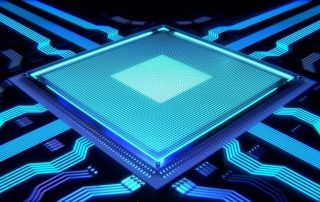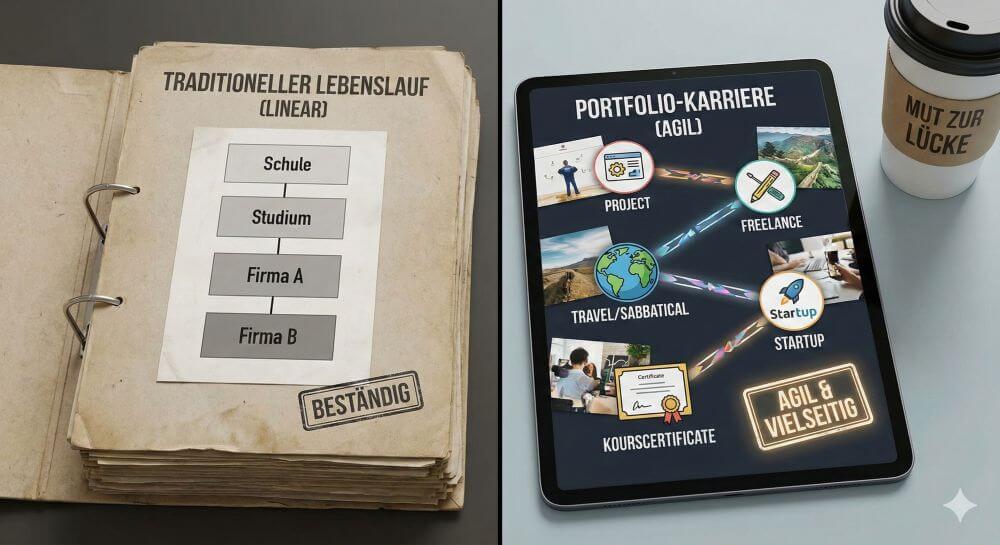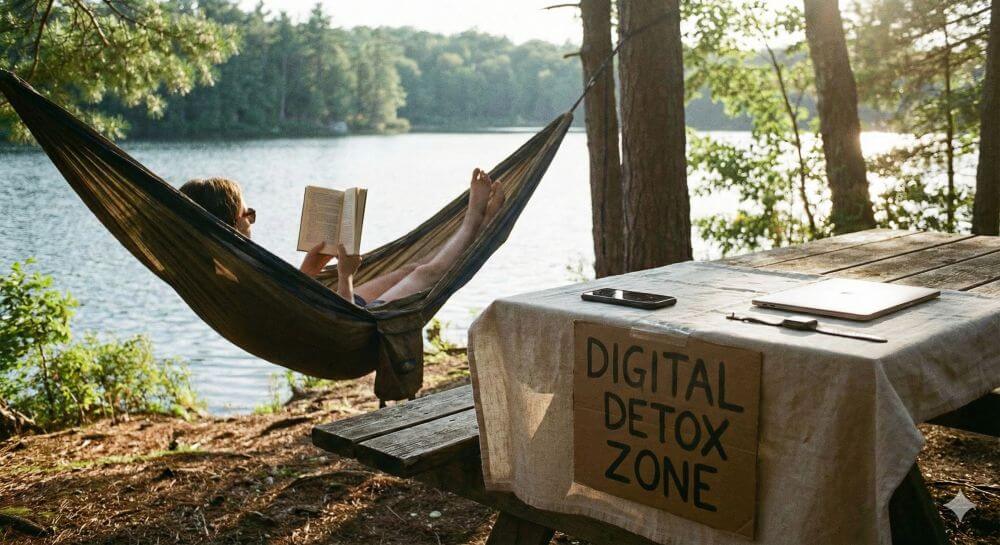More than just a password:
Why 2-factor authentication is mandatory today
We all know the mantra: Use a long, complex password, and a different one for every service. In theory, that’s good advice. In practice, however, it’s incomplete. A password alone—no matter how strong—is no longer sufficient protection for your valuable digital accounts.
The reality is: Your passwords are probably already circulating. Massive data leaks at large companies (like LinkedIn, Adobe, and countless others) have resulted in billions of email-password combinations being traded on the dark web.
This is where two-factor authentication (2FA) comes in. It’s no longer an optional extra, but a fundamental necessity for anyone who uses the internet seriously.

What exactly is two-factor authentication?
Two-factor authentication (2FA) is an additional layer of security for your online accounts. Instead of logging in with just one factor (your password), you need a second, independent factor to prove your identity.
Authentication is based on three possible factor types:
- Knowledge (Something you know): The classic password or PIN.
- Possession (Something you possess): A physical object, usually your smartphone (for an app or SMS) or a special USB security key.
- Inherence (Something you are): Biometric characteristics such as your fingerprint, facial scan (e.g., Face ID), or iris scan.
Two-factor authentication always requires a combination of two of these different types. (Entering two passwords consecutively would not be 2FA, as it uses the same “knowledge” factor.)
How does 2FA work in practice?
- The most common scenario combines knowledge and possession:
- You visit a website (e.g., your email inbox or PayPal) and enter your username and password (Factor 1: Knowledge).
- Instead of logging you in directly, the website now prompts you for a second step (Factor 2: Possession).
- You now have to enter a code that is generated only at this moment and only for you.
There are common methods for this second factor:
- Authenticator apps (Very secure): Apps like Google Authenticator, Microsoft Authenticator, or Authy generate a new, 6-digit one-time code on your smartphone every 30 seconds. This is the recommended standard method.
- SMS Codes (Secure): The service sends you the code via SMS. This is more convenient but more vulnerable to fraud (e.g., “SIM swapping,” where criminals hijack your mobile phone number).
- Hardware Keys (Most Secure): A small USB stick (e.g., a YubiKey) that you have to plug in and/or touch. This is the gold standard and even protects against sophisticated phishing sites.
Why 2FA is indispensable (“mandatory”) today
The explanation for why 2FA is so essential boils down to one core problem: A password is only secure until it’s stolen—and that happens constantly.
Here are the reasons why a password alone is no longer sufficient:
1. The Flood of Data Breaches
You can have the strongest password in the world. If the service you use it for gets hacked, your password is in the hands of criminals. It’s not a question of “if,” but “when.” Hackers collect these stolen lists.
2. The “Credential Stuffing” Tactic
Hackers take these billions of stolen email-password combinations and automatically try them on all other services (e.g., Amazon, PayPal, Netflix, banks). Since so many people reuse passwords, the success rate for attackers is extremely high.
3. The Rise of Phishing
Phishing emails are becoming increasingly sophisticated. They lure you to fake login pages that look exactly like the original. You enter your password and thereby transmit it directly to the fraudsters.
- 2FA is the firewall
Here the value of 2FA becomes obvious:
- Even if a hacker has your password – whether through a data breach or phishing – they cannot log in.
- As soon as the attacker enters your stolen password on the legitimate website, they are asked for the second factor. They don’t have this code because they don’t have access to your smartphone or hardware key. The attack fails at this second barrier.
The stakes have become too high
Previously, a password might have protected access to a forum. Today, it protects your entire digital life:
- Finances: Your bank account, PayPal, cryptocurrency exchanges.
- Identity: Your primary email account (the “master key” to all your other accounts), your cloud storage (containing private photos and documents), your social media accounts.
Losing access to your primary email account is catastrophic. An attacker can use it to reset the passwords for all your other services and completely take over your digital identity.
Conclusion: From “nice-to-have” to “must-have”
Setting up 2FA often takes just two minutes. Those two minutes are the best investment you can make in your digital security.
Yes, it’s a tiny extra step when logging in on a new device. But that small effort is nothing compared to the nightmare of having to recover a compromised bank account or a stolen identity.
Don’t think of 2FA as a nuisance, but rather as what it is in 2024: an essential digital lock. Review the settings of your most important accounts (email, banking, social media) and enable 2FA everywhere.
Conclusion
The “Your PayPal account has been restricted” scam is a classic phishing attack that preys on users’ fears. The best protection is healthy skepticism. Don’t trust any email that urges you to take immediate action, and if in doubt, always log into your account manually via the official website.
Beliebte Beiträge
Google My Business: The success factor for local businesses
Google My Business for Local Businesses: The Road to Success. Discover the advantages and conquer the local search results!
ChatGPT assembles stock portfolio and wins
ChatGPT assembled a hypothetical portfolio of 38 stocks that was quite impressive, and generated higher-than-anticipated gains. However, the time to leave your own finances to an AI seems too early.
Thousands of Chip Factories in China are shutting down
10,000 Chinese companies involved in chip development have had to close their factories again. "Made in China" strategy seems to have failed. The reasons are mostly homemade, and thus a group in South Korea remains at the top of the chip producers worldwide.
Set up PayPal Passkey – How it works
The PayPal Passkey makes PayPal payments even more secure. Since October 2022 only available in the USA for the time being. In the course of 2023 also in other countries.
World’s largest online retailer Alibaba with its own chatbot
The world's No. 1 online retailer Aliba wants to launch its own chatbot with the language software: "Tongyi Qianwen". We try to shed light on what's behind it.
Funding for Balcony Power Plants per Federal State
Since January 1st, 2023, 19% VAT has been waived in Germany for the purchase of balcony solar systems. There is also federal funding. We have listed how much funding you can receive for each federal state.