Information overload: Protection & tips against digital stress
Why We Are Drowning in Information and How We Can Learn to Swim Again
We live in an era of abundance. But it’s not an abundance of material goods that primarily troubles us, but rather an abundance of data, news, and stimuli. Welcome to the age of information overload, a constant state that pushes our brains to their limits and demonstrably causes stress.
The smartphone vibrates—a breaking news alert. At the same time, email notifications pop up on the laptop, social media beckons with endless feeds, and a podcast plays in the background. What began as a blessing of connectivity has long since become a curse for many.
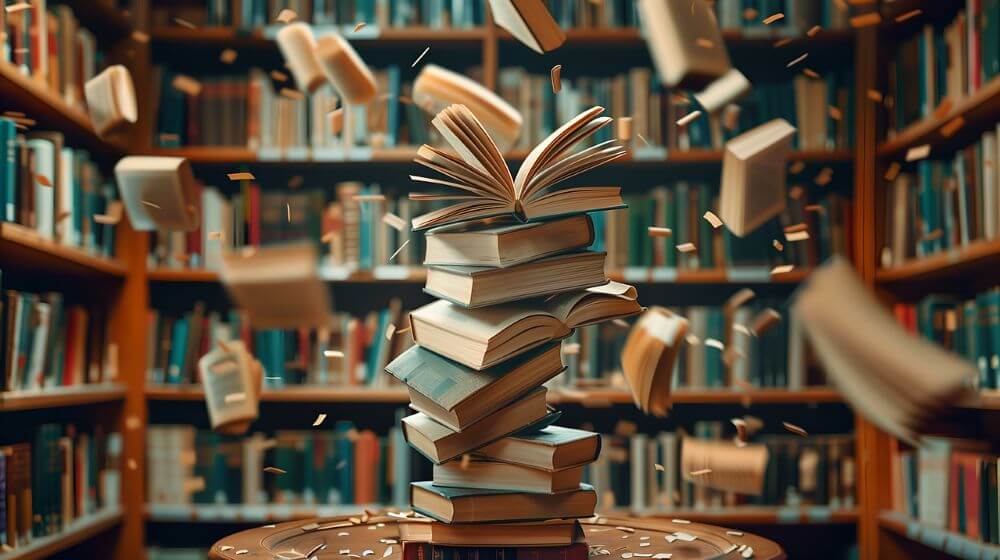
What exactly is information overload?
Information overload describes the state in which a person absorbs more information than they can process or meaningfully use. The brain shuts down, concentration decreases, and the feeling of being overwhelmed increases.
The main causes of this phenomenon are digital in nature:
- Constant availability: The internet and mobile devices such as smartphones offer 24/7 access to an endless stream of data.
- Social media & Apps: Platforms like Instagram, X (formerly Twitter), Facebook, and TikTok are designed to capture our attention through a constant stream of new stimuli (likes, comments, videos).
- Push notifications: Every app vies for our immediate attention with sound effects and pop-ups.
- Fear of Missing Out (FOMO): The constant fear of missing something important drives us to keep going online and refreshing our feeds.
- Blending of work and personal life: Especially when working from home, the boundaries become blurred. Work emails and personal messages arrive on the same device—often around the clock.
The consequences are far from trivial. They range from digital stress, inner restlessness, and sleep disturbances to reduced productivity, difficulty concentrating, and a feeling of numbness.
Self-defense strategies: How to protect yourself
Completely escaping the information overload is unrealistic. But we can learn to deal with it more consciously and regain control. It’s not about total abstinence, but about healthy management.
1. Digital Diet: Consciously Reduce Sources
You don’t have to be present on every channel and follow every news source.
- Clean up your apps: Uninstall apps you don’t really need or that waste your time and energy.
- Unsubscribe from newsletters: Be ruthless. Keep only the email newsletters that offer you real added value.
- Curate your feeds: Unfollow social media profiles or pages whose content stresses you out or doesn’t interest you.
2. Take Control of Notifications
The most effective step towards more peace and quiet is disabling push notifications.
- Silence as the default: Turn off push notifications completely for most apps (especially social media, news, and email).
- Define exceptions: Allow notifications only for essential communication channels, such as calls or messages from close contacts.
- Controlled instead of reactive: Decide for yourself when to open an app, instead of waiting for it to call you.
3. Define fixed times and places
Structure helps the brain to focus and switch off.
- Email management: Check emails only at fixed times, e.g., morning, noon, and late afternoon. Close the email program outside of these times.
- Smartphone-free zones: Declare certain places off-limits, especially the bedroom. The dining table should also remain cell phone-free.
- Offline Time: Consciously set aside times when you are offline—for example, the first hour after waking up or the hour before going to bed. The blue light emitted by screens disrupts sleep quality anyway.
4. Focus Instead of Multitasking
The belief that we can efficiently accomplish several things at once is a myth. Multitasking is often just a quick switching between tasks, which wastes energy and is prone to errors.
- “Quiet Hour”: Block out time in your calendar for focused work when all distractions (phone, email, chat) are switched off.
- One Thing at a Time: Concentrate on one task before starting the next.
5. Practice conscious consumption
Ask yourself more often: “Why am I consuming this right now?”
- Is this relevant? Do I really need this information for my work or my life?
- Is this goal-oriented? Does scrolling through my feed help me achieve a goal right now, or is it just a way to pass the time?
- Consciously “doing nothing”: Schedule moments when you consciously consume nothing – simply look out the window, drink a coffee, or take a few deep breaths.
Conclusion
Information overload is a byproduct of our modern world, but we are not helplessly at its mercy. By making conscious decisions about what information we consume, when, and how, we can reduce the digital noise. It’s about becoming the architects of our everyday lives again, rather than being driven by it – for more focus, peace of mind, and mental well-being.
Beliebte Beiträge
From assistant to agent: Microsoft’s Copilot
Copilot is growing up: Microsoft's AI is no longer an assistant, but a proactive agent. With "Vision," it sees your Windows desktop; in M365, it analyzes data as a "Researcher"; and in GitHub, it autonomously corrects code. The biggest update yet.
Never do the same thing again: How to record a macro in Excel
Tired of repetitive tasks in Excel? Learn how to create your first personal "magic button" with the macro recorder. Automate formatting and save hours – no programming required! Click here for easy instructions.
IMAP vs. Local Folders: The secret to your Outlook structure and why it matters
Do you know the difference between IMAP and local folders in Outlook? Incorrect use can lead to data loss! We'll explain simply what belongs where, how to clean up your mailbox, and how to archive emails securely and for the long term.
Der ultimative Effizienz-Boost: Wie Excel, Word und Outlook für Sie zusammenarbeiten
Schluss mit manuellem Kopieren! Lernen Sie, wie Sie Excel-Listen, Word-Vorlagen & Outlook verbinden, um personalisierte Serien-E-Mails automatisch zu versenden. Sparen Sie Zeit, vermeiden Sie Fehler und steigern Sie Ihre Effizienz. Hier geht's zur einfachen Anleitung!
Microsoft 365 Copilot in practice: Your guide to the new everyday work routine
What can Microsoft 365 Copilot really do? 🤖 We'll show you in a practical way how the AI assistant revolutionizes your daily work in Word, Excel & Teams. From a blank page to a finished presentation in minutes! The ultimate practical guide for the new workday. #Copilot #Microsoft365 #AI
Integrate and use ChatGPT in Excel – is that possible?
ChatGPT is more than just a simple chatbot. Learn how it can revolutionize how you work with Excel by translating formulas, creating VBA macros, and even promising future integration with Office.

































