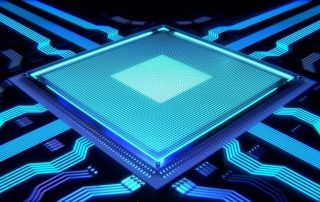Career booster 2026:
These Microsoft Office skills will take you further!
A new year is just around the corner – the perfect time to focus on your career. Whether you’re planning a job change or want to advance in your current role, solid and up-to-date Microsoft Office skills are often key. But what exactly will be in demand in 2026? We’ll show you which skills really matter and how to demonstrate them.

More than just the basics: The new must-haves
“Proficient use of MS Office” is a requirement in almost every job posting. But what does that actually mean today? Simply typing in Word or calculating basic sums in Excel is no longer sufficient.
Advanced Excel Skills: Data is the new gold. Skills in Power Query for automated data preparation and pivot tables for rapid analysis are in high demand. Those who are proficient in these areas save hours of manual work – a huge advantage for any employer.
AI Skills (Copilot): The integration of AI, such as Microsoft 365 Copilot, is transforming office work. Knowing how to efficiently use AI for summaries, email drafts, or data analysis (and where its limitations lie!) is quickly becoming an essential core competency.
Collaboration with Teams & Loop: Modern work is teamwork. It’s no longer just about video calls, but about the effective use of Teams channels, collaborative work on documents in real time, and the organization of information with Microsoft Loop components.
Certifications: Your skills in black and white
A resume can claim a lot. Certificates prove it.
Microsoft Office Specialist (MOS): The classic. These official Microsoft certifications are recognized worldwide and confirm your expertise in specific programs like Excel (Associate or Expert level).
LinkedIn Learning & Co.: Certificates from reputable online platforms can also enhance your resume, especially if they cover current topics like “AI in everyday office work.”
Tips for your resume
Be specific: Instead of just writing “MS Office skills,” provide details: “Advanced Excel skills (VLOOKUP, PivotTables, Power Query)” or “Experienced in hybrid collaboration with MS Teams.”
Show up-to-date knowledge: Mention if you’re familiar with the latest versions or features (like Copilot). This signals a willingness to learn and a modern approach.
Invest in your digital skills now. It’s an investment that’s guaranteed to pay off in 2026!
Beliebte Beiträge
ChatGPT assembles stock portfolio and wins
ChatGPT assembled a hypothetical portfolio of 38 stocks that was quite impressive, and generated higher-than-anticipated gains. However, the time to leave your own finances to an AI seems too early.
Thousands of Chip Factories in China are shutting down
10,000 Chinese companies involved in chip development have had to close their factories again. "Made in China" strategy seems to have failed. The reasons are mostly homemade, and thus a group in South Korea remains at the top of the chip producers worldwide.
Set up PayPal Passkey – How it works
The PayPal Passkey makes PayPal payments even more secure. Since October 2022 only available in the USA for the time being. In the course of 2023 also in other countries.
World’s largest online retailer Alibaba with its own chatbot
The world's No. 1 online retailer Aliba wants to launch its own chatbot with the language software: "Tongyi Qianwen". We try to shed light on what's behind it.
Funding for Balcony Power Plants per Federal State
Since January 1st, 2023, 19% VAT has been waived in Germany for the purchase of balcony solar systems. There is also federal funding. We have listed how much funding you can receive for each federal state.
NetzDG becomes the Digital Services Act
The Digital Services Act (DSA) must be gradually implemented by February 17, 2024 and will replace the NetzDG, which has been in force since October 1, 2017.