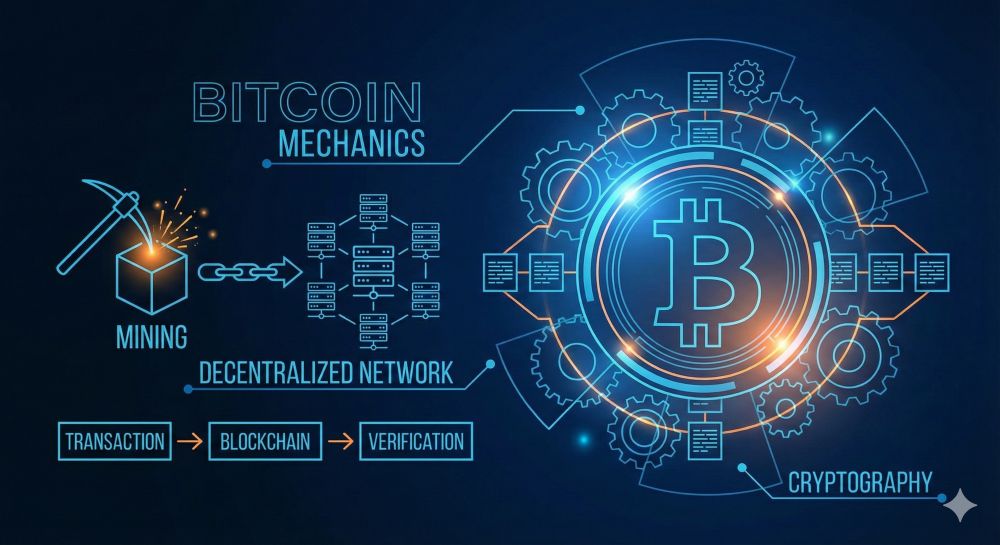When is a smartphone insurance worthwhile
Prices for smartphones reach new record highs every year. And now 1,000 EUR and more are no longer a rarity for the latest smartphone flagship. Although the prices drop significantly after a short time, but are still mostly in the upper 3-digit range.
If the smartphone is lost, or suffers capital damage, for example due to display breakage, the trouble is great. And the more expensive smartphones have become in recent years, the more the cost of repairs has increased. Thus, depending on the model, a display exchange can sometimes cost as much as EUR 300 or more.
This raises the question of insurance that covers this loss, while at the same time not burdening the already tight monthly budget. We want to clarify what a mobile phone insurance should cover, and whether the whole is worthwhile.
When is a smartphone insurance worthwhile
Prices for smartphones reach new record highs every year. And now 1,000 EUR and more are no longer a rarity for the latest smartphone flagship. Although the prices drop significantly after a short time, but are still mostly in the upper 3-digit range.
If the smartphone is lost, or suffers capital damage, for example due to display breakage, the trouble is great. And the more expensive smartphones have become in recent years, the more the cost of repairs has increased. Thus, depending on the model, a display exchange can sometimes cost as much as EUR 300 or more.
This raises the question of insurance that covers this loss, while at the same time not burdening the already tight monthly budget. We want to clarify what a mobile phone insurance should cover, and whether the whole is worthwhile.
1. What damage should be covered
1. What damage should be covered
The best insurance is useless, if a claim actually occurs and the necessary coverage is not included in the policy.
Therefore, a mobile phone insurance should at least cover the following points:
The above points should at least cover a mobile phone insurance, as this is just the most common cases. If you get more (which is always possible depending on the chosen tariff) then of course the better.
The best insurance is useless, if a claim actually occurs and the necessary coverage is not included in the policy.
Therefore, a mobile phone insurance should at least cover the following points:
The above points should at least cover a mobile phone insurance, as this is just the most common cases. If you get more (which is always possible depending on the chosen tariff) then of course the better.
2. What should be considered in the insurance conditions?
2. What should be considered in the insurance conditions?
The devil is as in almost all contracts in detail. But this is all the more true for insurance and financial services.
Because the best insurance is useless, if a case of damage actually occurs and the insurer by clauses in the contract from the liability, or the investment in the insurance is not worthwhile.
Therefore, you should pay attention to the following points with a mobile phone insurance:
The devil is as in almost all contracts in detail. But this is all the more true for insurance and financial services.
Because the best insurance is useless, if a case of damage actually occurs and the insurer by clauses in the contract from the liability, or the investment in the insurance is not worthwhile.
Therefore, you should pay attention to the following points with a mobile phone insurance:
3. Comparison calculator device insurance
3. Comparison calculator device insurance
Although there are many nonsensical insurance policies, as these cover some of the risks that are already covered by another policy, a mobile phone insurance makes perfect sense if it is a device that has a high value. And as already seen, this applies (at least in the beginning) to just about all top smartphones.
And since a smart phone is always a companion everywhere these days, the risk of breakage – or even theft – increases, of course, causing a major loss to the household budget.
In our comparison calculator you can try different models and find the right tariff:
Although there are many nonsensical insurance policies, as these cover some of the risks that are already covered by another policy, a mobile phone insurance makes perfect sense if it is a device that has a high value. And as already seen, this applies (at least in the beginning) to just about all top smartphones.
And since a smart phone is always a companion everywhere these days, the risk of breakage – or even theft – increases, of course, causing a major loss to the household budget.
In our comparison calculator you can try different models and find the right tariff:
Popular Posts:
So sieht das wirklich perfekte Homeoffice-Setup für 2026 aus
Ihr Homeoffice ist veraltet? Steigern Sie 2026 Produktivität & Gesundheit. Unser Guide zeigt das perfekte Setup: von ergonomischen Stühlen und 4K-Webcams bis zu Mesh-WLAN und Kabelmanagement. So investieren Sie in Ihre Karriere.
Internet, Telefon & TV: Die besten Komplettpakete
Internet, TV & Telefon aus einer Hand? Wir vergleichen die Komplettpakete von Telekom, Vodafone, O2 & 1&1. Wer punktet bei Speed, TV-Komfort (MagentaTV vs. GigaTV) und Preis? So finden Sie das beste Triple-Play-Angebot für Ihre Adresse.
5 Anzeichen, dass dein Chef dich im Homeoffice digital überwacht
Nur weil du im Homeoffice bist, heißt das nicht, dass dir niemand zusieht. "Bossware" ist auf dem Vormarsch. Wir zeigen 5 subtile Anzeichen für digitale Überwachung – von "Teams-Status"-Kult bis zu verdächtigen IT-Tools. So erkennst du die Warnsignale und schützt deine Karriere.
Schluss mit dem Tool-Chaos: 5 Apps, die Euer Office wirklich produktiver machen
Schluss mit digitaler Reibung: Diese 5 Apps machen Ihr Büro wirklich produktiver. Entdecken Sie, wie Asana, Loom, Notion, Zapier und Slack die Effizienz steigern, Meetings reduzieren und Ihr Team smarter vernetzen – wenn man sie richtig einsetzt.
AI in everyday office life: Your new invisible colleague
AI won't replace you – but those who use it will have a competitive edge. Make AI your co-pilot in the office! We'll show you four concrete hacks for faster emails, better meeting notes, and solved Excel problems. Get started today, no IT degree required.
Fünf vor Zwölf: Wie Sie erkennen, dass Sie kurz vor dem Burnout stehen
Erschöpfung ist normal, doch wenn das Wochenende keine Erholung mehr bringt und Zynismus die Motivation ersetzt, stehen Sie kurz vor dem Burnout. Erfahren Sie, welche 7 Warnsignale Sie niemals ignorieren dürfen und warum es jetzt lebenswichtig ist, die Notbremse zu ziehen
Popular Posts:
So sieht das wirklich perfekte Homeoffice-Setup für 2026 aus
Ihr Homeoffice ist veraltet? Steigern Sie 2026 Produktivität & Gesundheit. Unser Guide zeigt das perfekte Setup: von ergonomischen Stühlen und 4K-Webcams bis zu Mesh-WLAN und Kabelmanagement. So investieren Sie in Ihre Karriere.
Internet, Telefon & TV: Die besten Komplettpakete
Internet, TV & Telefon aus einer Hand? Wir vergleichen die Komplettpakete von Telekom, Vodafone, O2 & 1&1. Wer punktet bei Speed, TV-Komfort (MagentaTV vs. GigaTV) und Preis? So finden Sie das beste Triple-Play-Angebot für Ihre Adresse.
5 Anzeichen, dass dein Chef dich im Homeoffice digital überwacht
Nur weil du im Homeoffice bist, heißt das nicht, dass dir niemand zusieht. "Bossware" ist auf dem Vormarsch. Wir zeigen 5 subtile Anzeichen für digitale Überwachung – von "Teams-Status"-Kult bis zu verdächtigen IT-Tools. So erkennst du die Warnsignale und schützt deine Karriere.
Schluss mit dem Tool-Chaos: 5 Apps, die Euer Office wirklich produktiver machen
Schluss mit digitaler Reibung: Diese 5 Apps machen Ihr Büro wirklich produktiver. Entdecken Sie, wie Asana, Loom, Notion, Zapier und Slack die Effizienz steigern, Meetings reduzieren und Ihr Team smarter vernetzen – wenn man sie richtig einsetzt.
AI in everyday office life: Your new invisible colleague
AI won't replace you – but those who use it will have a competitive edge. Make AI your co-pilot in the office! We'll show you four concrete hacks for faster emails, better meeting notes, and solved Excel problems. Get started today, no IT degree required.
Fünf vor Zwölf: Wie Sie erkennen, dass Sie kurz vor dem Burnout stehen
Erschöpfung ist normal, doch wenn das Wochenende keine Erholung mehr bringt und Zynismus die Motivation ersetzt, stehen Sie kurz vor dem Burnout. Erfahren Sie, welche 7 Warnsignale Sie niemals ignorieren dürfen und warum es jetzt lebenswichtig ist, die Notbremse zu ziehen