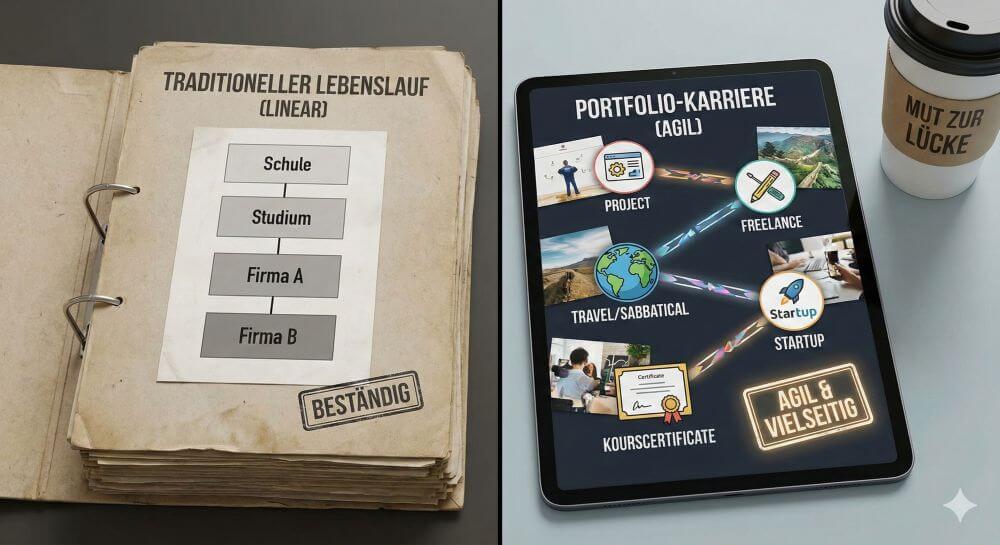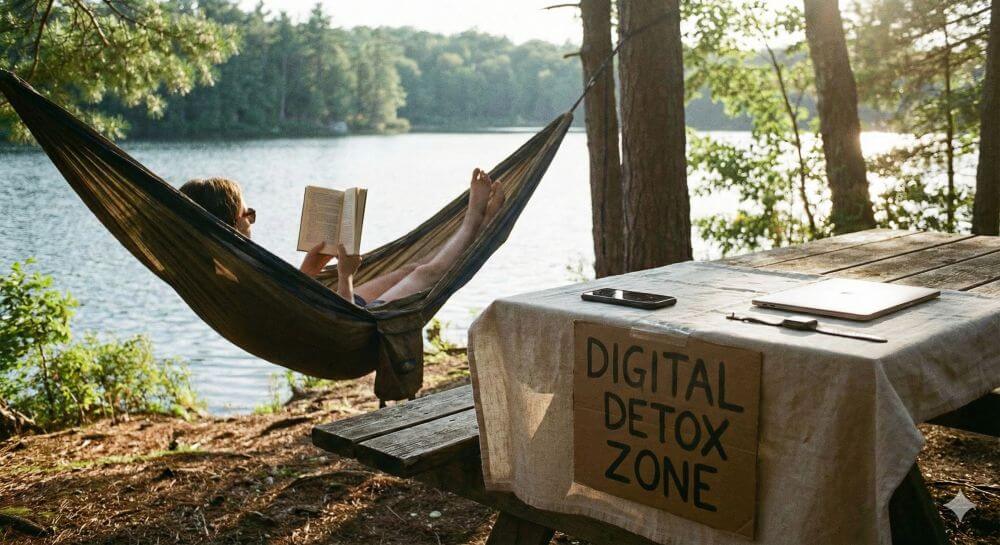The right to be forgotten only applies within the EU
The right to be “forgotten” has existed for more than five years, and does not mean that everything that has been uploaded to a person at some point in the future will remain on the internet for ever and ever and can be found there. Because that can sometimes cause problems when, for example, grad in the application phase for a new job, and the new potential employer first looks what the net as the “new employee” spits out.
The practice of resumes and thus possibly periods of life that are not conducive to a new position being scoured by companies and institutions in the internet is quite common and rather the rule than the exception. Therefore, the right to be forgotten is an important point in protecting personal information. But this right applies only within the EU, and not worldwide.
The right to be forgotten only applies within the EU
The right to be “forgotten” has existed for more than five years, and does not mean that everything that has been uploaded to a person at some point in the future will remain on the internet for ever and ever and can be found there. Because that can sometimes cause problems when, for example, grad in the application phase for a new job, and the new potential employer first looks what the net as the “new employee” spits out.
The practice of resumes and thus possibly periods of life that are not conducive to a new position being scoured by companies and institutions in the internet is quite common and rather the rule than the exception. Therefore, the right to be forgotten is an important point in protecting personal information. But this right applies only within the EU, and not worldwide.
Google does not have to delete search results worldwide
Since the existence of the internet forgetting scheme in 2014, over 850,000 applications have been received by Google for deletion of links. According to Google, 45 percent of the offending entries were removed from the search result lists.
Article 17 of the GDPR, which has been in force since 25.05.2018, stipulates the right to delete personal data by law. However, this (like many other) regulations is a bit spongy, so there is no explicit right to be forgotten. Because if this were implemented consistently then it would also apply worldwide, to which the information is really no longer to be found.
European law, which applies to the states of the EU, has no legally binding effect in other countries. Therefore, Google is not obliged to delete any objectionable links worldwide. This decision was confirmed on 24.09.2019 by the European Court of Justice on the basis of an application of an EU citizen for cancellation.
Although EU law does not require worldwide deletion, it does not prohibit it. This would allow the authorities of an EU Member State to force a worldwide erasure. It should be noted, however, that the personality right must be weighed against that of the public interest.
If, therefore, the public interest outweighs the individual interest of a person or organization, no deletion will take place in case of doubt. Incidentally, the decision to delete can take a long time, and in the case of a rejection of an application, the person concerned only has to go to court.
The Internet never forgets
We recommend the principle: “The Internet never forgets to follow”, and to think very well which information one reveals about itself on the Internet, and especially in social networks. Because even if you believe yourself to have images and other things effectively removed from the platform, you will never be sure if there is still somewhere a backup of the files.
By the way:
Even if results from the Google search result lists were deleted within the EU, but still available in other non-EU states, this hurdle can easily be leveraged via a VPN network. Because here it is easy to move your own location virtually to any country in the world. Take a look at the Google search results for one and the same search term with a changed country assignment.
More about other interesting topics around the protection of your data can be found here in our blog.
Google does not have to delete search results worldwide
Since the existence of the internet forgetting scheme in 2014, over 850,000 applications have been received by Google for deletion of links. According to Google, 45 percent of the offending entries were removed from the search result lists.
Article 17 of the GDPR, which has been in force since 25.05.2018, stipulates the right to delete personal data by law. However, this (like many other) regulations is a bit spongy, so there is no explicit right to be forgotten. Because if this were implemented consistently then it would also apply worldwide, to which the information is really no longer to be found.
European law, which applies to the states of the EU, has no legally binding effect in other countries. Therefore, Google is not obliged to delete any objectionable links worldwide. This decision was confirmed on 24.09.2019 by the European Court of Justice on the basis of an application of an EU citizen for cancellation.
Although EU law does not require worldwide deletion, it does not prohibit it. This would allow the authorities of an EU Member State to force a worldwide erasure. It should be noted, however, that the personality right must be weighed against that of the public interest.
If, therefore, the public interest outweighs the individual interest of a person or organization, no deletion will take place in case of doubt. Incidentally, the decision to delete can take a long time, and in the case of a rejection of an application, the person concerned only has to go to court.
The Internet never forgets
We recommend the principle: “The Internet never forgets to follow”, and to think very well which information one reveals about itself on the Internet, and especially in social networks. Because even if you believe yourself to have images and other things effectively removed from the platform, you will never be sure if there is still somewhere a backup of the files.
By the way:
Even if results from the Google search result lists were deleted within the EU, but still available in other non-EU states, this hurdle can easily be leveraged via a VPN network. Because here it is easy to move your own location virtually to any country in the world. Take a look at the Google search results for one and the same search term with a changed country assignment.
More about other interesting topics around the protection of your data can be found here in our blog.
Popular Posts:
Die Renaissance des Büros: Warum Präsenz manchmal unschlagbar ist
Homeoffice bietet Fokus, doch das Büro bleibt als sozialer Anker unverzichtbar. Spontane Innovation, direktes Voneinander-Lernen und echtes Wir-Gefühl sind digital kaum zu ersetzen. Lesen Sie, warum Präsenz oft besser ist und wie die ideale Mischung für moderne Teams aussieht.
New Work & Moderne Karriere: Warum die Karriereleiter ausgedient hat
Die klassische Karriereleiter hat ausgedient. New Work fordert ein neues Denken: Skills statt Titel, Netzwerk statt Hierarchie. Erfahre, warum das "Karriere-Klettergerüst" deine neue Realität ist und wie du dich mit 4 konkreten Schritten zukunftssicher aufstellst.
Die Homeoffice-Falle: Warum unsichtbare Arbeit deine Beförderung gefährdet
Produktiv im Homeoffice, doch befördert wird der Kollege im Büro? Willkommen in der Homeoffice-Falle. "Proximity Bias" lässt deine Leistung oft unsichtbar werden. Lerne 4 Strategien, wie du auch remote sichtbar bleibst und deine Karriere sicherst – ganz ohne Wichtigtuerei.
Microsoft Loop in Teams: The revolution of your notes?
What exactly are these Loop components in Microsoft Teams? We'll show you how these "living mini-documents" can accelerate your teamwork. From dynamic agendas to shared, real-time checklists – discover practical use cases for your everyday work.
Career booster 2026: These Microsoft Office skills will take you further!
A new year, new career opportunities! But which Office skills will really be in demand in 2026? "Skilled use" is no longer enough. We'll show you today's must-haves – like advanced Excel, using AI in the office, and relevant certifications for your resume.
Why Zero Trust doesn’t work without identity protection!
Zero Trust means: Trust no one, verify everyone. Identity protection is at the heart of this modern security model. Learn how IAM, MFA, Conditional Access, and the principle of least privilege effectively protect your business when the old network perimeter is gone.
Popular Posts:
Die Renaissance des Büros: Warum Präsenz manchmal unschlagbar ist
Homeoffice bietet Fokus, doch das Büro bleibt als sozialer Anker unverzichtbar. Spontane Innovation, direktes Voneinander-Lernen und echtes Wir-Gefühl sind digital kaum zu ersetzen. Lesen Sie, warum Präsenz oft besser ist und wie die ideale Mischung für moderne Teams aussieht.
New Work & Moderne Karriere: Warum die Karriereleiter ausgedient hat
Die klassische Karriereleiter hat ausgedient. New Work fordert ein neues Denken: Skills statt Titel, Netzwerk statt Hierarchie. Erfahre, warum das "Karriere-Klettergerüst" deine neue Realität ist und wie du dich mit 4 konkreten Schritten zukunftssicher aufstellst.
Die Homeoffice-Falle: Warum unsichtbare Arbeit deine Beförderung gefährdet
Produktiv im Homeoffice, doch befördert wird der Kollege im Büro? Willkommen in der Homeoffice-Falle. "Proximity Bias" lässt deine Leistung oft unsichtbar werden. Lerne 4 Strategien, wie du auch remote sichtbar bleibst und deine Karriere sicherst – ganz ohne Wichtigtuerei.
Microsoft Loop in Teams: The revolution of your notes?
What exactly are these Loop components in Microsoft Teams? We'll show you how these "living mini-documents" can accelerate your teamwork. From dynamic agendas to shared, real-time checklists – discover practical use cases for your everyday work.
Career booster 2026: These Microsoft Office skills will take you further!
A new year, new career opportunities! But which Office skills will really be in demand in 2026? "Skilled use" is no longer enough. We'll show you today's must-haves – like advanced Excel, using AI in the office, and relevant certifications for your resume.
Why Zero Trust doesn’t work without identity protection!
Zero Trust means: Trust no one, verify everyone. Identity protection is at the heart of this modern security model. Learn how IAM, MFA, Conditional Access, and the principle of least privilege effectively protect your business when the old network perimeter is gone.