More privacy on Facebook through Container Add-On
The Facebook is not necessarily known for the highest privacy standards, of course, is no longer a secret for a long time.
However, the social network not only collects data from you as long as you are on its side and act with apps, but it tracks you virtually around the globe with your overall browsing habits. Even if you have not opened the official Facebook page at all.
Since the amount of data that Facebook collects about us has become as unclear as the third party to whom this data is shared, everyone should worry about how at least part of this data can be hidden from the all-seeing eyes of Facebook.
How it works and why it makes sense to use the mobile website instead of the Facebook app on mobile devices can be found in our article.
More privacy on Facebook through Container Add-On
The Facebook is not necessarily known for the highest privacy standards, of course, is no longer a secret for a long time.
However, the social network not only collects data from you as long as you are on its side and act with apps, but it tracks you virtually around the globe with your overall browsing habits. Even if you have not opened the official Facebook page at all.
Since the amount of data that Facebook collects about us has become as unclear as the third party to whom this data is shared, everyone should worry about how at least part of this data can be hidden from the all-seeing eyes of Facebook.
How it works and why it makes sense to use the mobile website instead of the Facebook app on mobile devices can be found in our article.
1. Facebook Container Add-On for Mozilla Firefox
1. Facebook Container Add-On for Mozilla Firefox
The Facebook container addon has been developed for the browser Mozilla Firefox, a tool that the possibilities of Facebook to track your browsing behavior is not completely excluded, but at least significantly reduced.
With such a container add-on, so to speak, online identities can be separated from each other by storing different cookies within the Facebook Container Tab, than in a normal tab which usually maps your complete surfing behavior.
You can easily find the add-on in Firefox in the settings menu under “Extensions” and enter “Facebook Container” in the search field. Here you can install and activate the additional tool.
See picture: (click to enlarge)
After the installation, you will first be automatically logged out of Facebook and have to log in again, and from then on you will find yourself in a separate area that no longer reflects your regular surfing behavior for Facebook.
For example, if you click on the “Share” button, a new special tab will be opened with the container icon.
For other browsers like the most used Google Chrome, and the tail end Microsoft Edge missing at the time of this article unfortunately comparable adequate solutions. Of course we hope that this will be replenished soon.
The Facebook container addon has been developed for the browser Mozilla Firefox, a tool that the possibilities of Facebook to track your browsing behavior is not completely excluded, but at least significantly reduced.
With such a container add-on, so to speak, online identities can be separated from each other by storing different cookies within the Facebook Container Tab, than in a normal tab which usually maps your complete surfing behavior.
You can easily find the add-on in Firefox in the settings menu under “Extensions” and enter “Facebook Container” in the search field. Here you can install and activate the additional tool.
See picture:
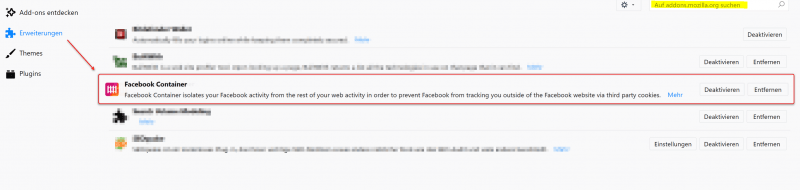
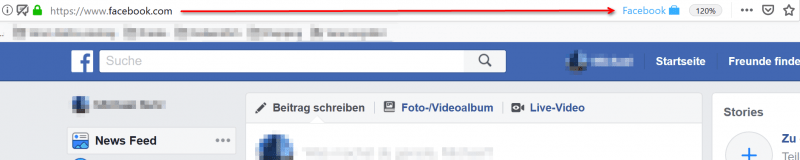
After the installation, you will first be automatically logged out of Facebook and have to log in again, and from then on you will find yourself in a separate area that no longer reflects your regular surfing behavior for Facebook.
For example, if you click on the “Share” button, a new special tab will be opened with the container icon.
For other browsers like the most used Google Chrome, and the tail end Microsoft Edge missing at the time of this article unfortunately comparable adequate solutions. Of course we hope that this will be replenished soon.
2. Use mobile page instead of the Facebook app
2. Use mobile page instead of the Facebook app
Even more data than on the Facebook website on the desktop collects the official Facebook app for mobile devices.
Often this is also installed by the users of course because it is just optimized for the small displays of smartphones and tablets, and also provides a lot of networking with the already stored on the device data such as pictures and contacts.
Far too carefree when installing the Facebook App the necessary rights that you have to grant her to use them waved through. But this problem can be solved easily by simply using the mobile page of Facebook at: m.facebook.com instead of the official app.
One must always be aware of the fact that every app is a small additional software, which can give itself of course completely different permissions than a website can over the (for example Google Chrome) web browser.
And considering how many sensitive data are nowadays on smartphones that are not really anyone’s business, the permissions of the Facebook app are basically a data protection catastrophe.
Even more data than on the Facebook website on the desktop collects the official Facebook app for mobile devices.
Often this is also installed by the users of course because it is just optimized for the small displays of smartphones and tablets, and also provides a lot of networking with the already stored on the device data such as pictures and contacts.
Far too carefree when installing the Facebook App the necessary rights that you have to grant her to use them waved through. But this problem can be solved easily by simply using the mobile page of Facebook at: m.facebook.com instead of the official app.
One must always be aware of the fact that every app is a small additional software, which can give itself of course completely different permissions than a website can over the (for example Google Chrome) web browser.
And considering how many sensitive data are nowadays on smartphones that are not really anyone’s business, the permissions of the Facebook app are basically a data protection catastrophe.
Popular Posts:
Die Renaissance des Büros: Warum Präsenz manchmal unschlagbar ist
Homeoffice bietet Fokus, doch das Büro bleibt als sozialer Anker unverzichtbar. Spontane Innovation, direktes Voneinander-Lernen und echtes Wir-Gefühl sind digital kaum zu ersetzen. Lesen Sie, warum Präsenz oft besser ist und wie die ideale Mischung für moderne Teams aussieht.
New Work & Moderne Karriere: Warum die Karriereleiter ausgedient hat
Die klassische Karriereleiter hat ausgedient. New Work fordert ein neues Denken: Skills statt Titel, Netzwerk statt Hierarchie. Erfahre, warum das "Karriere-Klettergerüst" deine neue Realität ist und wie du dich mit 4 konkreten Schritten zukunftssicher aufstellst.
Die Homeoffice-Falle: Warum unsichtbare Arbeit deine Beförderung gefährdet
Produktiv im Homeoffice, doch befördert wird der Kollege im Büro? Willkommen in der Homeoffice-Falle. "Proximity Bias" lässt deine Leistung oft unsichtbar werden. Lerne 4 Strategien, wie du auch remote sichtbar bleibst und deine Karriere sicherst – ganz ohne Wichtigtuerei.
Microsoft Loop in Teams: The revolution of your notes?
What exactly are these Loop components in Microsoft Teams? We'll show you how these "living mini-documents" can accelerate your teamwork. From dynamic agendas to shared, real-time checklists – discover practical use cases for your everyday work.
Career booster 2026: These Microsoft Office skills will take you further!
A new year, new career opportunities! But which Office skills will really be in demand in 2026? "Skilled use" is no longer enough. We'll show you today's must-haves – like advanced Excel, using AI in the office, and relevant certifications for your resume.
Why Zero Trust doesn’t work without identity protection!
Zero Trust means: Trust no one, verify everyone. Identity protection is at the heart of this modern security model. Learn how IAM, MFA, Conditional Access, and the principle of least privilege effectively protect your business when the old network perimeter is gone.
Popular Posts:
Die Renaissance des Büros: Warum Präsenz manchmal unschlagbar ist
Homeoffice bietet Fokus, doch das Büro bleibt als sozialer Anker unverzichtbar. Spontane Innovation, direktes Voneinander-Lernen und echtes Wir-Gefühl sind digital kaum zu ersetzen. Lesen Sie, warum Präsenz oft besser ist und wie die ideale Mischung für moderne Teams aussieht.
New Work & Moderne Karriere: Warum die Karriereleiter ausgedient hat
Die klassische Karriereleiter hat ausgedient. New Work fordert ein neues Denken: Skills statt Titel, Netzwerk statt Hierarchie. Erfahre, warum das "Karriere-Klettergerüst" deine neue Realität ist und wie du dich mit 4 konkreten Schritten zukunftssicher aufstellst.
Die Homeoffice-Falle: Warum unsichtbare Arbeit deine Beförderung gefährdet
Produktiv im Homeoffice, doch befördert wird der Kollege im Büro? Willkommen in der Homeoffice-Falle. "Proximity Bias" lässt deine Leistung oft unsichtbar werden. Lerne 4 Strategien, wie du auch remote sichtbar bleibst und deine Karriere sicherst – ganz ohne Wichtigtuerei.
Microsoft Loop in Teams: The revolution of your notes?
What exactly are these Loop components in Microsoft Teams? We'll show you how these "living mini-documents" can accelerate your teamwork. From dynamic agendas to shared, real-time checklists – discover practical use cases for your everyday work.
Career booster 2026: These Microsoft Office skills will take you further!
A new year, new career opportunities! But which Office skills will really be in demand in 2026? "Skilled use" is no longer enough. We'll show you today's must-haves – like advanced Excel, using AI in the office, and relevant certifications for your resume.
Why Zero Trust doesn’t work without identity protection!
Zero Trust means: Trust no one, verify everyone. Identity protection is at the heart of this modern security model. Learn how IAM, MFA, Conditional Access, and the principle of least privilege effectively protect your business when the old network perimeter is gone.


































