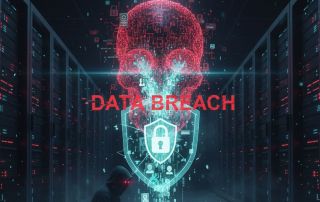Microsoft 365 Copilot will chargeable!
In a surprising twist, Microsoft recently announced a major change in its pricing structure: the AI-driven Microsoft 365 Copilot will now be paid for. At an additional $30 per user per month, Copilot, previously integrated with the Microsoft 365 subscription, is now offered as a standalone product. This change marks an important step in Microsoft’s strategy to monetize its AI-driven services while delivering value to users.
Tightly integrated with the Microsoft Office apps, Copilot has proven to be a valuable tool for companies and individuals looking for efficient and seamless collaboration. With its ability to analyze content from various sources such as email, Teams meetings, calendars, chats and documents and create useful summaries and to-do lists, Copilot has revolutionized the way we work and collaborate.
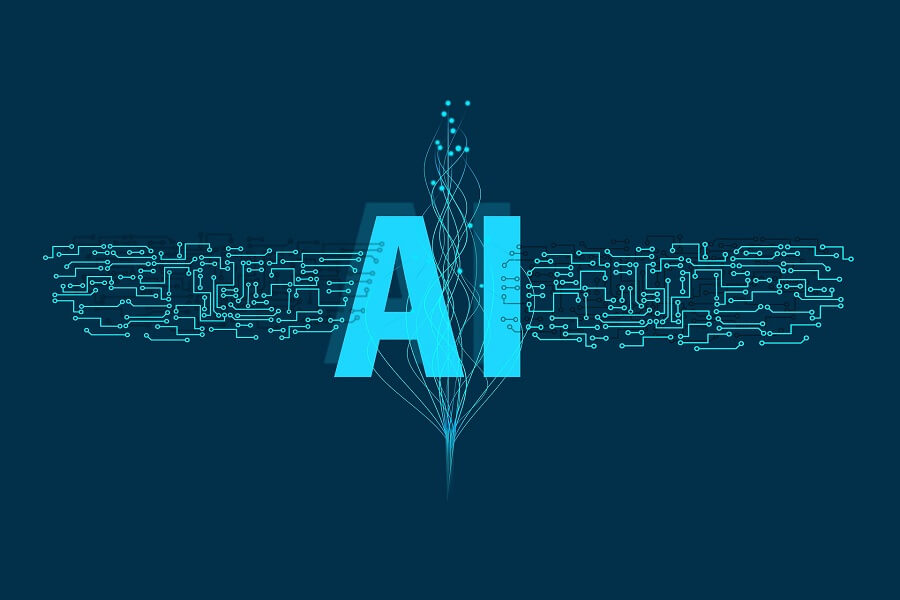
The announcement of monetizing Copilot comes at a time when more and more companies are recognizing the benefits and value of artificial intelligence and are looking for ways to integrate this technology into their daily workflows. With the introduction of fees for the Copilot service, Microsoft is positioning itself as a leader in this growing market.
Microsoft 365 Copilot will chargeable!
In a surprising twist, Microsoft recently announced a major change in its pricing structure: the AI-driven Microsoft 365 Copilot will now be paid for. At an additional $30 per user per month, Copilot, previously integrated with the Microsoft 365 subscription, is now offered as a standalone product. This change marks an important step in Microsoft’s strategy to monetize its AI-driven services while delivering value to users.
Tightly integrated with the Microsoft Office apps, Copilot has proven to be a valuable tool for companies and individuals looking for efficient and seamless collaboration. With its ability to analyze content from various sources such as email, Teams meetings, calendars, chats and documents and create useful summaries and to-do lists, Copilot has revolutionized the way we work and collaborate.
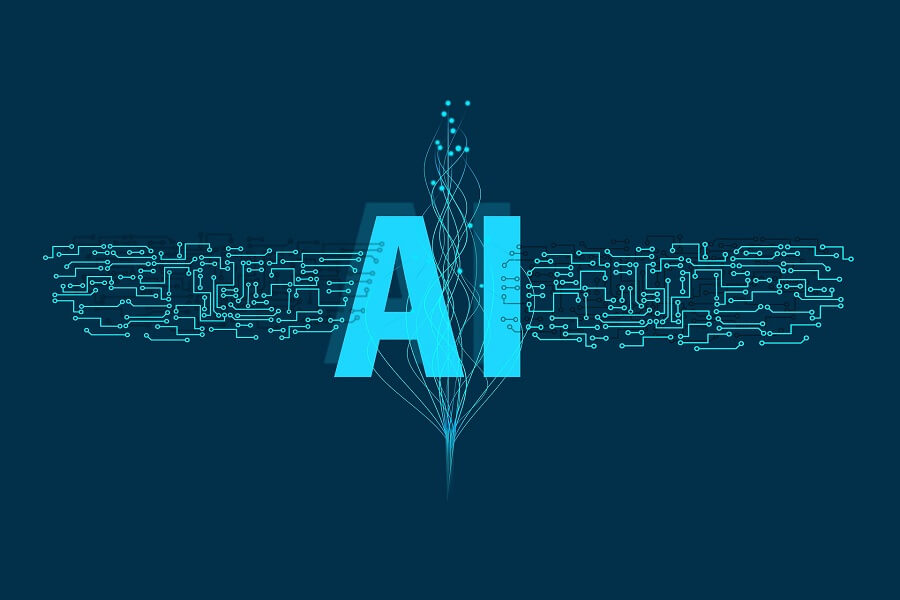
The announcement of monetizing Copilot comes at a time when more and more companies are recognizing the benefits and value of artificial intelligence and are looking for ways to integrate this technology into their daily workflows. With the introduction of fees for the Copilot service, Microsoft is positioning itself as a leader in this growing market.
AI copilot no longer for free
AI copilot no longer for free
Microsoft has published the costs for its Artificial Intelligence (AI) “Microsoft 365 Copilot” in the USA. Integrated into the Microsoft 365 Office suite, this AI system can analyze information from a variety of sources such as emails, Teams meetings, calendars, chats and documents and create helpful summaries and to-do lists based on it.
Parallel to this announcement, Microsoft informed that the commercial use of its AI-controlled chatbot Bing is now subject to a fee. In order to be able to use this service for business purposes, a paid subscription to Microsoft 365 will now be required. A separate Bing Chat Enterprise subscription option is also offered for $5 per user per month.
The Microsoft 365 Copilot advanced AI offering is charged $30 per user per month on top of your existing Microsoft 365 subscription (E3, E5, Business Standard, and Business Premium). It is not yet clear whether the Microsoft 365 Copilot will also be available for private users.
Microsoft assures that users’ data is safe when using this service and both input and output data are protected from unwanted insight. Customer data is also not used to train the language models.
In addition, Microsoft is expanding the Sales Copilot in Dynamics 365 Sales for the sales area. This includes AI-powered business opportunity summaries as well as contextual email drafts and meeting preparations. The focus is on automating CRM tasks and generating AI-powered content to personalize customer interactions.
In the future, the business world will be faced with the task of using AI effectively and at the same time dealing with it responsibly. Microsoft is positioning itself as a reliable partner in this area with a strong focus on data protection and security. Nevertheless, AI technologies continue to raise complex questions that business and society will have to clarify in the future.
Microsoft has published the costs for its Artificial Intelligence (AI) “Microsoft 365 Copilot” in the USA. Integrated into the Microsoft 365 Office suite, this AI system can analyze information from a variety of sources such as emails, Teams meetings, calendars, chats and documents and create helpful summaries and to-do lists based on it.
Parallel to this announcement, Microsoft informed that the commercial use of its AI-controlled chatbot Bing is now subject to a fee. In order to be able to use this service for business purposes, a paid subscription to Microsoft 365 will now be required. A separate Bing Chat Enterprise subscription option is also offered for $5 per user per month.
The Microsoft 365 Copilot advanced AI offering is charged $30 per user per month on top of your existing Microsoft 365 subscription (E3, E5, Business Standard, and Business Premium). It is not yet clear whether the Microsoft 365 Copilot will also be available for private users.
Microsoft assures that users’ data is safe when using this service and both input and output data are protected from unwanted insight. Customer data is also not used to train the language models.
In addition, Microsoft is expanding the Sales Copilot in Dynamics 365 Sales for the sales area. This includes AI-powered business opportunity summaries as well as contextual email drafts and meeting preparations. The focus is on automating CRM tasks and generating AI-powered content to personalize customer interactions.
In the future, the business world will be faced with the task of using AI effectively and at the same time dealing with it responsibly. Microsoft is positioning itself as a reliable partner in this area with a strong focus on data protection and security. Nevertheless, AI technologies continue to raise complex questions that business and society will have to clarify in the future.
Popular Posts
Datenschutz-Albtraum KI? Darf ich Firmendaten in ChatGPT eingeben?
Firmendaten in ChatGPT zu kopieren ist gefährlich. Es drohen DSGVO-Strafen und der Verlust von Geschäftsgeheimnissen. Erfahren Sie, warum die Standard-KI tabu ist und welche sicheren Alternativen (z.B. Enterprise) es für deutsche Unternehmen gibt.
Inflation frisst Ihr Gehalt? Warum Gehaltstransparenz jetzt wichtiger ist als je zuvor!
Hohe Inflation trifft auf Gehaltsgeheimnisse. Das Ergebnis: Ihr Reallohn sinkt. Wir zeigen, warum Gehaltstransparenz im Kampf gegen die Inflation entscheidend ist und wie Sie mit Daten und Fakten endlich die faire Gehaltserhöhung bekommen, die Sie verdienen.
5 Anzeichen, dass dein Chef dich im Homeoffice digital überwacht
Nur weil du im Homeoffice bist, heißt das nicht, dass dir niemand zusieht. "Bossware" ist auf dem Vormarsch. Wir zeigen 5 subtile Anzeichen für digitale Überwachung – von "Teams-Status"-Kult bis zu verdächtigen IT-Tools. So erkennst du die Warnsignale und schützt deine Karriere.
Das Mitarbeitergespräch 2025 – So nutzt du KI, um deine Erfolge zu beweisen.
Schluss mit Bauchgefühl im Jahresgespräch 2025! Nutze KI als deinen persönlichen Analysten. So bereitest du deine Erfolge mit harten Daten statt Meinungen vor und beweist unschlagbar deinen Wert für mehr Gehalt oder die Beförderung. Inklusive wichtiger Tipps.
Warning: The “Black Friday” trap in the office mailbox
Black Friday is full of dangerous traps lurking in office inboxes. Phishing emails disguised as great deals can lead to data theft and ransomware. Learn how to recognize these fraudulent emails immediately and effectively protect your business.
The worst-case scenario: How a massive data leak should shake us all up
A massive data breach is once again shaking the digital world. Millions of passwords and personal data are circulating – perhaps yours too. Our article shows you how to reliably check if you've been affected and what 5 steps you need to take immediately to prevent identity theft.
Popular Posts
Datenschutz-Albtraum KI? Darf ich Firmendaten in ChatGPT eingeben?
Firmendaten in ChatGPT zu kopieren ist gefährlich. Es drohen DSGVO-Strafen und der Verlust von Geschäftsgeheimnissen. Erfahren Sie, warum die Standard-KI tabu ist und welche sicheren Alternativen (z.B. Enterprise) es für deutsche Unternehmen gibt.
Inflation frisst Ihr Gehalt? Warum Gehaltstransparenz jetzt wichtiger ist als je zuvor!
Hohe Inflation trifft auf Gehaltsgeheimnisse. Das Ergebnis: Ihr Reallohn sinkt. Wir zeigen, warum Gehaltstransparenz im Kampf gegen die Inflation entscheidend ist und wie Sie mit Daten und Fakten endlich die faire Gehaltserhöhung bekommen, die Sie verdienen.
5 Anzeichen, dass dein Chef dich im Homeoffice digital überwacht
Nur weil du im Homeoffice bist, heißt das nicht, dass dir niemand zusieht. "Bossware" ist auf dem Vormarsch. Wir zeigen 5 subtile Anzeichen für digitale Überwachung – von "Teams-Status"-Kult bis zu verdächtigen IT-Tools. So erkennst du die Warnsignale und schützt deine Karriere.
Das Mitarbeitergespräch 2025 – So nutzt du KI, um deine Erfolge zu beweisen.
Schluss mit Bauchgefühl im Jahresgespräch 2025! Nutze KI als deinen persönlichen Analysten. So bereitest du deine Erfolge mit harten Daten statt Meinungen vor und beweist unschlagbar deinen Wert für mehr Gehalt oder die Beförderung. Inklusive wichtiger Tipps.
Warning: The “Black Friday” trap in the office mailbox
Black Friday is full of dangerous traps lurking in office inboxes. Phishing emails disguised as great deals can lead to data theft and ransomware. Learn how to recognize these fraudulent emails immediately and effectively protect your business.
The worst-case scenario: How a massive data leak should shake us all up
A massive data breach is once again shaking the digital world. Millions of passwords and personal data are circulating – perhaps yours too. Our article shows you how to reliably check if you've been affected and what 5 steps you need to take immediately to prevent identity theft.