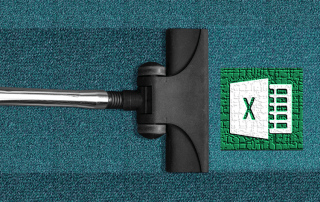Microsoft Power Platform:
The low-code revolution for every business
Digital transformation is no longer a distant goal, but a daily necessity. However, the rapid implementation of ideas often fails due to a lack of developer resources or rigid IT structures. This is where the Microsoft Power Platform comes in. It promises nothing less than the “democratization of app development and automation.” But what exactly is behind this buzzword, and which tools are included?

What is the Power Platform?
The Microsoft Power Platform is an integrated suite of low-code and no-code tools. This means users can create business solutions without writing thousands of lines of complex programming code. Often, graphical interfaces, drag-and-drop functionality, and formula-like expressions (similar to Excel) are sufficient to achieve powerful results.
It’s aimed not only at IT professionals but also explicitly at so-called “citizen developers”—technically skilled employees from departments such as HR, marketing, or controlling who want to optimize their own processes.
The platform consists of five core components that work seamlessly together:
1. Power BI: See and understand data
Data is the gold of the 21st century, but it often lies unused in dusty Excel spreadsheets or various databases. Power BI (Business Intelligence) is the platform’s analysis and visualization tool.
- What it can do: It connects to hundreds of different data sources (from a simple Excel file to a complex SAP database), processes this data, and presents it in interactive dashboards.
- Example use case: A sales manager can see the current sales figures at a glance, broken down by region and product, and can drill down into the details with a single click, instead of wading through static monthly reports.
2. Power Apps: Custom Applications Without Code
Standard software often doesn’t perfectly fit a company’s individual processes. With Power Apps, employees can create their own applications for web and mobile devices.
- What it can do: It offers a graphical interface for building apps using drag-and-drop. You can create forms, use the smartphone’s camera or GPS functions, and write the captured data directly back to connected systems.
- Usage example: An app for field service technicians. They can photograph damage on-site at the customer’s location, select spare parts from a list, and have the work report signed directly on the tablet. The data is immediately transferred to the central system in the office.
3. Power Automate: Say goodbye to boring routine tasks
Formerly known as “Microsoft Flow,” Power Automate is the engine for process automation across various applications.
- What it can do: It connects apps and services to automate recurring tasks. This is usually based on a trigger and one or more subsequent actions.
- Usage example: The approval workflow for vacation requests. An employee submits the request (e.g., via a Power App). Power Automate automatically sends an approval email to the manager. If the requester clicks “Approve,” they are notified, and the vacation request is automatically added to the team calendar.
4. Microsoft Copilot Studio (formerly Power Virtual Agents): Build Your Own Smart Chatbots
Customer support or internal help desks are often overwhelmed with the same recurring inquiries. Copilot Studio enables the creation of intelligent chatbots.
- What it can do: Graphical dialogue flows can be created without AI expertise, responding to frequently asked questions. Thanks to modern AI, these bots are also increasingly able to understand natural language.
- Example use case: An internal HR bot that answers employee questions like “How much vacation time do I have left?” or “Where can I find the travel expense form?” It can provide immediate answers around the clock and relieves the burden on the HR department.
5. Power Pages: Professional Websites for External Users
While Power Apps primarily focuses on internal users, Power Pages is the solution for creating secure, data-centric websites for external customers or partners.
What it can do: It enables the rapid development of externally accessible portals that can still securely access data stored within the company (e.g., customer portals, support pages).
The foundation: Dataverse
All these tools need a common data foundation to work together optimally. This is where Microsoft Dataverse comes in. It’s far more than just a database; it’s an intelligent, secure, and scalable data platform in the cloud. It ensures that data is stored in a structured way and that all Power Platform tools (as well as Dynamics 365) access the same, consistent information.
Conclusion: Agility instead of waiting in line
The Microsoft Power Platform is a powerful tool for businesses of all sizes. It drastically reduces the time from idea to solution. Instead of waiting months for an available slot in the IT department, business units can often solve their problems themselves—agilely, cost-effectively, and precisely. Thanks to its integration with Microsoft 365, getting started is often just a click away.
Beliebte Beiträge
Header and footer in Word – First page different in Word
How to make headers different on the first page than on the rest of the pages. Also create custom footers in Word for your documents.
Clean up Excel spreadsheets
It is very easy to use Excel tables created without a system and still get usable data from them with a few tricks.
Insert and edit header and footer in Excel
Inserting a header and footer in Excel is far from user-friendly. We show ways and workarounds how you can do it anyway.
Concatenate text and date in Excel – Tutorial
Concatenating text and date in Excel requires a combination of two functions. We use a practical example to explain how it can be used.
Create and save your own text modules in Word
Create your own text blocks in Word, save them and quickly add ready-made text and graphics to your documents.
Data Queries in Excel – Works with Power Query
So erstellen Sie aktive Datenabfragen durch Power Query aus verschiedensten Quellen in Excel, führen Daten aus verschiedenen Dateien und Tabellen zusammen.