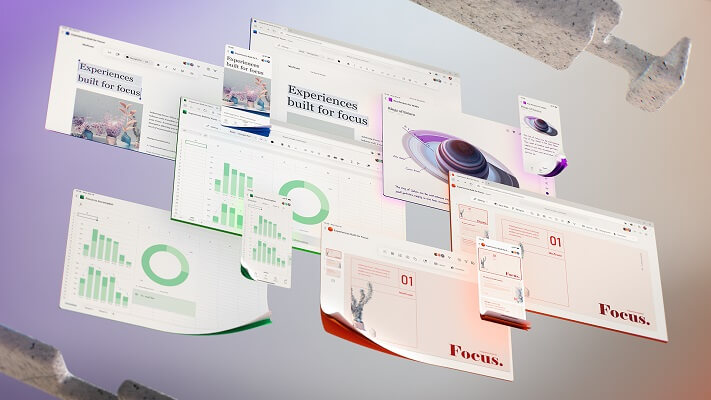Microsoft Office gets fresher with a new design
After users were spared too big changes in the menu navigation thanks to the latest offshoot of the most popular office software with Microsoft Office 2019 in September 2018, and the focus was primarily on more functionality and networking, there should now be a refreshment for all Office versions.

Microsoft Office gets fresher with a new design
After users were spared too big changes in the menu navigation thanks to the latest offshoot of the most popular office software with Microsoft Office 2019 in September 2018, and the focus was primarily on more functionality and networking, there should now be a refreshment for all Office versions.

No more ribbon in Microsoft Office in the future
When Office 2003 was replaced by Office 2007, many users who could use Word, Excel & Co almost blindly – because they knew exactly where which function is located – had to get used to it when the menu ribbon was introduced to better categorize functional areas.
And of course at the beginning – as with almost everything that is new – there was a lot of criticism from the users. And now it’s time again that we all have to get used to it. Because the menu ribbon to which we have all got used falls victim to the red pen after 13 years, and should give way to a new, slimmer design. In the future, there will be a context-sensitive strip with buttons at the top of the screen, which changes depending on the work being carried out.
With this step, Microsoft would like to make it easier for users to work with the Office software through a tidier design, and to simplify the sometimes cluttered menu navigation. The focus should always be on the current work to be carried out. That this redesign is not just a visual gimmick for Microsoft, but really about improving the workflow with the office software is also noticeable because there is still no fixed date for the implementation with which everything is changed in one go becomes.
Rather, it is a project that is designed to be implemented in the long term. While some changes have already been tested, others are still in the testing phase to see whether changes really bring added value to users here, or only confuse them in the end. So it will take a while before all users will receive the new design. We think that (if Microsoft stays true to its cycle) the new design will be available to all users with the Office 2022 version at the latest.
No more ribbon in Microsoft Office in the future
When Office 2003 was replaced by Office 2007, many users who could use Word, Excel & Co almost blindly – because they knew exactly where which function is located – had to get used to it when the menu ribbon was introduced to better categorize functional areas.
And of course at the beginning – as with almost everything that is new – there was a lot of criticism from the users. And now it’s time again that we all have to get used to it. Because the menu ribbon to which we have all got used falls victim to the red pen after 13 years, and should give way to a new, slimmer design. In the future, there will be a context-sensitive strip with buttons at the top of the screen, which changes depending on the work being carried out.
With this step, Microsoft would like to make it easier for users to work with the Office software through a tidier design, and to simplify the sometimes cluttered menu navigation. The focus should always be on the current work to be carried out. That this redesign is not just a visual gimmick for Microsoft, but really about improving the workflow with the office software is also noticeable because there is still no fixed date for the implementation with which everything is changed in one go becomes.
Rather, it is a project that is designed to be implemented in the long term. While some changes have already been tested, others are still in the testing phase to see whether changes really bring added value to users here, or only confuse them in the end. So it will take a while before all users will receive the new design. We think that (if Microsoft stays true to its cycle) the new design will be available to all users with the Office 2022 version at the latest.
Popular Posts:
So sieht das wirklich perfekte Homeoffice-Setup für 2026 aus
Ihr Homeoffice ist veraltet? Steigern Sie 2026 Produktivität & Gesundheit. Unser Guide zeigt das perfekte Setup: von ergonomischen Stühlen und 4K-Webcams bis zu Mesh-WLAN und Kabelmanagement. So investieren Sie in Ihre Karriere.
Internet, Telefon & TV: Die besten Komplettpakete
Internet, TV & Telefon aus einer Hand? Wir vergleichen die Komplettpakete von Telekom, Vodafone, O2 & 1&1. Wer punktet bei Speed, TV-Komfort (MagentaTV vs. GigaTV) und Preis? So finden Sie das beste Triple-Play-Angebot für Ihre Adresse.
5 Anzeichen, dass dein Chef dich im Homeoffice digital überwacht
Nur weil du im Homeoffice bist, heißt das nicht, dass dir niemand zusieht. "Bossware" ist auf dem Vormarsch. Wir zeigen 5 subtile Anzeichen für digitale Überwachung – von "Teams-Status"-Kult bis zu verdächtigen IT-Tools. So erkennst du die Warnsignale und schützt deine Karriere.
Schluss mit dem Tool-Chaos: 5 Apps, die Euer Office wirklich produktiver machen
Schluss mit digitaler Reibung: Diese 5 Apps machen Ihr Büro wirklich produktiver. Entdecken Sie, wie Asana, Loom, Notion, Zapier und Slack die Effizienz steigern, Meetings reduzieren und Ihr Team smarter vernetzen – wenn man sie richtig einsetzt.
AI in everyday office life: Your new invisible colleague
AI won't replace you – but those who use it will have a competitive edge. Make AI your co-pilot in the office! We'll show you four concrete hacks for faster emails, better meeting notes, and solved Excel problems. Get started today, no IT degree required.
Fünf vor Zwölf: Wie Sie erkennen, dass Sie kurz vor dem Burnout stehen
Erschöpfung ist normal, doch wenn das Wochenende keine Erholung mehr bringt und Zynismus die Motivation ersetzt, stehen Sie kurz vor dem Burnout. Erfahren Sie, welche 7 Warnsignale Sie niemals ignorieren dürfen und warum es jetzt lebenswichtig ist, die Notbremse zu ziehen
Popular Posts:
So sieht das wirklich perfekte Homeoffice-Setup für 2026 aus
Ihr Homeoffice ist veraltet? Steigern Sie 2026 Produktivität & Gesundheit. Unser Guide zeigt das perfekte Setup: von ergonomischen Stühlen und 4K-Webcams bis zu Mesh-WLAN und Kabelmanagement. So investieren Sie in Ihre Karriere.
Internet, Telefon & TV: Die besten Komplettpakete
Internet, TV & Telefon aus einer Hand? Wir vergleichen die Komplettpakete von Telekom, Vodafone, O2 & 1&1. Wer punktet bei Speed, TV-Komfort (MagentaTV vs. GigaTV) und Preis? So finden Sie das beste Triple-Play-Angebot für Ihre Adresse.
5 Anzeichen, dass dein Chef dich im Homeoffice digital überwacht
Nur weil du im Homeoffice bist, heißt das nicht, dass dir niemand zusieht. "Bossware" ist auf dem Vormarsch. Wir zeigen 5 subtile Anzeichen für digitale Überwachung – von "Teams-Status"-Kult bis zu verdächtigen IT-Tools. So erkennst du die Warnsignale und schützt deine Karriere.
Schluss mit dem Tool-Chaos: 5 Apps, die Euer Office wirklich produktiver machen
Schluss mit digitaler Reibung: Diese 5 Apps machen Ihr Büro wirklich produktiver. Entdecken Sie, wie Asana, Loom, Notion, Zapier und Slack die Effizienz steigern, Meetings reduzieren und Ihr Team smarter vernetzen – wenn man sie richtig einsetzt.
AI in everyday office life: Your new invisible colleague
AI won't replace you – but those who use it will have a competitive edge. Make AI your co-pilot in the office! We'll show you four concrete hacks for faster emails, better meeting notes, and solved Excel problems. Get started today, no IT degree required.
Fünf vor Zwölf: Wie Sie erkennen, dass Sie kurz vor dem Burnout stehen
Erschöpfung ist normal, doch wenn das Wochenende keine Erholung mehr bringt und Zynismus die Motivation ersetzt, stehen Sie kurz vor dem Burnout. Erfahren Sie, welche 7 Warnsignale Sie niemals ignorieren dürfen und warum es jetzt lebenswichtig ist, die Notbremse zu ziehen