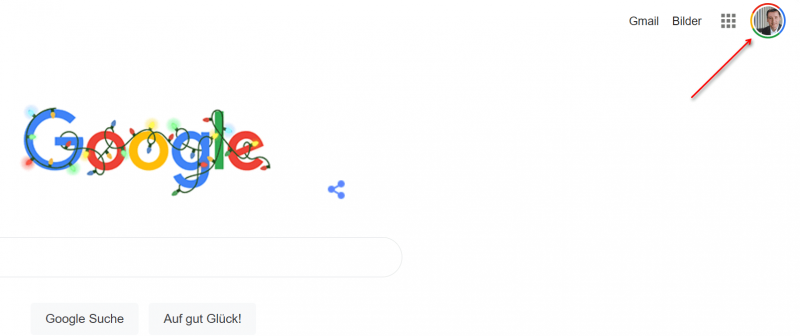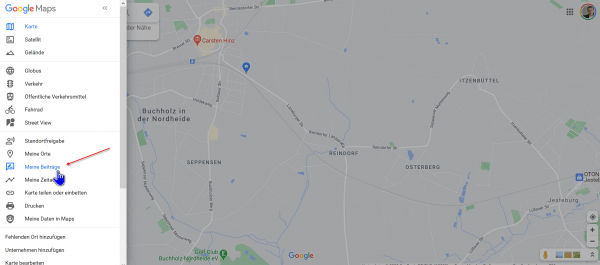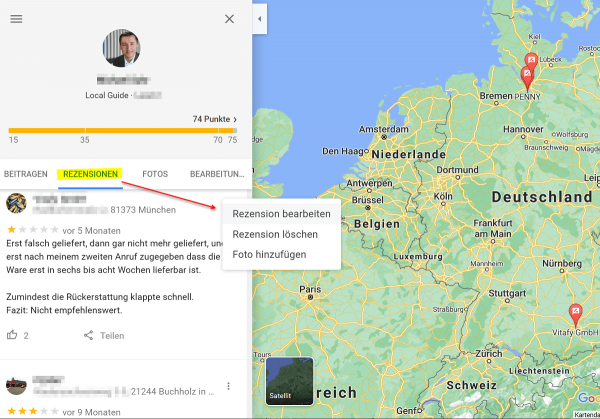How to delete and edit Google reviews
Reviews on Google help millions of users every day with their decision for or against a product, service or company. But sometimes evaluations are also given in the affect, and do not reflect a differentiated opinion, but only a snapshot.
Ratings can be submitted by all users who have a Google account and who are logged in at this point in time. It often takes a few days until a given review can be viewed online by all users worldwide. During this period, an internal check takes place at Google to prevent fake reviews.
Because this has not happened seldom in the past, and can have negative economic effects for companies that were wrongly rated with negative entries in your Google Business presence if, for example, customers do not even shop here due to the negative reviews or services in Claim.
We would like to briefly explain how you can change or delete evaluations that you have made yourself.

How to delete and edit Google reviews
Reviews on Google help millions of users every day with their decision for or against a product, service or company. But sometimes evaluations are also given in the affect, and do not reflect a differentiated opinion, but only a snapshot.
Ratings can be submitted by all users who have a Google account and who are logged in at this point in time. It often takes a few days until a given review can be viewed online by all users worldwide. During this period, an internal check takes place at Google to prevent fake reviews.
Because this has not happened seldom in the past, and can have negative economic effects for companies that were wrongly rated with negative entries in your Google Business presence if, for example, customers do not even shop here due to the negative reviews or services in Claim.
We would like to briefly explain how you can change or delete evaluations that you have made yourself.

1. Correctly change or delete Google rating
1. Correctly change or delete Google rating
If you have several Google accounts, please make sure to log into the correct account in advance, because it is also possible as an individual to submit several reviews with the corresponding user account.
You can easily see whether and in which account you are currently logged in on the Google homepage in the top right corner, and there you can also switch back and forth between your accounts.
See fig. (Click to enlarge)
After you have logged into your Google account, go to the official Google Maps page at https://www.google.com/maps/ and click on “My Posts” in the menu. There you will also find the sub-item “Reviews”, under which you can view, edit and delete your previous reviews.
Please keep in mind that it may take some time before your updated rating is publicly available, as this process is also checked again.
See fig. (Click to enlarge)
So it is actually pretty easy to change or delete a rating once it has been submitted. Because on the one hand, opinions sometimes simply change after you have had very positive experiences with the company later, or the other way around, everything is much worse and you want to express your displeasure.
Note:
However, always make sure to remain factual in your reviews. Please do not start with personal mention of names, or worse, utter insults.
So if you write for example:
Mr / Ms XYZ is the greatest id … t ever walking around. How can such a sh…t company survive ??? !!!,
then this is not only irrelevant, but can also cause legal problems due to your insults. In case of doubt, such reviews are rightly not published by Google. Because the possibility of submitting reviews does not serve to get rid of your frustration, but rather to help the whole community with your experience in the decision-making process.
If you have several Google accounts, please make sure to log into the correct account in advance, because it is also possible as an individual to submit several reviews with the corresponding user account.
You can easily see whether and in which account you are currently logged in on the Google homepage in the top right corner, and there you can also switch back and forth between your accounts.
See fig. (Click to enlarge)
After you have logged into your Google account, go to the official Google Maps page at https://www.google.com/maps/ and click on “My Posts” in the menu. There you will also find the sub-item “Reviews”, under which you can view, edit and delete your previous reviews.
Please keep in mind that it may take some time before your updated rating is publicly available, as this process is also checked again.
See fig. (Click to enlarge)
So it is actually pretty easy to change or delete a rating once it has been submitted. Because on the one hand, opinions sometimes simply change after you have had very positive experiences with the company later, or the other way around, everything is much worse and you want to express your displeasure.
Note:
However, always make sure to remain factual in your reviews. Please do not start with personal mention of names, or worse, utter insults.
So if you write for example:
Mr / Ms XYZ is the greatest id … t ever walking around. How can such a sh…t company survive ??? !!!,
then this is not only irrelevant, but can also cause legal problems due to your insults. In case of doubt, such reviews are rightly not published by Google. Because the possibility of submitting reviews does not serve to get rid of your frustration, but rather to help the whole community with your experience in the decision-making process.
Popular Posts:
So sieht das wirklich perfekte Homeoffice-Setup für 2026 aus
Ihr Homeoffice ist veraltet? Steigern Sie 2026 Produktivität & Gesundheit. Unser Guide zeigt das perfekte Setup: von ergonomischen Stühlen und 4K-Webcams bis zu Mesh-WLAN und Kabelmanagement. So investieren Sie in Ihre Karriere.
Internet, Telefon & TV: Die besten Komplettpakete
Internet, TV & Telefon aus einer Hand? Wir vergleichen die Komplettpakete von Telekom, Vodafone, O2 & 1&1. Wer punktet bei Speed, TV-Komfort (MagentaTV vs. GigaTV) und Preis? So finden Sie das beste Triple-Play-Angebot für Ihre Adresse.
5 Anzeichen, dass dein Chef dich im Homeoffice digital überwacht
Nur weil du im Homeoffice bist, heißt das nicht, dass dir niemand zusieht. "Bossware" ist auf dem Vormarsch. Wir zeigen 5 subtile Anzeichen für digitale Überwachung – von "Teams-Status"-Kult bis zu verdächtigen IT-Tools. So erkennst du die Warnsignale und schützt deine Karriere.
Schluss mit dem Tool-Chaos: 5 Apps, die Euer Office wirklich produktiver machen
Schluss mit digitaler Reibung: Diese 5 Apps machen Ihr Büro wirklich produktiver. Entdecken Sie, wie Asana, Loom, Notion, Zapier und Slack die Effizienz steigern, Meetings reduzieren und Ihr Team smarter vernetzen – wenn man sie richtig einsetzt.
AI in everyday office life: Your new invisible colleague
AI won't replace you – but those who use it will have a competitive edge. Make AI your co-pilot in the office! We'll show you four concrete hacks for faster emails, better meeting notes, and solved Excel problems. Get started today, no IT degree required.
Fünf vor Zwölf: Wie Sie erkennen, dass Sie kurz vor dem Burnout stehen
Erschöpfung ist normal, doch wenn das Wochenende keine Erholung mehr bringt und Zynismus die Motivation ersetzt, stehen Sie kurz vor dem Burnout. Erfahren Sie, welche 7 Warnsignale Sie niemals ignorieren dürfen und warum es jetzt lebenswichtig ist, die Notbremse zu ziehen
Popular Posts:
So sieht das wirklich perfekte Homeoffice-Setup für 2026 aus
Ihr Homeoffice ist veraltet? Steigern Sie 2026 Produktivität & Gesundheit. Unser Guide zeigt das perfekte Setup: von ergonomischen Stühlen und 4K-Webcams bis zu Mesh-WLAN und Kabelmanagement. So investieren Sie in Ihre Karriere.
Internet, Telefon & TV: Die besten Komplettpakete
Internet, TV & Telefon aus einer Hand? Wir vergleichen die Komplettpakete von Telekom, Vodafone, O2 & 1&1. Wer punktet bei Speed, TV-Komfort (MagentaTV vs. GigaTV) und Preis? So finden Sie das beste Triple-Play-Angebot für Ihre Adresse.
5 Anzeichen, dass dein Chef dich im Homeoffice digital überwacht
Nur weil du im Homeoffice bist, heißt das nicht, dass dir niemand zusieht. "Bossware" ist auf dem Vormarsch. Wir zeigen 5 subtile Anzeichen für digitale Überwachung – von "Teams-Status"-Kult bis zu verdächtigen IT-Tools. So erkennst du die Warnsignale und schützt deine Karriere.
Schluss mit dem Tool-Chaos: 5 Apps, die Euer Office wirklich produktiver machen
Schluss mit digitaler Reibung: Diese 5 Apps machen Ihr Büro wirklich produktiver. Entdecken Sie, wie Asana, Loom, Notion, Zapier und Slack die Effizienz steigern, Meetings reduzieren und Ihr Team smarter vernetzen – wenn man sie richtig einsetzt.
AI in everyday office life: Your new invisible colleague
AI won't replace you – but those who use it will have a competitive edge. Make AI your co-pilot in the office! We'll show you four concrete hacks for faster emails, better meeting notes, and solved Excel problems. Get started today, no IT degree required.
Fünf vor Zwölf: Wie Sie erkennen, dass Sie kurz vor dem Burnout stehen
Erschöpfung ist normal, doch wenn das Wochenende keine Erholung mehr bringt und Zynismus die Motivation ersetzt, stehen Sie kurz vor dem Burnout. Erfahren Sie, welche 7 Warnsignale Sie niemals ignorieren dürfen und warum es jetzt lebenswichtig ist, die Notbremse zu ziehen