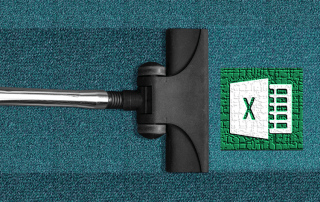Digital detox at work: The art of conscious unavailability
It flashes, vibrates, and pings. The modern workplace is often no longer a place of concentration, but rather a hub for distractions. Emails, Slack messages, Zoom calls, and our personal smartphones vie for our attention every second.
The result: Fragmented workdays, declining productivity, and a permanently elevated stress level. Digital detox at work doesn’t mean throwing your computer out the window. It’s about regaining control over technology, instead of being controlled by it.
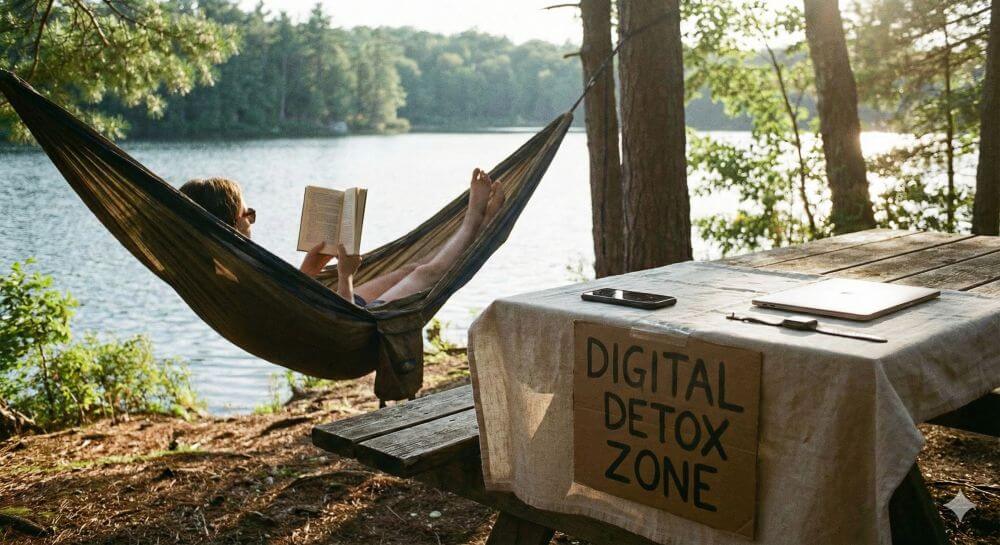
Why we need to “pull the plug”
Our brains aren’t designed for multitasking. Every time we’re pulled away from a task—even just to quickly glance at a push notification—studies show our brains need up to 23 minutes to regain full focus.
Constant availability (the always-on mentality) leads to the following in the long run:
- Cognitive fatigue: Decisions become more difficult.
- Decreased quality: Careless mistakes increase.
- Lack of recovery: Those who never switch off burn out.
Productivity isn’t measured by the speed of response, but by the quality of the result.
5 Strategies for Digital Detox in Everyday Work
You don’t have to move to a monastery for three weeks to feel the effects. Integrate “micro-detox” strategies into your day:
1. Break the power of notifications
The simplest and most effective step: Turn off all non-critical push notifications.
- No email pop-ups on your desktop.
- No social media updates on your lock screen.
- Mute group chats that aren’t immediately relevant.
2. Batch emails instead of constantly bombarding your inbox
Instead of answering every email immediately, batch your processing. Set specific times (e.g., 9:00 AM, 1:00 PM, and 4:30 PM) to empty your inbox. Keep the program closed the rest of the time. 3. Block out Deep Work Time
- Set aside 60 to 90 minutes each day for focused work (deep work).
- Mark this time as “Booked” in your calendar.
- Activate “Do Not Disturb” mode in Teams or Slack.
- Communicate clearly: “I’ll be back at 11:00 AM.”
3. Block out Deep Work Sessions
- Set aside 60 to 90 minutes each day for focused work (deep work).
- Mark this time as “Booked” in your calendar.
- Activate “Do Not Disturb” mode in Teams or Slack.
- Communicate clearly: “I’ll be back at 11:00 AM.”
4. Banish Your Smartphone
Your smartphone should not be on your desk while you work. Studies show that the mere physical presence of the device (even when it’s switched off) ties up cognitive resources (“brain drain”). Put it in a drawer or your bag.
5. Take Analog Breaks
Use your lunch break for a real reset. No eating in front of a screen, no scrolling through Instagram. Go outside, look into the distance, or read a book. Give your eyes and brain a break from the pixels.
A word to leaders: Lead by example in cultural change
Digital detox only works to a limited extent if your boss expects a response within five minutes. Leaders need to establish a culture of focused time. If you write emails on the weekend, use the “send later” function to avoid putting pressure on your employees.
Conscious rather than automatic
Digital detox at work is a training in mindfulness. It’s about using technology again as a tool that serves us—not as a pacemaker that drives us. Those who learn to be temporarily unavailable become indispensable in the long run because the quality of their work increases.
Beliebte Beiträge
Header and footer in Word – First page different in Word
How to make headers different on the first page than on the rest of the pages. Also create custom footers in Word for your documents.
Clean up Excel spreadsheets
It is very easy to use Excel tables created without a system and still get usable data from them with a few tricks.
Insert and edit header and footer in Excel
Inserting a header and footer in Excel is far from user-friendly. We show ways and workarounds how you can do it anyway.
Concatenate text and date in Excel – Tutorial
Concatenating text and date in Excel requires a combination of two functions. We use a practical example to explain how it can be used.
Create and save your own text modules in Word
Create your own text blocks in Word, save them and quickly add ready-made text and graphics to your documents.
Data Queries in Excel – Works with Power Query
So erstellen Sie aktive Datenabfragen durch Power Query aus verschiedensten Quellen in Excel, führen Daten aus verschiedenen Dateien und Tabellen zusammen.