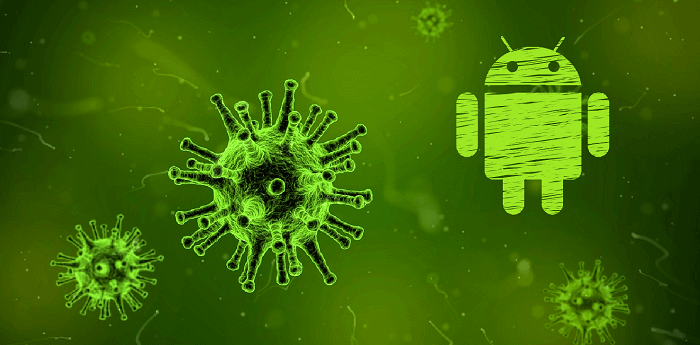You should use an antivirus program for your smartphone
In recent years, the applications for mobile devices such as smartphones and tablets have multiplied.
And that was always accompanied by the amount of stored data you have almost always and everywhere. So if this data came into the hands of third parties unauthorized, then this would be at least as unfavorable as it would be on the home PC. For a long time, however, it was so that we could all weigh ourselves in safety, because on the one hand the distribution of the devices was not so great, and also hackers first had to learn to access the operating systems of smartphones.
These times have changed drastically.
In Germany alone, in the year 2018, 57 million people (at least) use a smartphone professionally and privately. The proportion of Google’s Android devices was in the same year with about 83% at the top, followed by Apple iOS by about 16%. The remaining percentage goes to Windows Phones.
If you look at these values, it quickly becomes clear that Android devices are probably the number one attack target for hackers. For a long time, iPhone users felt quite safe, as little or no reports of attacks were reported, but here, too, the numbers have increased significantly in the past.
Why it makes sense to ensure adequate protection for viruses on Smartphone & Tablet, and what are in our view the best candidates for it read in our article.
You should use an antivirus program for your smartphone
In recent years, the applications for mobile devices such as smartphones and tablets have multiplied.
And that was always accompanied by the amount of stored data you have almost always and everywhere. So if this data came into the hands of third parties unauthorized, then this would be at least as unfavorable as it would be on the home PC. For a long time, however, it was so that we could all weigh ourselves in safety, because on the one hand the distribution of the devices was not so great, and also hackers first had to learn to access the operating systems of smartphones.
These times have changed drastically.
In Germany alone, in the year 2018, 57 million people (at least) use a smartphone professionally and privately. The proportion of Google’s Android devices was in the same year with about 83% at the top, followed by Apple iOS by about 16%. The remaining percentage goes to Windows Phones.
If you look at these values, it quickly becomes clear that Android devices are probably the number one attack target for hackers. For a long time, iPhone users felt quite safe, as little or no reports of attacks were reported, but here, too, the numbers have increased significantly in the past.
Why it makes sense to ensure adequate protection for viruses on Smartphone & Tablet, and what are in our view the best candidates for it read in our article.
1. How do viruses get on your smartphone / tablet?
1. How do viruses get on your smartphone / tablet?
Of course, since a smartphone is optimally networked in all directions, it offers a whole range of access options for hackers in order to access data.
Of course there are other ways to get malicious software on your smartphone. Basically, all the technical ways your device offers to store files on it are suitable.
But the above are actually the most used ways. Often you do not even notice that there is a pest on the device that is spying on data and forwarding it to third parties.
And if then partly only because the device works sporadically slower than usual, or the battery empties faster than usual. At least here is a look in the energy management of the smartphone to see which app or component has consumed the most energy.
Of course, since a smartphone is optimally networked in all directions, it offers a whole range of access options for hackers in order to access data.
Of course there are other ways to get malicious software on your smartphone. Basically, all the technical ways your device offers to store files on it are suitable.
But the above are actually the most used ways. Often you do not even notice that there is a pest on the device that is spying on data and forwarding it to third parties.
And if then partly only because the device works sporadically slower than usual, or the battery empties faster than usual. At least here is a look in the energy management of the smartphone to see which app or component has consumed the most energy.
2. The best virus scanner complete packages
2. The best virus scanner complete packages
While there are a number of free virus scanners from more or less well-known manufacturers even in the Appstores of Apple or Google to load the good protection promise, but often they fail in the simple tests already miserable, or even open in the worst case, additional vulnerabilities, which has definitely saved you in the wrong place.
Because really nothing is free in life. Even free antivirus software has a price that you often have to pay at least in the form of annoying advertising.
An exception that achieves quite acceptable results is AVG’s antivirus software. However, you have to accept here also in the free version always cuts in the quality and scope of service.
The solution:
Today, almost all well-known manufacturers offer good to very good complete packages for several devices, with which you can partially secure up to 10 devices. As a result, you will buy a good antivirus software, and thus have several PCs, smartphones, tablets and notebooks in the bag, instead of having to purchase a separate software where you pay more in the end than for a complete solution.
While there are a number of free virus scanners from more or less well-known manufacturers even in the Appstores of Apple or Google to load the good protection promise, but often they fail in the simple tests already miserable, or even open in the worst case, additional vulnerabilities, which has definitely saved you in the wrong place.
Because really nothing is free in life. Even free antivirus software has a price that you often have to pay at least in the form of annoying advertising.
An exception that achieves quite acceptable results is AVG’s antivirus software. However, you have to accept here also in the free version always cuts in the quality and scope of service.
The solution:
Today, almost all well-known manufacturers offer good to very good complete packages for several devices, with which you can partially secure up to 10 devices. As a result, you will buy a good antivirus software, and thus have several PCs, smartphones, tablets and notebooks in the bag, instead of having to purchase a separate software where you pay more in the end than for a complete solution.
Popular Posts:
Die Renaissance des Büros: Warum Präsenz manchmal unschlagbar ist
Homeoffice bietet Fokus, doch das Büro bleibt als sozialer Anker unverzichtbar. Spontane Innovation, direktes Voneinander-Lernen und echtes Wir-Gefühl sind digital kaum zu ersetzen. Lesen Sie, warum Präsenz oft besser ist und wie die ideale Mischung für moderne Teams aussieht.
New Work & Moderne Karriere: Warum die Karriereleiter ausgedient hat
Die klassische Karriereleiter hat ausgedient. New Work fordert ein neues Denken: Skills statt Titel, Netzwerk statt Hierarchie. Erfahre, warum das "Karriere-Klettergerüst" deine neue Realität ist und wie du dich mit 4 konkreten Schritten zukunftssicher aufstellst.
Die Homeoffice-Falle: Warum unsichtbare Arbeit deine Beförderung gefährdet
Produktiv im Homeoffice, doch befördert wird der Kollege im Büro? Willkommen in der Homeoffice-Falle. "Proximity Bias" lässt deine Leistung oft unsichtbar werden. Lerne 4 Strategien, wie du auch remote sichtbar bleibst und deine Karriere sicherst – ganz ohne Wichtigtuerei.
Microsoft Loop in Teams: The revolution of your notes?
What exactly are these Loop components in Microsoft Teams? We'll show you how these "living mini-documents" can accelerate your teamwork. From dynamic agendas to shared, real-time checklists – discover practical use cases for your everyday work.
Career booster 2026: These Microsoft Office skills will take you further!
A new year, new career opportunities! But which Office skills will really be in demand in 2026? "Skilled use" is no longer enough. We'll show you today's must-haves – like advanced Excel, using AI in the office, and relevant certifications for your resume.
Why Zero Trust doesn’t work without identity protection!
Zero Trust means: Trust no one, verify everyone. Identity protection is at the heart of this modern security model. Learn how IAM, MFA, Conditional Access, and the principle of least privilege effectively protect your business when the old network perimeter is gone.
Popular Posts:
Die Renaissance des Büros: Warum Präsenz manchmal unschlagbar ist
Homeoffice bietet Fokus, doch das Büro bleibt als sozialer Anker unverzichtbar. Spontane Innovation, direktes Voneinander-Lernen und echtes Wir-Gefühl sind digital kaum zu ersetzen. Lesen Sie, warum Präsenz oft besser ist und wie die ideale Mischung für moderne Teams aussieht.
New Work & Moderne Karriere: Warum die Karriereleiter ausgedient hat
Die klassische Karriereleiter hat ausgedient. New Work fordert ein neues Denken: Skills statt Titel, Netzwerk statt Hierarchie. Erfahre, warum das "Karriere-Klettergerüst" deine neue Realität ist und wie du dich mit 4 konkreten Schritten zukunftssicher aufstellst.
Die Homeoffice-Falle: Warum unsichtbare Arbeit deine Beförderung gefährdet
Produktiv im Homeoffice, doch befördert wird der Kollege im Büro? Willkommen in der Homeoffice-Falle. "Proximity Bias" lässt deine Leistung oft unsichtbar werden. Lerne 4 Strategien, wie du auch remote sichtbar bleibst und deine Karriere sicherst – ganz ohne Wichtigtuerei.
Microsoft Loop in Teams: The revolution of your notes?
What exactly are these Loop components in Microsoft Teams? We'll show you how these "living mini-documents" can accelerate your teamwork. From dynamic agendas to shared, real-time checklists – discover practical use cases for your everyday work.
Career booster 2026: These Microsoft Office skills will take you further!
A new year, new career opportunities! But which Office skills will really be in demand in 2026? "Skilled use" is no longer enough. We'll show you today's must-haves – like advanced Excel, using AI in the office, and relevant certifications for your resume.
Why Zero Trust doesn’t work without identity protection!
Zero Trust means: Trust no one, verify everyone. Identity protection is at the heart of this modern security model. Learn how IAM, MFA, Conditional Access, and the principle of least privilege effectively protect your business when the old network perimeter is gone.