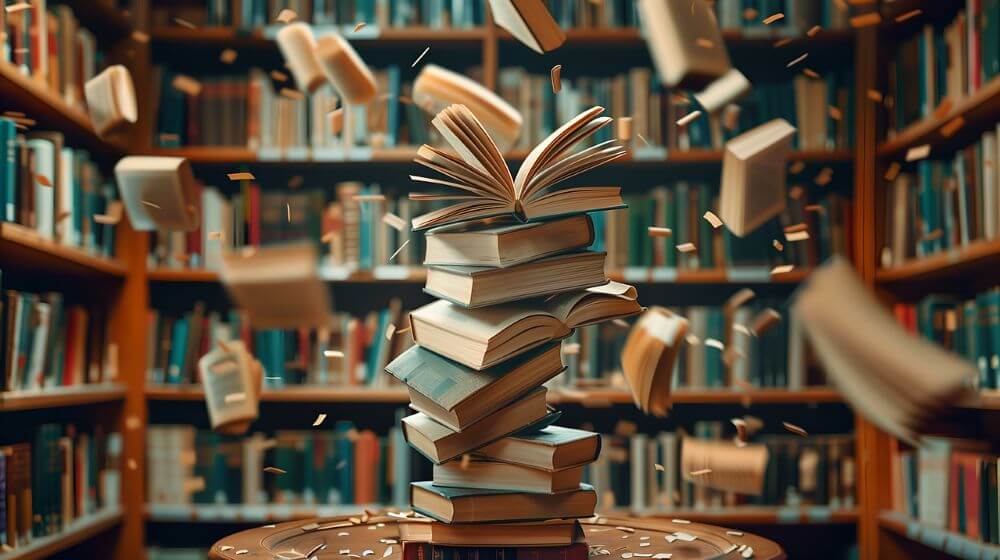Beyond the Cloud:
Why the Future of IT is Hybrid and Multi-Cloud
Gone are the days when companies ran their entire IT infrastructure in windowless server rooms in basements. The public cloud—renting computing power, storage, and services from hyperscalers like Amazon Web Services (AWS), Microsoft Azure, or Google Cloud—has become the new normal. It promises scalability, cost efficiency, and virtually limitless innovation.
But just as there’s rarely a single perfect solution for every problem, the “public cloud only” strategy isn’t ideal for everyone. Sensitive data, specific performance requirements, or regulatory mandates (keyword: data sovereignty) often necessitate a more nuanced approach.
This is where the true architectures of modern IT come into play: hybrid cloud and multi-cloud. For most companies today, the question is no longer whether to use the cloud, but which cloud strategy is the right one.

The building blocks – Public vs. Private Cloud
To understand hybrid and multi-cloud, we need to know the basic building blocks:
Public Cloud
The infrastructure belongs to a provider (e.g., AWS, Azure, GCP) and is shared over the public internet (“multi-tenant”). You only pay for what you use.
- Advantages: Extreme scalability, no upfront costs (CAPEX), speed of innovation.
- Disadvantages: Less control over the underlying hardware, potential data privacy concerns, and vendor lock-in.
Private Cloud
The infrastructure belongs exclusively to a single company (“single-tenant”). It can be located in the company’s own data center (on-premises) or rented from a hosting provider.
- Advantages: Maximum control, security, and adaptability; Easier to comply with strict regulations (e.g., GDPR).
- Disadvantages: High initial investment costs (CAPEX), slower scaling, requires in-house management expertise.
Almost no company today relies solely on one or the other. They combine them.
The hybrid cloud – the best of both worlds
A hybrid cloud is an architecture that combines a private cloud (or on-premises infrastructure) and at least one public cloud into an integrated environment.
The key word here is “integrated.” The two environments communicate with each other, enabling seamless data and application exchange.
Why Hybrid Cloud?
Flexibility and Data Sovereignty: This is the most common use case. Companies keep their “crown jewels”—highly sensitive customer data, financial data, or research secrets—in the highly secure private cloud. At the same time, they use the public cloud for less sensitive applications, such as their public website, development, and testing environments.
Cloud Bursting: Imagine an online retailer. Their inventory management runs smoothly in the private cloud 360 days a year. On Black Friday, however, traffic explodes. Instead of maintaining expensive hardware for just one day, the system automatically routes the excess load to the public cloud (“cloud bursting”), where unlimited capacity is available.
Gradual Modernization (Legacy Systems): No company throws away its entire old IT infrastructure overnight. A hybrid strategy allows for the continued secure operation of legacy applications (e.g., an old SAP system) on-premises, while new, modern applications (e.g., an AI analytics app) are developed directly in the public cloud.
Multi-cloud – Don’t put all your eggs in one basket
A multi-cloud strategy means that a company uses the services of more than one public cloud provider.
Key distinction: While hybrid cloud is the combination of public and private cloud services, multi-cloud is the use of multiple public clouds (e.g., Azure + Google Cloud + AWS).
A multi-cloud environment doesn’t necessarily have to be integrated. Often, the services run in parallel (siloed).
Why Multi-Cloud?
Avoiding vendor lock-in: This is the most important strategic driver. Companies don’t want to be dependent on a single provider. If AWS doubles the price of a critical service tomorrow, they want the freedom to switch to another provider (e.g., Azure).
- “Best-of-breed” approach: Hyperscalers have different strengths.
- Resilience and fault tolerance: Although extremely rare, even hyperscalers can experience disruptions. By distributing critical applications across two different providers, a company can minimize the risk of a total system failure.
- Regulatory requirements and global presence: If a company needs to operate in China, it often has no choice but to use a Chinese cloud provider (such as Alibaba Cloud), while the rest of the world might be running on AWS.
A company might conclude:
- We use AWS for its unbeatable databases and storage solutions.
- We use Google Cloud for its leading AI and Kubernetes services.
- We use Microsoft Azure because our entire office IT (Office 365, Active Directory) is already based on it.
The reality – hybrid multi-cloud and its challenges
For most global companies, the reality is a hybrid multi-cloud. This means they have:
A private cloud (for sensitive data)
- …connected to Azure (hybrid part, because of Office 365)
- …and they use AWS for their web applications (multi-cloud part)
- …and Google Cloud for big data analytics (multi-cloud part)
This sounds like the ultimate freedom, but it brings enormous challenges:
- Complexity: Managing three or four different cloud environments, all of which function differently, is extremely complex. This creates a shortage of specialists who are knowledgeable about all the clouds.
- Cost control (FinOps): It’s very easy to lose track of costs when invoices arrive from four different providers. The discipline of “FinOps” (Financial Operations) is becoming indispensable.
- Security and compliance: The attack surface is massively increased. Security policies must be enforced individually and consistently on every platform.
Conclusion: “Cloud Smart” instead of “Cloud First”
The “Cloud First” trend (everything must go to the cloud) is over. The new trend is “Cloud Smart.” It’s no longer about finding a cloud, but about developing the right mix of private, hybrid, and multi-cloud strategies.
Modern IT architecture is a mosaic. Hybrid cloud bridges the gap between old and new, while multi-cloud offers the freedom to choose the best tool for each task. Mastering this complexity is the core challenge of IT today.
Beliebte Beiträge
Mehr als nur ein Passwort: Warum die 2-Faktor-Authentifizierung heute Pflicht ist
Warum ist 2-Faktor-Authentifizierung (2FA) heute Pflicht? Weil Passwörter durch Datenlecks & Phishing ständig gestohlen werden. 2FA ist die zweite, entscheidende Barriere (z.B. per App), die Angreifer stoppt – selbst wenn sie Ihr Passwort kennen. Schützen Sie sich jetzt!
Vorsicht, Phishing: Ihr PayPal-Konto wurde eingeschränkt
Vorsicht vor der E-Mail "Ihr PayPal Konto wurde eingeschränkt". Kriminelle wollen mit dieser Phishing-Masche Ihre Login-Daten und Ihr Geld stehlen. Sie bauen Druck auf, damit Sie auf gefälschte Links klicken. Wir zeigen, wie Sie den Betrug sofort erkennen und was zu tun ist.
Excel-Tutorial: Duplikate schnell und sicher entfernen
Doppelte Einträge in Excel-Listen? Das verfälscht Ihre Daten. Unser Tutorial zeigt Ihnen an einem praktischen Beispiel, wie Sie mit der Funktion "Duplikate entfernen" Ihre Daten in Sekunden bereinigen – egal ob Sie exakt gleiche Zeilen oder nur Werte in einer Spalte löschen wollen.
Wem gehört die Zukunft? KI-Training und der globale Kampf um das Urheberrecht
KI-Firmen trainieren ihre Modelle mit Milliarden geschützter Werke aus dem Internet – oft ohne Erlaubnis. Ist das transformativer "Fair Use" oder Diebstahl? Autoren und Künstler klagen, da die KI nun direkt mit ihnen konkurriert und ihre Stile kopiert.
Dynamische Bereiche in Excel: BEREICH.VERSCHIEBEN Funktion
Die BEREICH.VERSCHIEBEN (OFFSET) Funktion in Excel erstellt einen flexiblen Bezug. Statt =SUMME(B5:B7) zu fixieren, findet die Funktion den Bereich selbst, z. B. für die "letzten 3 Monate". Ideal für dynamische Diagramme oder Dashboards, die automatisch mitwachsen.
Die INDIREKT-Funktion in Excel meistern
Die INDIREKT Funktion in Excel wandelt Text in einen echten Bezug um. Statt =Januar!E10 manuell zu tippen, nutzen Sie =INDIREKT(A2 & "!E10"), wobei in A2 'Januar' steht. Erstellen Sie so mühelos dynamische Zusammenfassungen für mehrere Tabellenblätter.