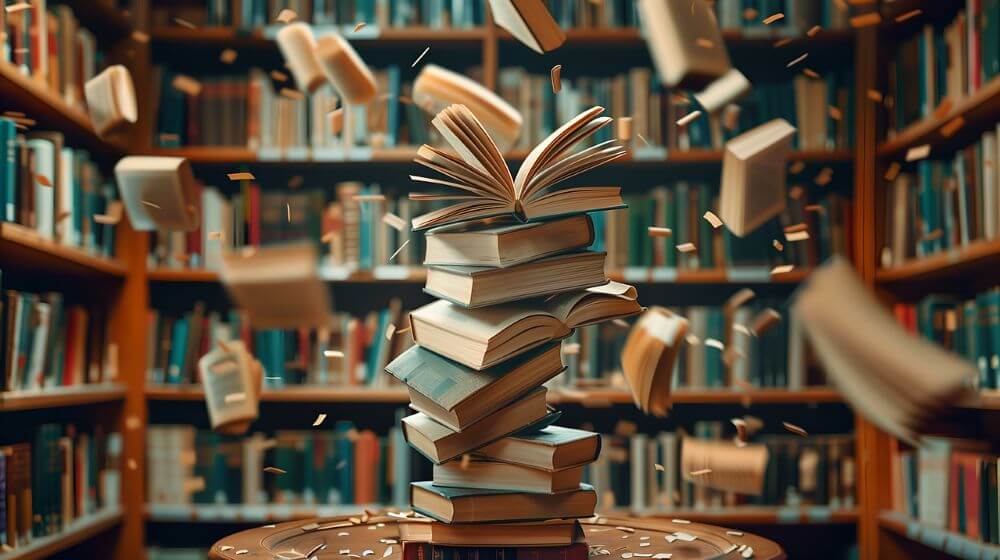Digital burnout: 7 signs that you urgently need a digital diet
Do you ever feel “digitally exhausted”? Your brain feels like cotton wool, you’re irritable even though nothing bad has happened, and the thought of your overflowing email inbox on Monday morning triggers physical stress.
Welcome to the age of digital burnout.
The problem isn’t the technology itself, but the culture of constant availability and the flood of information we voluntarily subject ourselves to. We’re no longer looking for ways to be more productive, but rather ways to disconnect. If you recognize yourself in the following points, it’s time for a “digital detox”—a digital diet.

1. The “phantom vibration”
You reach for your phone because you could swear it vibrated. But it didn’t. Your nervous system is so wired for “readiness” that it expects a signal.
The Diet: Disable 80% of your notifications. Do you really need a push notification when someone likes a photo? No. Only allow calls and messages from real people.
2. The “zombie grip” in the morning
The first thing you do in the morning—even before you’ve gotten out of bed—is reach for your phone and check emails or social media. You’re starting your day reactively, not proactively.
The diet: Create “no-phone zones.” The most important one: the bedroom. Buy yourself an old-fashioned alarm clock.
3. “Doomscrolling”
You just wanted to quickly read the news, and 45 minutes later you find yourself endlessly scrolling through negative headlines or social media feeds, feeling worse than before.
The Diet: Set app limits. Modern smartphones (iOS “Screen Time,” Android “Digital Wellbeing”) allow you to set a time limit per app (e.g., “max. 20 minutes of Instagram per day”).
4. The inability to do “nothing”.
The moment you’re waiting for a bus, the coffee machine is brewing, or you’re stopped at a red light, you immediately pull out your phone. Boredom is perceived as unproductive and is instantly numbed.
The solution: Consciously schedule in periods of “boredom.” Leave your phone in your pocket if you’re waiting five minutes. Simply look out the window. Your brain needs these periods of downtime.
5. The email stress after work
It’s 8 p.m., you’re on the sofa, but you’re “just quickly” checking your work emails “to be prepared.” You’re signaling to your brain that it never really clocks off.
The Diet: Set clear boundaries. Delete work email and chat apps (like Slack or Teams) from your personal phone, or strictly disable their notifications after 6 p.m.
6. “Brain Fog”
You’re having trouble concentrating on a single task. Your thoughts are jumping around; you can no longer read a complex text without wanting to check your phone after two paragraphs.
The Diet: Use focus blockers (as discussed in the last article) or the Pomodoro Technique (see next article) to retrain your brain to single-task.
7. Constant irritability
You quickly become irritated if your partner speaks to you while you’re reading an “important” email on your phone.
The Diet: Define social rules. For example: “No phones during meals.”
A digital detox doesn’t mean rejecting technology. It means regaining control and becoming the master of your tool again, instead of being a slave to notifications.
Beliebte Beiträge
Mehr als nur ein Passwort: Warum die 2-Faktor-Authentifizierung heute Pflicht ist
Warum ist 2-Faktor-Authentifizierung (2FA) heute Pflicht? Weil Passwörter durch Datenlecks & Phishing ständig gestohlen werden. 2FA ist die zweite, entscheidende Barriere (z.B. per App), die Angreifer stoppt – selbst wenn sie Ihr Passwort kennen. Schützen Sie sich jetzt!
Vorsicht, Phishing: Ihr PayPal-Konto wurde eingeschränkt
Vorsicht vor der E-Mail "Ihr PayPal Konto wurde eingeschränkt". Kriminelle wollen mit dieser Phishing-Masche Ihre Login-Daten und Ihr Geld stehlen. Sie bauen Druck auf, damit Sie auf gefälschte Links klicken. Wir zeigen, wie Sie den Betrug sofort erkennen und was zu tun ist.
Excel-Tutorial: Duplikate schnell und sicher entfernen
Doppelte Einträge in Excel-Listen? Das verfälscht Ihre Daten. Unser Tutorial zeigt Ihnen an einem praktischen Beispiel, wie Sie mit der Funktion "Duplikate entfernen" Ihre Daten in Sekunden bereinigen – egal ob Sie exakt gleiche Zeilen oder nur Werte in einer Spalte löschen wollen.
Wem gehört die Zukunft? KI-Training und der globale Kampf um das Urheberrecht
KI-Firmen trainieren ihre Modelle mit Milliarden geschützter Werke aus dem Internet – oft ohne Erlaubnis. Ist das transformativer "Fair Use" oder Diebstahl? Autoren und Künstler klagen, da die KI nun direkt mit ihnen konkurriert und ihre Stile kopiert.
Dynamische Bereiche in Excel: BEREICH.VERSCHIEBEN Funktion
Die BEREICH.VERSCHIEBEN (OFFSET) Funktion in Excel erstellt einen flexiblen Bezug. Statt =SUMME(B5:B7) zu fixieren, findet die Funktion den Bereich selbst, z. B. für die "letzten 3 Monate". Ideal für dynamische Diagramme oder Dashboards, die automatisch mitwachsen.
Die INDIREKT-Funktion in Excel meistern
Die INDIREKT Funktion in Excel wandelt Text in einen echten Bezug um. Statt =Januar!E10 manuell zu tippen, nutzen Sie =INDIREKT(A2 & "!E10"), wobei in A2 'Januar' steht. Erstellen Sie so mühelos dynamische Zusammenfassungen für mehrere Tabellenblätter.