Computer skills in the CV: An invaluable asset
In today’s digitized world, computer skills are no longer a luxury, but a necessity. Whether you aspire to a career in information technology or not, basic computer skills are invaluable in almost any industry. In this article, we’re going to look at how to effectively showcase your computer skills on your resume.
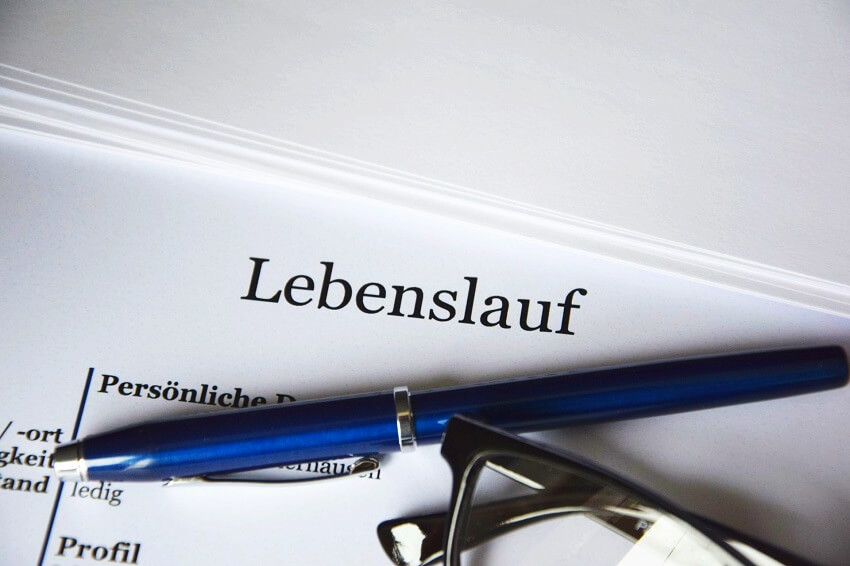
Computer skills in the CV: An invaluable asset
In today’s digitized world, computer skills are no longer a luxury, but a necessity. Whether you aspire to a career in information technology or not, basic computer skills are invaluable in almost any industry. In this article, we’re going to look at how to effectively showcase your computer skills on your resume.
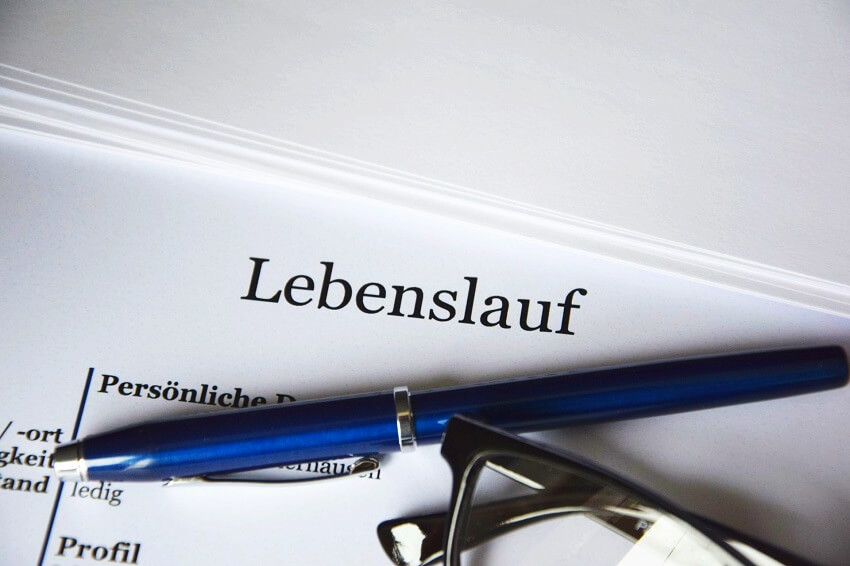
Identify relevant computer skills
Identify relevant computer skills
The first step is to identify the computer skills you possess that are relevant to the position you are applying for. This can be general knowledge of using computer hardware and software, specific programming languages, experience with specific software applications or platforms, or knowledge of specific IT processes and methods.
You should consider the following to identify and highlight the most important computer skills for the desired job:
Identifying and highlighting relevant computer skills in your CV can help you position yourself as a strong candidate and increase your chances of a successful application. However, it is important that you remain honest and authentic at all times, and that you focus on the IT skills you actually have that are relevant to the job.
The first step is to identify the computer skills you possess that are relevant to the position you are applying for. This can be general knowledge of using computer hardware and software, specific programming languages, experience with specific software applications or platforms, or knowledge of specific IT processes and methods.
You should consider the following to identify and highlight the most important computer skills for the desired job:
Identifying and highlighting relevant computer skills in your CV can help you position yourself as a strong candidate and increase your chances of a successful application. However, it is important that you remain honest and authentic at all times, and that you focus on the IT skills you actually have that are relevant to the job.
Group your computer skills
Group your computer skills
An orderly and well-structured presentation of your computer skills on your CV can have a significant impact on how well these skills are perceived by potential employers. Grouping your computer skills together can make it easier to see the variety and depth of your technical skills.
Some considerations for grouping computer skills on your CV:
An orderly and well-structured presentation of your computer skills on your CV can have a significant impact on how well these skills are perceived by potential employers. Grouping your computer skills together can make it easier to see the variety and depth of your technical skills.
Some considerations for grouping computer skills on your CV:
Be specific
Be specific
The how you present your computer skills on your CV can have a significant effect on how well they are perceived by potential employers. One of the most effective strategies for improving the presentation of your computer skills is to be specific.
Here are some tips on how to achieve that:
The how you present your computer skills on your CV can have a significant effect on how well they are perceived by potential employers. One of the most effective strategies for improving the presentation of your computer skills is to be specific.
Here are some tips on how to achieve that:
Certificates and training
Certificates and training
Certifications and training are important aspects of your resume as they not only validate your knowledge and skills in specific areas, including computer skills, but also underscore your willingness for lifelong learning and your motivation to constantly improve.
Certificates and further training have a significant influence on your job prospects. They can help increase your credibility, improve your skills, and increase your chances of a successful application. It is therefore important to present them effectively on your CV.
We hope that we have given you these tips for a successful application and perhaps deepen one or the other consideration that you have already made yourself.
Certifications and training are important aspects of your resume as they not only validate your knowledge and skills in specific areas, including computer skills, but also underscore your willingness for lifelong learning and your motivation to constantly improve.
Certificates and further training have a significant influence on your job prospects. They can help increase your credibility, improve your skills, and increase your chances of a successful application. It is therefore important to present them effectively on your CV.
We hope that we have given you these tips for a successful application and perhaps deepen one or the other consideration that you have already made yourself.
Popular Posts
The business of your inbox: Who buys and sells email addresses, and what they cost.
Your email address is a valuable commodity. Hackers sell it on the dark web, and marketers pay for verified contacts. This article examines the mechanisms of this trade, specifies concrete prices per record, and provides tips on how to prevent your data from becoming a commodity.
AI in Hollywood: The silent revolution of the dream factory
AI in Hollywood is more than just de-aging and VFX. It analyzes scripts, optimizes marketing, and was central to the WGA and SAG AFTRA strikes. Learn how AI is revolutionizing the dream factory – balancing efficiency, new creativity, and concerns about jobs.
The heart of AI regulation: What is the EU’s new “AI office”?
The new EU AI Office (European AI Office) is the central authority for enforcing and monitoring the AI Act. It regulates high-risk AI and general-purpose AI models (GPAI), coordinates EU member states, and promotes trustworthy AI innovation in Europe.
Beyond the Cloud: Why the Future of IT is Hybrid and Multi-Cloud
The future isn't just public cloud. Learn why companies are using hybrid cloud (public + private) for data sovereignty and multi-cloud (AWS, Azure, GCP) to combat vendor lock-in. Discover the right strategy for flexibility, cost control, and scalability in cloud computing.
Why Zero Trust doesn’t work without identity protection!
Zero Trust means: Trust no one, verify everyone. Identity protection is at the heart of this modern security model. Learn how IAM, MFA, Conditional Access, and the principle of least privilege effectively protect your business when the old network perimeter is gone.
How AI fuels cyberattacks – and how it protects us from them
Cybercriminals are using AI for deepfakes and automated attacks. Defenses are also relying on AI: through behavioral analysis (UEBA) and automated responses (SOAR). Learn how this arms race works and how modern security strategies can protect your business.
Popular Posts
The business of your inbox: Who buys and sells email addresses, and what they cost.
Your email address is a valuable commodity. Hackers sell it on the dark web, and marketers pay for verified contacts. This article examines the mechanisms of this trade, specifies concrete prices per record, and provides tips on how to prevent your data from becoming a commodity.
AI in Hollywood: The silent revolution of the dream factory
AI in Hollywood is more than just de-aging and VFX. It analyzes scripts, optimizes marketing, and was central to the WGA and SAG AFTRA strikes. Learn how AI is revolutionizing the dream factory – balancing efficiency, new creativity, and concerns about jobs.
The heart of AI regulation: What is the EU’s new “AI office”?
The new EU AI Office (European AI Office) is the central authority for enforcing and monitoring the AI Act. It regulates high-risk AI and general-purpose AI models (GPAI), coordinates EU member states, and promotes trustworthy AI innovation in Europe.
Beyond the Cloud: Why the Future of IT is Hybrid and Multi-Cloud
The future isn't just public cloud. Learn why companies are using hybrid cloud (public + private) for data sovereignty and multi-cloud (AWS, Azure, GCP) to combat vendor lock-in. Discover the right strategy for flexibility, cost control, and scalability in cloud computing.
Why Zero Trust doesn’t work without identity protection!
Zero Trust means: Trust no one, verify everyone. Identity protection is at the heart of this modern security model. Learn how IAM, MFA, Conditional Access, and the principle of least privilege effectively protect your business when the old network perimeter is gone.
How AI fuels cyberattacks – and how it protects us from them
Cybercriminals are using AI for deepfakes and automated attacks. Defenses are also relying on AI: through behavioral analysis (UEBA) and automated responses (SOAR). Learn how this arms race works and how modern security strategies can protect your business.

































