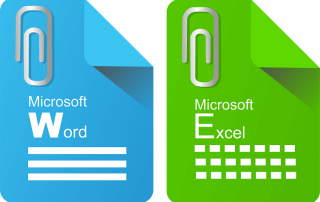Google Nano Banana: From viral codename to AI flagship
As of November 27, 2025
What began as an internal codename has evolved into one of the most viral AI phenomena of 2025. “Google Nano Banana” refers to Google’s latest generation of image AI models, officially branded as Gemini, but known in the tech community and even in official announcements by its fruity nickname.
In November 2025, the hype reached a new peak with the release of Nano Banana Pro. Our article summarizes what’s behind the term, what the technology can do, and why it’s currently dominating the internet.
And yes, we also use it for image generation, allowing us to dedicate more time to research and content creation.

What is “Nano Banana”?
The new era: Nano Banana Pro (Gemini 3)
Around November 20, 2025, Google launched the global rollout of Nano Banana Pro. This model represents a significant technological leap and directly targets competitors like MidJourney and Adobe Firefly.
Key Features at a Glance:
- Professional Image Control: Unlike the standard version, which often produces random results, the Pro version allows precise adjustments (“fine-tuning”) for lighting, depth of field, camera angle (e.g., “low angle”), and color grading.
- Text Rendering: One of the biggest weaknesses of previous image AI has been addressed. Nano Banana Pro can integrate correct, legible text into images—ideal for posters, infographics, or marketing materials. It supports multiple languages.
- Character Consistency: Users can upload up to 14 reference images. The model is able to maintain a character’s appearance (face, clothing) across multiple generated images, which is essential for storyboards or comics.
- High Resolution: While the standard model is often limited to 1024×1024 pixels, the Pro version supports native 2K and 4K output.
- Real-Time Data: By connecting to Google Search, the AI can visualize current events (e.g., “Create a graphic of yesterday’s election results…”).
Integration and availability
Google has deeply integrated “Banana” technology into its ecosystem:
Google Messages (Android): A new feature called “Remix” uses the Nano Banana model to redesign or edit sent photos directly in the chat using AI. This is seen as a response to Apple’s “Genmoji.”
Google Workspace: In Google Slides and the video app Google Vids, users can now directly generate presentation slides or video assets.
Gemini App: This is the main access point for most users. Free users have limited access to the Pro model before being downgraded to the standard version.
Security: All generated images contain a SynthID watermark, which is invisible to the human eye but can be detected by software as AI-generated.
The current viral trend: “1880s to 2025”
Currently (late November 2025), a challenge called “Decade Grid,” primarily created with Nano Banana Pro, is flooding social media. Users upload a selfie and have it displayed in a 4×4 grid in the styles of different decades (from 1880 to 2025). The model’s ability to accurately mimic historical photographic styles (sepia, film grain, 80s flash) is considered a demonstration of Gemini 3’s power.
With “Nano Banana,” Google has achieved a rare feat: A highly complex enterprise AI (Gemini 3) has been made accessible to the masses through a catchy name and viral features (“Remix,” memes). While the name may sound silly, the underlying technology is currently market-leading in the field of multimodal image generation.
Sources
This article is based on information from the following reports and announcements (as of November 2025):
- The Times of India: “Google releases Gemini 3-powered Nano Banana Pro image model: Key features…” (November 21, 2025) – Details on the technical specifications and the difference between Standard and Pro.
- Financial Express: “Nano Banana Pro Explained” (November 21, 2025) – Information on risks, watermarking, and enterprise use.
- Google Blog (Germany) / Workspace Updates: “New: Nano Banana Pro” & “Introducing Nano Banana Pro in Slides, Vids…” (November 20, 2025) – Official confirmation of the integration into Google Workspace and Vids.
- GoogleWatchBlog: “Google Photos & Gemini: AI image editor Nano Banana launches…” (November 11, 2025) – Reports on the integration into Android and Google Photos.
- Mashable: “How Nano Banana changes Google Messages” – Details on the “Remix” feature in the messaging app.
- Chip Praxistipps / Ingenieur.de: Article from August/September 2025 explaining the origin of the code name and the first version (Gemini 2.5).
- Images: Google Nano Banana AI-Generated
Beliebte Beiträge
Microsoft Office 2021 – Is the switch worth it?
Since October 5, 2021, the time has finally come. After Office 2019, Office 2021 is now at the start. We took a closer look at the new Office version and found out whether the switch is worth it.
Excel Scenario manager and target value search
How you can use the scenario manager and target value search in Excel 2016/2019 to present complex issues in a space-saving and clear way.
Insert controls and form fields in Word
With Microsoft Word you can not only comfortably create letters, lists and articles with tables of contents, but also go one step further, and Set up your own forms using controls.
Apply nested functions in Excel
Nested functions in Excel offer the possibility to combine several arguments with each other or to exclude conditions. We explain how it works.
Insert Excel spreadsheets into Word Documents
So you can easily insert Excel spreadsheets into Word and link them together to get a dynamic document.
Create vacation planner in Excel
We explain how you can create your own vacation planner 2022 in Microsoft Excel. And of course with a display of public holidays and weekends.